Vuetify: [Bug Report] v-select label outlined: fieldset border crosses over the label
Environment
Vuetify Version: 2.1.1
Vue Version: 2.6.10
Browsers: Chrome 77.0.3865.90, Safari, Google Chrome, Microsoft Edge
OS: Windows 10, Windows, Android, iOS, Mac OSX
Steps to reproduce
simply expand the expansion panel and observe the label being crossed through.
Expected Behavior
border should stop next to label
Actual Behavior
border crosses over label
Reproduction Link
https://codepen.io/calin-pirtea/pen/MWWgXQB?&editable=true&editors=101#anon-signup
Other comments
I have not seen this work in vuetify 2.0+
the expansion is not required to get the broken behaviour but it is the easiest way to reproduce.
I was able to get the broken behaviour even using examples from https://vuetifyjs.com/en/components/selects#examples
All 12 comments
After logging it I found another example of the same thing in https://github.com/vuetifyjs/vuetify/issues/9165
This happens for any input component that supports outlined - v-text-field, v-select, and so on.
It also happens when these inputs are used as the activator slot for a v-menu or v-dialog. For example, add outlined to the v-text-fields in the date picker menu/dialog examples at https://vuetifyjs.com/en/components/date-pickers#date-pickers-in-dialog-and-menu
For my personal knowledge, does anyone already know where this issue happens? I mean, is this caused by an erroneous JS code from Vuetify in charge of standard HTML/CSS/JS conversion and called on serve/build-time?
Interestingly, I found out while playing on codepen and changing labels and/or placeholders values that _sometimes_ label's width is correctly computed when default expansion's showproperty is true.
So weird.
Anyone knows a fix for this so far?
I see, the problem is in the style width from the legend tag.
Intersection Observer can solve the proplem
Me too, when the component is firstly invisibleeg. display: none, the lagend width would get 0
Google have good solution for that and corrections is easy, consist in label background color.
Example above is shown how its can be corrected for light and dark theme
I am seeming to have the same issue with having a v-select in a v-expansion-panel. @MajesticPotatoe linked me to this issue and I thought I'd add a note. I linked it in the Discord but here's an example of the issue
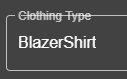
Google have good solution for that and corrections is easy, consist in label background color.
Example above is shown how its can be corrected for light and dark theme
This fixed border crossing over but if there is prepend-inner-icon on the text-field, the label position is still not right.
Duplicate of https://github.com/vuetifyjs/vuetify/issues/9165
Most helpful comment
This happens for any input component that supports
outlined-v-text-field,v-select, and so on.It also happens when these inputs are used as the activator slot for a
v-menuorv-dialog. For example, addoutlinedto thev-text-fields in the date picker menu/dialog examples at https://vuetifyjs.com/en/components/date-pickers#date-pickers-in-dialog-and-menu