Vuetify: [Feature Request] Provides Input fields Browser Autofill Color Support
Trying out Vuetify Input fields, I've seen that using Google Chrome autofill (which is useful to quickly fill adresses/names/phone number/etc..) was not CSS overrided by Vuetify, which make forms visually not so nice.
What problem does this feature solve?
Using Google Chrome Autofill it makes text fields "not so nice" with this default pale yellow, or at least there is some missing padding around the label :

What is your proposed solution?
1) Add some CSS override around Vuetify global CSS. See https://css-tricks.com/snippets/css/change-autocomplete-styles-webkit-browsers/ to see how to change this autofill background/border color.
2) [Optional] Provides new prop OR documentation to easily change the color when the field has an "autofill" state.
All 14 comments
I agree. This looks hideous specially with paddings around input. And label also doesn't work. And hard to click small inputs.
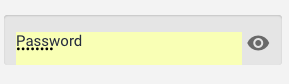
Is there currently any solution for this problem?
@KatePavlovich Use something else or make one yourself. An example for you -> https://codepen.io/atilkan/pen/GYpRwx
If the padding and margins were on different sections I think it might solve my problem. The color seems fine on mine (Chrome) but it doesn't fill the entire input area.
Unfortunately this did not make the cut for v2.0 release. Thank you for your patience.
@kevinmarrec @atilkan @onx2 @johnleider Is there currently any solution for this problem? 🤔
@alexquintero-deeplegal This is something that has been pushed to the v2.x.x milestone for now, as it's tagged as a feature request.
So unless it becomes tagged as a bug and that someone works on it, it will be kept pending for now.
@kevinmarrec Ok 😃, anyway a temporary solution is this:
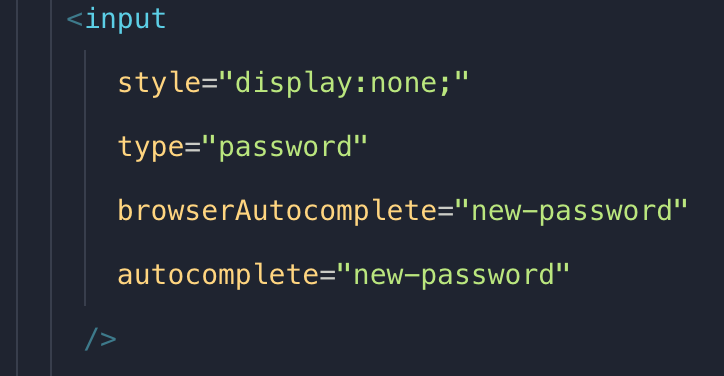
Create an input as it is in the image inside the form.
It worked for me. good luck 🥳🎉
temporary solution can be implemented like this:
https://stackoverflow.com/questions/2781549/removing-input-background-colour-for-chrome-autocomplete
In the link mimbo119 mentioned, these is a solution posted by a user (Steve) that works with a minor tweak:
@-webkit-keyframes autofill {
0%,100% {
color: inherit;
background: transparent;
}
}
input:-webkit-autofill {
-webkit-animation-delay: 1s; /* Safari support - any positive time runs instantly */
-webkit-animation-name: autofill;
-webkit-animation-fill-mode: both;
}
This appears to make the background transparent and the color inherit the intended field color, I tried this out on an outlined input field and it worked.
The solution I have adopted is divided into two parts:
1 detect the autofill through css animation:
<style>
:-webkit-autofill { animation-name: onAutoFillStart;}
:not(:-webkit-autofill) { animation-name: onAutoFillCancel;}
@keyframes onAutoFillStart { from {} to {}}
@keyframes onAutoFillCancel { from {} to {}}
</style>
2 add a placeholder = " " attribute to the autofilled input or remove it when empty
on template:
<v-text-field v-bind="inputAttrs" @animationstart="checkAnimation"/>
on methods:
checkAnimation(e) {
if (e.animationName == "onAutoFillStart") {
this.inputAttrs = {placeholder: ' '}
} else if (e.animationName == "onAutoFillCancel") {
this.inputAttrs = {}
}
}
Here it is an example of how Google is applying the autofill style on their logins screen.
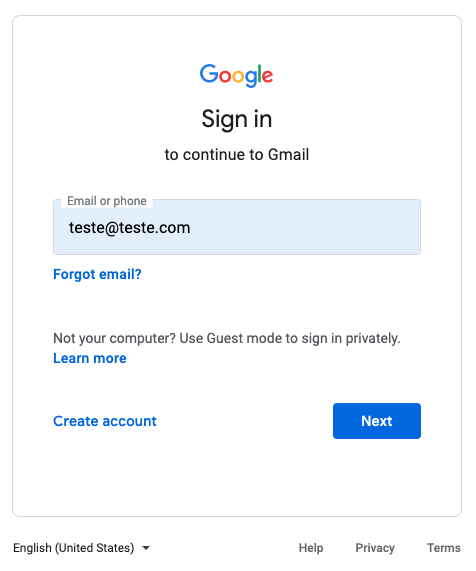
The input fulfills the component, and the spaces are managed using padding.
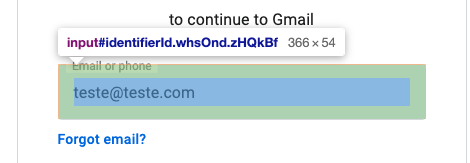
So far, I'm removing the style as presented by @marcnewton, but it would be nice to see Vuetify improving it.
Thank you, guys.
I have created the following CSS styles. They work for light and dark themes and look great to me. Maybe it helps somebody.
Edit: I use them as global styles. Works on v-text-field, v-input, ... because they extend the standard input.
```css
label.theme--dark + input:-webkit-autofill,
input:-webkit-autofill:hover,
input:-webkit-autofill:focus,
input:-webkit-autofill:active {
transition: background-color 5000s ease-in-out 0s;
-webkit-text-fill-color: #fff !important; /* inherit only works in Safari */
-webkit-text-size-adjust: inherit !important;
}
label.theme--light + input:-webkit-autofill,
input:-webkit-autofill:hover,
input:-webkit-autofill:focus,
input:-webkit-autofill:active {
transition: background-color 5000s ease-in-out 0s;
-webkit-text-fill-color: #000 !important; /* inherit only works in Safari */
-webkit-text-size-adjust: inherit !important;
}
/* When dark theme, then make keychain icon white */
label.theme--dark + input::-webkit-credentials-auto-fill-button{
background-color: #fff !important;
}
/* Hide credentials-auto-fill-button in password inputs, only visible on other inputs */
input[type=password]::-webkit-credentials-auto-fill-button{
visibility: hidden;
display: none !important;
pointer-events: none;
}
```
I've added this style below on my v-text-field wrapper so that Chrome will not mess the text style filled by the autofill.
input:-webkit-autofill::first-line {font-size: $input-font-size;font-family: $body-font-family;}
Most helpful comment
@kevinmarrec Ok 😃, anyway a temporary solution is this:
Create an input as it is in the image inside the form.
It worked for me. good luck 🥳🎉