Vuetify: [Bug Report] Height prop does nothing in inputs
Versions and Environment
Vuetify: 1.2.5
Vue: 2.5
Browsers: Chrome
OS: OSX
height prop doesn't work but it is in the documentation.
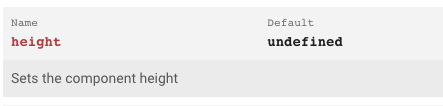
All 13 comments
If you set height:100 you will see that it works.
I noticed that if the textfield is box or outline min-height of 56px is set:
.v-text-field--box .v-input__slot, .v-text-field--outline .v-input__slot {
min-height: 56px;
}
And for solo text fields, the min-height is 48px:
.v-text-field.v-text-field--solo .v-input__control {
min-height: 48px;
}
So if the value is too low, it won't work.
Bummer. I need to make it lower than that.
I'm not from Vuetify, so they will say the best way to do that.
I'm just showing to you why it isn't working.
But of course you can override the CSS.
Thanks. I dont like css overwrite. I prefer writing myself.
I leave an example here that might help someone. https://codepen.io/atilkan/pen/GYpRwx
Hi Vuetify Community,
Are anybody analysis this issue?
I needs set height to text-field outline but because it doesn't work.
I hope known more about the fix if anybody analysed this bug please talk to me to work into fix it.
Thanks!
Best regards!! :)
I wrote like below.
.v-input__control{
min-height: 30px !important;
}
Is overwriting the CSS is still best way/only way to do it ?
The filled style is still too big as a default compared to others when applying dense.
Same thing in vuetify 2.1.14, it's still restricting the functionality of the height prop...
I am facing the same issue. Tried using deep selectors
Will it be fixed or not?
@michaelprankl99 Not probably. Try to open issue for version 2 and wait for it to be solved for another year.
use the dense prop - it solved my issue
Please only create issues with the provided issue creator. In the boilerplate for creating an issue, it explains that any ticket made without this will be automatically closed. For general questions, please join the Discord chat room. You can also check reddit or stackoverflow. Thank you.
Most helpful comment
use the dense prop - it solved my issue