Vue-cli: Adding webpack plugin in chainWebpack mode failed
Version
3.0.0-rc.3
Reproduction link
https://github.com/MarvinXu/vue-cli-mpa-test/commit/c5915751c2d98b4434908bc7e1b565007ab0a69c
Steps to reproduce
https://cli.vuejs.org/guide/webpack.html#modifying-options-of-a-plugin
module.exports = {
chainWebpack: config => {
config
.plugin('html')
.tap(args => {
args[0].template = '/Users/username/proj/app/templates/index.html'
return args
})
}
}
npm run serve
What is expected?
no error
What is actually happening?
TypeError: Cannot read property '__expression' of undefined
All 8 comments
Will take a look tonight, can't really imagine this is broken
I tested it again on my home pc, broke still.
win7 ; npm5.6.0;
reproduction steps:
- vue create myproject
- add vue.config.js
module.exports = {
chainWebpack: config => {
config
.plugin('html')
.tap(args => {
return args
})
}
}
- npm run serve
a freshly created project builds fine for me:
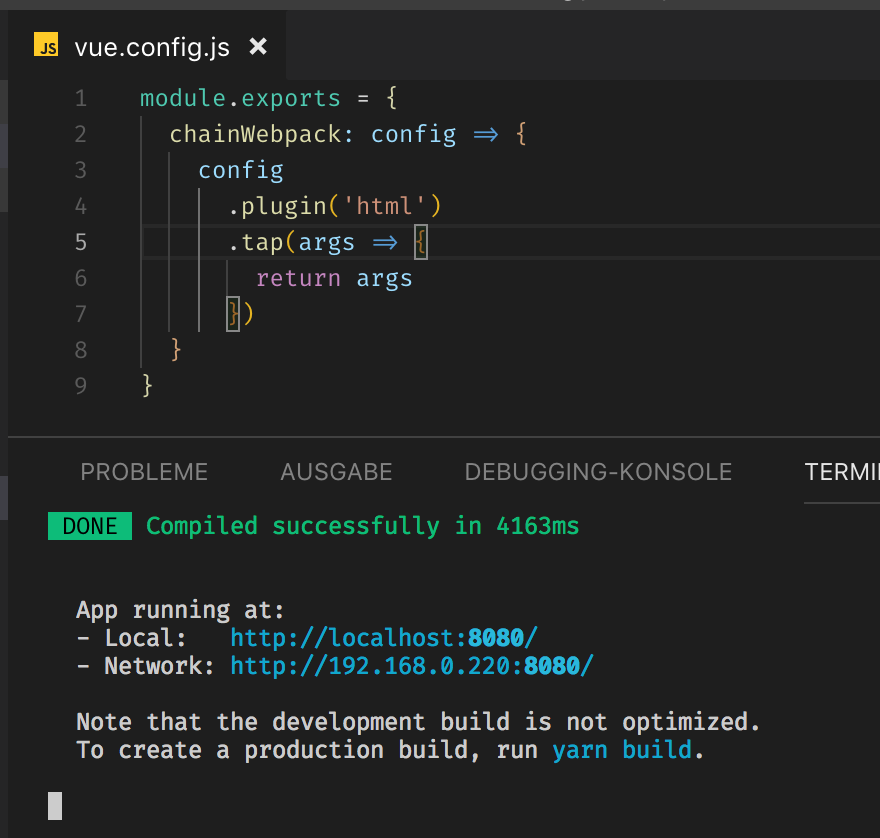
OS / Node version / npm version ?
Can you share the full stack trace of the error? which module does this error come from?
Ok, your own project fails. But now I realize you are using the "pages" feature.
See the docs here: https://cli.vuejs.org/config/#pages
TIP
When building in multi-page mode, the webpack config will contain different plugins (there will be multiple instances of html-webpack-plugin and preload-webpack-plugin). Make sure to run vue inspect if you are trying to modify the options for those plugins.
In other words: since you are using the pages option, there's no plugin called html.
Thorstens-MacBook-Pro:vue-cli-mpa-test thorsten$ vue inspect --plugins
[
'vue-loader',
'define',
'case-sensitive-paths',
'friendly-errors',
'hmr',
'no-emit-on-errors',
'progress',
'html-index',
'html-subpage',
'preload-index',
'prefetch-index',
'preload-subpage',
'prefetch-subpage',
'copy'
]
You might have to just each of those for whatever you want to do.
My bad, forgot the "minimal reproduction" basic... Thanks!
Thanks @LinusBorg .
vue inspect --plugins
[
'vue-loader',
'define',
'case-sensitive-paths',
'friendly-errors',
'hmr',
'no-emit-on-errors',
'progress',
'html',
'preload',
'prefetch'
]
I get the same issue, here is my list of plugins...
looks like calling "config.plugin()" causes this error no matter what option you overwrite
You might have the same symptom, but appearantly are nor using the pages feature, so your automation a different.
Hence:
Open an issue and provide a reproduction.
This issue is resolved and closed.
Most helpful comment
Ok, your own project fails. But now I realize you are using the "pages" feature.
See the docs here: https://cli.vuejs.org/config/#pages
In other words: since you are using the
pagesoption, there's no plugin calledhtml.You might have to just each of those for whatever you want to do.