Three.js: FBX loader failing to load binary
Description of the problem
FBX loader failing to load binary pearl.fbx from mixamo site.
small-test at
(jsfiddle won't allow CORS)
http://webglworkshop.com/fbx/index.html
fbx file at http://webglworkshop.com/fbx/pearl.fbx
Three.js version
- [ ] Dev
- [x] r85
- [ ] ...
Browser
- [ ] All of them
- [x] Chrome
- [x] Firefox
- [x] Internet Explorer
- [x] Opera
OS
- [ ] All of them
- [x] Windows
- [ ] macOS
- [ ] Linux
- [ ] Android
- [ ] iOS
Summary of console output and errors listed:
THREE.WebGLRenderer 85
100% downloaded Index.html:50
FBX binary version: 7400 FBXLoader.js:3917
Unknown texture application of type TransparentColor, skipping texture FBXLoader.js:526
parseParameters @ FBXLoader.js:526
parseMaterial @ FBXLoader.js:420
parseMaterials @ FBXLoader.js:387
parse @ FBXLoader.js:124
(anonymous) @ FBXLoader.js:61
(anonymous) @ three.js:29466
Unknown texture application of type SpecularColor, skipping texture FBXLoader.js:526
Unknown texture application of type ShininessExponent, skipping texture FBXLoader.js:526
Unknown texture application of type TransparentColor, skipping texture FBXLoader.js:526
Unknown texture application of type SpecularColor, skipping texture FBXLoader.js:526
Unknown texture application of type ShininessExponent, skipping texture FBXLoader.js:526
Unknown texture application of type TransparentColor, skipping texture FBXLoader.js:526
Unknown texture application of type SpecularColor, skipping texture FBXLoader.js:526
Unknown texture application of type ShininessExponent, skipping texture FBXLoader.js:526
Unknown texture application of type TransparentColor, skipping texture FBXLoader.js:526
Unknown texture application of type SpecularColor, skipping texture FBXLoader.js:526
Unknown texture application of type ShininessExponent, skipping texture FBXLoader.js:526
Unknown texture application of type TransparentColor, skipping texture FBXLoader.js:526
Unknown texture application of type SpecularColor, skipping texture FBXLoader.js:526
Unknown texture application of type ShininessExponent, skipping texture FBXLoader.js:526
FBXLoader: Vertex has more than 4 skinning weights assigned to vertex. Deleting additional weights. FBXLoader.js:780
genGeometry @ FBXLoader.js:780
parseMeshGeometry @ FBXLoader.js:686
parseGeometry @ FBXLoader.js:659
parseGeometries @ FBXLoader.js:636
parse @ FBXLoader.js:126
(anonymous) @ FBXLoader.js:61
(anonymous) @ three.js:29466
pearl/pearl.fbx 1 26 index.html:44
TypeError: Cannot read property 'values' of null Index.html:55
at http://localhost:65003/root/three/FBXLoader.js:2145:35
at Map.forEach (native)
at parseAnimations (http://localhost:65003/root/three/FBXLoader.js:2133:12)
at parseScene (http://localhost:65003/root/three/FBXLoader.js:1606:22)
at THREE.FBXLoader.parse (http://localhost:65003/root/three/FBXLoader.js:127:24)
at http://localhost:65003/root/three/FBXLoader.js:61:28
at XMLHttpRequest.
onError @ Index.html:55
(anonymous) @ FBXLoader.js:69
blob:http://localhost:65003/e4f94a03-16ab-49d6-b41b-fa7f0f286dec 2 26 Index.html:44
blob:http://localhost:65003/227f8e8f-f9c5-4f6a-945a-eed1573a4759 3 26 Index.html:44
blob:http://localhost:65003/eca94845-73fb-4d58-9d64-874806d92571 4 26 Index.html:44
blob:http://localhost:65003/35c2f7b8-f078-4c31-9578-dd33b44f283f 5 26 Index.html:44
blob:http://localhost:65003/4b16603d-1538-4add-80f0-8f44463f5a72 6 26 Index.html:44
blob:http://localhost:65003/394172ac-4faa-4bd3-90aa-6b81e90fe027 7 26 Index.html:44
blob:http://localhost:65003/661a04de-1afb-4ae9-aee6-08bfad529073 8 26 Index.html:44
blob:http://localhost:65003/5704e2c5-6279-450d-aec7-3f7eb670762e 9 26 Index.html:44
blob:http://localhost:65003/4cf6158f-a61c-49db-a761-f45cde1920c6 10 26 Index.html:44
blob:http://localhost:65003/a0c1ac3b-f2bd-499c-b8a3-f3d1f3f68faa 11 26 Index.html:44
blob:http://localhost:65003/aa4ea3d2-db4e-4dc7-a770-fa52b50e2136 12 26 Index.html:44
blob:http://localhost:65003/aa5e2229-00cb-42ba-a16d-5fb7fd5970f8 13 26 Index.html:44
blob:http://localhost:65003/c7cb7a04-2fed-4ad4-af1c-676b7c933367 14 26 Index.html:44
blob:http://localhost:65003/2995a256-0d97-430c-8c61-4ab367b09567 15 26 Index.html:44
blob:http://localhost:65003/5f139178-9caf-47a3-b86f-816f94385190 16 26 Index.html:44
blob:http://localhost:65003/eb06be9f-e090-45e7-aad9-6f29d481bc27 17 26 Index.html:44
blob:http://localhost:65003/5311fd2e-4ba0-46b9-8cfb-361d3f32809b 18 26 Index.html:44
blob:http://localhost:65003/644e06bc-eba6-4b12-b54d-0a46bc1cbaaa 19 26 Index.html:44
blob:http://localhost:65003/cbd93517-8f3e-4dea-bcb6-b85a0fe84680 20 26 Index.html:44
blob:http://localhost:65003/fa01269f-afcf-40e0-b1e4-d3a7f9367a70 21 26 Index.html:44
blob:http://localhost:65003/2c98f06c-1141-4963-a9d2-9aace865f47d 22 26 Index.html:44
blob:http://localhost:65003/3b29317c-8ca1-4b53-b1ff-00ee232b0414 23 26 Index.html:44
blob:http://localhost:65003/acbbcf85-f9ad-46fa-87d4-88300219d8b2 24 26 Index.html:44
blob:http://localhost:65003/6875e4b9-75b1-457f-b333-717927894792 25 26 Index.html:44
blob:http://localhost:65003/fea3e1d5-6851-4b2c-9257-d8bd6ba3d89e 26 26 Index.html:44
All 30 comments
/ping @takahirox
The same here with an 3D model with animation from Mixamo.
i can run the same fbx without animations from Mixamo, but, when i get him from mixamo, follow:
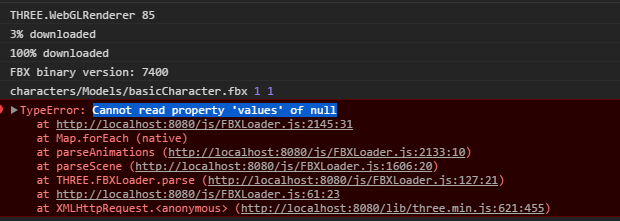
The character FBX with an animation from Mixamo:
basicCharacter.fbx.txt
The original model:
basicCharacter.original.fbx.txt
The code:
exemplo.js.txt
Is this a mixamo problem? Is my first time using three.js, so far I have not been able to load any kind of fbx with animations, neither mixamo or any other applications.
OOOOW GUYS,
I made a mistake. :(
in my case, was just the wrong way to get models from Mixamo...
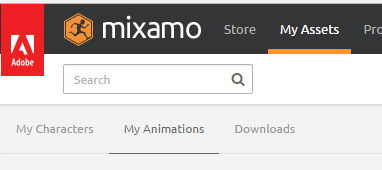
I was making the download from "My Characters" tab, but, when i tried make the download from "Animations" tab, the model worked on FBXLoader, cool!
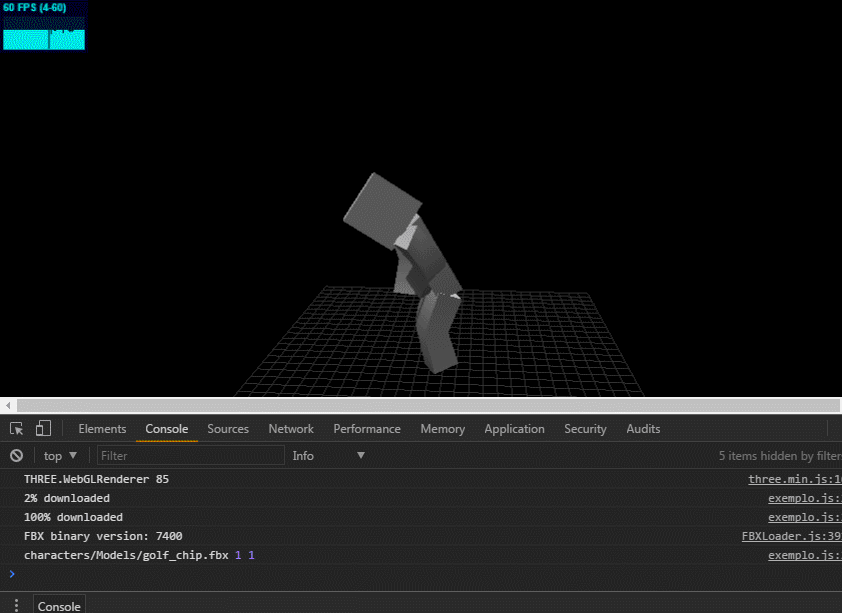
The right model:
golf_chip.fbx.txt
Perhaps I've figured out what the root issue of this error is.
In general, AnimationCurveNode is an animation node and
AnimationCurve connected to a node represents animation
(times and values of key frame animation).
But sometimes, AnimationCurveNode doesn't have
any connected AnimationCurve (not sure why tho).
The error disappeared if I ignore such animation nodes.
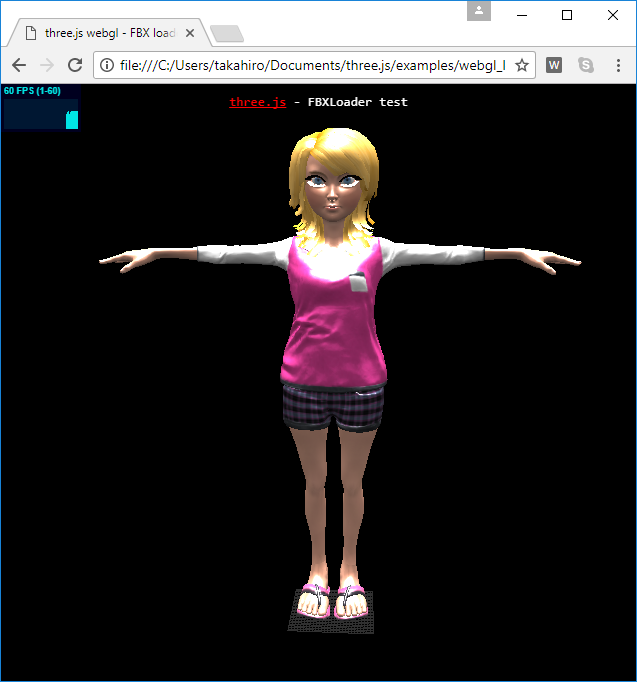
However, the animation seems still weird.
Just her hands and legs tremble.
Where can I see the right animation?
(It's also weird around her eyes but it'd be another issue, maybe textures?)
Wow! That's certainly looking much better.
There is no animation in the pearl.fbx model. I can generate a separate animation file and upload if you need it (probably a good idea for testing anyway).
The eyes should look like this (this is the same file imported into SketchFab):

and the original in Mixamo:

I've uploaded pearl_walk.fbx to http://webglworkshop.com/fbx/pearl_walk.fbx
@takahirox have you committed any changes?
Sorry, still working on it now.
Animation looks fine?
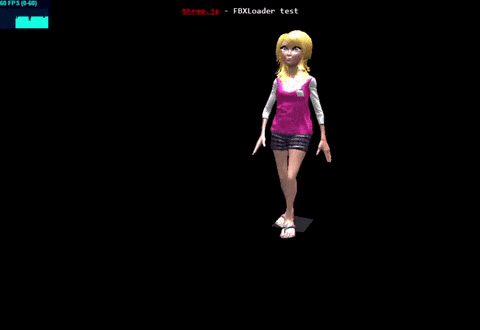
And one question.
If you load pearl.fbx with other libs/viewers, the girl's hands/legs don't tremble?
@takahirox looking good. Mixamo has an "In Place" option which should make it easier to check imported animation.
Loading into PlayCanvas, SketchFab, Unity and Blender, the T-pose FBX I linked to has no tremble.
Thanks. It seems the file actually has tremble animation, not sure how FBXLoader should handle it yet.
I'll make PR to avoid the failure so far.
Is it "tremble" or "idle"? If not in T-Pose probably "idle".
Trembling. Probably you'll see what I mentioned if you replace the file with pearl.fbx in webgl_loader_fbx example.
About her eyes, they seem fine.
That while color is just reflection of light.
This's the screenshot where I changed the light direction.
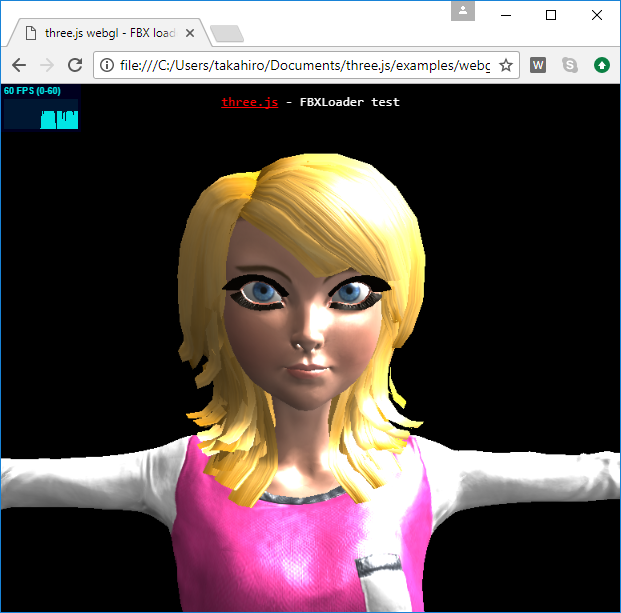
So I think we can close this thread.
Sterling work, you should get a bl**dy knighthood. I have no idea what's causing the tremble.
One minor point, I found the error message confusing (twice). Partly because it's an external, third-party library and maybe partly because "import" has a different meaning to me.
Perhaps, rather than
'FBXLoader: Import inflate.min.js from https://github.com/imaya/zlib.js'
have something like
'FBXLoader: External library Inflate.min.js required, import from https://github.com/imaya/zlib.js'
Before closing, the eyelashes should be transparent. Can this be fixed? Should it be a raised as a separate issue?
TIA

Please file another issue.
Perhaps, rather than
'FBXLoader: Import inflate.min.js from https://github.com/imaya/zlib.js'
have something like
'FBXLoader: External library Inflate.min.js required, import from https://github.com/imaya/zlib.js'
Sounds good to me. Would you like to edit the file directly
https://github.com/mrdoob/three.js/edit/dev/examples/js/loaders/FBXLoader.js
Love to, but alas I'm not allowed to edit directly. 😞

In VS, got the repo, made changes but can't push it.
In terminal got as far as:
git pull upstream dev
fatal: 'upstream' does not appear to be a git repository
fatal: Could not read from remote repository.
So, yeah. I don't have a clue what's going on.
Do you mean fork or download? The green button is labelled "clone or download".
Fork just copies the repo to my github account.
You should fork this repository, clone your fork, and then run git remote add upstream [email protected]:mrdoob/three.js.git to add the upstream repository.
Thanks for the feedback. In the end, I used "github desktop" and managed to raise the pull request.
I've actually had a similar issue loading local files, only my FBXLoader seems to entirely miss the version of the file:
Uncaught Error: THREE.FBXLoader: Cannot find the version number for the file given.
at getFbxVersion (FBXLoader.js:4950)
at THREE.FBXLoader.parse (FBXLoader.js:105)
at init ((index):271)
at start ((index):110)
at HTMLButtonElement.onclick ((index):534)
@JamesHealdUK It would be helpful if you could share the .fbx file...
I'm running into the same problem as James both locally and on a server.
Error: THREE.FBXLoader: Cannot find the version number for the file given.
at getFbxVersion (FBXLoader.js:3529)
at THREE.FBXLoader.parse (FBXLoader.js:90)
at Object.onLoad (FBXLoader.js:53)
at XMLHttpRequest.
@Travis1282 It would be helpful if you could share the .fbx file...
Sorry about that:
http://realetravis.com/travis/FBXLoader/models/flying_sparrow.fbx
/ping @looeee
@Travis1282 would you mind opening a new issue about this? I'll take a look.
@Travis1282 your model gets past the version check in the latest FBXLoader:
THREE.WebGLRenderer 90dev
THREE.FBXLoader: FBX binary version: 6000
However something in the BinaryParser is failing silently and I haven't been able to figure out where, except that there seem to be some non-unicode characters parsed (displaying as ? when I log them to the console).
It's likely that this is because your model is a very old version - the current FBX Binary version is 7400.
The best thing for you to do is to re-export your model with a newer version.
Most helpful comment
Sorry, still working on it now.
Animation looks fine?
And one question.
If you load pearl.fbx with other libs/viewers, the girl's hands/legs don't tremble?