Tdesktop: Images not displayed, and impossible to save
It seems that images with multiple resolutions are not displayed correctly. Here is example image (debugged via forward to personal bot)
'forward_from_message_id' => 4553,
'forward_date' => 1591791137,
'photo' =>
array (
0 =>
array (
'file_id' => 'AgACAgQAAxkBAAIWsF7g7Fdgd5tdjanrdgABSuw7Sq498gACKbIxG1tGAAFTlfNDpBerCgr_OQgjXQADAQADAgADbQADnpUCAAEaBA',
'file_unique_id' => 'AQAD_zkII10AA56VAgAB',
'file_size' => 14354,
'width' => 320,
'height' => 213,
),
1 =>
array (
'file_id' => 'AgACAgQAAxkBAAIWsF7g7Fdgd5tdjanrdgABSuw7Sq498gACKbIxG1tGAAFTlfNDpBerCgr_OQgjXQADAQADAgADeAADn5UCAAEaBA',
'file_unique_id' => 'AQAD_zkII10AA5-VAgAB',
'file_size' => 58027,
'width' => 800,
'height' => 533,
),
2 =>
array (
'file_id' => 'AgACAgQAAxkBAAIWsF7g7Fdgd5tdjanrdgABSuw7Sq498gACKbIxG1tGAAFTlfNDpBerCgr_OQgjXQADAQADAgADeQADnJUCAAEaBA',
'file_unique_id' => 'AQAD_zkII10AA5yVAgAB',
'file_size' => 81790,
'width' => 1200,
'height' => 800,
),
),
Actual behaviour
Low resolution image is shown with download button, which does not work:
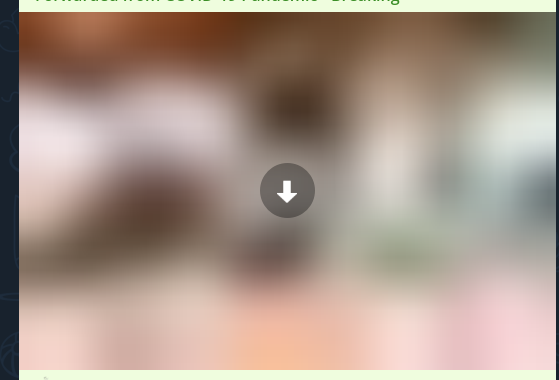
Configuration
Operating system:
Ubuntu 16.04
Mate desktop
Version of Telegram Desktop:
2.1.11
Installation source (Linux Only) - the official website / GitHub releases / flatpak / snap / distribution package:
Official website (updated automatically, install beta versions)
Used theme:
Classic
All 43 comments
same on win 10
version 2.1.10
no issue on mobile clients
upd: reinstallation helped
rm -rf ~/.local/share/TelegramDesktop
helped. Seems like cache issue
Not sure if this is the same issue but I started to get that a lot on latest stable version 2.1.10.
Some images/GIFs are not displayed and can't be saved, only blurred thumbnail is visible. Restarting Telegram always helps though.
@reallyuniquename Is there a way to reproduce that?
I haven't figured any quick ways to reproduce this.
I guess just generally use Telegram Desktop while browsing channels with a lot of media. I suspect higher uptime is required to trigger it and maybe try clearing cache once.
Also I see errors like this in the log.txt file, timestamp is pretty close to the time I get this issue but I can't be sure it's actually related to images not being loaded.
RPC Error: request 7684 got fail with code 400, error FILE_REFERENCE_EXPIRED
Issue reappears even after clearing local storage dir
I did got two errors with FILE_REFERENCE_EXPIRED at approximately same time i had 2 images not loading.
Are there any additional debug levels i can enable?
Agree, issue first appeared approximately after update to 2.1.10, but i did not report for at least 1 more update
@atis Thanks, I guess somewhere file references are not passed. I would ask for debug logs (in private), but they contain all the network activity, so this is up to you.
@john-preston i don't have problems providing logs, i can check them for any personal data.
How do i start TG in desktop mode? Tried with -debug but it does not seem writing significantly more data. Feel free to PM me: t.me/atis16
@atis Ok, I'll write you from t.me/preston
I have the same problem as @reallyuniquename has.
It's a very annoying issue. It forces me to restart the telegram 6-8 times every day.
I use telegram 2.1.10 on the latest windows (1909) from Microsoft Store.
Just mentioning that I appear to receive the same problem.
It's inconsistent, Although I tend to come across it often when viewing channels with a large unread count and using arrows to scroll through posts while in the media viewer.
Restarting telegram does pull the image correctly
Additional comment: I believe this only happens to images that get uploaded somewhere while the client is running, I could not reproduce this in a channel that had 500 unread images waiting. Will upload updated logs if I receive the issue again since I started logging, as I only started the logging below after already having encountered the issue.
I don't mind showing my logs.
log.bak.txt
Version - 2.1.12
I've found the bug. Thank you everyone. I'll fix it in the next release, I hope it will be soon (just another bugfix release, specially for that problem).
Seems like not fixed.
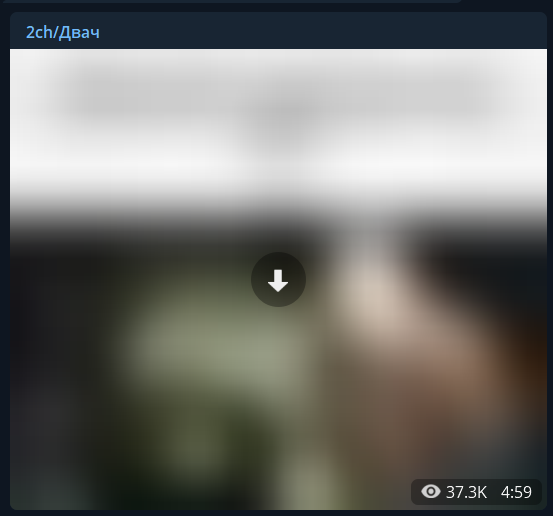
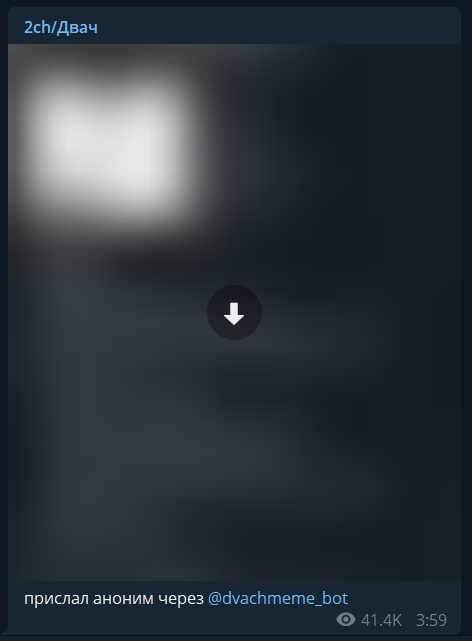
https://t.me/dvachannel/52423
https://t.me/dvachannel/52424
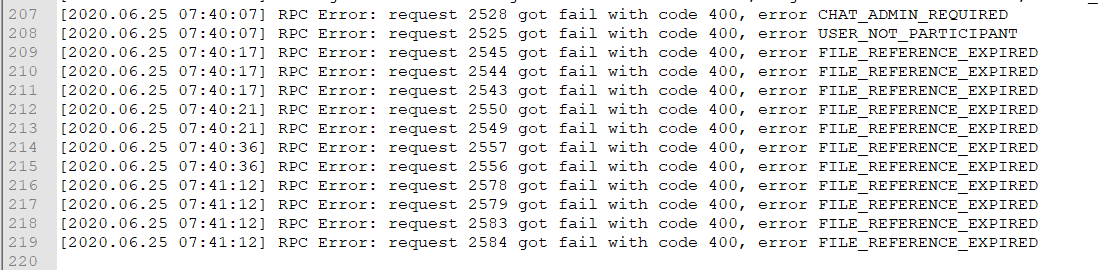
2.1.13
only restart helps
Getting the same problem on the new beta branch
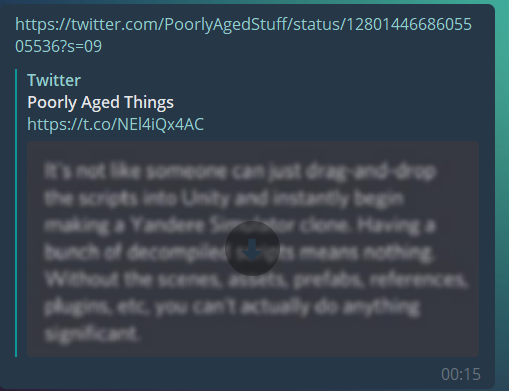
[2020.07.08 08:12:30] This is the only instance of Telegram, starting server and app...
[2020.07.08 08:12:30] Moved logging from 'C:/Users/Seth-Rah/AppData/Roaming/Telegram Desktop/log_start2.txt' to 'C:/Users/Seth-Rah/AppData/Roaming/Telegram Desktop/log.txt'!
[2020.07.08 08:12:30] Old start log 'log_start0.txt' found, deleted: [TRUE]
[2020.07.08 08:12:30] Old start log 'log_start1.txt' found, deleted: [TRUE]
[2020.07.08 08:12:30] Opened 'C:/Users/Seth-Rah/AppData/Roaming/Telegram Desktop/tdata/working' for reading, the previous Telegram Desktop launch was not finished properly :( Crash log size: 0
[2020.07.08 08:12:30] Primary screen DPI: 96
[2020.07.08 08:12:30] Font: from ':/gui/fonts/DAOpenSansRegular.ttf' loaded 'DAOpenSansRegular'
[2020.07.08 08:12:30] Font: from ':/gui/fonts/DAVazirRegular.ttf' loaded 'DAVazirRegular'
[2020.07.08 08:12:30] Font: from ':/gui/fonts/DAOpenSansRegularItalic.ttf' loaded 'DAOpenSansRegularItalic'
[2020.07.08 08:12:30] Font: from ':/gui/fonts/DAVazirRegular.ttf' loaded 'DAVazirRegular'
[2020.07.08 08:12:30] Font: from ':/gui/fonts/DAOpenSansSemiboldAsBold.ttf' loaded 'DAOpenSansSemibold'
[2020.07.08 08:12:30] Font: from ':/gui/fonts/DAVazirMediumAsBold.ttf' loaded 'DAVazirMedium'
[2020.07.08 08:12:30] Font: from ':/gui/fonts/DAOpenSansSemiboldItalicAsBold.ttf' loaded 'DAOpenSansSemiboldItalic'
[2020.07.08 08:12:30] Font: from ':/gui/fonts/DAVazirMediumAsBold.ttf' loaded 'DAVazirMedium'
[2020.07.08 08:12:30] Font: from ':/gui/fonts/DAOpenSansSemiboldAsBold.ttf' loaded 'DAOpenSansSemibold'
[2020.07.08 08:12:31] Font: from ':/gui/fonts/DAVazirMediumAsBold.ttf' loaded 'DAVazirMedium'
[2020.07.08 08:12:31] Font: from ':/gui/fonts/DAOpenSansSemiboldItalicAsBold.ttf' loaded 'DAOpenSansSemiboldItalic'
[2020.07.08 08:12:31] Font: from ':/gui/fonts/DAVazirMediumAsBold.ttf' loaded 'DAVazirMedium'
[2020.07.08 08:12:31] App Info: reading settings...
[2020.07.08 08:12:31] App Info: reading encrypted settings...
[2020.07.08 08:12:31] Lang Info: Loaded cached, keys: 2680
[2020.07.08 08:12:31] OpenAL Logging Level: (not set)
[2020.07.08 08:12:31] Audio Playback Devices: OpenAL Soft on Speakers (Realtek High Definition Audio);OpenAL Soft on 1 - 24G2W1G4 (2- AMD High Definition Audio Device);OpenAL Soft on 5 - Q27G1WG4 (2- AMD High Definition Audio Device);OpenAL Soft on Realtek Digital Output (Realtek High Definition Audio)
[2020.07.08 08:12:31] Audio Playback Default Device: OpenAL Soft on Speakers (Realtek High Definition Audio)
[2020.07.08 08:12:31] Audio Capture Devices: OpenAL Soft on Microphone (2- Samson C01U Pro Mic);OpenAL Soft on Microphone (Realtek High Definition Audio);OpenAL Soft on Line In (Realtek High Definition Audio)
[2020.07.08 08:12:31] Audio Capture Default Device: OpenAL Soft on Microphone (2- Samson C01U Pro Mic)
[2020.07.08 08:12:32] App Info: reading accounts info...
[2020.07.08 08:12:32] App Info: reading encrypted info...
[2020.07.08 08:12:32] App Info: reading map...
[2020.07.08 08:12:32] App Info: reading encrypted map...
[2020.07.08 08:12:32] App Info: reading encrypted user settings...
[2020.07.08 08:12:32] App Info: encrypted user settings read.
[2020.07.08 08:12:32] App Info: reading encrypted mtp data...
[2020.07.08 08:12:32] MTP Info: read keys, current: 5, to destroy: 0
[2020.07.08 08:12:32] Map read time: 38
[2020.07.08 08:12:32] App Info: reading encrypted mtp config...
[2020.07.08 08:12:32] App Info: reading map...
[2020.07.08 08:12:32] App Info: reading encrypted map...
[2020.07.08 08:12:32] App Info: reading encrypted user settings...
[2020.07.08 08:12:32] App Info: encrypted user settings read.
[2020.07.08 08:12:32] App Info: reading encrypted mtp data...
[2020.07.08 08:12:32] MTP Info: read keys, current: 4, to destroy: 0
[2020.07.08 08:12:32] Map read time: 20
[2020.07.08 08:12:32] App Info: reading encrypted mtp config...
[2020.07.08 08:12:32] Export Info: Destroy top bar by controller removal.
[2020.07.08 08:12:32] Window Shadow: 1, 1, 1, 1, 1, 2, 3, 6, 9, 13, 18, 23, 28, 33
[2020.07.08 08:13:16] RPC Error: request 91 got fail with code 400, error FILE_REFERENCE_EXPIRED
[2020.07.08 08:13:17] RPC Error: request 95 got fail with code 400, error FILE_REFERENCE_EXPIRED
@seth-rah issue has been fixed for me since 2.1.13, currently on 2.1.18 beta and no issues
My previous comment was logged on 2.1.17 beta branch.
Keeping an eye on it at the moment with the new beta.
@seth-rah while your issue is similar it's actually #7142
Apologies
My mistake, I see that the relevant information is already in that thread, so will leave it to those involved, thanks.
It's still not fixed even in 2.1.18
https://github.com/telegramdesktop/tdesktop/issues/7142#issuecomment-656472643
@Neurotoxin001 have you tried current stable version? It does look fixed on 2.1.13.
@reallyuniquename 2.1.18 more than 2.1.13...
And:
https://github.com/telegramdesktop/tdesktop/issues/8043#issuecomment-649213376
2.1.18 more than 2.1.13...
Correct but that's a beta version, it's supposed to have bugs. You have to try latest stable version which is 2.1.13, images are being loaded without any issues here.
Correct but that's a beta version, it's supposed to have bugs. You have to try latest stable version which is 2.1.13, images are being loaded without any issues here.
No, all new versions, even betas, have the same bugfixes that in stable.
Bug is very rare, but it exists.
Beta versions have the same bugfixes but they can also introduce new bugs or break things once again.
Bug is very rare, but it exists.
Well, you are the only one with this issue right now.
Well, you are the only one with this issue right now.
I'm so glad that you have statistics of all users of TDesktop even when they don't come to github to report bugs. Keep it up.
If such users don't report it then they are fine with it which brings us back to the fact you are the only one still having issues after the latest fix.
Most users don't report anything, chill.
I still get this issue but much more rarely after the fix.
specifically related to images in channels and not from URL's
This is an issue board, not a place to moan about opinions. please take the argument elsewhere.
If an issue exists, then it exists regardless of how many users are affected.
OK but have either of you tried actual latest official stable build 2.1.13 and not a beta branch?
Did you even read my posts? https://github.com/telegramdesktop/tdesktop/issues/8043#issuecomment-656563726
Version in the bottom — https://github.com/telegramdesktop/tdesktop/issues/8043#issuecomment-649213376.
If something is broken in Beta, it's likely going to be broken in the next stable build unless addressed. So if anything, issues should be logged based on the latest results from a beta branch, as an issue in stable could already have been resolved in beta.
Beta is ahead of stable.
@seth-rah Currently in 2.1.18 I don’t know how this happens :(
@seth-rah Currently in 2.1.18 I don’t know how this happens :(
Are there any methods of enabling a more verbose logging on the telegram desktop beta client?
Currently I just have debugmode enabled.
@seth-rah debugmode should be enough, I could look into DebugLogs when the error was reproduced.
But I'll need the whole range of DebugLogs since the timestamp of the message till the timestamp the unsuccessful load attempt happened. They contain all the network data.
Understood
After I finish the project I am currently working on I'll actively attempt to reproduce the problem, can I send you the full log via telegram at that time to avoid me posting my network information publicly?
@seth-rah Yes, sure. You can contact me at t.me/preston - the previous bug I was able to reproduce and that allowed me to fix it. I hope I'll see in logs at least if the problem is still in file_reference-s and why aren't they updated correctly.
@seth-rah
That is correct but you are missing the point. Running stable build would allow you to verify whether current fix helps at all.
@Neurotoxin001
Did you even read my posts?
I did, you were still on beta branch at the time of 2.1.13 release so there might be some inconsistency with stable version.
@reallyuniquename I got you, you just trying to troll us.
@john-preston I have sent you logs regarding the issue occurring on 2.1.18 Beta from the account t.me/SethRah
The issue will resolve itself right now after restarting the telegram desktop client.
I can confirm, the problem is still here. Telegram can't download pictures in messages with links from time to time. I use Telegram Desktop 2.1.13 on ubuntu linux. The latest example is attached.
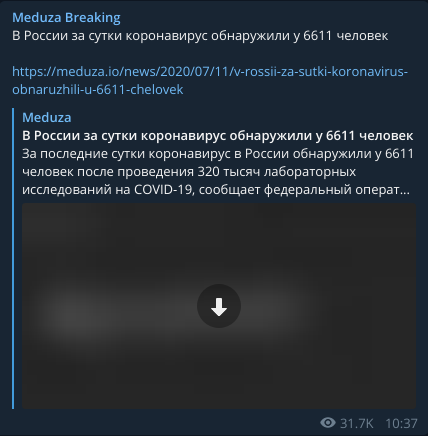
2.1.22 still not fixed
2.3.2 still not fixed
Most helpful comment
I've found the bug. Thank you everyone. I'll fix it in the next release, I hope it will be soon (just another bugfix release, specially for that problem).