Tdesktop: Enhancement: Emoji zoom
Enhancement Request:
I sometimes find it difficult to see what exactly an emoji is supposed to be/look like, especially when they are similar. I think it would be hugely helpful if I could click / tap on the emoji and get a blown up version of it. Even if the fidelity was poor it would still make it easier to tell what it was actually trying to emote. I find this to be true in the linux and android apps. I have not experience with any of the others.
All 10 comments
Or simply tooltip it :)
Sound like #1321
@diazbastian Yup.
2804 is #1321 dup too.
But I'd rather keep this this issue and close others, since it has more reactions.
Tooltiping it with maybe the text version of the emoji would be indeed great. (explaining what that emoji is)
At least, you should display bigger emojis when you send emojis only. Whatsapp do it and it looks great
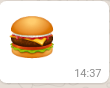
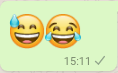

I think it is an easy task, so please @john-preston implement that feature in TDesktop
Telegram for Android had this feature, but since dpi in computer screens is lower than in phones it would be important to have this on TDesktop.
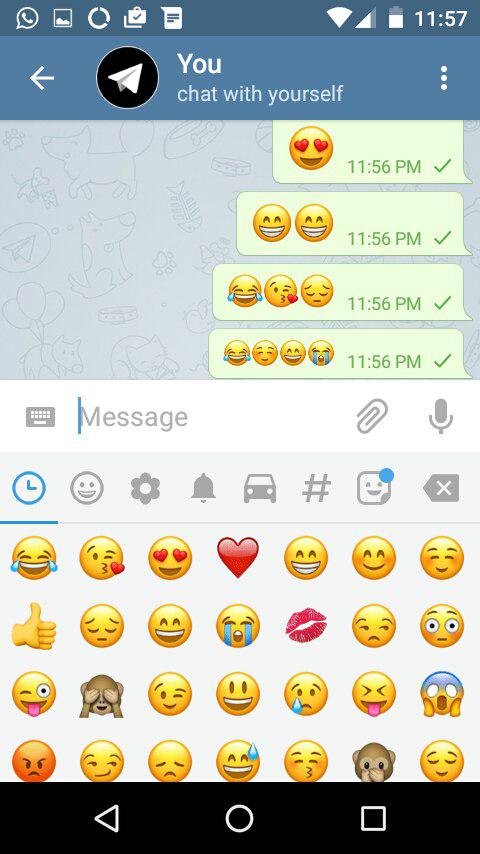
the android version does what exactly? make it bigger if the emoji is alone (like whatsapp does)? Personally, I don't think this is sufficient as I regularly receive them inline with text e.g. my funny remark :). I am not aware of any other "make emoji bigger" feature in android and I use the app a massive amount every day.
I actually don't really like the monster emoji you get when an emoji is alone in a message on whatsapp as I find it kind of jarring but this is just my opinion and not really relevant.
Telegram, WhatsApp and iMessage do all display emojis/smileys bigger if they are send/received alone (without text in the same message).
I highly like that feature and would love to see it in Telegram Desktop as well. Especially on the bigger desktop screen the expressed emotions are less strongly transported with the tiny pictures. I don't want "monster emojis" of course @whitel. They are just a bit adjusted in size as seen in @petermx's screenshot. And it could always be a option in settings of course...
Just realized that there is an option in settings for the telegram app on iOS at least: Large Emoji
I really think the wording is a bad explanation and the options doesn't make clear that it only effects smiley-only messages... but yes, "Emoji Zoom" can be disabled on smiley-only messages on mobile.
Hey there!
This issue will be automatically closed in 7 days if there would be no activity. We therefore assume that the user has lost interest or resolved the problem on their own.
Don't worry though; if this is an error, let us know with a comment and we'll be happy to reopen the issue.
Thanks!
if i understand the descibtions of this request correct, most of it is solved?!
for me on Telegram Desktop v2.4.4
with the settings:
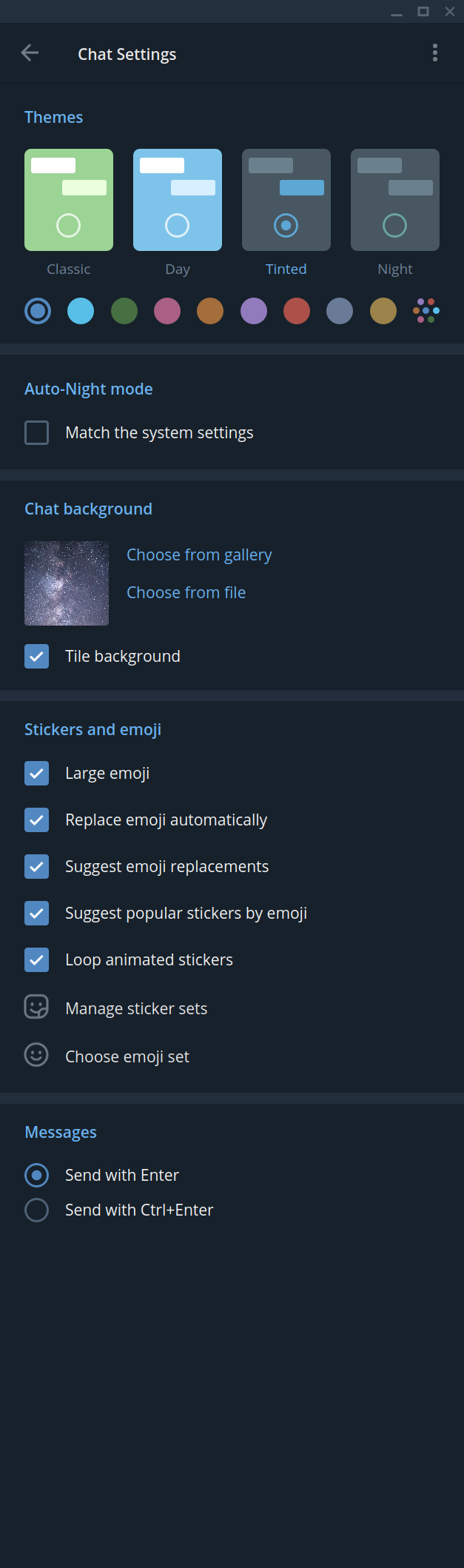
i see big (zoomed) emoji:

some have a animated bigger version .
i would love if i can have also the static versions in this size if a message only contains one emoji....
what is still missing as electrofloat commented on Sep 9, 2017
Tooltiping it with maybe the text version of the emoji would be indeed great. (explaining what that emoji is)
this would help to learn the text shortcodes and give the option to know what exactly was used... (sometimes its hard to find the same emoji)
Most helpful comment
Or simply tooltip it :)