Sp-dev-docs: Sync to teams 403 forbidden
Select the SPfx solution in the app catalog, click Sync to Teams -> error message "Failed to sync solution to Teams", further investigation in dev tools reveals the following error message:{"error":{"code":"-1, System.Net.WebException","message":{"lang":"en-US","value":"The remote server returned an error: (403) Forbidden."}}}
Some additional details:
-The user is a global admin
-The same solution with the same user was syncing successfully yesterday
-Tried new solution on different tenants, same issue
-I think it has something to do with the new teams admin portal, the old 'Allow sideloading of external apps' in the o365 admin center is off and disabled
and you are directed to the new Teams Admin portal, but everything there is enabled as well
Steps to reproduce
- Create a new SPfx solution for a Teams Tab following the steps here: https://docs.microsoft.com/en-us/sharepoint/dev/spfx/web-parts/get-started/using-web-part-as-ms-teams-tab
- Click Sync to Teams, error occurs instead of the success message
Expected behavior
Sync to teams successfully
Developer environment
- OS: Windows 10, SharePoint Onine
- Framework: SPfx 1.10.0
- Browser(s): any
- Tooling: VS Code
All 13 comments
Thank you for reporting this issue. We will be triaging your incoming issue as soon as possible.
I am seeing the same error. It was working a few days ago, now it seems to be broken on all tenants....
I have also the same issue. To test it i have created a complete new solution with the SPFx 1.10 solution, deployed it and tried to sync it to the teams. It get the same error message. If i create the manifest manually and upload the app to teams, then everything works without any problem.
Same behavior on all tenants.
same issue even with SPFx version 1.9.1, sync to teams was working fine few days ago.
Closed #5428 as a duplicate and we have continued investigation on this internally. Thanks everyone for reporting this and other reports also welcome.
We have identified the root cause of this issue and are expecting it to get resolved within next 24 hours. We do apologize the issue and delay on getting it fully resolved.
We just fixed the issue on the Azure AD side - certainly not optimal, but a mistake in the permissions between the services. My repro environment works without any issues now - which was broken before the fix - but would love few confirmations from you as well.
Notice that if you still get the 403 immediately when I sent this message - give it 30 min and try again... this should be now rolling gradually worldwide as setting is replicated.
Thanks for your confirmation advance.
Thanks @VesaJuvonen I can confirm the sync is working again.
As always, mistakes can happen. The communication is what makes the difference. And this time it was excellent. Thanks to you and the team👍
Fixed for me too. Thanks.
Hi @VesaJuvonen In my tenant it continues to give me an error, but now the error code is a 500 "UnknownError":
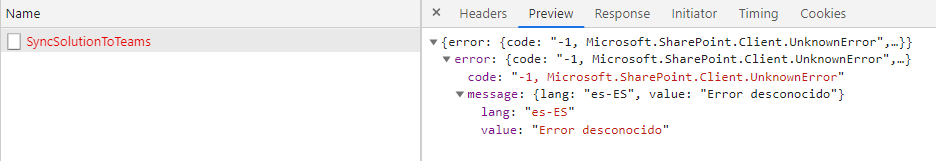
It's working for me too, thanks.
Thanks everyone for confirming the status with the 403 - closing this based on your input.
On the @sortegamartin case, as that's a new issue, please submit details as a new issue... and double check that you do not have previous version already available in the Teams for the solution.
Issues that have been closed & had no follow-up activity for at least 7 days are automatically locked. Please refer to our wiki for more details, including how to remediate this action if you feel this was done prematurely or in error: Issue List: Our approach to locked issues
Most helpful comment
We have identified the root cause of this issue and are expecting it to get resolved within next 24 hours. We do apologize the issue and delay on getting it fully resolved.