Rocket.chat: Connecting to a MongoDB server with authentication enabled
Description:
I am trying to setup authentication on the mongodb server.
I am having a issue very similar to https://github.com/RocketChat/Rocket.Chat.Docs/issues/210 but I am not using the snap.
Rocket.Chat environment config:
MONGO_URL="mongodb://rocketchat:password@SERVER:27017/rocketchat" ROOT_URL=SERVER:3001/rocketchat/ PORT=3001
Attempted config changes
I have tried a couple permutations of roles for the mongo user rocketchat.
- Creating an identical user on both admin and rocketchat databases each with role
rooton databaseadmin. - I have tried the roles described here https://github.com/RocketChat/Rocket.Chat.Docs/issues/69
- I have tried just a single user on database
rocketchatwith roledbOwner.
Every combination results in the same error in the rocketchat log.
I can login with the rocketchat user via mongo command line and run db.users.getIndexes() while using database rocketchat.
Any help is appreciated.
Server Setup Information:
- Version of Rocket.Chat Server: 0.58.4
- Operating System: CentOS 7
- Deployment Method(snap/docker/tar/etc): manual install ( see https://docs.rocket.chat/installation/manual-installation/centos/ which now appears to be gone...)
- Number of Running Instances: 1
- DB Replicaset Oplog: N/A
- Node Version: v4.8.4
Steps to Reproduce:
- Create a user in mongodb with the appropriate roles (according to https://github.com/RocketChat/Rocket.Chat.Docs/issues/69)
- Enable authentication on mongo
- Setup the MONGO_URL connection string with the new user name and password (can be found here as well https://github.com/RocketChat/Rocket.Chat.Docs/issues/69)
- Start rocket chat.
- The
MongoError: not authorized on rocketchat to execute command { listIndexes: "users", cursor: {} }should appear in the logs.
Expected behavior:
Rocket.Chat to successfully start up
Actual behavior:
Rocket chat crashes with the below error in the log.
Relevant logs:
Nov 13 14:02:53 SERVER rocketchat: MongoError: not authorized on rocketchat to execute command { listIndexes: "users", cursor: {} }
Nov 13 14:02:53 SERVER rocketchat: at Object.Future.wait (/software/rocket.chat/0.58.4-linux-x64/programs/server/node_modules/fibers/future.js:449:15)
Nov 13 14:02:53 SERVER rocketchat: at [object Object].MongoConnection._ensureIndex (packages/mongo/mongo_driver.js:796:10)
Nov 13 14:02:53 server rocketchat: at [object Object].Mongo.Collection._ensureIndex (packages/mongo/collection.js:646:20)
Nov 13 14:02:53 SERVER rocketchat: at setupUsersCollection (packages/accounts-base/accounts_server.js:1490:9)
Nov 13 14:02:53 SERVER rocketchat: at new AccountsServer (packages/accounts-base/accounts_server.js:51:5)
Nov 13 14:02:53 SERVER rocketchat: at meteorInstall.node_modules.meteor.accounts-base.server_main.js (packages/accounts-base/server_main.js:9:12)
Nov 13 14:02:53 SERVER rocketchat: at fileEvaluate (packages/modules-runtime.js:333:9)
Nov 13 14:02:53 SERVER rocketchat: at require (packages/modules-runtime.js:228:16)
Nov 13 14:02:53 SERVER rocketchat: at /software/rocket.chat/0.58.4-linux-x64/programs/server/packages/accounts-base.js:2048:15
Nov 13 14:02:53 SERVER rocketchat: at /software/rocket.chat/0.58.4-linux-x64/programs/server/packages/accounts-base.js:2059:3
Nov 13 14:02:53 SERVER rocketchat: - - - - -
Nov 13 14:02:53 SERVER rocketchat: at Function.MongoError.create (/software/rocket.chat/0.58.4-linux-x64/programs/server/npm/node_modules/meteor/npm-mongo/node_modules/mongodb-core/lib/error.js:31:11)
Nov 13 14:02:53 SERVER rocketchat: at queryCallback (/software/rocket.chat/0.58.4-linux-x64/programs/server/npm/node_modules/meteor/npm-mongo/node_modules/mongodb-core/lib/cursor.js:212:36)
Nov 13 14:02:53 SERVER rocketchat: at /software/rocket.chat/0.58.4-linux-x64/programs/server/npm/node_modules/meteor/npm-mongo/node_modules/mongodb-core/lib/connection/pool.js:469:18
Nov 13 14:02:53 SERVER rocketchat: at nextTickCallbackWith0Args (node.js:489:9)
Nov 13 14:02:53 SERVER rocketchat: at process._tickCallback (node.js:418:13)
All 10 comments
@zwmcfarland can you give us the command how you created the user in mongodb?
db.createUser({user: "rocket", pwd: "password", roles: [{role: "readWrite", db: "rocketchat"}]})
can you try this one?
Sorry about the late response. I tried this and now I am getting the following error:
Nov 16 15:32:54 SERVER rocketchat: Error: invalid schema, expected mongodb
Nov 16 15:32:54 SERVER rocketchat: at module.exports (/software/rocket.chat/0.58.4-linux-x64/programs/server/npm/node_modules/meteor/npm-mongo/node_modul
Nov 16 15:32:54 SERVER rocketchat: at connect (/software/rocket.chat/0.58.4-linux-x64/programs/server/npm/node_modules/meteor/npm-mongo/node_modules/mong
Nov 16 15:32:54 SERVER rocketchat: at Function.MongoClient.connect (/software/rocket.chat/0.58.4-linux-x64/programs/server/npm/node_modules/meteor/npm-mo
Nov 16 15:32:54 SERVER rocketchat: at new MongoConnection (packages/mongo/mongo_driver.js:168:11)
Nov 16 15:32:54 SERVER rocketchat: at new MongoInternals.RemoteCollectionDriver (packages/mongo/remote_collection_driver.js:4:16)
Nov 16 15:32:54 SERVER rocketchat: at Object.<anonymous> (packages/mongo/remote_collection_driver.js:38:10)
Nov 16 15:32:54 SERVER rocketchat: at Object.defaultRemoteCollectionDriver (packages/underscore.js:784:19)
Nov 16 15:32:54 SERVER rocketchat: at new Mongo.Collection (packages/mongo/collection.js:99:40)
Nov 16 15:32:54 SERVER rocketchat: at AccountsServer.AccountsCommon (packages/accounts-base/accounts_common.js:23:18)
Nov 16 15:32:54 SERVER rocketchat: at new AccountsServer (packages/accounts-base/accounts_server.js:18:5)
So I think I messed something up along the way. I will get back to you after I do a fresh install.
If you added the user to the 'admin' database then try this url format:
mongodb://myuser:my$ecretPass@somemongohost:27017/rocketchat?authSource=admin
I'm trying to secure mongodb added a rocketchat user with privileges and here is the query result:
rs01:PRIMARY> use admin
rs01:PRIMARY> show users
{
"_id" : "admin.rocketchatuser",
"user" : "rocketchatuser",
"db" : "admin",
"customData" : {
},
"roles" : [
{
"role" : "readWrite",
"db" : "admin"
},
{
"role" : "readWrite",
"db" : "local"
},
{
"role" : "dbOwner",
"db" : "rocketchat"
}
]
}
And here is my connection string:
MONGO_OPLOG_URL=mongodb://rocketchatuser:mypassword@localhost:27017/local?authSource=admin&replSet=rs01
MONGO_URL=mongodb://rocketchatuser:mypassword@localhost:27017/rocketchat?authSource=admin
But still getting connection refused error.
Any idea?
Hi,
Maybe you should try to add your "rocketchatuser" to the "rocketchat" collection and remove "authSource=admin" from your connection string.
Cheers
This does not seem to be fixed.
switched to db rocketchat
rs01:PRIMARY> show users
{
"_id" : "rocketchat.rocketchat",
"userId" : UUID("xxxx-xxxx-xxxx-xxxx"),
"user" : "rocketchat",
"db" : "rocketchat",
"roles" : [
{
"role" : "dbOwner",
"db" : "rocketchat"
},
{
"role" : "readWrite",
"db" : "reporting"
},
{
"role" : "readWrite",
"db" : "local"
}
],
"mechanisms" : [
"SCRAM-SHA-1",
"SCRAM-SHA-256"
]
}
Environment=MONGO_URL=mongodb://rocketchat:passwd@localhost:27017/rocketchat?replicaSet=rs01
Environment=MONGO_OPLOG_URL=mongodb://rocketchat:passwd@localhost:27017/local?replicaSet=rs01
MongoNetworkError: failed to connect to server [localhost:27017] on first connect [MongoError: Authentication failed.
I do not see any issues on monogDB side here.
I fixed it. Actually you must pass authSource=rocketchat. Example:
Environment=MONGO_URL=mongodb://rocketchat:passwd@localhost:27017/rocketchat?replicaSet=rs01&authSource=rocketchat
Environment=MONGO_OPLOG_URL=mongodb://rocketchat:passwd@localhost:27017/local?replicaSet=rs01&authSource=rocketchat
And be sure your rocketchat user has the correct permissions, see my post above.
@gannebamm no,you have not. please read it
https://github.com/RocketChat/Rocket.Chat/issues/16987
@564064202 I don't see anything related to this issue above. I do not use docker for rocket chat.
Okay now I understand your problem:
You use docker. Docker will start each component in a container, therefore mongo won't run besides rocket chat but in its own container. I think you mongo container will not allow connections from outside and only be able to use localhost (127.0.0.1)
Your issue is not connected to this issue.
no,I don't think so.
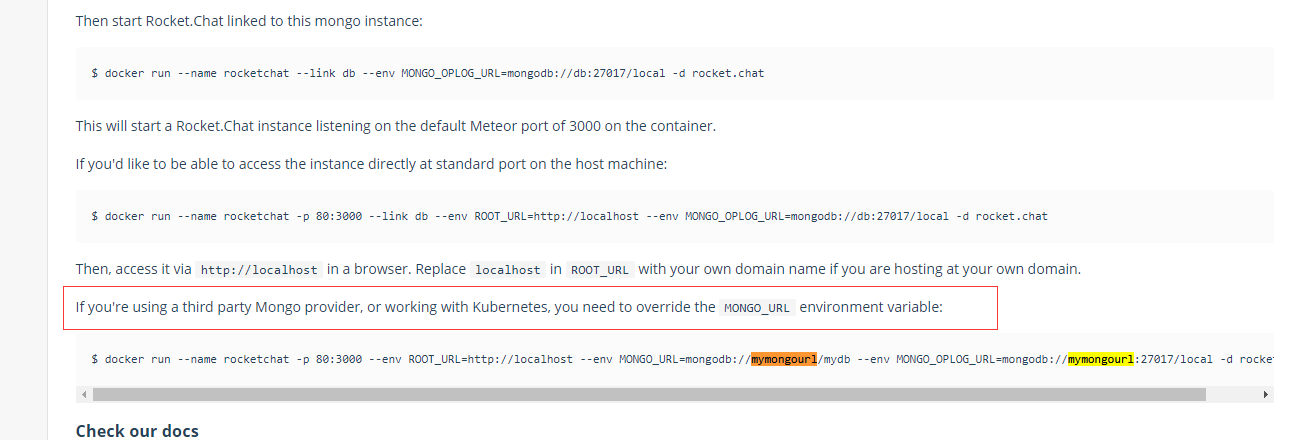
Most helpful comment
If you added the user to the 'admin' database then try this url format: