React-native-navigation: package com.reactnativenavigation.NavigationActivity does not exists
Issue Description
During the project build in Android Studio (after configuring my react native with navigation project), Android Studio informs that com.reactnativenavigation.NavigationActivity does not exists.
I was following this instructions: https://wix.github.io/react-native-navigation/#/docs/Installing
I've included the following lines on settings.grandle:
include ':react-native-navigation'
project(':react-native-navigation').projectDir = new File(rootProject.projectDir, '../node_modules/react-native-navigation/lib/android/app/')
The project was OK until I modify MainActivity.java and MainApplication.java including react-native-navigation classes.
Steps to Reproduce / Code Snippets / Screenshots



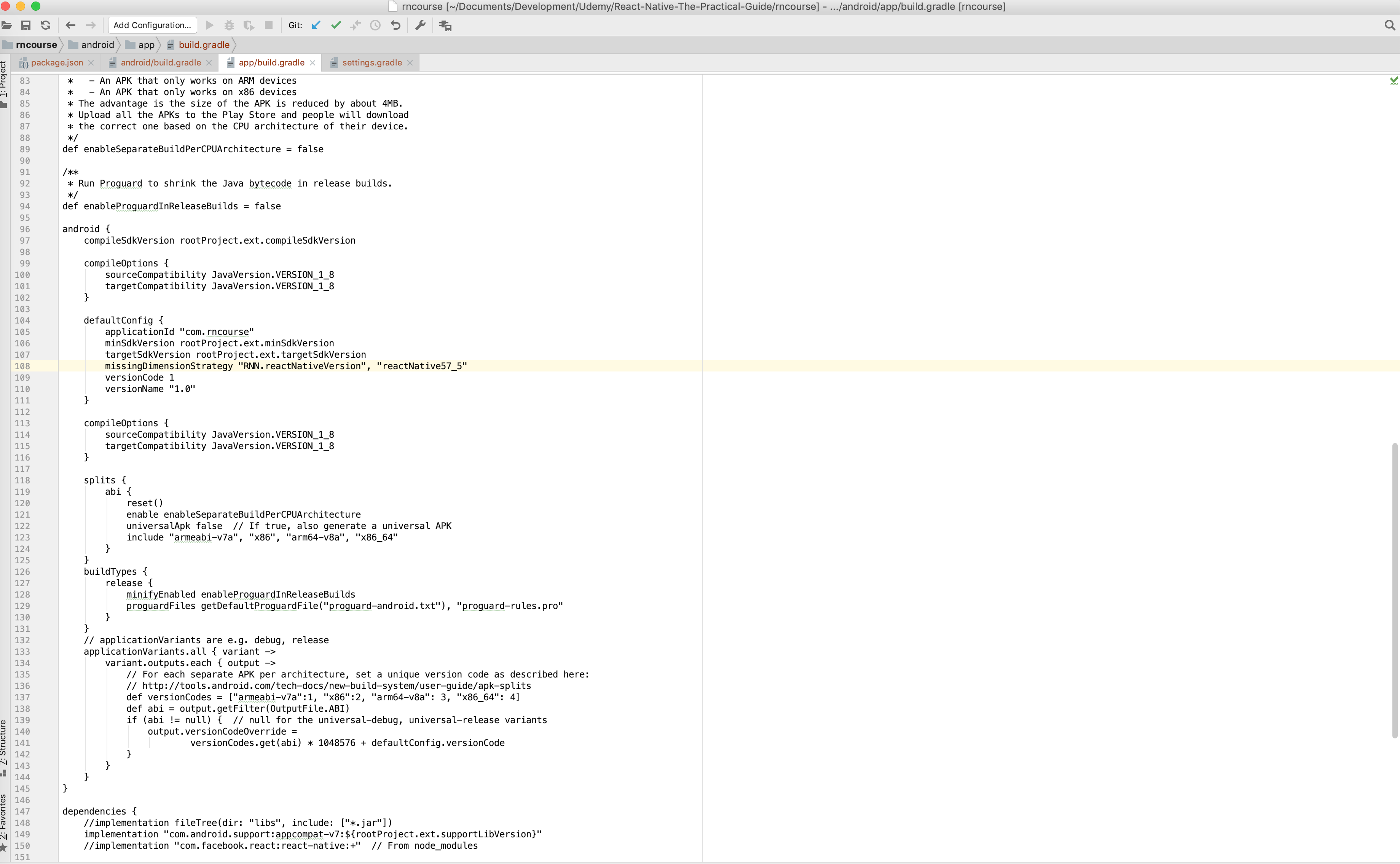
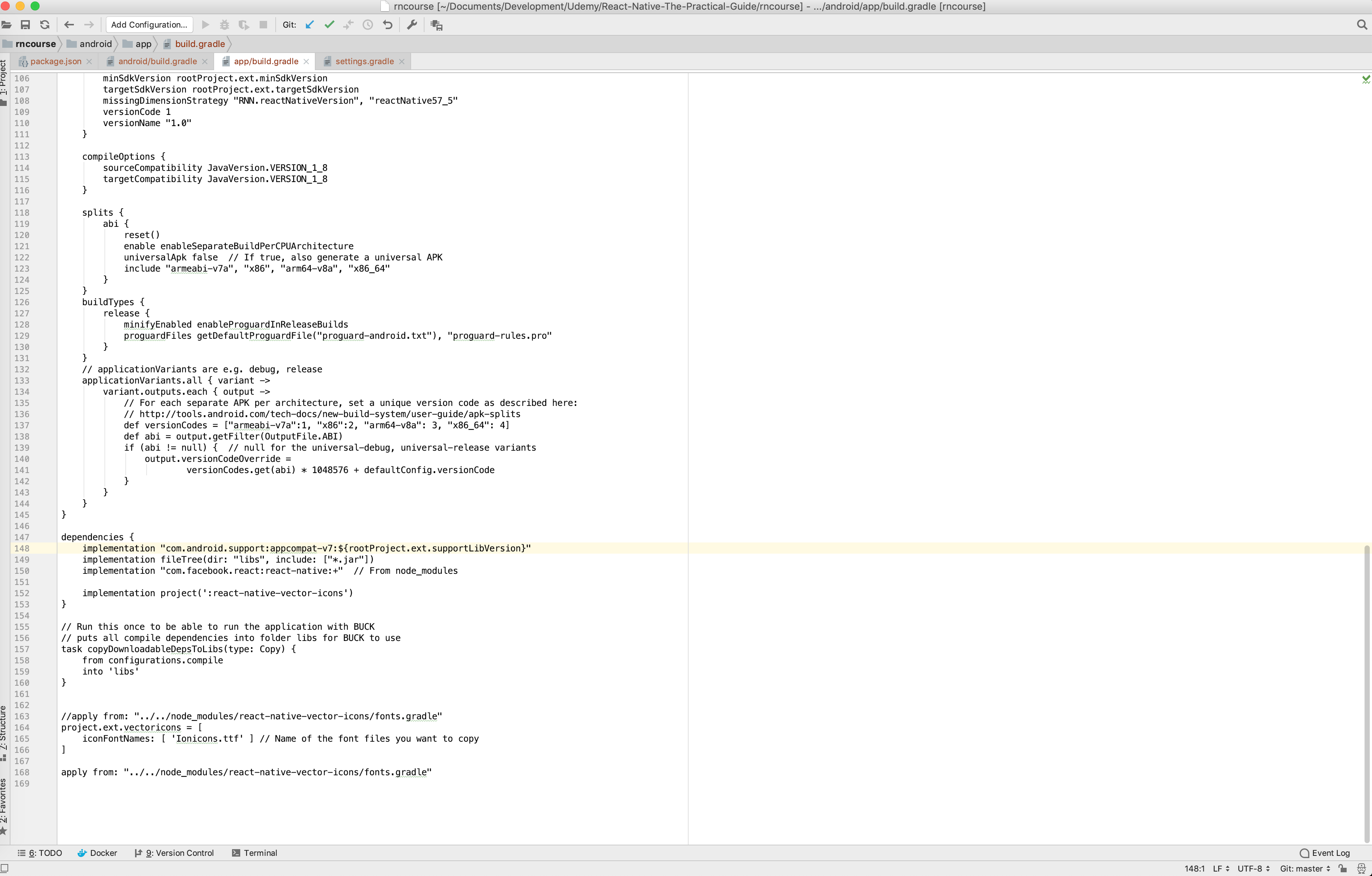
Environment
- React Native Navigation version: "2.16.0"
- React Native version: 0.59.3
- Platform(s) (iOS, Android, or both?): Android
- Device info (Simulator/Device? OS version? Debug/Release?): All simulators
All 10 comments
We use the issue tracker exclusively for bug reports and feature requests. This issue appears to be a general usage or support question. Instead, please ask a question on Stack Overflow with the react-native-navigation tag.
Found solution of this question?
I have asked similar question on stackoverflow https://stackoverflow.com/questions/55849097/package-com-reactnativenavigation-does-not-exist.
I have the same. I checked the linking. I couldn't find the problem. Does anyone solve the problem?
I had exactly the same problem. I tried everything with no result. My version of react native was 0.60.0 and I downgraded it to 0.57.0, repeat the steps in https://wix.github.io/react-native-navigation/#/docs/Installing?id=android and everything was allright.
I have the same issue on RNN 0.60.2 No solution to this? Just closed?
I am also facing same issue
Can we get a fix for this please?
This should not be closed!
if you still have this issue I solved it using This Comment
same problem with rnn 7.1.0 and rn 0.63.3
Most helpful comment
I have the same issue on RNN 0.60.2 No solution to this? Just closed?