React-native-navigation: ScrollView not acting well when using "drawUnderStatusBar: true"
Issue Description
I tweak my status bar so I set to true the drawUnderStatusBar: true when I push a new Screen.
And I put a component in header like that
`
header: {
height: (Platform.OS === 'ios' ? 20 : StatusBar.currentHeight),
}
`
My problem is when I create a ScrollView within input, the view not resize at all. But if I suppress the drawUnderStatusBar: true option the ScrollView act well. But I need to keep my status bar with the current LinearGradient.
Do you have an idea to correct this bug ?
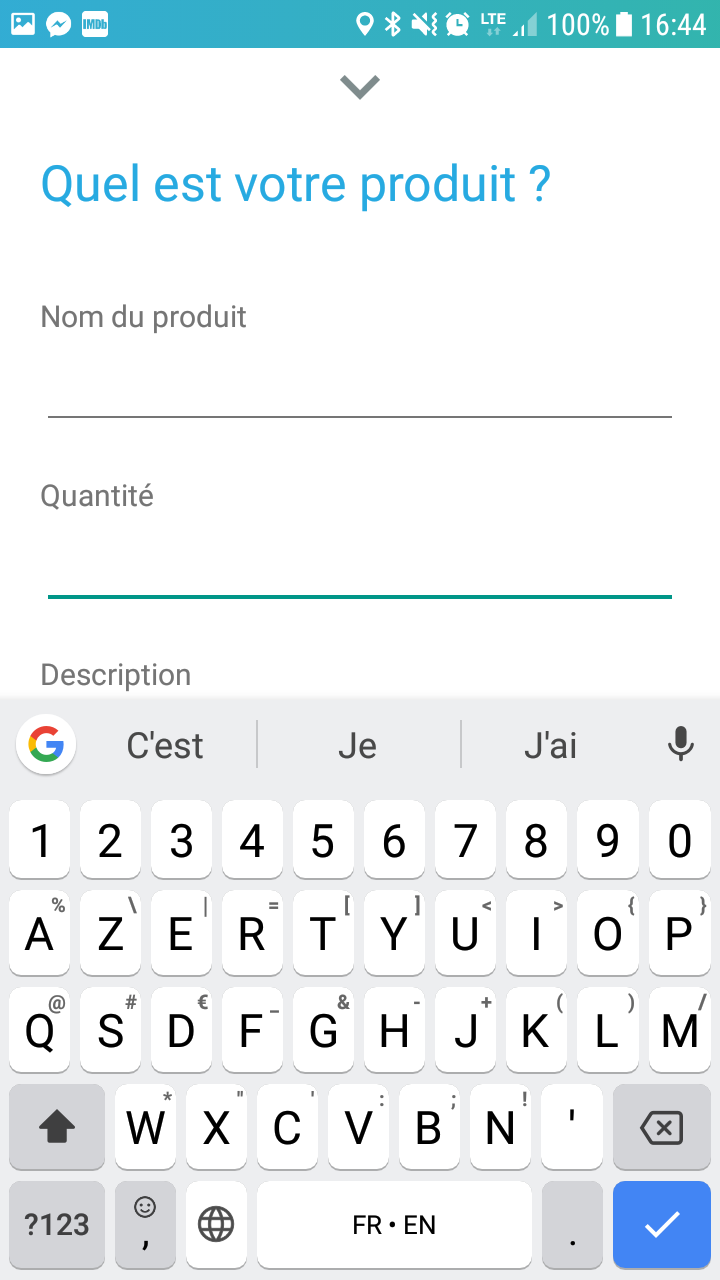
Here I can scroll but my view is wrap in a scrollView.
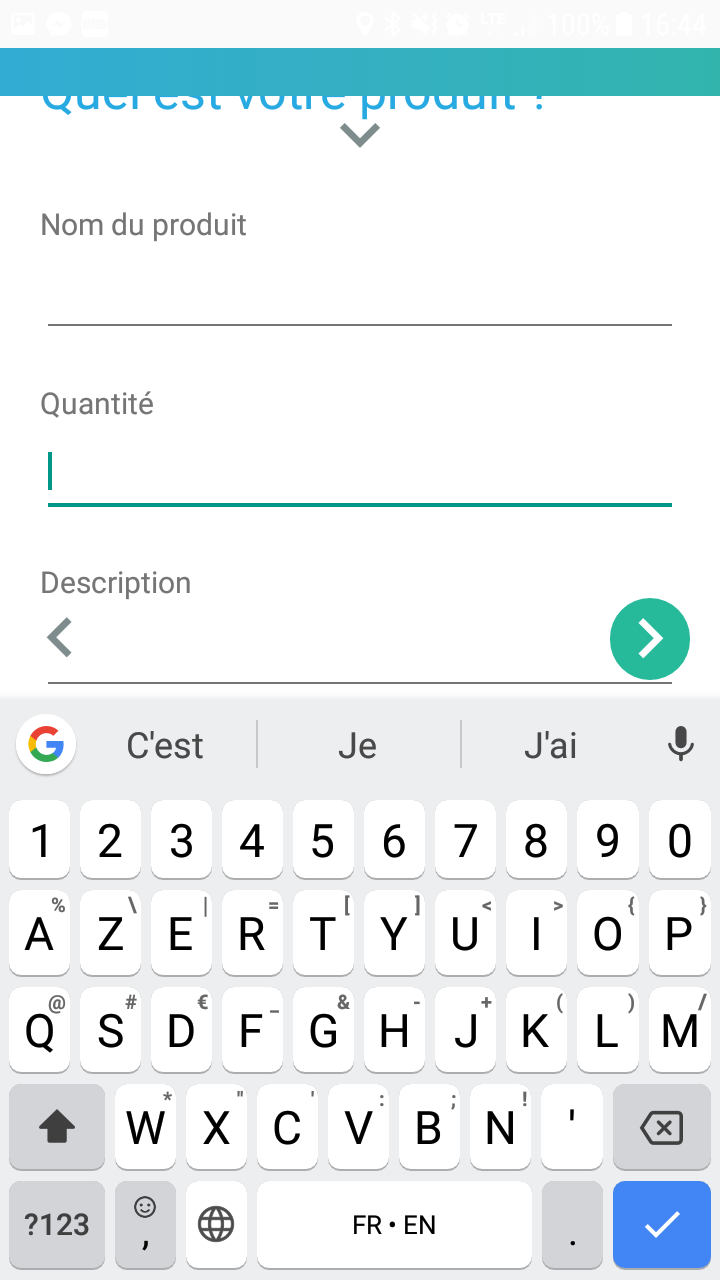
Here I can scroll but I have a statusBar problem.
Environment
- React Native Navigation version: 1.1.334
- React Native version: 0.51.0
- Platform(s) (iOS, Android, or both?): Android
- Device info (Simulator/Device? OS version? Debug/Release?): Device
All 3 comments
This issue has been automatically marked as stale because it has not had recent activity. It will be closed if no further activity occurs.
If you believe the issue is still relevant, please test on the latest version and report back. Thank you for your contributions.
The issue has been closed for inactivity.
Having the same problem. Did you find a workaround?