React-native-navigation: [V2][iOS] build failed with implementing deprecated method error
Issue Description
[iOS build failed with iOS deployment target 9.0]
Steps to Reproduce / Code Snippets / Screenshots

Environment
- React Native Navigation version: 2.0.2576
- React Native version: 0.56.0
- Platform(s) (iOS, Android, or both?): iOS
- Device info (Simulator/Device? OS version? Debug/Release?): Simulator: iPhone 7, OS 9.0, Debug
All 9 comments
Seems like https://developer.apple.com/documentation/uikit/uiviewcontroller/1621376-willrotatetointerfaceorientation?language=objc is deprecated after 8.0
I am having the same issue. Have you found a solution?
I am having the same issue. Have you found a solution?
I haven't.
You need to open the project file in XCode, go to the project settings and choose Legacy build.
@stevensacks I'm working in a .xcworkspace file due to react-native-maps requiring pod install. Anyway, I already had it set to Legacy build in the settings. Nothing seems to be working... Xcode is very frustrating.
You can disable the deprecated methods errors in the build settings of ReactNativeNavigation.xcodeproj. The build setting you are looking for is Apple Clang - Warnings - Objective-C -> Overriding Deprecated Objective-C Methods
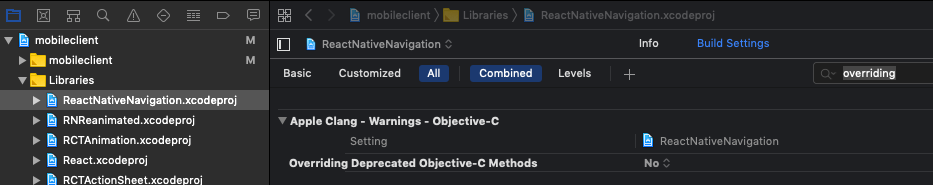
Hey guys, thought I'd leave another comment here. I was able to solve these issues by creating a fresh RN project via _"react-native init PROJECT_NAME"_. Then installing each dependencies correctly. It seems the issue for me was mistakenly using a combination of react-native link, the manual install and installing CocoaPods. Those are to be treated as individual paths, not to be done together. Huge LOL and facepalm. Live and learn.
"dependencies": {
"numeral": "^2.0.6",
"react": "16.6.3",
"react-native": "0.57.8",
"react-native-iphone-x-helper": "^1.2.0",
"react-native-keyboard-aware-scroll-view": "^0.8.0",
"react-native-maps": "^0.22.1",
"react-native-modal": "^7.0.2",
"react-native-navigation": "^2.2.5",
"react-native-parallax-swiper": "^1.1.7",
"react-native-sortable-grid": "^2.0.0",
"react-native-splash-screen": "^3.1.1",
"react-native-vector-icons": "^6.1.0"
}
This issue has been automatically marked as stale because it has not had recent activity. It will be closed if no further activity occurs.
If you believe the issue is still relevant, please test on the latest Detox and report back. Thank you for your contributions.
The issue has been closed for inactivity.
Most helpful comment
You can disable the deprecated methods errors in the build settings of ReactNativeNavigation.xcodeproj. The build setting you are looking for is Apple Clang - Warnings - Objective-C -> Overriding Deprecated Objective-C Methods