React-native-navigation: 'React/RCTConvert.h' file not found
Issue Description
Can't build the project in XCode. We get the following error: 'React/RCTConvert.h' file not found
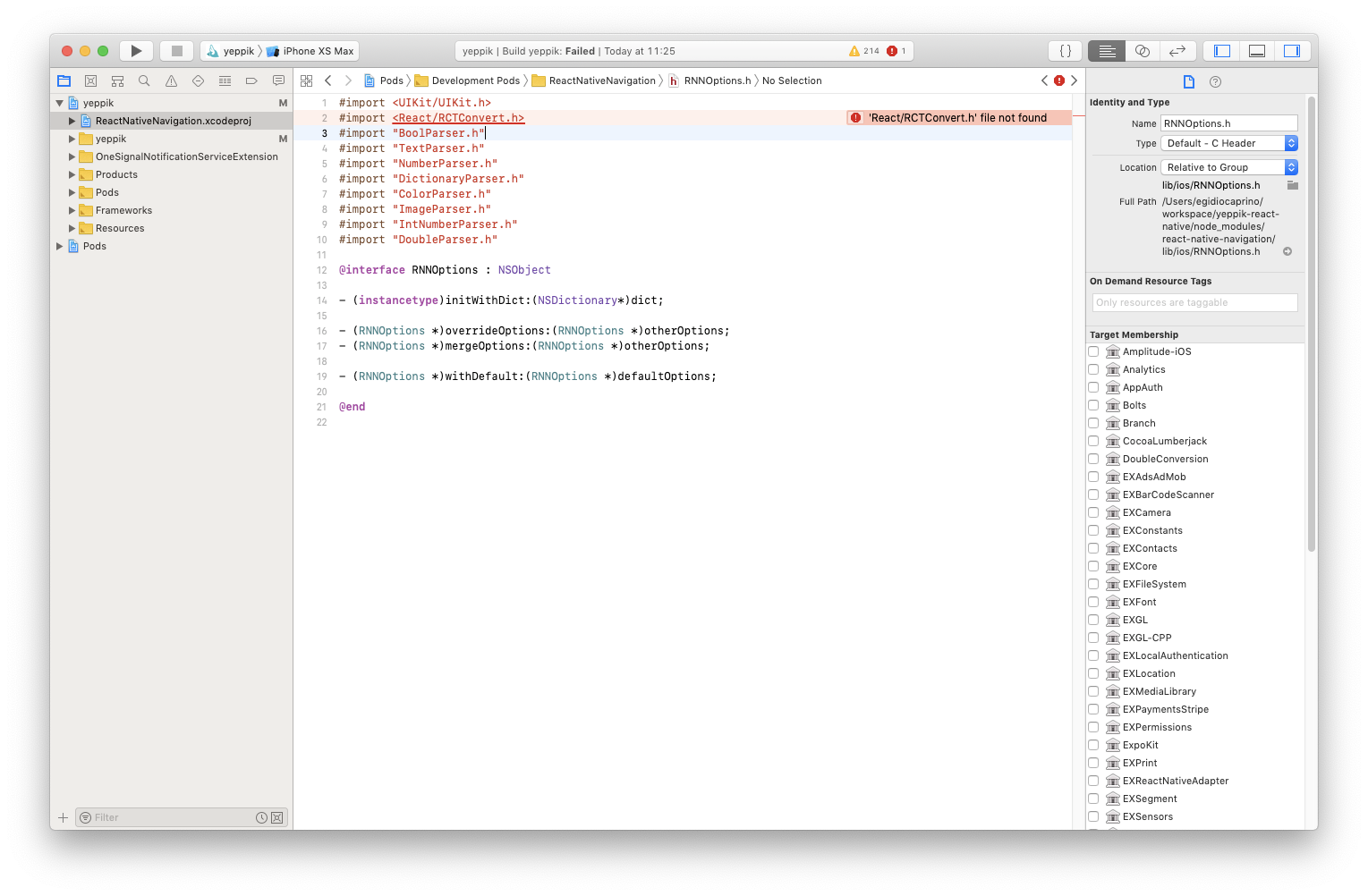
Steps to Reproduce / Code Snippets / Screenshots
Install the dependencies listed below and follow react-native-navigation instructions for iOS. Then
npm install
react-native link
pushd ios
pod install
popd
Open XCode and build the application.
Environment
- React Native Navigation version: 2.1.2
- React Native version: expo/react-native 30.0.0
- Platform(s) (iOS, Android, or both?): iOS (for now)
- Device info (Simulator/Device? OS version? Debug/Release?): n/a
All 4 comments
This happened to me when my project has different build configurations from ReactNativeNavigation. If you did add more build configurations to your project, use react-native-schemes-manager from npm. It will make sure all projects have the same build configurations.
this SO solution worked for me: https://stackoverflow.com/a/41488258/7414945
Closing as this is not a RNN related error but a general React Native issue.
@EgidioCaprino have you figured it out? I have the same problem in react-native-navigation
RNN 3.2.0
RN 0.61.2