React-native-navigation: [v2] [Android] AppLayout defaults to white on launch
Issue Description
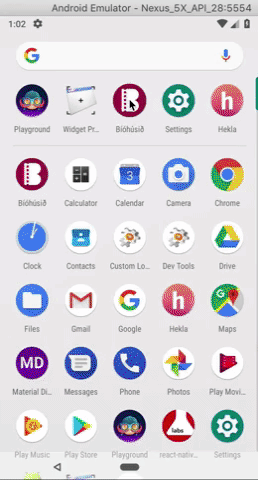
RAW Video: https://streamable.com/jina7
The video explains the bug very well. On Android, when launching the app, I show my splash screen with setContentView in the Activity. Then when Navigation.setRootis executed, the launch screen is replaced with an white screen and gray NavBar (defaults?).
Few moments later, the expected screen options were applied and the app rendered.
I tried different configurations:
- Very bad effect when using
sidemenuor pureroot.component. - It appears for shortest amount of time when using
bottomTabs. - It appears for shorter amount of time on better device.
- Settings default options did not work.
Steps to Reproduce / Code Snippets / Screenshots
Repro on current master: https://github.com/birkir/kvikmyndr-app
Navigation.setRoot({
component: {
name: WEEK,
},
});
Environment
- React Native Navigation version: 2.0.2515
- React Native version: 0.56.rc-3
- Platform(s) (iOS, Android, or both?): Android
- Device info (Simulator/Device? OS version? Debug/Release?): All
All 7 comments
The issue is caused by addDefaultSplashLayout on NavigationActivity setting by default a white view.
"Resolved" by overriding onCreate like this:
@Override
protected void onCreate(@Nullable Bundle savedInstanceState) {
super.onCreate(savedInstanceState);
View view = new View(this);
view.setBackgroundColor(Color.TRANSPARENT);
setContentView(view);
}
The addDefaultSplashLayout should be overridable.
@Override protected void onCreate(@Nullable Bundle savedInstanceState) { super.onCreate(savedInstanceState); View view = new View(this); view.setBackgroundColor(Color.TRANSPARENT); setContentView(view); }
OR:
import com.reactnativenavigation.NavigationActivity;
import android.content.Intent;
import android.graphics.Color;
import android.os.Bundle;
import android.support.annotation.Nullable;
import android.view.View;
public class MainActivity extends NavigationActivity
{
@Override
public void onNewIntent(Intent intent) {
super.onNewIntent(intent);
setIntent(intent);
}
@Override
protected void onCreate(@Nullable Bundle savedInstanceState) {
super.onCreate(savedInstanceState);
View view = new View(this);
view.setBackgroundResource(R.drawable.splash_screen);
setContentView(view);
}
}
@edvinasbartkus <3 <3 <3
This issue has been automatically marked as stale because it has not had recent activity. It will be closed if no further activity occurs.
If you believe the issue is still relevant, please test on the latest Detox and report back. Thank you for your contributions.
I think this can be closed. You can now override the default splash by doing
@Override
protected void addDefaultSplashLayout() {
View view = new View(this);
view.setBackgroundResource(R.drawable.launch_screen);
setContentView(view);
}
This issue has been automatically marked as stale because it has not had recent activity. It will be closed if no further activity occurs.
If you believe the issue is still relevant, please test on the latest Detox and report back. Thank you for your contributions.
The issue has been closed for inactivity.
Most helpful comment
I think this can be closed. You can now override the default splash by doing