React-native-navigation: [Android] - Custom Navbar disappears
Issue Description
I use a customview for my navbar on an application, and on Android only, sometimes the navbar is not correctly displayed. The elements are missing.
On iOS everything works properly.
Steps to Reproduce / Code Snippets / Screenshots
This is a correct navbar
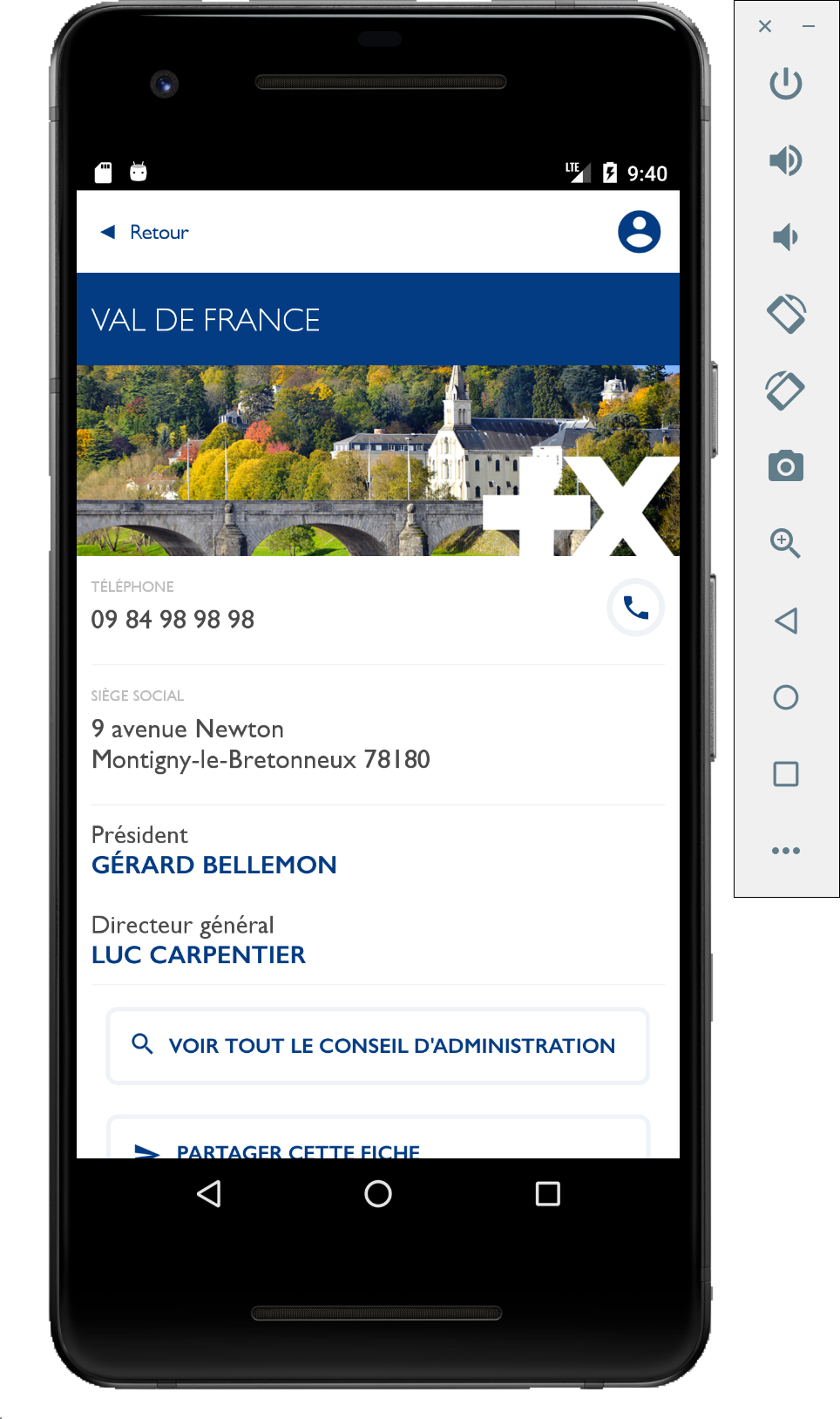
And this is the navbar with the elements missing

I use the static method to display the custom navbar :
static navigatorStyle = {
navBarCustomView: SCREENS.NAVBAR.id
};
I really don't understand why this does not work, does anyone has the same issue or know how to fix it ?
Environment
- React Native Navigation version: 1.1.378
- React Native version: 0.53.0
- Platform(s) (iOS, Android, or both?): Android
- Device info (Simulator/Device? OS version? Debug/Release?): Any Android devices on both Debug and Release
All 9 comments
Do you have the same behavior on a real device? Asking cause all screenshots are on a simulator.
Hi @karlmosenbacher,
Yes I do have the same behavior on a real device.
I have the same issue. On android, custom navbar sometimes disappears, especially on tabbased app's last tab.
react-native: 0.51.0
react-native-navigation: 1.1.440
have the same as @bilmiyore. Tabbased app, 3 tabs, on last tab, in 'release' mode, navBarCustomView disappears. In debug mode (react-native run-android) it's going to be visible after refreshing JS. I've tested on real device only.
On iOS there's no problem like this :(.
Specification:
"react": "16.3.1",
"react-native": "0.55.3",
"react-native-navigation": "1.1.446",
Android 5.1
This issue has been automatically marked as stale because it has not had recent activity. It will be closed if no further activity occurs.
If you believe the issue is still relevant, please test on the latest version and report back. Thank you for your contributions.
The issue has been closed for inactivity.
I have the same issue @PeteOyable
I'm on:
"react": "16.3.1",
"react-native": "0.54.2",
"react-native-navigation": "1.1.412"
There's no problem on iOS, the problem is Android only : in the last tab of the tabbar, the custom view disappears
Is there any fix on this yet ?
The same problem here
Most helpful comment
I have the same issue. On android, custom navbar sometimes disappears, especially on tabbased app's last tab.
react-native: 0.51.0
react-native-navigation: 1.1.440