Proton: Assassin's Creed Odyssey (812140)
Compatibility Report
- Name of the game with compatibility issues:Assassin's Creed Odyssey
- Steam AppID of the game: 812140
System Information
- GPU: NVIDIA GTX 1080 Ti/PCIe/SSE2
- Driver/LLVM version: 4.6.0 NVIDIA 410.57
- Kernel version: 4.18.14-arch1-1-ARCH
- Link to full system information report as Gist: Gist
- Proton version: 3.16-1 Beta
I confirm:
- [X] that I haven't found an existing compatibility report for this game.
- [X] that I have checked whether there are updates for my system available.
Log File
(Too Large to paste here)
Log File
Symptoms
Uplay will launch and update, after update Uplay will report "Connection Lost, A ubisoft service is currently unavailable. You can try again later or switch to offline mode". Offline mode will not work as it's required to login atleast once before offline mode is allowed.
Reproduction
Start the Game without any additional launch options.
All 110 comments
You might need this work around for the uplay error: https://github.com/ValveSoftware/Proton/issues/162#issuecomment-425779454
@d10sfan , that did not resolve my issue. Thanks for the suggestion however.
I got it working with Arch.
You need:
- Steam runtime (obviously)
- Proton 3.16 as compatibility tool (select from Steam > Settings > Steam Play > Compatibility tool)
- the
lib32-gnutlspackage (sosudo pacman -S lib32-gnutls) - the following symlinks (this issue is mentioned in multiple posts, it appears to reference/required an old version of
libgnutls, symlinking it like this will put the symlinks in the Steam-directory, where they belong, instead of system-wide symlinking):
sudo ln -s /usr/lib/libgnutls.so.30.14.11 ~/.local/share/Steam/ubuntu12_32/steam-runtime/pinned_libs_64/libgnutls.so.26
sudo ln -s /usr/lib32/libgnutls.so.30.14.11 ~/.local/share/Steam/ubuntu12_32/steam-runtime/pinned_libs_32/libgnutls.so.26
Uplay will launch and initiate Steam for Windows installer (I had to remove some previous installation first), after that it will launch the game. It appears to run stable and without flaws!
@1202software That worked well, thank you. I'm able to get into the game.
Another issue i'm having, it's not detecting my monitor correctly. I have a 3440x1440 100Hz display, it detects it as a 640x480 60hz - wouldn't be an issue however changing to the correct ratio and resolution doesn't appear to change it correctly and will have black bars top and bottom.
@matty-r The game was not made for such resolutions, I guess. I myself use a 3840x1600 resolution (Ultrawide), fortunately this is detected correctly and it runs at this resolution, looks absolutely stunning without black borders and such. In-game it tells me under the graphics options 'Multi monitor'.
You could try tweaking the game's ini-file, ACU.ini. There, you can set the correct resolution. Hope it helps. Some more about that: https://forums.ubi.com/showthread.php/983991-AC-Unity-start-up-resolution-issue-Forums
@1202software I'll have a look at that and let you know.
The game itself supports that resolution no problems as I've been playing it under Windows without any issues. Under Linux I was able to select the right resolution in the menus but it still had those borders. I'll have a play and report back.
@matty-r Sorry, I'm running Assassin's Creed _Unity_, not Odyssey, guess I got the titles mixed up. Unity is an older game and that does not seem to know about 4K displays (at least not in Linux) and lists it as 'Multi monitor'.
I would have to get Odyssey to see if I'm getting the same issue, but Unity worked out of the box for me. One thing I noticed is in your Linux screenshot it displays 'Aspect ratio' as '4:3' (that's true of course for 640x480), what happens if you change that? Does it list more resolutions?
I am experiencing the same resolution problems with an AMD Radeon RX580 and a kinda normal resolution of 1920x1080.
Didn't manage to get rid of the border.
The game also thinks my native resolution is 640x480, but lets me select the correct resolution (still borders tho)
A workaround for the resolution issue is to use wine's virtual desktop for the game. No idea what might be causing this behaviour though.
@1202software So the Linux screenshot was taken when my resolution was set to 3440x1440 and the aspect ratio set to 21:9. So yea, when I set it to what it's supposed to be then thats how it's displayed with the black bars.
Is there a way to get wines virtual desktop in fullscreen or borderless window mode ?
Otherwise i prefer the black ingame border TBH.
Additionally i get occasional graphic glitches like these https://i.imgur.com/jPst1dt.png
Still freakin awesome that the game already runs almost "playable" on linux such a short time after the release
When you set the virtual desktop size to your native monitor resolution, it should behave like any other (borderless) fullscreen application.
@SleepProgger The game is known to be broken on current/older Mesa, it renders correctly when using mesa-git and LLVM 8 (LLVM 7 might work too, haven't checked).
@doitsujin I set wine to use a virtual desktop and set it's size to my screen resolution. Black borders are gone, but input doesn't work in this mode. I don't see a mouse in the game. Also my keyboard and game cotroller do nothing.
When I disable virtual desktop, I have black borders again, but keyboard, mouse and controller do work again.
Edit: I have LLVM 7.0.0 installed and the game works great (except the black borders in fullscreen mode).
Strange, input works fine on my end.
@doitsujin so how do you use the virtual desktop?
I tried it with Mesa 3.2 using llvm 7 on manjaro and had the same glitches.
Currently compiling mesa-git (which takes like forever). Hoping that will solve the glitches.
@matty-r
Use winecfg, go to the "Graphics" tab and select "Emulate a virtual desktop.
Method 1. Use native winecfg:
If you have wine installed on your system:
GAME_ID="242050" WINEPREFIX="$HOME/.steam/steam/steamapps/compatdata/${GAME_ID}/pfx" winecfg
*Replace 242050 with ID of the game you want to configure the prefix of.
Method 2. Use protons winecfg (suggested version):
You can also use the wine version shipped with proton. I created a simple script for this to make it easier:
https://gist.github.com/SleepProgger/2538c8931c61b752f42cfcf6326e3621
Start it like:
./proton_run 242050 winecfg
This will use Proton 3.16. If you are using another version start it like:
PROTON_VERSION="YOUR VERSION HERE" ./proton_run 242050 winecfg
@SleepProgger Nice, that seems to of done it.. One more issue though. That wine virtual desktop has the task bar at the bottom even when the game is meant to be fullscreen.
Any way to get rid of that task bar?
@matty-r : See comment by @doitsujin
When you set the virtual desktop size to your native monitor resolution, it should behave like any other (borderless) fullscreen application.
With mesa-git with llvm.8 and the 4.19 kernel on manjaro using an rx580 the game runs flawless now.
@SleepProgger Hmm ok i'll need to try and figure that out - it's a little frustrating having that task bar there.
@SleepProgger WRT the proton_run thing, you might find the PROTON_DUMP_DEBUG_COMMANDS switch useful.
OK... apparently there was an update to Proton, now running version 3.16-4 Beta. Now the game doesn't start AT ALL. When I click 'Play' it immediately quits. Anyone recognize this?
@1202software For me 3.16-4 is ok, the game still runs as it was with 3.16-3.
Maybe you could try:
- Kill wineserver
- Reset the games wineprefix
- Update to Steam beta (if you haven't already) (because there was a runtime update)
- Redo the linking workaround
Another problem that I have (but this is nothing new, was already there with 3.16-3) it that the game or Proton does not prevent the screensaver.
Every 10 minutes during playing with controller my screen turns of. Proton should prevent from going to screensavers in the future.
@Bleuzen Thanks for the tips. I've got the latest Steam, I think, it says 'built Nov 2 2018' and I'm enrolled in the Beta program. I've killed wineserver and redid the linking, to no avail. I've seen some ways to change the wineprefix, what's the best way to reset it?
Personally, I suspect Uplay, which starts first when launching the game, but it doesn't start at all. It does start when I switch back to Proton 3.7, but that does not have the internets working, so it remains at the login screen. But at least that's something, going back to 3.16-4 it craps out immediately.
@1202software yeah should be newest steam. Same build I'm using.
To 'reset' the prefix, try to rename the 'pfx' folder in your SteamLibrary/steamapps/compatdata/812140/.
@Bleuzen Ah, yes, tried that, then it starts complaining about the missing 'UplayLauncher', and it says I should re-install the entire game. So I'm currently attempting that, waiting for the huge download to finish...
@1202software The game should be in steamapps/common. If you didn't touch it, there should be no reason to re-download the entire game. I thought Steam would detect it.
Did you restart Steam after pfx rename?
@Bleuzen I did, didn't work (I even rebooted the computer for good measure). However... after a good few hours of downloading and then reinstalling the game, upon launch it goes through the process of reinstalling DirectX etc. and of course the Ubisoft stuff, and it now launches and works again without a hitch!
There is a certain sequence of execution with multiple elements. Apparently, something in this sequence went broken and letting Steam recreate the pfx folder isn't enough to straighten it out. I'm happy reinstalling the game does, because otherwise it would mean digging down deeper into this construction involving Uplay, Steam and Proton/Wine, tossing in between the odd library or driver.
@matty-r Did you get rid of the task bar in virtual desktop mode somehow?
Edit: Someone made a patch for it: https://forum.winehq.org/viewtopic.php?f=8&t=29805#p113197
But it is not in Proton :/
@Bleuzen nah mate - bit unfortunate really. I guess the real issue is that it needs that Virtual Desktop enabled in the first place.
For me the game only loads the first time I click play after it is installed. After that it only launches uplay and won't start the actual game :-(.
Edit: https://pastebin.com/9PDARXg0 A section of my logs that has an error related to GPU init. No clue if this is the issue or not. The entire log can be found at https://paste.fedoraproject.org/paste/yYvHd3PFfFA8X0qEk8A6dw but it may take a long time to load/not work at all. The log is 8.4mb.
Does the game / Uplay still work for some of you?
I wanted to play today again.. got an Uplay update and now it doesn't start anymore. When I press play in Steam, the processes 'upc.exe' and "UbisoftGameLauncher" spawn, but nothing happens. No Uplay windows comes up, the game also not starts.
If I press play in Steam again, it says the game is already running.
I tried it with Proton 3.16-4 and 3.16-5. Both don't work. But 3.16-4 already worked before.
I deleted the compdata folder for the game (the wineprefix), so that this get's reset. I restarted steam and started the game again. It installed Uplay again.
After first launch, Uplay opens and downloads an update. After the update, Uplay should restart, but it doesn't open.
And then the problem starts again. Uplay just dosn't open anymore. Seems to be so since the newest Uplay update.
You have the same problem and does someone already have a fix?
@Bleuzen I have the same problem.
@Bleuzen I switched to the lutris installer for the game. I have been playing it for the last 8 days with minor issues that people see here with the virtual desktop and keyboard/mouse quirks.
@pintodragon Yes it works in Lutris with wine 3.21. But it stopped working with Proton 3.16.
@Bleuzen Yep, I think it's Uplay as well. I looked through the log files in the pfx dir and it reports networking issues. It cannot seem to get online anymore. The odd thing is, as your reported, it does download the Uplay update when you reinstall the game. It's only after installing the update that it does not go anywhere anymore and cites network issues.
I don't know exactly how Uplay is tied in to the whole libgnutls deal, perhaps a solution can be found there, putting a symlink somewhere else? I've tried a few dirs (like the Proton dirs) but to no avail.
But it stopped working with Proton 3.16.
It worked fine for me in 3.16-4. We now have 3.16-5 Beta, that does not work with the game, but when I switch back to the 'trusty' 3.16-4 it doesn't work either.
However... thinking about this: we used to have 3.16-4 Beta (that worked!), now we have 3.16-4 (non-Beta) and 3.16-5 Beta... could it be Proton is repackaged and now they're both broken as far as Uplay is concerned - ie. there's a fundamental difference between 3.16-4 Beta and non-Beta?
Maybe Ubisoft updated some network library in Uplay, which is not compatible with Proton/wine 3.16 anymore.
Here are my test results so far.. The wine versions that work with new Uplay are marked.
- [ ] Proton 3.16-4
- [ ] Proton 3.16-5
- [ ] Wine 3.16
- [x] Wine 3.16-staging
- [x] Wine 3.21
So it seems that Proton needs a wine-staging patch or to update to wine >= 3.21.
@Bleuzen, how do you get AC working with wine 3.21? simply launching the exe through wine on the command line complains about a missing uplay launcher, and although I have wine installed on the package manager on my system, It does not show up as an option as a compatibility tool.
sorry if this is the wrong place to ask, but a quick duck search failed me, and I am relatively inexperienced with wine and proton beyond the most basic use.
@TheToric I used Lutris. With Lutris it is pretty easy to install any wine / dxvk version.. you should try it.
https://lutris.net/downloads/
are you running it through the windows version of steam? even with lutris, it still complains about a missing uplay launcher...
@TheToric Yes I'm running the Windows version of Steam.. it should install UPlay on first launch.
With proton 3.16-7 beta Assassin's Creed Odyssey is working again. I needed to disable the uplay overlay, without disabling the overlay it starts with a black screen. Their still are black borders at top and bottom.

- > I needed to disable the uplay overlay, without disabling the overlay it starts with a black screen.
I confirm this issue.
- > Their still are black borders at top and bottom.
I am also confirm this.
Plus:
- not working store:

Dramatically dropping FPS in all cutscenes. (In game FPS hold on 30, but in cutscenes drops to 3)

Not working cloud saves

Proton logs: steam-812140.log
After short pause and ALT-TAB to Google Chrome after returning to game begins showing artifacts:



@doitsujin can you look this is DXVK bug?
@NTMan Ugh, looks like some of the game's graphics memory gets corrupted when you switch to a different application. This shouldn't happen, and I can't reproduce the problem.
I also cannot reproduce your performance problems in cutscenes.
What's your GPU and graphics driver version?
What's your GPU
AMD Vega 64
graphics driver version?
Mesa: 19.0.0-rc4
LLVM: 7.0.1
Hm. Kernel version might be interesting as well in this case.
Hm. Kernel version might be interesting as well in this case.
5.0.0-0.rc6.git1.1.fc30
You need:
* Steam runtime (obviously) * Proton 3.16 as compatibility tool (select from Steam > Settings > Steam Play > Compatibility tool) * the `lib32-gnutls` package (so `sudo pacman -S lib32-gnutls`) * the following symlinks (this issue is mentioned in multiple posts, it appears to reference/required an old version of `libgnutls`, symlinking it like this will put the symlinks in the Steam-directory, where they belong, instead of system-wide symlinking): `sudo ln -s /usr/lib/libgnutls.so.30.14.11 ~/.local/share/Steam/ubuntu12_32/steam-runtime/pinned_libs_64/libgnutls.so.26` `sudo ln -s /usr/lib32/libgnutls.so.30.14.11 ~/.local/share/Steam/ubuntu12_32/steam-runtime/pinned_libs_32/libgnutls.so.26`
If the gnutls link in the steam runtime directory simply links to the wrong file and isn't the wrong library, you can simply add the appropriate compatibility link in your lib32 directory. This is usually the better solution.
That is of course, presuming, the new version (libgnutls30) is drop in compatible with the old version (libgnutls26). If the old version is incompatible for some usages, you might want to get a security-patch updated version of the old version specifically for compatibility with older programs linked against libgnutls26.
You can check the changelogs to see if there are any changes that break compatibility. In all likelyhood there aren't. GNU-TLS tends to be forwards compatible between versions, as do most simple libraries. I only remember two Non-GUI incompatable changes to anything and they were major upgrades (libc6 from libc5, and Python 3 from Python 2.) I know.
I just made myself look like an old nerd by mentioning the disaster of switching to libc6 from libc5. :smile:
gnutls30 is shipped with Steam now, in both production and beta clients. There's no need to be messing around with symlinks, and you should undo any symlinks you made previously.
Ran into one issue when playing, where if my Steam controller turns off at any point during play then gamepad input stops working (But KB+M bindings keep functioning), and the only thing that seems to restore it is a complete restart of the game.
I'm able to load into the game without issue after setting the virtual desktop size in winecfg, but random cutscenes are missing dialogue or have dialogue in the wrong places. Unfortunately it seems to largely be the ones more important to the story, which makes it fairly serious from a playability standpoint if you care about the story. Also I can rule this out as an audio bug as the subtitles are missing or misplaced in these scenes as well, but the animations (including lips) move as if they were supposed to be speaking.
I've tested this on Proton 4.2-9 and a custom build of 4.12.1
Having the same issue with fsync, so it seems the cutscene bug is happening with either fsync or esync. I've uploaded my game saves below, unfortunately the file write dates don't match the times displayed in game so I'm not sure which one is the correct one to duplicate this, but if you put these in your "Program Files (x86)\Ubisoft\Ubisoft Game Launcher" directory and in game load the oldest save dated 21 July, just run up the hill and start the cutscene. With either fsync or esync on my Ryzen system the cutscene plays out of order, including camera pans, so it is not an issue with just audio. Disabling both fsync and esync resolves the issue.
hi this log is from proton 4.11.1 and is when i try to execute a perfomance test this crash
hi this log is from proton 4.11.1 and is when i try to make a secundary mission later of talk to blacksmith https://gist.github.com/jomarocas/b873d217c63df9b1f77821ebac73ee47
Correction on my earlier statement - I got the out of order cutscene playback once even with esync/fsync disabled... so it seems to be somewhat random and maybe some race condition or timing issue. It does seem to happen more frequently with esync/fsync on though.
Testing on Proton 4.11-3, performance is still really good with fsync/esync but either of them I still have random missing or repeated dialogue in cutscenes. It isn't very common but it happens on important enough cutscenes that if you care about the story you still need to disable both fsync and esync.
Edit: 4.11-3 did fix my controller issues though, my DS4 now works with no tweaking needed, before I had to launch into Big Picture every time before it would be picked up.
Hi everyone,
After the 1.5.0 update of AC Odyssey and in the same time, update 4.11-3 of Proton, the game doesn't want to start anymore (in fact I think Uplay doesn't launch)... Do you have any idea please ?
I tried to downgrade to Proton 4.2-9 but it's the same.
Thanks.
Here are the logfiles :
steam-812140.log
Hi everyone,
After the 1.5.0 update of AC Odyssey and in the same time, update 4.11-3 of Proton, the game doesn't want to start anymore (in fact I think Uplay doesn't launch)... Do you have any idea please ?I tried to downgrade to Proton 4.2-9 but it's the same.
Thanks.
Here are the logfiles :
steam-812140.log
You may want to delete your Proton bottle and start fresh (basically reinstall the game). Launchers like Uplay and especially Origin like to break themselves in wine and require fresh installs from time to time. May want to backup your saves just in case the cloud backups weren't working first, but the location will be steamapps/compatdata/812140/
You may want to delete your Proton bottle and start fresh (basically reinstall the game). Launchers like Uplay and especially Origin like to break themselves in wine and require fresh installs from time to time. May want to backup your saves just in case the cloud backups weren't working first, but the location will be
steamapps/compatdata/812140/
I reinstalled everything and it doesn't work... I managed to launch Uplay in command line under the right WINEPREFIX (I used the "run" script generated by proton debugging option under /tmp) but I still can't launch the game.
Hi everyone,
After the 1.5.0 update of AC Odyssey and in the same time, update 4.11-3 of Proton, the game doesn't want to start anymore (in fact I think Uplay doesn't launch)... Do you have any idea please ?I tried to downgrade to Proton 4.2-9 but it's the same.
Thanks.
I used protontricks (via 'protontricks gui') to reinstall uPlay, and it launched normally again. Seems uPlay now breaks when you switch between Proton versions.
I used protontricks (via 'protontricks gui') to reinstall uPlay, and it launched normally again. Seems uPlay now breaks when you switch between Proton versions.
I just tried to reinstall Uplay with protontricks --gui. At the end of the installation, Uplay launches, but when I want to start the game with steam nothing happens (it shows "game launched" during 5 seconds and it disappears).
The game is purchased via Steam, is there a way to launch it directly via Uplay ? (now when I click "Play" in Uplay nothing happens neither)...
I Think I'm not the only one in that case : https://www.protondb.com/app/812140
Some update :
I can run the game on my laptop. It's not playable due to the low frame rate but the game launches...
What I don't understand, is that I have the same software version on both my computers :
OS : Linux Mint 19.1
Kernel : 4.15.0-58-generic
Nvidia Driver : 430.14
Steam : 1560817063
Proton : 4.11-3
ASOdyssey : 1.5.0
Hardware is not the same :
Laptop
Intel i7-4700HQ
Nvidia GeForce 840M
Desktop
AMD Ryzen 5 3600
Nvidia GeForce RTX2080
I even tried to copy all .local/share/Steam folder from my laptop to my desktop computer but still the same thing. I'm starting to think that I'm missing some libraries.
Is there a dependency list for games to run properly ?
There is strange GPU usage pattern with this game:

In game FPS all the time jumps from 10 to 60.
I have tried two Proton versions:
- Proton 4.11-3
- Proton-4.15-GE-1 _(unofficial build)_
My system:
OS: Arch Linux
Kernel: x86_64 Linux 5.2.11-arch1-1-ARCH
NVIDIA Driver: 435.21
Steam Built: Aug 30 2019, at 18:54:19 (Steam Beta)
Bought this game for my Arch machine. Sad I can't play it as I don't have Windows... But as Proton is developing at such rate, I will not ask for a refund, I'm pretty sure in near future this game will be playable! :+1:
Finally discovered the solution !
Some update :
I can run the game on my laptop. It's not playable due to the low frame rate but the game launches...
What I don't understand, is that I have the same software version on both my computers :OS : Linux Mint 19.1
Kernel : 4.15.0-58-generic
Nvidia Driver : 430.14
Steam : 1560817063
Proton : 4.11-3
ASOdyssey : 1.5.0Hardware is not the same :
Laptop
Intel i7-4700HQ
Nvidia GeForce 840MDesktop
AMD Ryzen 5 3600
Nvidia GeForce RTX2080I even tried to copy all .local/share/Steam folder from my laptop to my desktop computer but still the same thing. I'm starting to think that I'm missing some libraries.
Is there a dependency list for games to run properly ?
It was related with the Ryzen 3xxx UMIP #2927
Addind clearcpuid=514 in the grub boot options did the trick.
Kernel Update + Proton Update + ASO Update = a big mess to search where the problem really is.
Game literally stopped working for me since 4.11-3 I think. I'm using an Acer Nitro 5, Intel® Core™ i5-8300H CPU @ 2.30GHz × 8, GeForce GTX 1050/PCIe/SSE2, 16gb RAM.
Any workarounds? Using Nvidia 435.21
Assassin's Creed Odyssey (812140) broken since 4.11-7 (can't find Uplay installation)
Issue transferred from https://github.com/ValveSoftware/Proton/issues/3148.
@donutloop posted on 2019-10-13T11:56:53:
i updated from 4.11-6 to 4.11-7 since then this game isn't playable anymore because it can't anymore detect the Uplay installation on the machine. Everything worked on 4.11-6 without issues.
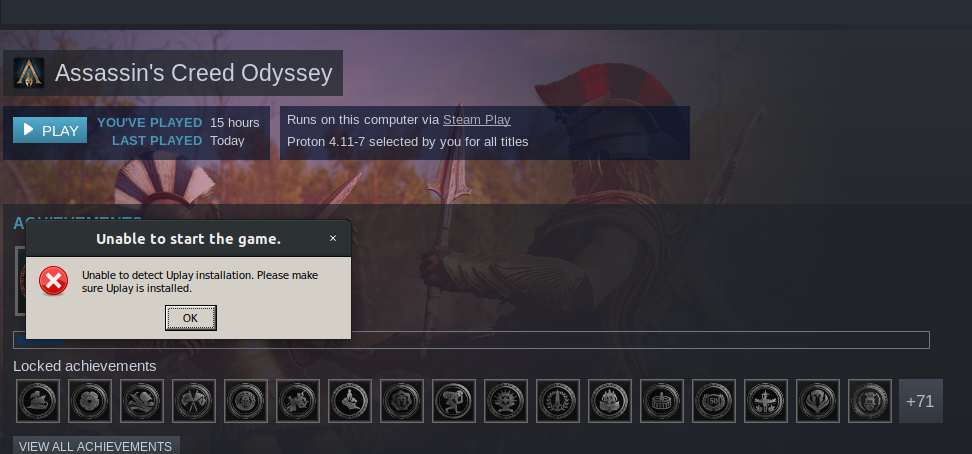
Compatibility Report
- Name of the game with compatibility issues: Assassin's Creed Odyssey
- Steam AppID of the game: 812140
System Information
Computer Information:
Manufacturer: Unknown
Model: Unknown
Form Factor: Desktop
No Touch Input Detected
Processor Information:
CPU Vendor: GenuineIntel
CPU Brand: Intel(R) Core(TM) i9-9900K CPU @ 3.60GHz
CPU Family: 0x6
CPU Model: 0x9e
CPU Stepping: 0xc
CPU Type: 0x0
Speed: 5000 Mhz
16 logical processors
8 physical processors
HyperThreading: Supported
FCMOV: Supported
SSE2: Supported
SSE3: Supported
SSSE3: Supported
SSE4a: Unsupported
SSE41: Supported
SSE42: Supported
AES: Supported
AVX: Supported
CMPXCHG16B: Supported
LAHF/SAHF: Supported
PrefetchW: Unsupported
Operating System Version:
Ubuntu 18.04.3 LTS (64 bit)
Kernel Name: Linux
Kernel Version: 4.15.0-65-generic
X Server Vendor: The X.Org Foundation
X Server Release: 11906000
X Window Manager: GNOME Shell
Steam Runtime Version: steam-runtime_0.20190711.3
Video Card:
Driver: NVIDIA Corporation GeForce RTX 2080 Ti/PCIe/SSE2
Driver Version: 4.6.0 NVIDIA 415.27
OpenGL Version: 4.6
Desktop Color Depth: 24 bits per pixel
Monitor Refresh Rate: 120 Hz
VendorID: 0x10de
DeviceID: 0x1e07
Revision Not Detected
Number of Monitors: 1
Number of Logical Video Cards: 1
Primary Display Resolution: 1920 x 1080
Desktop Resolution: 1920 x 1080
Primary Display Size: 20.94" x 11.97" (24.09" diag)
53.2cm x 30.4cm (61.2cm diag)
Primary Bus: PCI Express 16x
Primary VRAM: 11264 MB
Supported MSAA Modes: 2x 4x 8x 16x
Sound card:
Audio device: Realtek ALC1220
Memory:
RAM: 32098 Mb
Miscellaneous:
UI Language: English
LANG: en_US.UTF-8
Total Hard Disk Space Available: 467922 Mb
Largest Free Hard Disk Block: 37278 Mb
VR Headset: None detected
Proton version
- 4.11-7
I've been playing Odyssey without issues on 4.11-7. You might have a broken wine prefix, I'd try removing your prefix and letting Proton reinstall Uplay.
Nvidia 435.27.07 fixed the last of my graphical issues with this game, it's now 100% compatible for me outside of Uplay screwing up sometimes and needing to be reinstalled (which hasn't happened for a while).
Hi there :)
So, I confirm this issue with the borders on my up-to-date rolling KaOS with current versions of Linux, mesa and so on.

It seems like this is an unresolved issue that happens for a lot of people and I also confirm, that by default my resolution was set to an absolute minimum, probably because by the driver is officially not supported, so a fallback.
I am wondering if this black border issue is also related to it. Like some fallback. 1920x1200, so 19:10 is selected in the game settings.
I am ready to provide any information that is helpful to solve this issue.
My specs: AMD Radeon RX 480 Graphics
(POLARIS10 DRM 3.33.0 5.3.8-1 LLVM 8.0.1) v: 4.5 Mesa 19.2.7
Thanks a lot
@kisak-valve :hugs:
Status update since it's been a while. Currently game works fine with Proton 5.0+ but requires the following changes:
- Cutscene logic breaking with missing dialogue and scripted sequences.
FIX: Disable both esync and fsync via user_settings.py (using variables in launch options seems to still leave one of the two enabled, as confirmed via logs). - Incorrect aspect ratio / letterboxing issues in fullscreen
FIX 1: Use the wine virtual desktop via winecfg
OR
FIX 2: Compile proton/wine with the following patch: https://github.com/Tk-Glitch/PKGBUILDS/blob/master/community-patches/wine-tkg-git/0001-Add-some-semi-stubs-in-user32.mypatch - Caves not lit properly and graphical artifacts on the wave patterns near shores (nvidia only).
FIX: Use Nvidia 440 driver or higher - Uplay breaks and the game says it is not detected (usually when trying to run the game with a different Proton release than it was originally installed with).
FIX: Remove the proton bottle and let Steam recreate it.
Thanks a lot, you solved all the glaring issues at once, great work :smiley:
FIX: Disable both esync and fsync via user_settings.py (using variables in launch options seems to still leave one of the two enabled, as confirmed via logs).
Is this considered an own issue report worth and which directory stores the user_settings.py?
Thanks
Thanks a lot, you solved all the glaring issues at once, great work 😃
FIX: Disable both esync and fsync via user_settings.py (using variables in launch options seems to still leave one of the two enabled, as confirmed via logs).
Is this considered an own issue report worth and which directory stores the user_settings.py?
Thanks
Thanks. I'm not sure if that's a Proton issue or an issue with Steam not allowing multiple variables at once in the launch options. If it does deserve its own report it should probably go in the steam-for-linux not proton tracker. I would imagine you could also set the variables when launching Steam to bypass that.
The file is in each Proton install's root directory, usually ~/.steam/root/compatibilitytools.d/$PROTONVERSIONHERE/user_settings.py
One other note with the Nvidia driver I was specifically testing with 440.48.02 - I tried one of the 'stable' 440 releases and the water mist broke again so you may want to try that driver specifically.
1. Cutscene logic breaking with missing dialogue and scripted sequences. FIX: Disable both esync and fsync via user_settings.py (using variables in launch options seems to still leave one of the two enabled, as confirmed via logs).
I disabled both esync and fsync via user_settings.py, and while most of the time it works ok, some cutscenes still breaks.
The game also often crashes when I open the steam overlay.
3. Caves not lit properly and graphical artifacts on the wave patterns near shores (nvidia only). FIX: Use Nvidia 440 driver or higherNo, the cave issue affects AMD (radv) also. Pretty much all caves are either missing ambient lighting completely (forcing you to rely solely on already existing torches or raise the brightness setting a lot, and in particular areas will display artifacted, grid-patterned lighting instead.
Hello @andersnylander, please copy your system information from Steam (Steam -> Help -> System Information) and put it in a gist, then include a link to the gist in this issue report. ~Also, are you using RADV/LLVM or RADV/ACO with the game?~ RADV/LLVM from the DXVK info in the screenshot.
Hello @andersnylander, please copy your system information from Steam (
Steam->Help->System Information) and put it in a gist, then include a link to the gist in this issue report. ~Also, are you using RADV/LLVM or RADV/ACO with the game?~ RADV/LLVM from the DXVK info in the screenshot.
Hello, my system information can be found here: https://gist.github.com/andersnylander/2e67db1f77178ebd987a9a1cff9cbf4a
As for LLVM vs ACO, as you could tell from the screenshot, it's LLVM. Should I look into using ACO for this title?
It should be fairly painless to test with RADV/ACO on your system by adding RADV_PERFTEST=aco %command% to the game's launch options. It would also be interesting to know if mesa 20.0.x + llvm 10.0.0 is equally affected, but that'll be more hassle to try.
It should be fairly painless to test with RADV/ACO on your system by adding
RADV_PERFTEST=aco %command%to the game's launch options. It would also be interesting to know if mesa 20.0.x + llvm 10.0.0 is equally affected, but that'll be more hassle to try.
I can confirm that when using ACO things look notably different. I don't know if it's accurate, but it certainly feels like it should be a lot closer to what the developers intended.

I tried it with Mesa 20 as well (using mesa-aco-git 20.0.0.20200226.7a965bd4c38-1) and it looked fine there also, but not when specifically selecting LLVM.
Haven't tried it with LLVM10 as the backend, but it seems ACO is the way to go for this title for now.
@andersnylander Would be nice if you can test with LLVM 10. LLVM 9.0.1 is known to have some problems..
@andersnylander Would be nice if you can test with LLVM 10. LLVM 9.0.1 is known to have some problems..
I did make an attempt at building llvm-git from AUR yesterday for the purpose of testing this. No dice, the build failed on me. LLVM10 was officially released 3 days ago, but the package in Arch's official repo has at the time of writing this not been updated yet. I do intend on testing this again once it's available from Arch's official repo.
Update:
It appears the issue is still present with LLVM 10. I had to build the toolchain from scratch before I could use it to build mesa-git. I don't know if this could influence the result I'm seeing, as I had to disable the Arch-specific patch applied to LLVM 9 to get it building (link).
One thing I noticed now that I didn't notice when I began playing this game, is that this incorrect ambient lighting shader affects all of the games' visuals, but also has a gameplay impact in caves and during nighttime when there's not enough light sources in the environment, making the RADV/LLVM combination very hard to recommend for this title.
goo day for all
i recently play he oddysey, in protondb appear this game working good, and i play origins for more than 50 hours in steam and all good, but this game cannot pass of the checking content message, i add the virtual desktop for graphic, and i have all latest nvidia drivers, i attach my log i have proton 5.0.6
steam-812140.log
I have the same situation as jomarocas. Origins works just fine, but I have been trying make Odyssey work for days. Also Proton 5.0.6, nvidia drivers. Log:
steam-812140.zip
.
Edit: Game now works after updating from Pop OS 19.10 to 20.04.
I have problems, still with screen, and checking content crash, with proton 5.0.7 i have ubuntu 20.04 ryzen 5 2600 and nvidia gtx 970 with 440
steam-812140.log
I have the same situation as jomarocas. Origins works just fine, but I have been trying make Odyssey work for days. Also Proton 5.0.6, nvidia drivers. Log:
steam-812140.zip
.
Edit: Game now works after updating from Pop OS 19.10 to 20.04.
hey i only verify data, and working, because need to download data
Caves are still nearly pitch black with Nvidia 440.82(latest as of now) and proton 5.0-7 here and I sadly can't go back as older Nvidia drivers aren't compatible with kernel >=5.6.
Caves are still nearly pitch black with Nvidia 440.82(latest as of now) and proton 5.0-7 here and I sadly can't go back as older Nvidia drivers aren't compatible with kernel >=5.6.
I'm not sure if the fixes have made it to their stable branch yet, however I can confirm that the very latest developer drivers (440.66.12) still work, which have their most recent Vulkan code. The fixes should make their way to the stable branch at some point.
I can confirm dark caves.
I played the game for dozens of hours with well lit caves. At some point my gtx 1060 suffered a lightning damage, I got it replaced by a 2060 super.
I am not sure at which point it broke, perhaps I changed the used Proton version, a Nvidia driver updated… but I cannot get it back to work. Whilst outside the lighting is fine, caves are unplayably dark…
I tried updating the the driver from 440.64 to 440.82, reverting the driver to 435.21, used Proton-5.6-GE-2, 5.0-9. It won't start with 4.11-13
I start it with launch option PROTON_NO_ESYNC=1
I can confirm dark caves.
I played the game for dozens of hours with well lit caves. At some point my gtx 1060 suffered a lightning damage, I got it replaced by a 2060 super.
I am not sure at which point it broke, perhaps I changed the used Proton version, a Nvidia driver updated… but I cannot get it back to work. Whilst outside the lighting is fine, caves are unplayably dark…
I tried updating the the driver from 440.64 to 440.82, reverting the driver to 435.21, used Proton-5.6-GE-2, 5.0-9. It won't start with 4.11-13
I start it with launch option PROTON_NO_ESYNC=1
I've stated multiple times in this thread that this issue was already fixed. You need the Vulkan developer drivers. I have tested this on 440.66.15 now and confirmed there are still no regressions. Nvidia has not updated the stable branch in a few months, it does not have the required fixes. There is no use testing or reporting feedback on stable branch updates until a new branch comes out (445 or 450+).
I've stated multiple times in this thread that this issue was already fixed. You need the Vulkan developer drivers. I have tested this on 440.66.15 now and confirmed there are still no regressions. Nvidia has not updated the stable branch in a few months, it does not have the required fixes. There is no use testing or reporting feedback on stable branch updates until a new branch comes out (445 or 450+).
Thank you for clarification @Vash63, I read your comment above FIX: Use Nvidia 440 driver or higher and thought it should be fixed in 440. That said I still don't get why it worked before and I cannot roll it back to a working setup.
Anyway, I'll have to wait, thanks
Just to confirm that black caves are fixed with new nvidia drivers 450.51(not sure about 440.100).
I played the game quite a bit and as far as issues I noticed it still has:
-It seems to only render on part of the screen somehow by default(requires settings a virtual desktop to desired size in winecfg for proper rendering).
-It seems to skip some dialog lines during in-engine cinematics(as in silence instead of the voice line). This is with PROTON_NO_ESYNC=1 PROTON_NO_FSYNC=1, without those I think it used to actually play wrong sound samples(ie as a voice line from a different dialogue).
Just to confirm that black caves are fixed with new nvidia drivers 450.51(not sure about 440.100).
I played the game quite a bit and as far as issues I noticed it still has:
-It seems to only render on part of the screen somehow by default(requires settings a virtual desktop to desired size in winecfg for proper rendering).
-It seems to skip some dialog lines during in-engine cinematics(as in silence instead of the voice line). This is with PROTON_NO_ESYNC=1 PROTON_NO_FSYNC=1, without those I think it used to actually play wrong sound samples(ie as a voice line from a different dialogue).
With the second issue, did you confirm in your logs that you don't see "fsync: up and running" or "esync: up and running" in them? I have difficulty setting the two variables in Steam, it seems only one of them makes it through to the environment Proton runs in, so I have to use the user_settings.py file if I want to disable both at the same time.
I just did a grep on proton log and both are correctly registered(grep on log showed Options: {'forcelgadd', 'nofsync', 'noesync'} and no other mention of sync).
AC Odyssey doesn't work in full-screen mode.
Issue transferred from https://github.com/ValveSoftware/Proton/issues/4065.
@Dimitrov1295 posted on 2020-07-13T21:34:29:
Compatibility Report
- Name of the game with compatibility issues: Assassins' Creed Odyssey
- Steam AppID of the game: 812140
System Information
- GPU: GP106M [GeForce GTX 1060 Mobile]
- Driver/LLVM version: Nvidia 440.100
- Kernel version: 5.4.0-40-generic
- Link to full system information report as Gist: https://gist.github.com/Dimitrov1295/86a4497f908a65db9937aeee761951ee
- Proton version: 5.0-9
I confirm:
- [ yes] that I haven't found an existing compatibility report for this game.
- [ yes] that I have checked whether there are updates for my system available.
Symptoms
This is what the game looks like when I start it in fullscreen: https://prnt.sc/th6469
It doesn't look like that when I run it in borderless mode.
Reproduction
It does it 99% of the time I launch it.

please @Dimitrov1295 read i find before post any new github, exist information in https://www.protondb.com/app/812140 or simple do this
first launch of uplay for driver support, erase folder compatdata and first time launch disable all messages from uplay, first launch of the game disable steam key with ctrl+alt+tab, later you can make this
WINEPREFIX=(Steam-folder)/steamapps/compatdata/812140/pfx/ winecf
Later enable virtual desktop and you put you monitor resolution, later edit with gedit in my case the following file
gedit (Steam-folder)/steamapps/compatdata/812140/pfx/drive_c/users/steamuser/My Documents/Assassin's Creed Odyssey/ACOdyssey.ini
FullscreenWidth=1920
FullscreenHeight=1080
After Steam update yesterday game stopped working. It shows an error message and closes.
Unable to detect Uplay installation. Please make sure Uplay is installed.

I configured the game originally as described in this protondb post:

I tried verifying local files and Steam reported everything is ok.
Any advice or tip would be appreciated, I would like to finish the game.
Edit: It's working again now, after few Steam restarts and weird behaviour where I could launch Uplay, but after trying to launch the game, the game instantly closed.
Here is a fix for black bars issue: https://github.com/GloriousEggroll/proton-ge-custom/commit/87080f2f89977430720a1adfdc26d22e0575068b
I hope we will see this issue solved in the next proton-ge release.
Proton 5.9-GE-5ST fixed the black bars issue! https://github.com/GloriousEggroll/proton-ge-custom/releases/tag/5.9-GE-5-ST
please @Dimitrov1295 read i find before post any new github, exist information in https://www.protondb.com/app/812140 or simple do this
first launch of uplay for driver support, erase folder compatdata and first time launch disable all messages from uplay, first launch of the game disable steam key with ctrl+alt+tab, later you can make this
WINEPREFIX=(Steam-folder)/steamapps/compatdata/812140/pfx/ winecf
Later enable virtual desktop and you put you monitor resolution, later edit with gedit in my case the following file
gedit (Steam-folder)/steamapps/compatdata/812140/pfx/drive_c/users/steamuser/My Documents/Assassin's Creed Odyssey/ACOdyssey.ini
FullscreenWidth=1920
FullscreenHeight=1080
*winecfg
winecf doesn't exist
I'm on 5.9-GE-5-ST and can confirm it fixes most of the issues brought up in this thread, but i'm experiencing another issue (with both "official" proton and the GE version): random freezing (completely, doesn't render any more frames, handle any input, or play any SFX, though the background music sometimes keeps playing) every about half to 2 hours or so, usually right before i do something important, really annoying. only thing i can do is kill the exe, manually close uplay, and restart the game from steam.
currently trying to get some useful debug info on it and will edit this post if i figure anything out
EDIT: after 2 hours it did it again, this time with debugging, log file is attached:
steam-812140.log
I've also noticed the following popping up in dmesg most of the time it freezes/crashes (and never seen that before, sounds like a segfault in video ram or something like that):
NVRM: Xid (PCI:0000:08:00): 31, pid=12170, Ch 0000004e, intr 10000000. MMU Fault: ENGINE GRAPHICS GPCCLIENT_T1_4 faulted @ 0x0_00000000. Fault is of type FAULT_PDE ACCESS_TYPE_READ
(didn't confirm exactly, but that PID looks to be in the range the game could've been in at that time)
Just for information, but Proton 5.9 GE8 ST did not work for me. Yes, first time it launched fine with correct resolution, but crashed after first cut scenes, and then started to behave strange. Game did not launch at all and sometimes changed my desktop resolution to wrong size. Sometimes freeze completely. Only Proton 5.9 with virtual desktop helps to launch game without issues. But sometimes sound is still missing in cut scenes.
As I just bought a new monitor with UWQHD = 3440x1440 at 144Hz this game is a great experience. When I change the settings in a running game it works just fine. But when saved at these settings and I want to start the game it crashes my whole gnome session when the health warnings get displayed at startup. I'd love to add more log information if one could give me a hint where to find it.
A quick glance at AC Origins showed the same behaviour.
Tested with Proton 5.13-1
For RADV users: Do you still have issues with that game and Mesa 20.2.x ?
Proton 5.13 gives "Unable to detect uplay" errors for Origins and Odyssey for me. Switching back to 5.0-9 now gets me as far as the game launching overlay, but disappears immediately after. Not sure if this is also related to the recent uplay update where it is also now called Ubisoft Connect?
I'm on Mint 20. Gist is here
I also can no longer start AC:Odyssey... It used to run with Proton 5.9-GE versions, and I didn't play it in a while so I'm unable to pinpoint what is causing the problem. I switched to 5.13 today before starting the game. Interestingly, switching back to 5.9-GE doesn't help so there's probably some other issue. It seems to crash with an exception, maybe similar to @nikolaos-spyratos issue?
I'm not sure if the update to Ubisoft Connect is the problem here. I tried AC:Origins instead and it does run with 5.13.
Steam system info: https://gist.github.com/kakra/97e58ca288767401a70b35613d9e0e7e
@kakra I ruled out the ubi connect update I think. Similarly to my GTA V comment I switched to 5.9-GE, but the game will only launch at all if I use PROTON_USE_WINED3D=1 in the launch options. Which of course breaks all the graphics (everything is black except some world geometry, character model doesn't load). The behaviour visually is the same for both 5.9-GE and 5.13: Ubisoft Connect does its thing, game launch overlay starts, dies, have to close game via steam. Difference being the log with 5.13 is massive at 35MB.
5.9-GE log
Partial 5.13 log - Full one times out on upload.
System info:
- OS: Linux MInt 20
- Kernel: 5.4
- CPU: Ryzen 3600
- GPU: Nvidia 2070 Super
- Driver version: 455.23.04
At this point considering people are having issues across many Proton versions no matter what they do, I'm assuming this is more due to the recent runtime update (Soldier) and the containerisation. But that's delving into things I now nothing of so can't really comment further.
For people having issues with Ubi, have you tried deleting the pfx directory? I generally have to delete that whenever switching Proton versions (either up or down) for Ubisoft games. I haven't tested Odyssey in a while though as I deleted it when I completed the game to save disk space, but I did have this issue when toggling between 5.0 and the 4.x branches with Uplay.
@Vash63 Anecdotally, I've done that several times, doesn't help in this case for me at least. I reinstalled the game completely too. That's why after this and other workaround attempts I think this is more related to the runtime update.
EDIT: Seeing from the last post on this the new issues will be tracked in the steam runtime repo.



Most helpful comment
I got it working with Arch.
You need:
lib32-gnutlspackage (sosudo pacman -S lib32-gnutls)libgnutls, symlinking it like this will put the symlinks in the Steam-directory, where they belong, instead of system-wide symlinking):sudo ln -s /usr/lib/libgnutls.so.30.14.11 ~/.local/share/Steam/ubuntu12_32/steam-runtime/pinned_libs_64/libgnutls.so.26sudo ln -s /usr/lib32/libgnutls.so.30.14.11 ~/.local/share/Steam/ubuntu12_32/steam-runtime/pinned_libs_32/libgnutls.so.26Uplay will launch and initiate Steam for Windows installer (I had to remove some previous installation first), after that it will launch the game. It appears to run stable and without flaws!