Prestashop: Not active buttons - adding pictures to a product PS 1.7.7.0 after upgrade
Describe the bug
After updating PS 1.7.6.5 to 1.7.7.0 and switching php from 7.2 to 7.3, in BO i spotted some problems.
My main problem at this point is editing products. Problem is the same if I would like to edit existing product or add a new one.
Buttons are not active. I cannot add any picture, I cannot edit pictures already in the system, cannot drug&drop any picture. I cannot also add for example brand (buttons are not active - they blink when pointed, but after click there is no any reaction.
Expected behavior
Add picture, add brand,
Steps to Reproduce
Steps to reproduce the behavior:
- Go to katalog/products
- Chouse produkt to edit
- Try to press button add picture / try to press button add brand
- See error - nothing happens
Screenshots
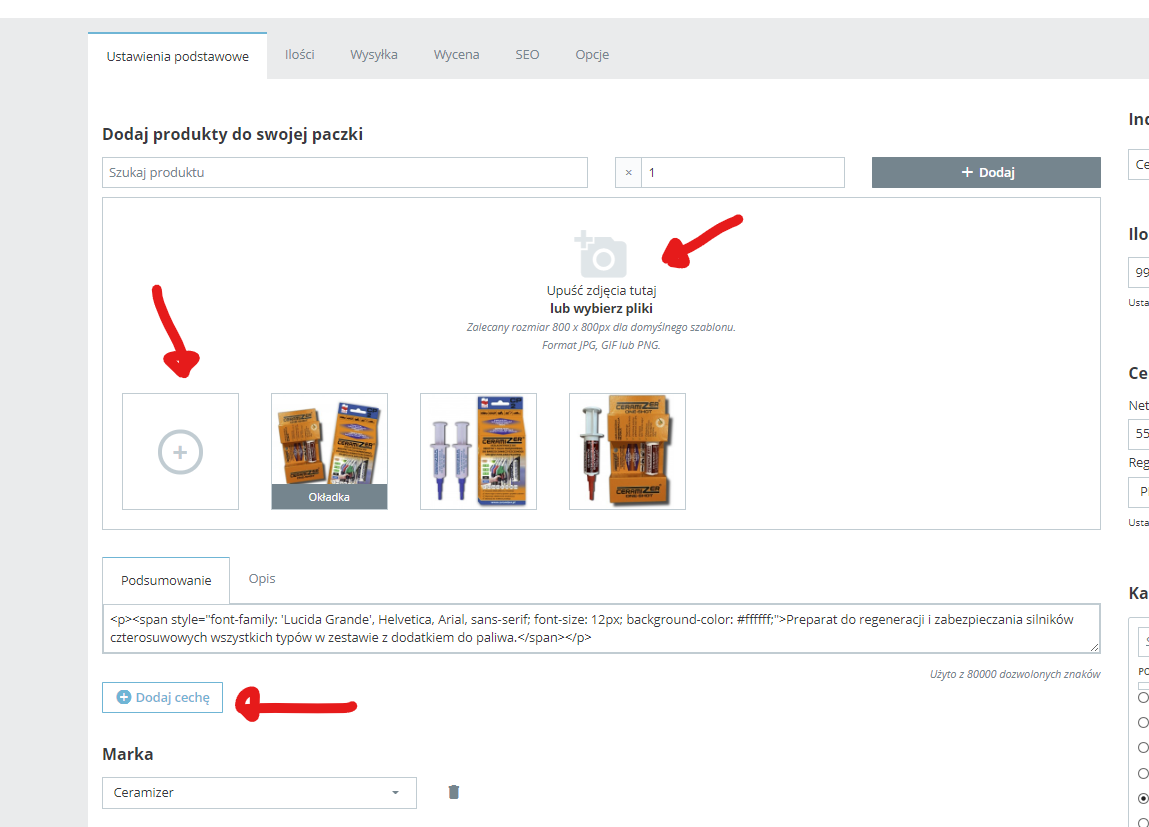
Additional information
Some debug errors:
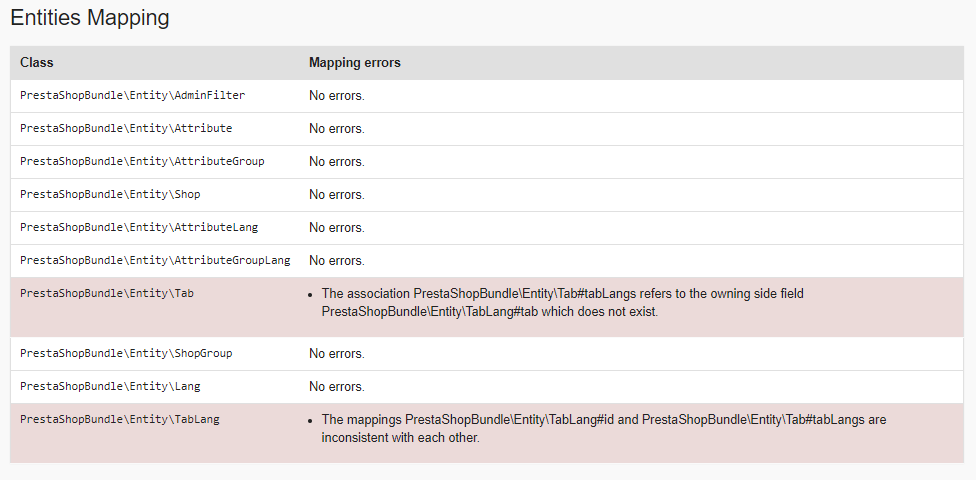

- PrestaShop version: 1.7.7.0
- PHP version: 7.3
All 15 comments
Hello @BaraqdaPL
PLEASE RESPECT OUR TEMPLATE, You must follow the template to submit a complete bug report.
Read more about how we expect the issues to be handled here.
Please edit your issue, we will be glad to investigate it.
Thanks!
Hello @BaraqdaPL
PLEASE RESPECT OUR TEMPLATE, You must follow the template to submit a complete bug report.
Read more about how we expect the issues to be handled here.
Please edit your issue, we will be glad to investigate it.
Thanks!
Hope now my issue is more clear
Any idea what have happened?
Same problem
Same problem
Did you also upgrade from php 7.2, BO did not work and switch to 7.3?
Same problem
Did you also upgrade from php 7.2, BO did not work and switch to 7.3?
I only upgrade the PS from 1.7.6.9 to 1.7.7.0 and still use PHP 7.2. The problem of pictures, category,... is the same.
Hello @BaraqdaPL
The only issue that I encountred while upgrading my shop from PS1.7.6.5 to PS1.7.7.0 is #22250
From your screenshot I can see you got an errror about Entity tab which is similar to this #22248
Even whith the left menu disappeared, I can add a photo/brand to any product without any error, see the attached screen record below:
https://drive.google.com/file/d/1aomzrwJHclL4lM1Utcj-oJ3ojOdb61sU/view
Please check and feedback.
Thanks!
Ok I found my issue. The problem was is external modules installed on my shop. After switching it off - back office came back to normal... Problem is that this modules are very important (delivery carriers)... but - I will bother now their developers :)
Ok I found my issue. The problem was is external modules installed on my shop. After switching it off - back office came back to normal... Problem is that this modules are very important (delivery carriers)... but - I will bother now their developers :)
Hello @BaraqdaPL
Wich carrier was it?
Regards
@BaraqdaPL Glad to hear :tada: So, I close the issue :wink:
@cleocreations @BaraqdaPL 's issue was with an external module (delivery carriers) not with a carrier :wink:
Hope you solve your issue, I advise you to disable your modules one by one to figure out which module is causing your problem.
My Inpost module (most popular carrier in Poland nowadays) developed by PrestaHELP (i've just contact them - they will have time to fix it to 1.7.7.0 maybe in January. They was not ready.. he told me that lots o modules will have issues... )
and Polish Post module called e-nadawca (developed by polish post themselves). Version 1.1.5 , in description is dedicated to 1.6.x and 1.7.x but in this 1.7.7.0 crashes...
If you would like to see crash effect, install this module (from official post page:
https://e-nadawca.poczta-polska.pl/?action=GetIntegration
direct link: https://e-nadawca.poczta-polska.pl/download/poczta-polska-en-v.1.1.5.zip
many developers have modules for 1.7.x ... they might be not aware of beeing not compatibile
e-nadawca
Thanks @BaraqdaPL
@hibatallahAouadni I do not use that module and still have the problem... maybe not close to fast
Hello @cleocreations
You need to disable your modules one by one to figure out which module is causing your problem.
Sometimes, it's Theme problem :wink:
So you need to check.
Thanks!
Hello @cleocreations
You need to disable your modules one by one to figure out which module is causing your problem.
Sometimes, it's Theme problem 😉
So you need to check.Thanks!
Thanks @hibatallahAouadni
It was the module pre-order notification. I upgrade it to the latest version and all works fine.
Glad to hear @cleocreations :tada: