Prestashop: [BO] Avatar photo is broken
Describe the bug
Go to BO
->Click on your avatar, yo should see the picture isnt loaded
-> Go to Team>employees, click on an employee, the picture isnt loaded.
Steps to Reproduce
Steps to reproduce the behavior:
- Go to your avatar in corner right
- See avatar photo is broken
- Go into Advanced Param>Team>Employees and select an employee
- See avatar photo is broken
Screenshots
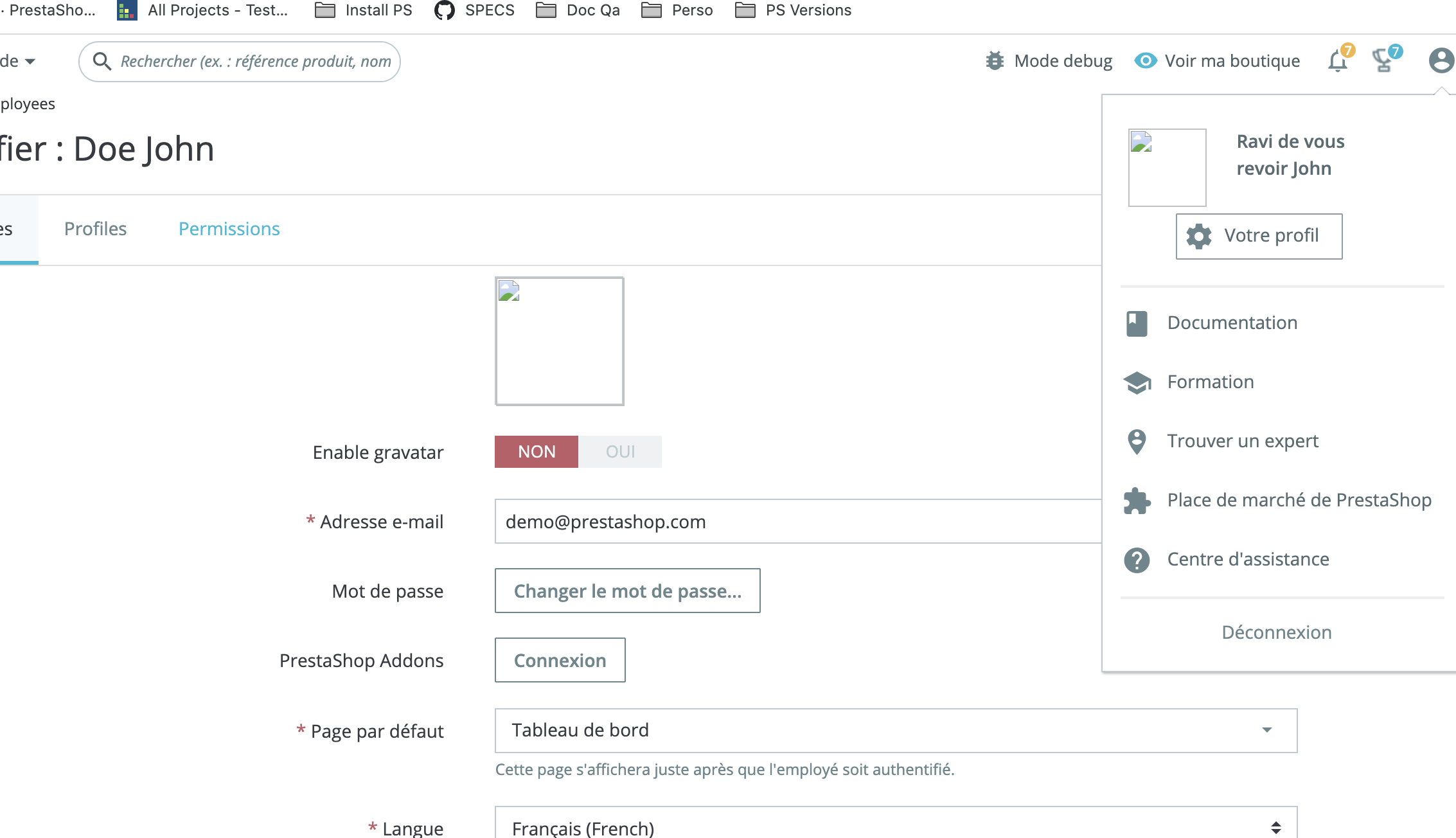

Might have a link with: https://github.com/PrestaShop/PrestaShop/pull/20207
Additional information
- PrestaShop version: 1.7.8.x
- PHP version: 7.2
All 11 comments
Thanks for opening this issue! We will help you to keep its state consistent
@ngodefroy Is it a regression compared to 1.7.7.X ?
@marionf yes, it's a regression, couldnt reproduce it in 1.7.7.x
Surely a consequence of #18622, but might be fixed with https://github.com/PrestaShop/PrestaShop/pull/20430. @Progi1984, can you confirm?
I think so. I could check when #20430 will be checked by QA Team.
The issue has been moved on the blocked since it needs to wait for #20430 to be merged first
@PrestaShop/prestashop-qa I didn't reproduce this bug. Could you check too ?
@khouloudbelguith could you take a look please ?
Hi @Progi1984,
I manage to reproduce the issue with the develop branch following these steps:
- Go to BO > Advanced Parameters > Team > Employees page
- Create a new employee with setting only required fields
2.1 Don't attach a file
2.2 Don't enable gravatar - Save
- Try to log in with the new employee
- Go to a page migrated (for example orders/products)
- Click on your profile
- see error
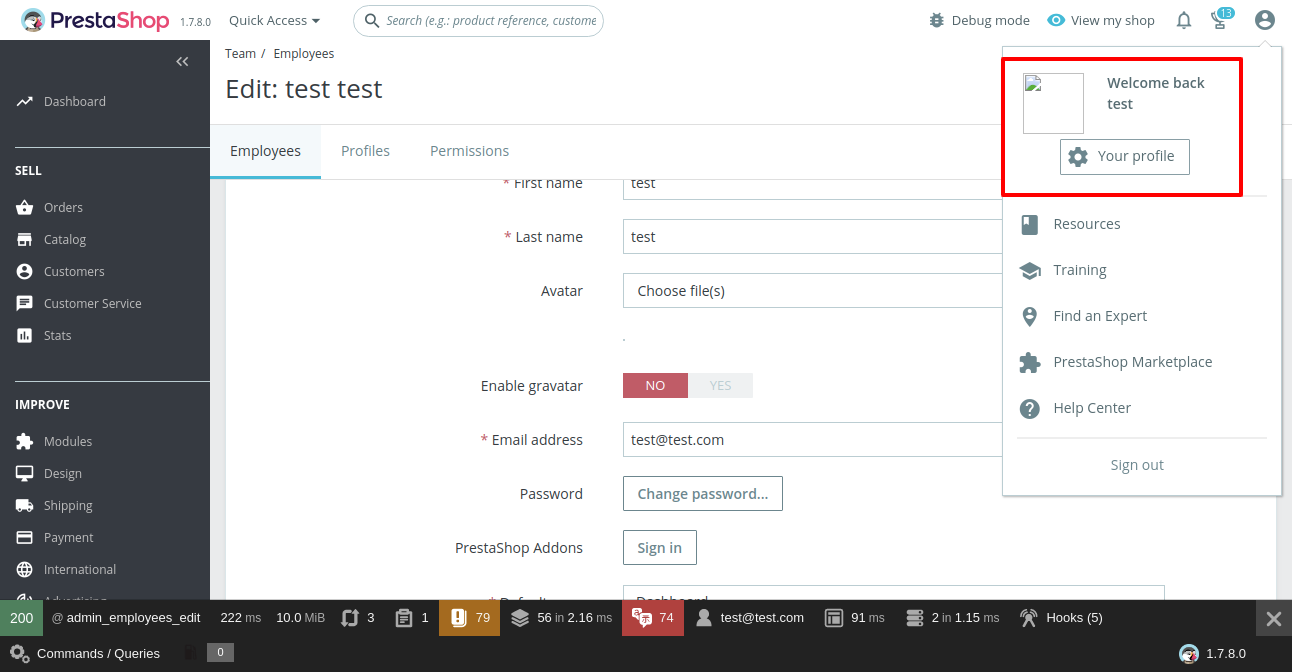
Thanks!
@khouloudbelguith Sorry : But I just tried (with the latest version of develop branch) and no problem
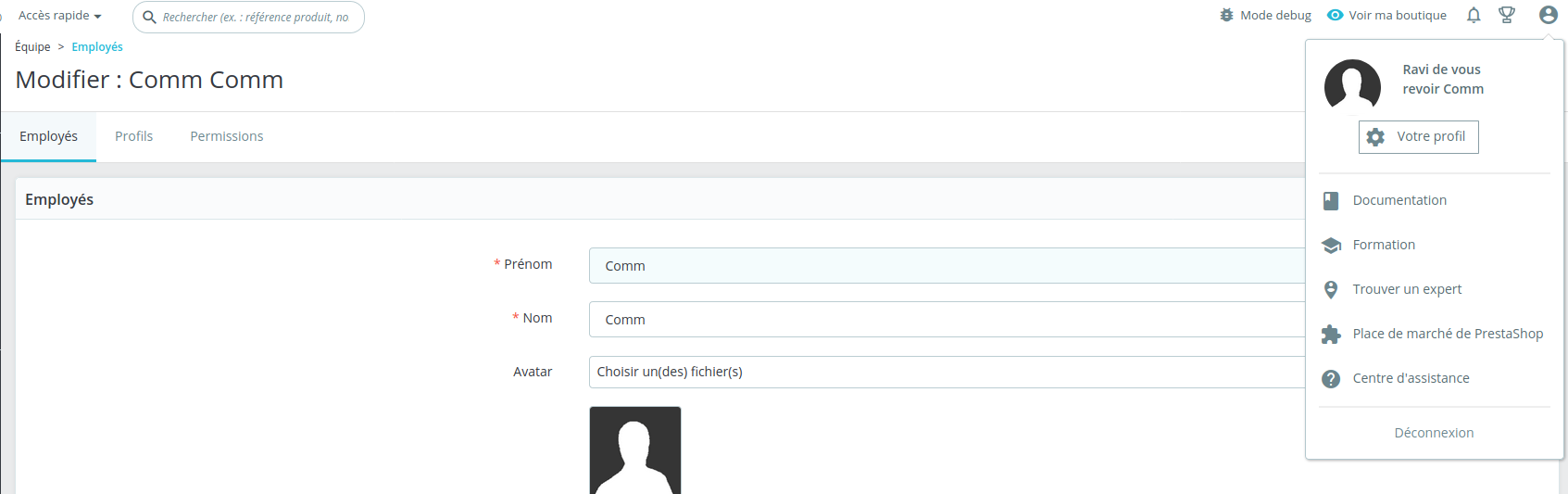
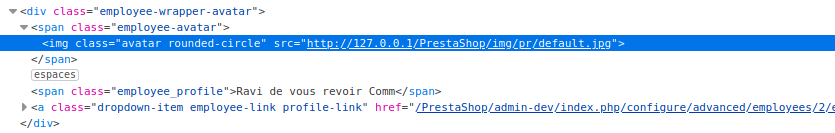
Hi @Progi1984,
Yes, it is ok now
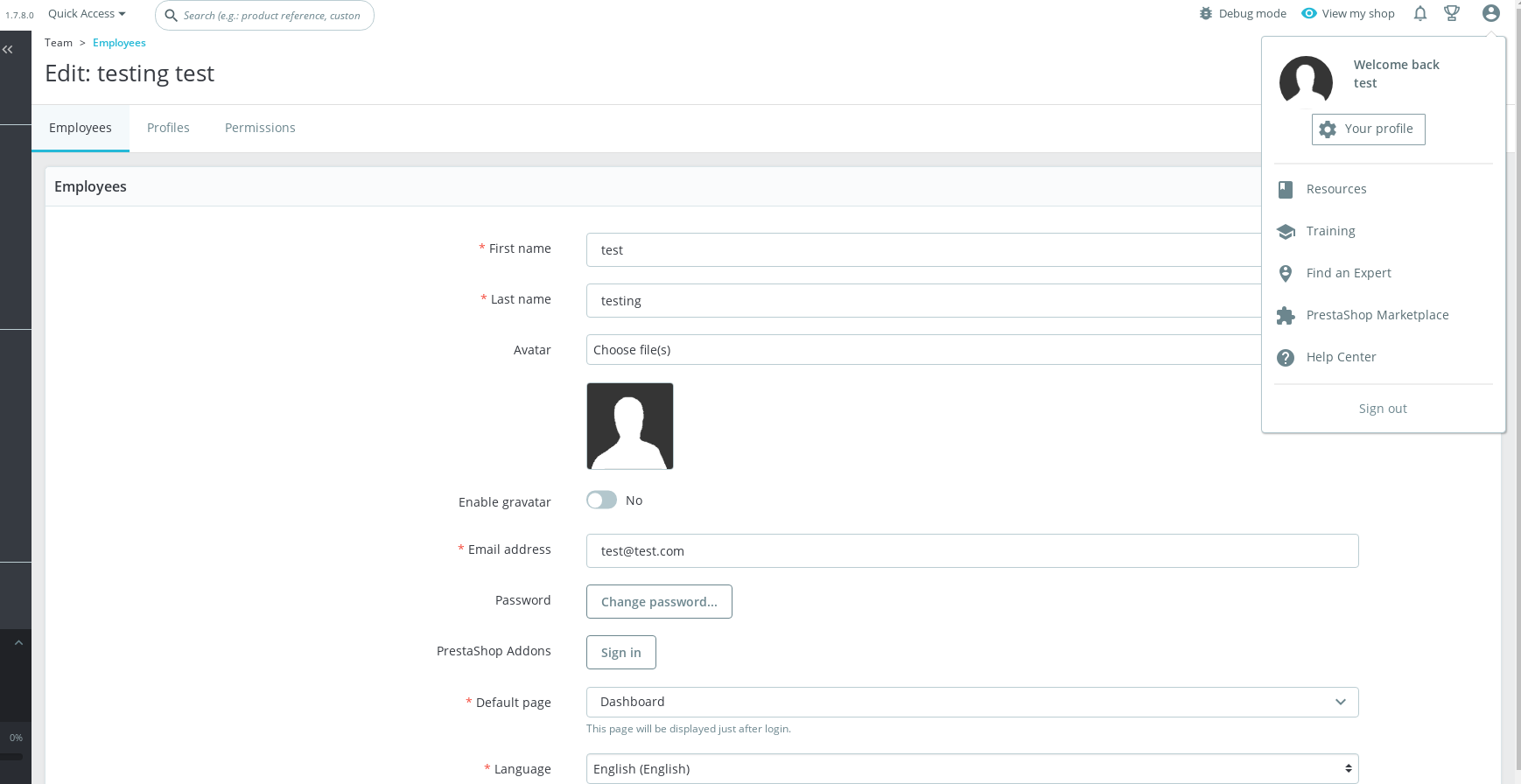
I will close the issue.
Thank you!
Most helpful comment
@khouloudbelguith could you take a look please ?