Prestashop: Grey lines on generated images with white background
Describe the bug
GD library that Prestashop is using to generate it's thumbnails is making strange artifacts and grey lines on images. It's very irritating on images with white background.
Steps to Reproduce
- Set your Prestashop image settings to standard - JPG and 85-90% quality.
- Make a product. Upload any image with white background.
- Go to FO and view it's thumbnail in product list and on product page.
- You will see grey artefacts on the background.
It's not visible on cheaper displays - it's visible on my Dell P-series display, Macbooks, iPhones etc.
Images
View them here:
http://www.trendo.cz/test_1.jpg
Darker version if you don't see it: http://www.trendo.cz/test_1_darker.jpg
How we can solve this
This problem can be solved by using another graphics toolkit available in PHP - Imagick.
Advantages:
- No visual artifacts
- Better image quality with the same compression
- Lower file size
- About the same speed
- Lower code complexity (no calculating the center of the image etc.)
See my test here:
http://www.trendo.cz/imageTest.php
Additional information
- PrestaShop version: 1.7.6.2
- PHP version: 7.2
All 14 comments
Thanks for opening this issue! We will help you to keep its state consistent
Hi @Hlavtox,
I did not manage to reproduce the issue with PS1.7.6.7.
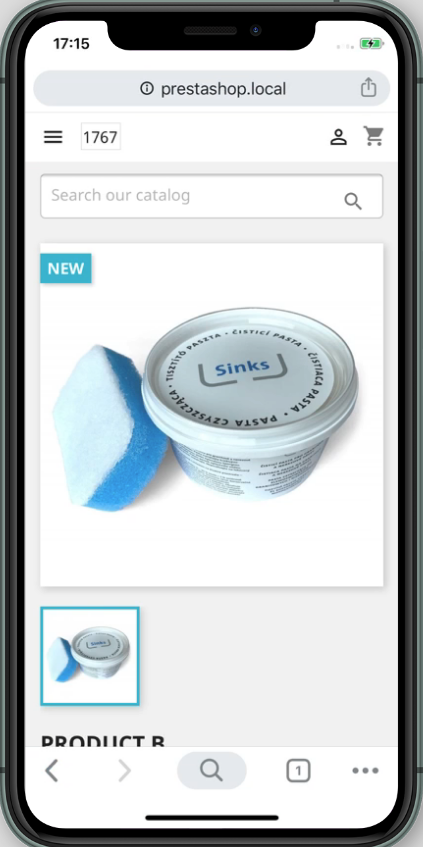
I used iPhone11.
Could you please try with this image if you have some issues?

Thanks!
@khouloudbelguith I see it on your screenshot. 😄
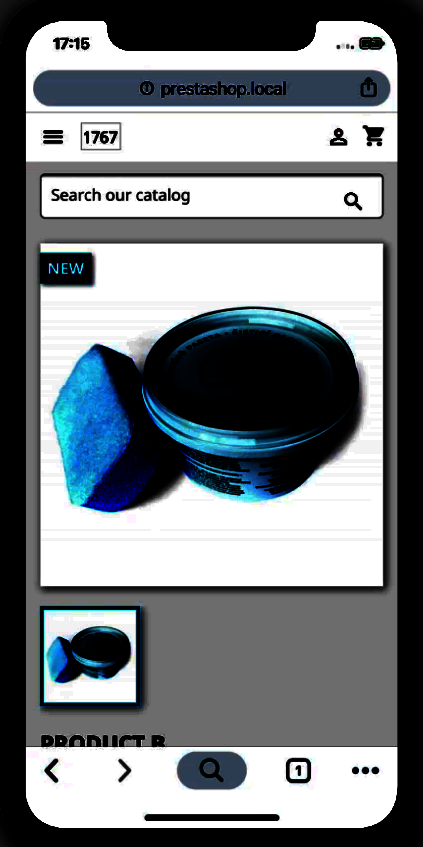
Nice catch @Hlavtox
Hello @Hlavtox !
I am using a macbook with LG display, I wasn't able to reproduce it :s
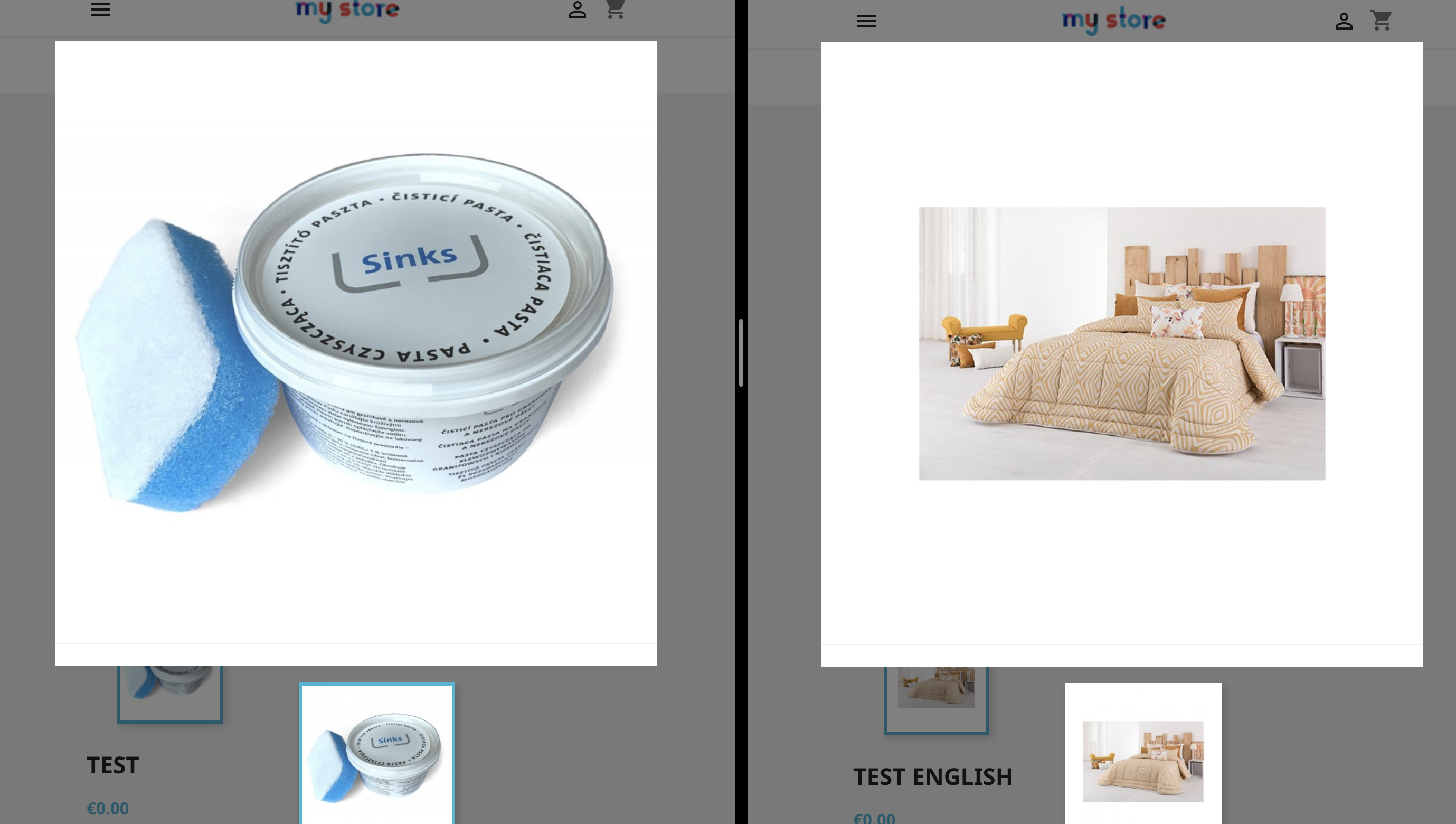
@ngodefroy Not looking close enough.
If you don't see it, open Photoshop or GIMP and replace #fefefe with red and you get this.

@PierreRambaud It's gonna be fun reproducing this 😄 😄
@khouloudbelguith @ngodefroy The lines are perfectly visible on iPhone XS or 11 Pro with max brightness.
@Hlavtox, could you please provide me a screenshot about your Images generation options settings.
Thanks!
IMO it looks like an issue in the GD library. I found other people having similar problems and this open bug in libgd. I don't think we can do anything about it.
@eternoendless What if we move to Imagick? It is avaialble on 9/10 (if not all) PHP installs.
@Hlavtox We are also able to manage both. If Imagick is available use it, otherwise use the gd library
Hi @PrestaShop/prestashop-core-developers,
We need to close this issue or we can add it to the debug roadmap?
Thanks!
I add the label To Do :+1:
We are also able to manage both. If Imagick is available use it, otherwise use the gd library
@PierreRambaud Unless I'm mistaken, that's not the current behavior. So if it's a feature request, that should be expressed in a new issue. This bug can't and won't be fixed by us.
Most helpful comment
I add the label To Do :+1: