Prestashop: Faceted search price filter slider does not appear after upgrade from 1.7.5.2 to 1.7.6.1
Describe the bug
Faceted search price slider range does not appear after upgrade from 1.7.5.2 to 1.7.6.1
To Reproduce
Steps to reproduce the behavior:
- Upgrade from 1.7.5.2 to 1.7.6.1
- Upgrade the faced search module to version 3.2.1 (the whole module does not appear at this step)
- Edit the template (un-thick and re-thick random category - save) the module appears but no price filter.
- Reset the module - price filter still does not appear (made sure the price filter is enabled in the template).
- Uninstall and reinstall the module - price filter still does not appear.
- Tried to clear/disable cache, rebuild indexes, used Prestashop cleaner module, no success with anything.
Additional information
PrestaShop version: 1.7.6.1
PHP version: 7.2
Server: Litespeed
All 25 comments
Hi @dreamtheme,
I did not manage to reproduce the issue with PS1.7.6.1 after upgrade from PS1.7.5.2 using the 1-click upgrade v4.9.0 & the ps_facetedsearch v3.2.1 after an upgrade from v3.0.6.
I attached a screen record
https://drive.google.com/file/d/1pgoGdpjbcxSUFzKu3q2DA2r_gSMchRX7/view
Thanks to check & feedback.
@khouloudbelguith You guys hot fixed the module today without changing the module numbers?
Just compared the same module 3.2.1 from yesterday to today.
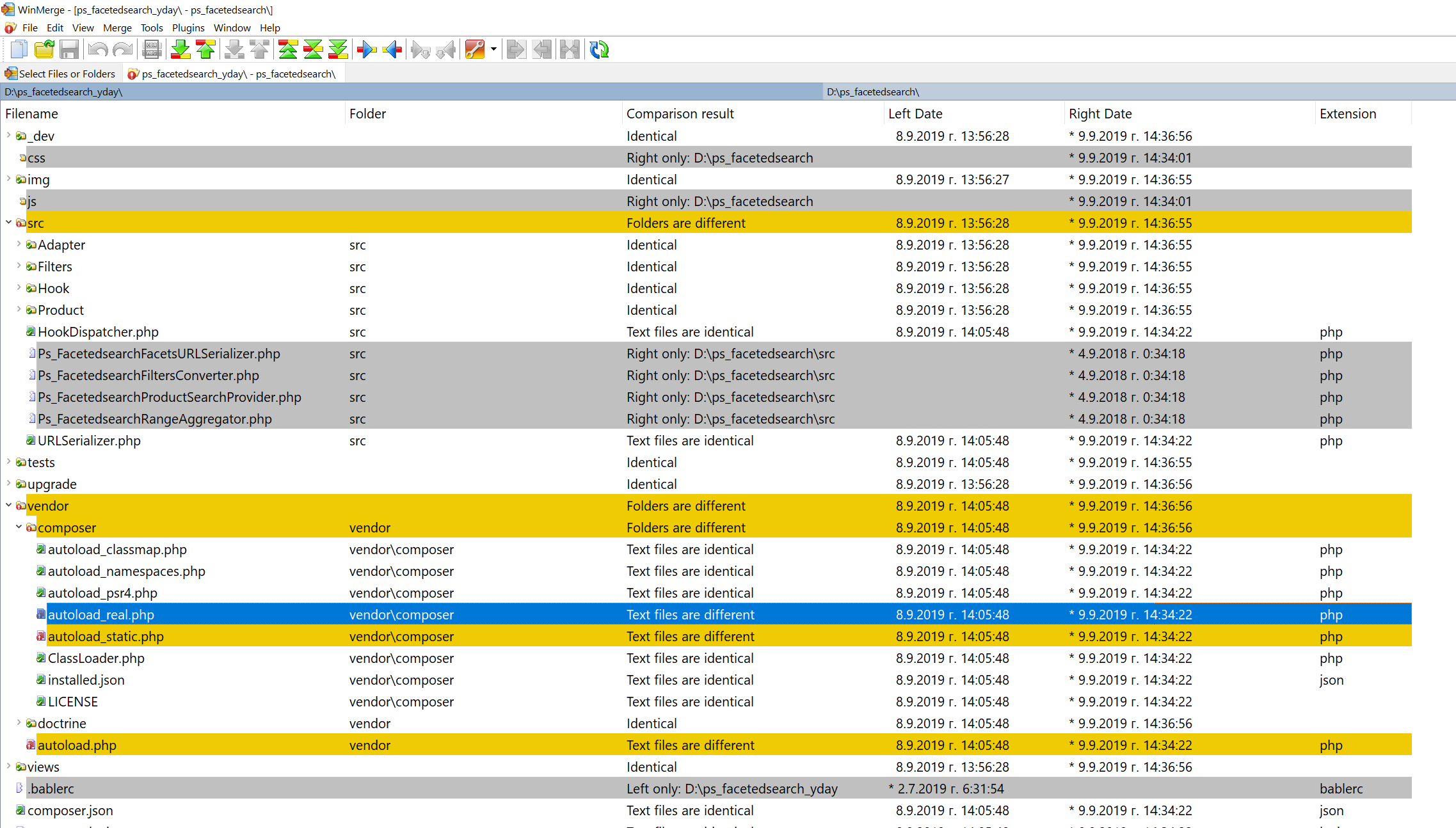
We didn't touch anything on the module.
It only depends if you download it from the addons marketplace / fresh install, or if you get it from ps_facetedsearch repository.
@dreamtheme, last version of the ps_facetedsearch is v3.2.1, it is released 10 days ago.
https://github.com/PrestaShop/ps_facetedsearch/releases
@khouloudbelguith Yes i have checked that, and you mean 3.2.1 :) So where is the difference coming from then? not proper module upgrade?, because i can 100% reproduce it on some installations, but not on all.
@dreamtheme, yes it is 3.2.1.
those modules are downloaded from the same place?
Do those folders have the same permissions?
Did you installed this module from the BO => Catalog Modules or cloned/downloaded from GitHub?
Thanks!
@khouloudbelguith The modules are all downloaded only via the "upgrade" button in the update section of PS admin, no github, and i have compared the folders of the modules between several installations. Its the same server with the same permissions yes.
If i install PS 1.7.5.2 now, i can't reproduce the bug, but if i restore backed up older 1.7.5.2 installation, happens always, same server, same settings. Will try to narrow it down.
@dreamtheme, thanks!
Waiting for your feedback.
@khouloudbelguith
Ok after a whole day of debugging, i have found the issue. In fact there are several issues.
Bug 1. The issue is when you have "Bulgarian" localization pack installed, and the products are using -> "BG Standard Rate (20%)" Tax rule in the product settings, the price filter disappear in 1.7.5.2 and in 1.7.6.1 with Faceted 3.2.1 (regardless of the display language and the currency of the store).
Changing the tax rule to US-AL 4% brings back the price filter.
Bug 2. Creating a new brand and assign it to products, i was unable to make it display as option in the faceted search front office, no matter what i do, and yes its properly configured.
@dreamtheme, I did not manage to reproduce the issue with PS1.7.6.1 & PS1.7.6.0 & PS1.7.5.2 & ps_fecetedsearch v3.2.1.
I edit the template of the ps_factedsearch module & I Clicked on all the button to re-index the prices & attributes & I cleared the cache.
PS: the URL accentuated is enabled / disabled => OK
I attached a screen record
https://drive.google.com/file/d/1ID-Y799CP4T-FERpRGxS9tIcefqrMsFP/view
Thanks to check & feedback.
@khouloudbelguith
Did you changed the tax rule on all products? because you need to change the tax rule to all products, and i suggest you to disable all products and leave only two and test with them.
If you have changed the tax rule only on two products, only they won't appear in the search filter, but as the other products are on the other tax rule they will remain active and filter will be visible.
Also make sure to set force compile and no cache in performance settings.
@dreamtheme,
because you need to change the tax rule to all products
What is the exact tax rule I need to use?
Thanks!
@khouloudbelguith I have already explained that, you need to use "BG Standard Rate (20%)" on all products.
I made a video here https://drive.google.com/file/d/1Cl7Z2KpaewXtxrvpIXH4ObkSw5Koffst/view
And here i have made another video on 1.7.6.1 and apparently the bug is alive in facet 3.0.6 and in 3.2.1, and as you can see brands don't appear at all for me.
https://drive.google.com/file/d/1IMGC7G0ssYB7H6qz03r-TRqvf5g8ah0I/view
@dreamtheme, I tried with ps_facetedsearch v3.2.1 & it is OK.
https://drive.google.com/file/d/1_xg6CZ-VASzt2giTA6U3KHQEV68m3UkA/view
The cache is similar to yours.
Thanks!
@khouloudbelguith Well maybe its due to PHP version difference, i don't know, i can provide you with access to new installation for you to test, but so far this happens for me 100% on two different servers with different PHP versions, i don't know your test environment.
Here it is live, just set up this installation, https://demo.dreamtheme.eu/presta17test/, tell me where to send you access to it.
@dreamtheme,
This is a public space.
You can provide me the access by email.
My address mail: khouloud.[email protected]
Let's be safe!
Thanks!
@khouloudbelguith Ok e-mail send :)
@dreamtheme, thanks!
I just received the email.
I will check & feedback.
@dreamtheme,
I checked that your your default country is the United States.
In your Bo => International => Taxes => Tax Rules Tab => I edit the "BG Standard Rate (20%)" & I added a new tax rule with the country United States & now it is OK

Thanks to check & feedback.
@khouloudbelguith
Thanks, but what about the brands?
And in older version worked without the need to change the tax rule country settings, and how is the users supposed to know that? :)
@khouloudbelguith
Waiting your info on the brands too :)
@dreamtheme, about the brand, is not displayed, because you only one brand active => it is related to this issue: #11207
If you change
$usefulFiltersCount > 1 to $usefulFiltersCount >= 1 in the file ps_facetedsearch/src/Product/SearchProvider.php file, you can see the brands.
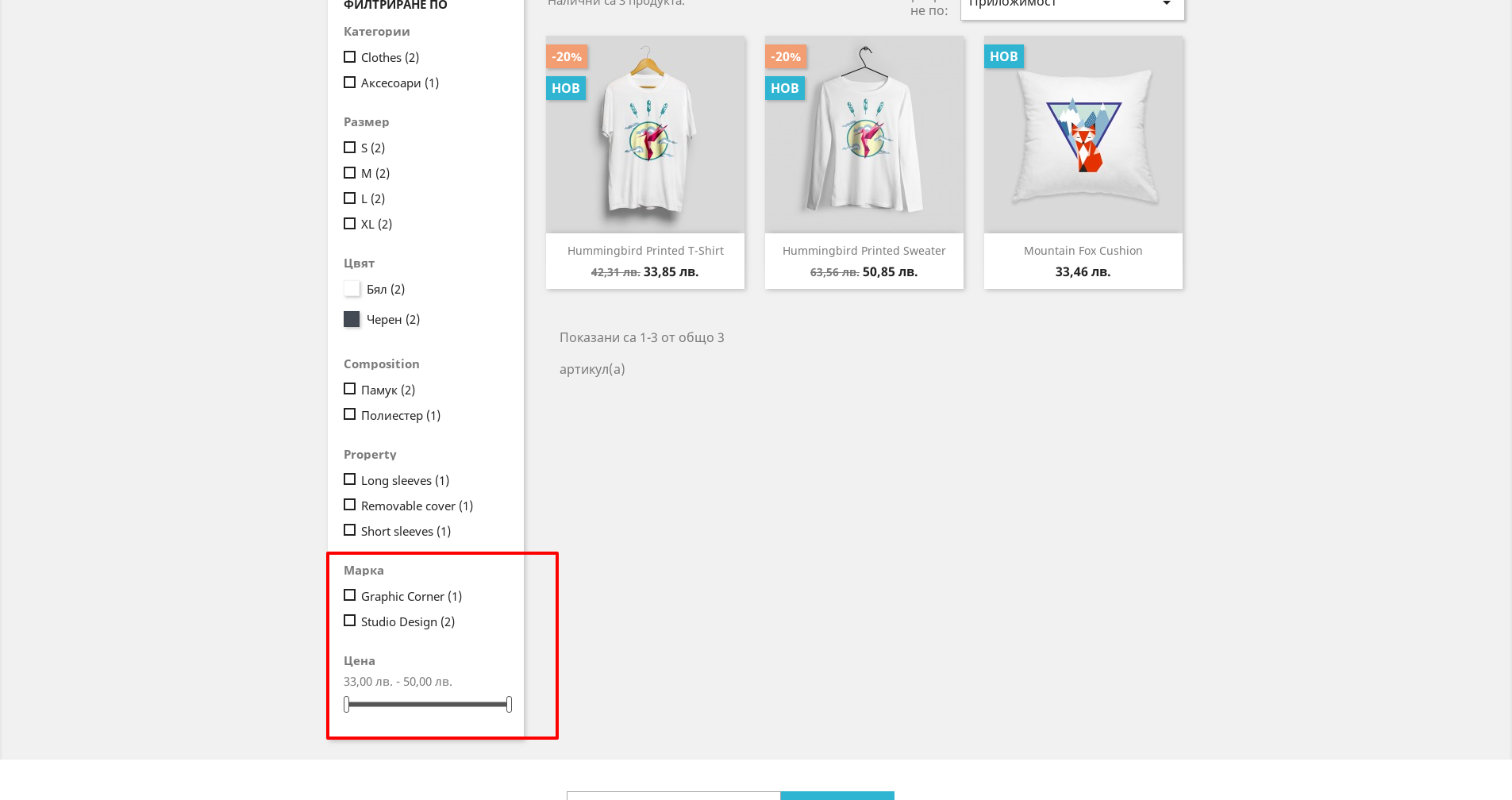
I close the issue, feel free to open a new one when needed.
Thanks!
FYI: the latest issue will be fixed in the next Faceted search release.
Most helpful comment
@dreamtheme,

I checked that your your default country is the United States.
In your Bo => International => Taxes => Tax Rules Tab => I edit the "BG Standard Rate (20%)" & I added a new tax rule with the country United States & now it is OK
Thanks to check & feedback.