Prestashop: #BO - Translations search : menu items active or not
Navigation items disabled in translation controller
When you do a search in translations (BO). Items of navigation aren't allways enabled and don't affect interface..
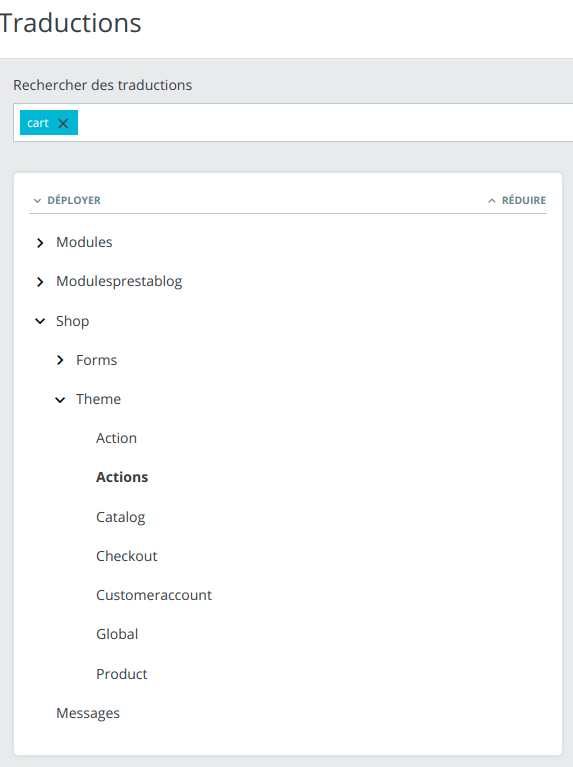
My solution
When item is not enabled hide it a little with opacity
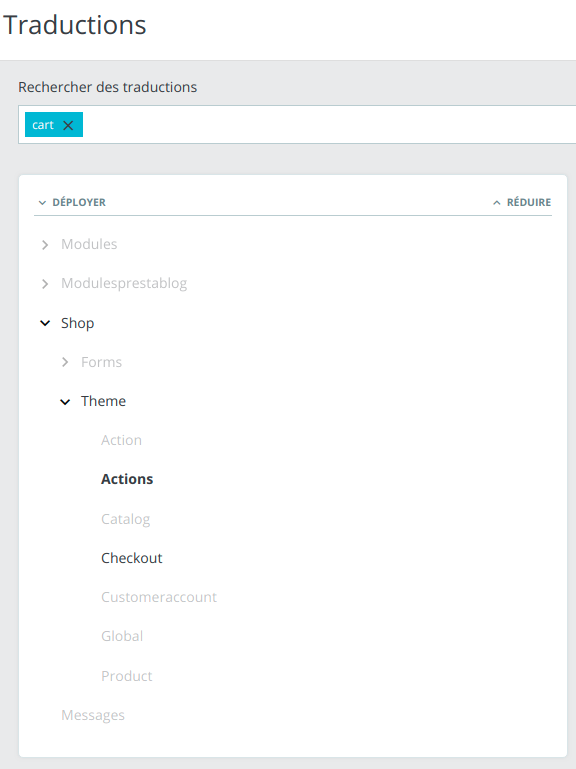
Class in Dom Element are already here so i find a quick solution is to add this line in BO's Theme.
.d-flex.tree-name.disable{opacity: 0.3;}
All 9 comments
Hi @francoispeyret,
Thanks for your suggestion.
Yes, I think, it is a good idea.
@marionf, @colinegin what do you think?
@francoispeyret, would you be willing to make a pull request on GitHub with your code suggestion?
https://github.com/PrestaShop/PrestaShop/tree/develop
Thank you!
Hi @khouloudbelguith,
Yes. Soon, i guess.
@khouloudbelguith #12997
Hi @francoispeyret,
Thanks a lot for your fix.
Hello @francoispeyret,
We discussed it with @TristanLDD, do you think you could hide empty navigation items instead of modifying opacity?
It would make the interface clearer :)
Thanks
Helllo @samuel-pires,
Personally, I think it's not nescessary. Less is not always better.
The user will have as always the same structure with each search, it is surely simpler?
Thanks a lot !
@TristanLDD what do you think ?
Hi @francoispeyret,
We agreed with @TristanLDD to go with your version!
You are right, the user will have the same structure with each search, and the opacity difference will make it way easier to use the search, it is simple and works well 👍
Your PR needs a review and some modification on your side, can you check it?
I pinged you on it.
Thanks a lot!
Here's the PR: https://github.com/PrestaShop/PrestaShop/pull/12997 to add this feature.
Most helpful comment
Hi @khouloudbelguith,
Yes. Soon, i guess.