Prestashop: [BOOM-4322] BO: The help sidebar loads images over insecure origins (https backend) / require https on doc.prestashop.com
This issue has been migrated from the Forge. Read the original ticket here.
- _Reporter:_ [email protected]
- _Created at:_ Thu, 16 Nov 2017 13:02:17 +0100
While using the sidebar help section, the browser looses the secure "lock" icon in the URI and complains about insecure origins when served via HTTPS.
(See "how to reproduce").
- How to reproduce the issue ?
Click the help icon (top right) on any page like AdminOrderPreferences (using https protocol) - its just important that the help section has images.
The images shown in the helper sidebar is loaded via http in this case. Chrome removes the "secure" lock icon from the URL, and dumps insecure origins errors in the log.
All 5 comments
This comment has been migrated from the Forge. Read the original comment here.
- _Author:_ salma.moakhar
- _Created at:_ Thu, 16 Nov 2017 14:22:14 +0100
Hi Morten Hartvig,
I manage to reproduce the issue with the last version :1.7.2.4.
We will see how to fix it.
Best regards, Salma
Still missing Help images on 1.7.5.0 and 1.7.5.1 with a shop with "HTTPS everywhere" option enabled. A "Blocked Mixed Content Warning" is displayed for each image:
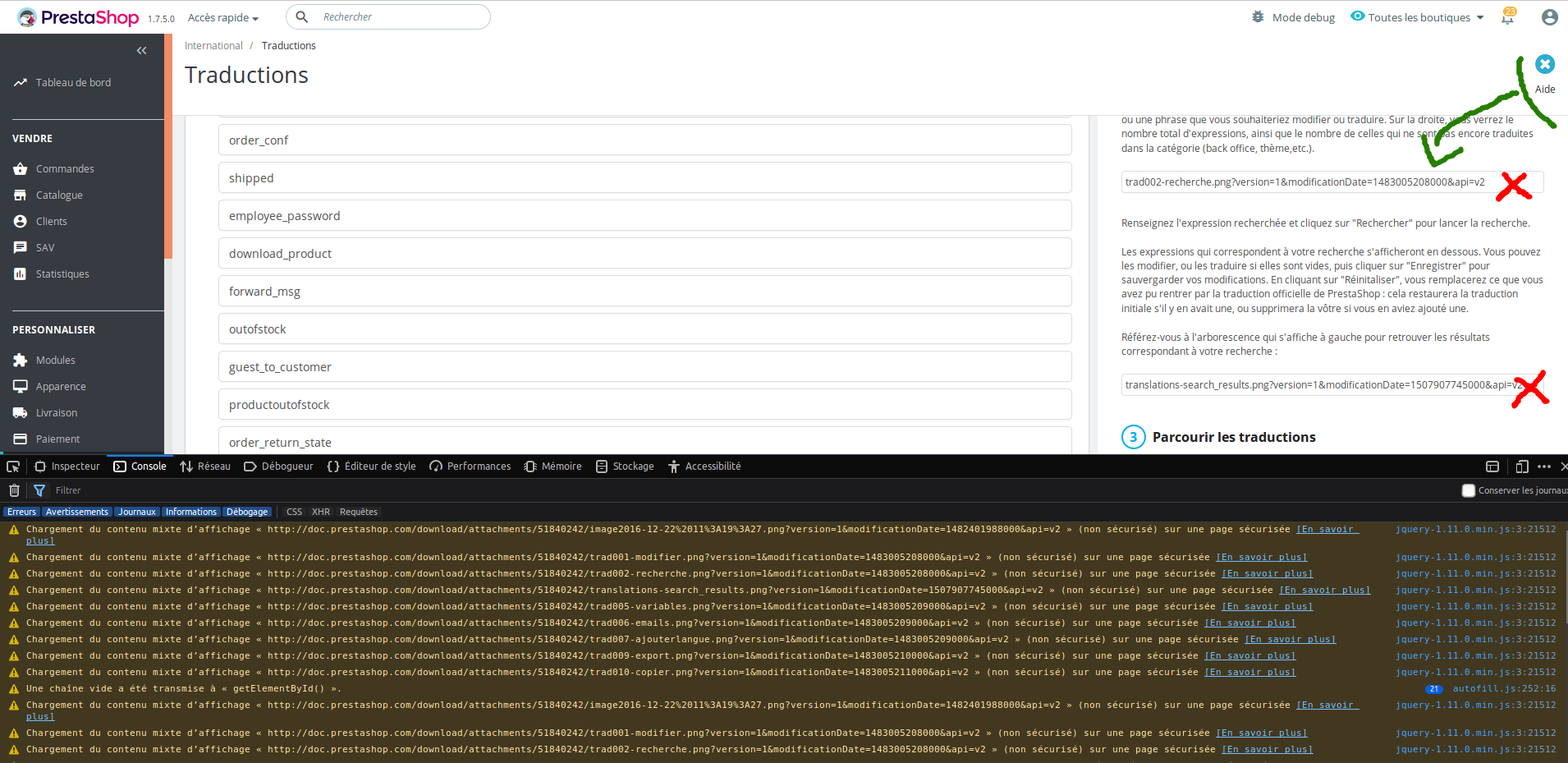 _(Firefox 66.0.3)_
_(Firefox 66.0.3)_
Can you add a SSL certificate to your _doc.prestashop.com_ domain and redirect all HTTP (80) requests to HTTPS (443)?
Still missing Help images on 1.7.5.0 and 1.7.5.1 with a shop with "HTTPS everywhere" option enabled. A "Blocked Mixed Content Warning" is displayed for each image:
_(Firefox 66.0.3)_
Can you add a SSL certificate to your _doc.prestashop.com_ domain and redirect all HTTP (80) requests to HTTPS (443)?
Hi, I just wanted you to know that we have migrated the server behind doc.prestashop.com and we can now enable HTTPS (https://doc.prestashop.com/)
However there are still some mandatory steps required to be able to put it in full HTTPS. So work is in progress 😄
Good
Excellent