Powertoys: [Color Picker] WPF context menu is not readable
ℹ Computer information
- PowerToys version: 0.27
- PowerToy Utility: Color Picker
- Running PowerToys as Admin: True
- Windows build number: [run "winver"] 20262.1010 Insiders Fast
📝 Provide detailed reproduction steps (if any)
- Pick a color
- Open that color in the editor
- Select a part of the hex and right click
✔️ Expected result
_What is the expected result of the above steps?_
See a modern Fluent context menu
❌ Actual result
_What is the actual result of the above steps?_
Ancient unreadable context menu
📷 Screenshots
_Are there any useful screenshots? WinKey+Shift+S and then just paste them directly into the form_
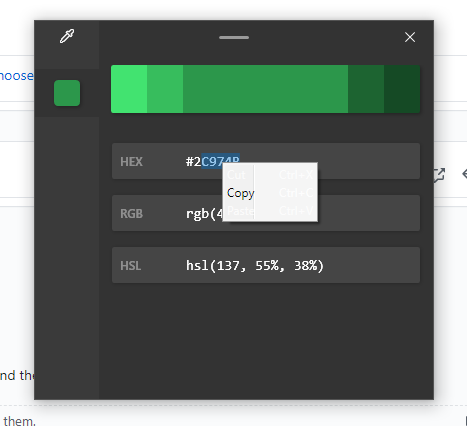
All 4 comments
I think cut and paste are disabled. That's probably why it's unreadable. But it should be replaced with something like:
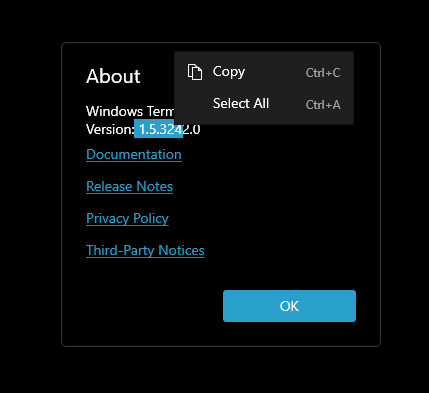
Thanks for reporting. I will look into this.
But it should be replaced with something like
Replaced by a modern context menu or removed all together? After all, the copy button is on the right hand side (on :hover)
But it should be replaced with something like
Replaced by a modern context menu or removed all together? After all, the copy button is on the right hand side (on :hover)
The idea to make the color format itself selectable (and copy-able) is to support use cases where you want to manually copy the R, G and B value one by one. E.g., some apps (like PowerApps or PowerPoint) require you to copy and paste each value separately. If we only have the copy button, you need to paste it into e.g. Notepad first and then copy it.