Powertoys: alt + space not working in PowerToys run
ℹ Computer information
- PowerToys version: 0.25.0
- PowerToy Utility:
- Running PowerToys as Admin: yes
- Windows build number: windows version 2004 19041.572
📝 Provide detailed reproduction steps (if any)
I open the powertoys screen

go to powertoy run
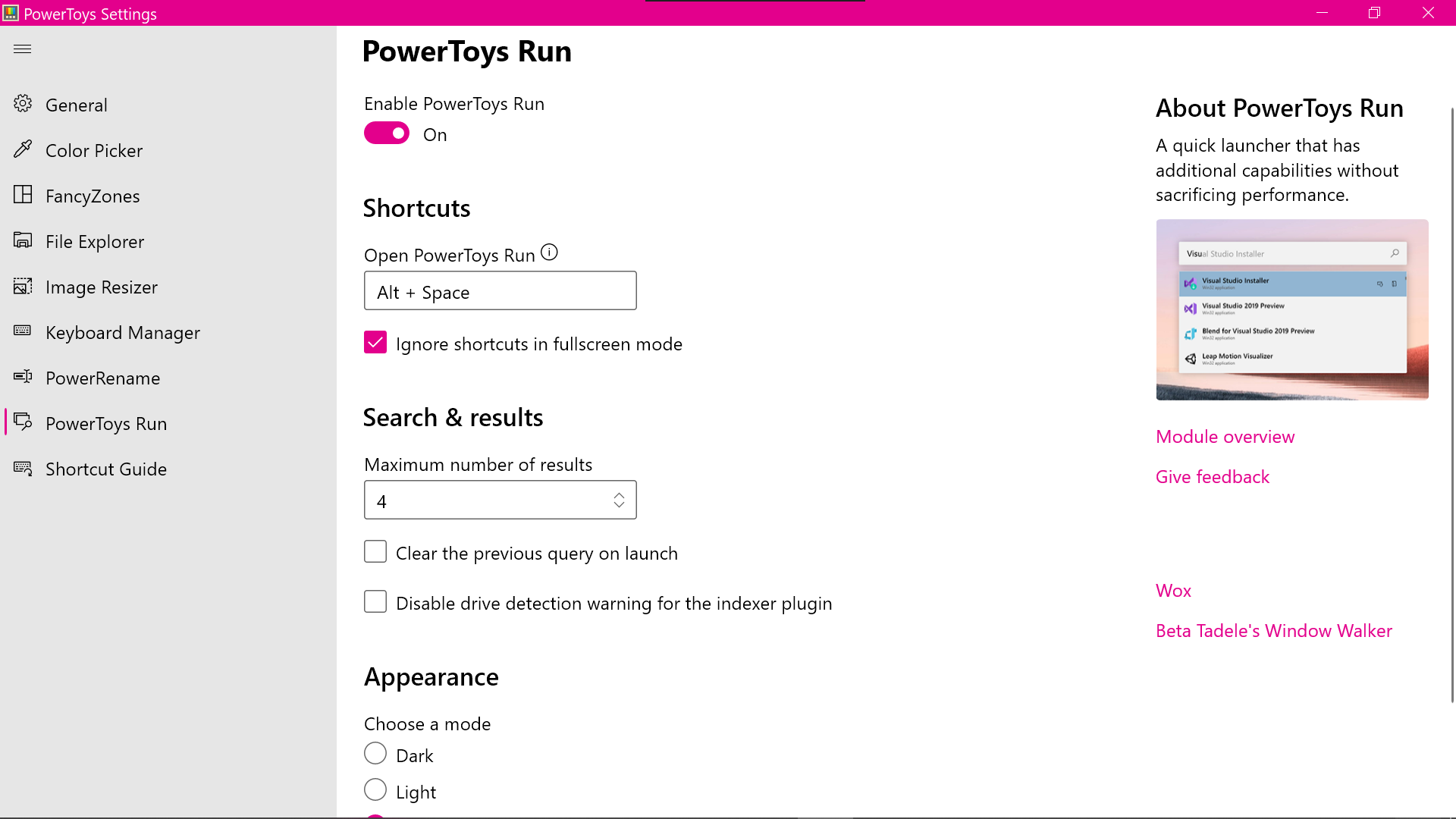
3.When i press alt + space , it doesn't work at all
✔️ Expected result
if one press alt + space one should see

❌ Actual result
nothing , it just does nothing but if you turn off the powertoys run and then press alt + space
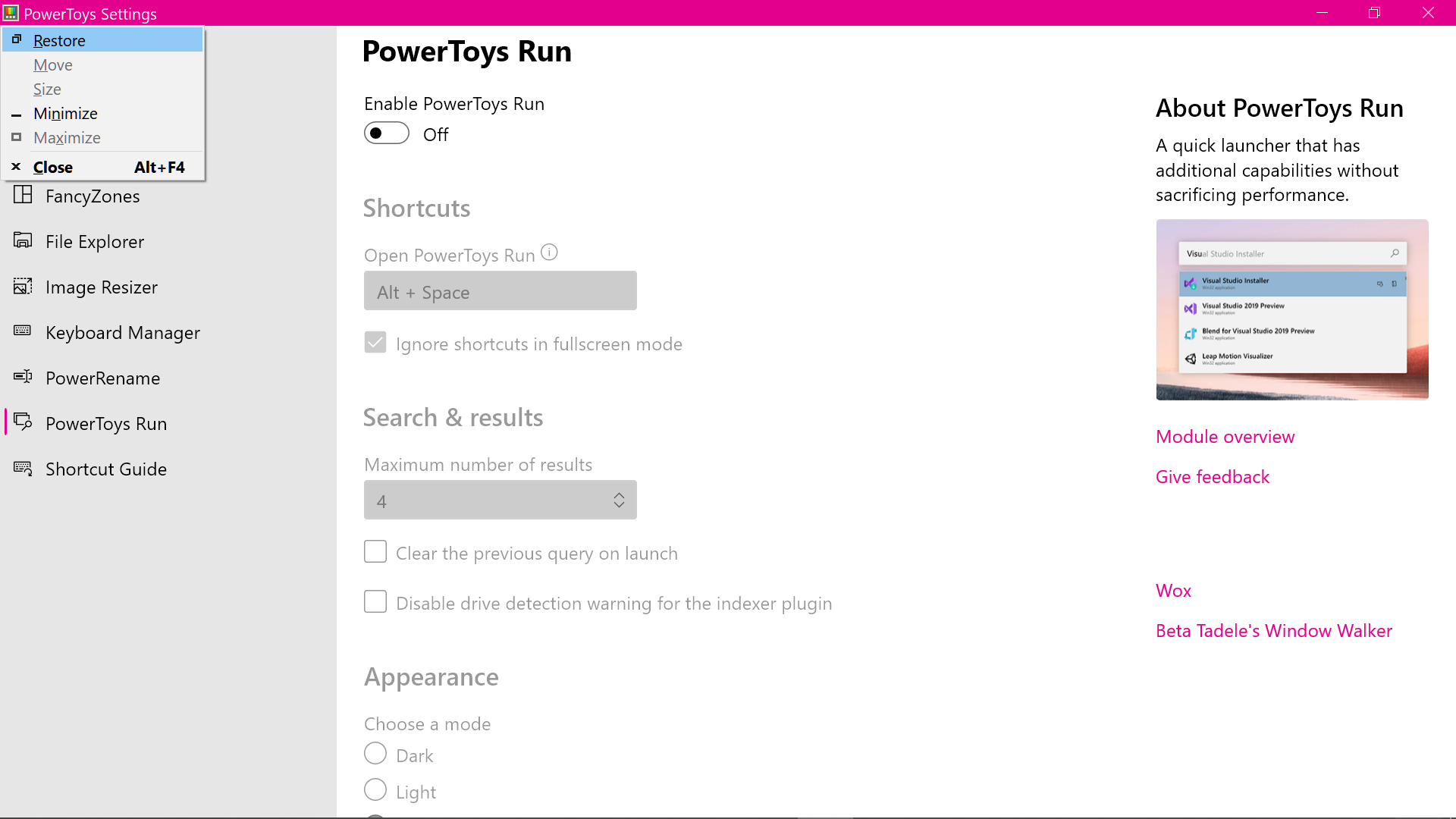
you see something like this
but once enabled it just doesn't resopont to alt + space
📷 Screenshots
_Are there any useful screenshots? WinKey+Shift+S and then just paste them directly into the form_
All 16 comments
I have tried restarting the PC , running Power Toys as admin , manual open the power toys from the directory but it doesn't help at all
Did you try changing the keyboard shortcut to open PowerToys Run?
could be a dup of #3650
That's cause alt + space is the hotkey to a certain menu in many apps. It takes precedence over PowerToys. It's not really a bug as much as a bad decision. A really simple solution would be to change the shortcut (Win + space works well for me) in settings.
I have a similar (but maybe totally different problem?) where the keyboard shortcut works a couple of times and then suddenly doesn't and I have to restart PowerToys.
@SidWorks would love to work with you to see if we can't investigate why this is happening. One question is on your desktop, do you have any shortcuts to a network drive? We did just find a bug there.
- Can you zip up
%localappdata%\Microsoft\PowerToys\and share that to this issue so we can quickly look at logs too
@arhamaneeq we haven't seen an app that works over the hook we do. If you have, please file a new issue. You can 100% change the shortcut key as well via settings
I have a similar experience as @runxel, the alt+space shortcut works for about a day and then suddenly stops until I restart PowerToys. Edit: I am running PowerToys in user mode, not in admin mode.
That's cause
alt+spaceis the hotkey to a certain menu in many apps. It takes precedence over PowerToys. It's not really a bug as much as a bad decision. A really simple solution would be to change the shortcut (Win+spaceworks well for me) in settings.
That also doesn't work at all!
@SidWorks Can you share %localappdata%\Microsoft\PowerToys\ as a zip file?
@SidWorks would love to work with you to see if we can't investigate why this is happening. One question is on your desktop, do you have any shortcuts to a network drive? We did just find a bug there.
- Can you zip up
%localappdata%\Microsoft\PowerToys\and share that to this issue so we can quickly look at logs too
Here you GO!
regarding the shortcut to network drive, no I don't have one!
/cc @crutkas
I have the same problem with the same PowerToys version.
@crutkas any update on this issue?
hey, I am facing the same issue, I even tried win+space, it doesn't work.
I changed the shortcut to ctrl+space and then reverted back to alt+space, it's suddenly working again.👍
@all-of-rohan it does not work in my case!
Hope they fix it soon.
Most helpful comment
That's cause
alt+spaceis the hotkey to a certain menu in many apps. It takes precedence over PowerToys. It's not really a bug as much as a bad decision. A really simple solution would be to change the shortcut (Win+spaceworks well for me) in settings.