Powertoys: Fancy Zones not saved, reset every reboot
ℹ Computer information
- PowerToys version: 0.25.0
- PowerToy Utility: FancyZones
- Running PowerToys as Admin: Yes
- Windows build number: 20H2 (OS Build 19042.572)
📝 Provide detailed reproduction steps (if any)
- Set up FancyZones using the zones editor
- Reboot computer
- FancyZones are returned to default and I have to set them up again
✔️ Expected result
I expect to set up the FancyZones only once.
❌ Actual result
I have to set up the Fancyzones after every reboot
📷 Screenshots
This used to work just fine but since the update to 0.25.0 I'm having this issue.
All 20 comments
@EnigmaNL
we need to know that type of layouts have been assigned.
To do a clean test, can you please follow these steps?
- quit PowerToys
- delete
%localappdata%\Microsoft\PowerToys\FancyZones - restart PowerToys and configure the zones for each monitor
- copy the folder
%localappdata%\Microsoft\PowerToys\FancyZonesto the desktop and zip it to zones-before.zip - reboot the machine
- verify that the zones have been reset
- copy the folder
%localappdata%\Microsoft\PowerToys\FancyZonesto the desktop and zip it to zones-after.zip - reply to this issue attaching the two zip folders
@EnigmaNL
we need to know that type of layouts have been assigned.
To do a clean test, can you please follow these steps?* quit PowerToys * delete `%localappdata%\Microsoft\PowerToys\FancyZones` * restart PowerToys and configure the zones for each monitor * copy the folder `%localappdata%\Microsoft\PowerToys\FancyZones` to the desktop and zip it to zones-before.zip * reboot the machine * verify that the zones have been reset * copy the folder `%localappdata%\Microsoft\PowerToys\FancyZones` to the desktop and zip it to zones-after.zip * reply to this issue attaching the two zip folders
@enricogior
Here are my AppData config files. Indeed, this happens every reboot. I tried using my existing layouts and also using a clean layout after deleting the AppData folder. Same result. This is pretty much identical the the situation with v21 (I think), before it got fixed. Why would it get un-fixed?
zones-CLEAN-before.zip
zones-CLEAN-after.zip
My setup is two monitors: 3440x1440 (landscape) and 1200x1920 (portrait). No virtual machines or virtual desktops.
@Jon999999
thanks for uploading the files.
It looks like on your system the device id GUID is reset to 00000, that should not happen, not sure if it's a FZ or a Windows bug,
we will investigate.
Can you confirm that you are using virtual desktops, right?
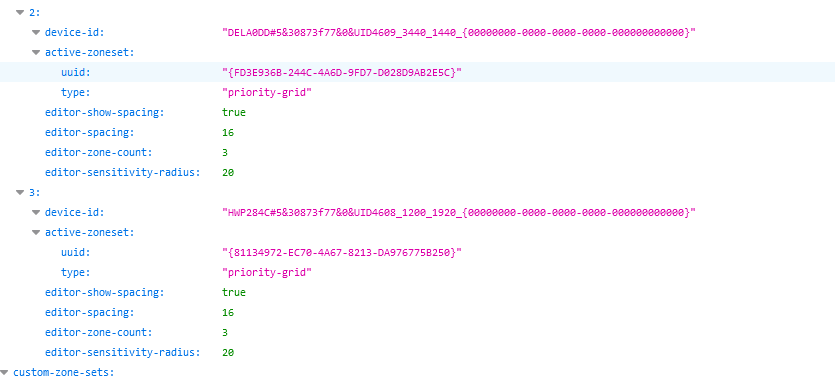
@SeraphimaZ @vldmr11080
can you try to reproduce it?
@enricogior
I don't know what all this GUID stuff is, but I definitely didn't reset anything .
I'm not using virtual desktops. I do occasionally remote into the computer via RDP, but I did not remote into it when I reproduced the bug and created the before and after files you asked me for.
Same thing happens to me.
Prior to upgrading to 0.25 it was ok.
I have multi monitor screens with following ID numbers:
- [1] is a 1280 x 1024 (but has Disconnect this display set) i.e. I don't use it
- [2] is 1920 x1200 in landscape (is also marked as MAIN display)
- [3] is 1280 x 1024 in portrait
Order of displays is in this arrangement:
[2] [3] [1]
All I do to set up zones is do this:
- open power toys Settings
- drag it to 1st screen i want to configure i.e. [2] (my MAIN display)
- do launch fancy zones editor
- choose 4 as number and Grid template
- space around zones 0, distance to highlight zones 20
Apply
then I drag power toys Settings to 2nd monitor I want to configure i.e. [1]
- do launch fancy zones editor
- choose 4 as number and Grid template
- space around zones 0, distance to highlight zones 20
- Apply
Settings revert back to simple 3 columns after reboot.
The loss of settings have occurred in some of the previous versions of PowerToys as well.
I do not use/have Windows 10 virtual zones switched on at all.....I am just using a regular desktop which has 3 screen
@enricogior FancyZones seemed to remember my settings for several days, but this morning they are back to the defaults. I don't use virtual monitors, but I do dock/undock regularly.
Config files from before/after:
zones-before.zip
zones-after.zip
@0xabu
in your case what happened is that you had a clean system without Virtual Desktops and the ID that Windows uses to identify the primary desktop was {00000000-0000-0000-0000-000000000000} then Windows decided it was time to assign it a unique GUID and so now it's {C4BB079C-B40C-4921-92E8-8A9D195A4A9A} and FZ lost the configuration since it thinks it's a new desktop.
In your case it might be that you will not experience another setting reset for a while.
But we never know, since it seems that Windows time to time reset again the ID to {00000000-0000-0000-0000-000000000000}
We are working on a workaround, when it's ready we will post here a private build to test it.
@Jon999999 @monkeynoises @0xabu
what Windows version are you using?
@Jon999999 @monkeynoises @0xabu
what Windows version are you using?
Windows 10 Pro 64-bit
Version 1909 (OS Build 18363.1082)
I am experiencing the same issue on version 0.25.0 as well.
W 10 Enterprise 1909
Build 18363.1171
Not using RD or virtual desktops
I'm on 20H2 19042
@Jon999999 @monkeynoises @0xabu
thanks.
I assume that you all have the auto start option on, correct?
Can you do the following test:
- in the General Settings, turn off
Run at startup - reboot the machine
- manually start PowerToys
- verify if the zone layout has been reset
Thanks.
I just noticed the same issue. 3 days ago I installed 0.25.0, but I didn't restart Windows until today. FancyZones are now back to the default 3 across layout. I have 3 monitors (24" 1080x1920, 32" 2560x1440, 24" 1080x1920).
20H2 19042.630
Same issue with same setup but windows 10.0.19041 build 19041
I just noticed the same issue. 3 days ago I installed 0.25.0, but I didn't restart Windows until today. FancyZones are now back to the default 3 across layout. I have 3 monitors (24" 1080x1920, 32" 2560x1440, 24" 1080x1920).
20H2 19042.630
@enricogior the zone layout was not reset on reboot, it persisted. However, note that when I first saw this problem I think it was mere suspend/resume or dock/undock that did it,
I also can confirm, that when performing a "Restart" after disabling "Run at startup" that the layout is preserved when I manually start Powertoys.
@0xabu @keithmecham
thanks for the follow up.
@takedownca @Driaan
we should have a fix for the next release.
BTW: I love your tool, even with a bug or two ;) Thanks for keeping it going!
Glad that this issue is known and will be resolved....
Very annoying to select the layout every re-boot again.
Great job (for implementing the fix so quickly).
Shipped with 0.27 release. https://github.com/microsoft/PowerToys/releases/tag/v0.27.0
Most helpful comment
@0xabu @keithmecham
thanks for the follow up.
@takedownca @Driaan
we should have a fix for the next release.