Powertoys: [PowerRename] Translated text is cut off
ℹ Computer information
- PowerToys version: 0.25.0
- PowerToy Utility: PowerRename
- Language: German
- Running PowerToys as Admin: no
- Windows build number: 20H2 (19042.572)
📝 Provide detailed reproduction steps (if any)
- Open PowerRename UI
✔️ Expected result
Text is shown complete.
❌ Actual result
Text is cut off because the ui control is to small for translated text.
📷 Screenshots
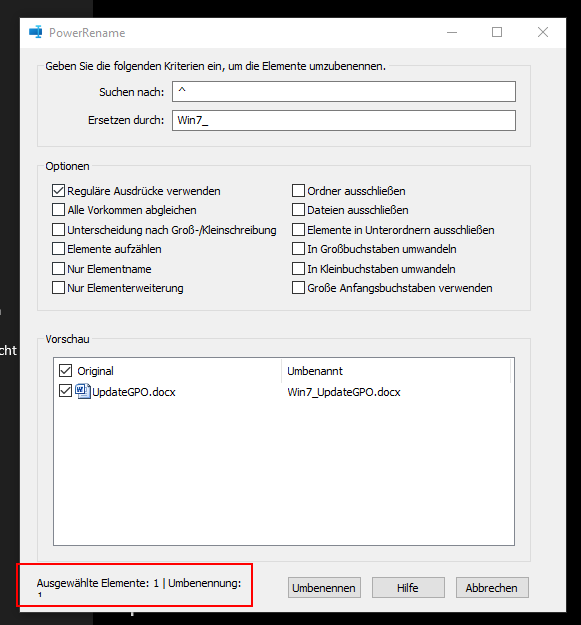
All 9 comments
Has to be a shorter way here: Thinking "Selected X : Renaming Y"
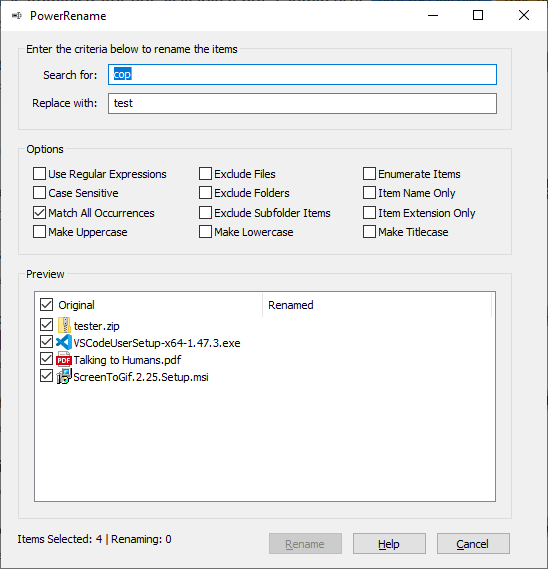
Three possible solutions, one would be two lines, second is adjust verbage, third is word wrap.
@niels9001 / @chrdavis, thoughts? I like double line
Yeah, double line would be a save bet. Might make it even clearer and easy to read, also for English
I would prefer on line but short text like suggested by Clint.
I would prefer breaking this into two separate label controls on separate lines. I agree it would be easier to read in English and I don't like the idea of wrapping.
Let's do two lines.
@chrdavis do you have time for this or should I assign it to someone on my team?
Let's do two lines.
@chrdavis do you have time for this or should I assign it to someone on my team?
I'm on vacation so it may take me a couple of days to get time.
@htcfreek, reason why i like 2 is German, German always scares me for length of text. This solves that problem and makes it scannable versus a wrapped line :)
Shipped with 0.27 release. https://github.com/microsoft/PowerToys/releases/tag/v0.27.0
Most helpful comment
@htcfreek, reason why i like 2 is German, German always scares me for length of text. This solves that problem and makes it scannable versus a wrapped line :)