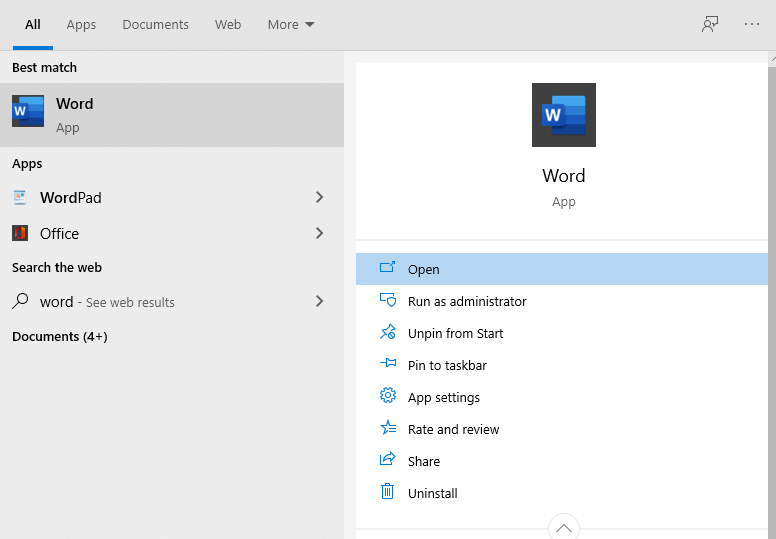Powertoys: Office apps does not appear in the power Run
I have office 2019 on my device and I can search it on the Windows Search. However, none of those apps shows up in Power Run. I have even dropped an image showing the same.
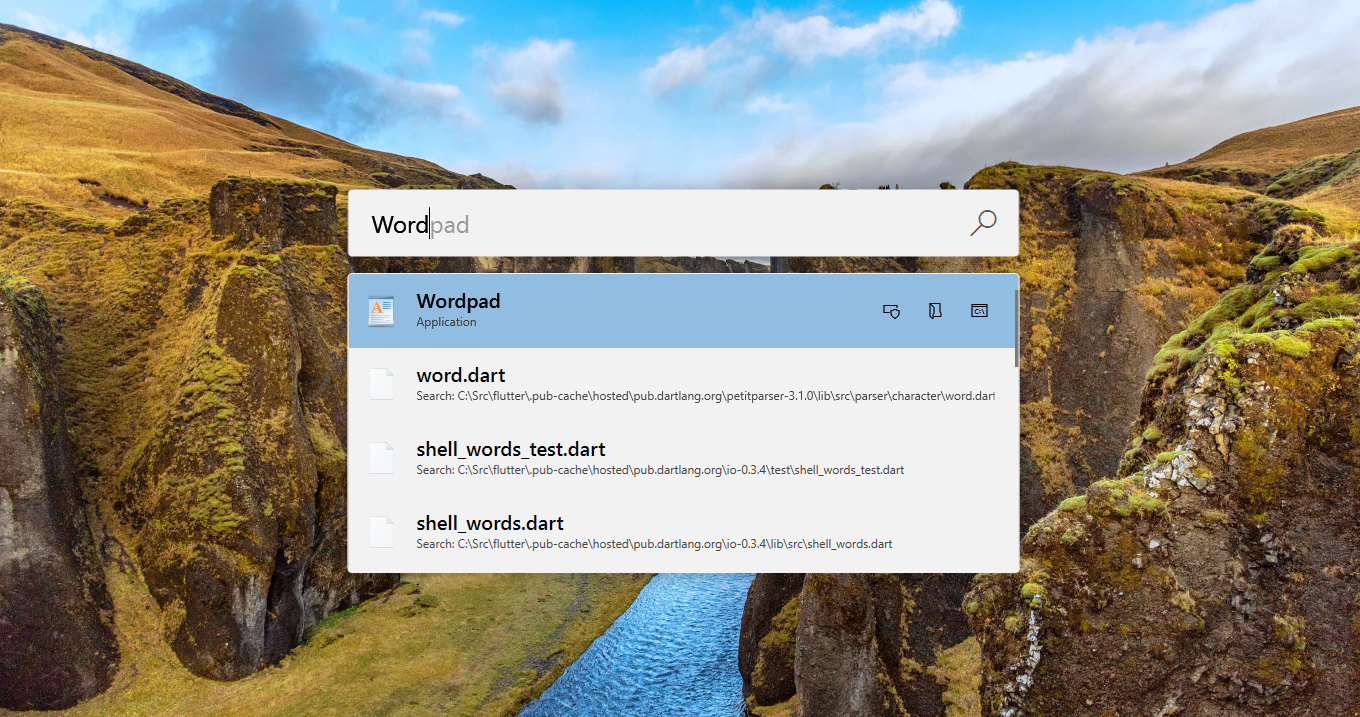
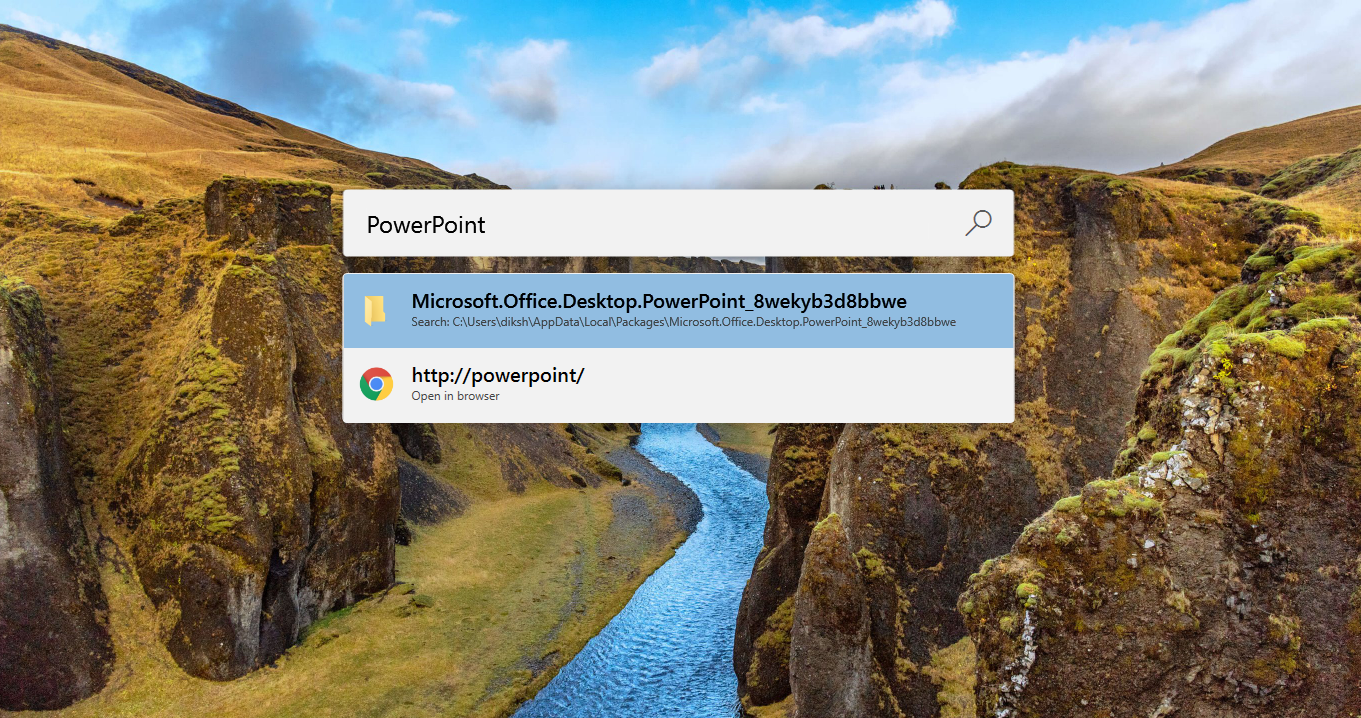
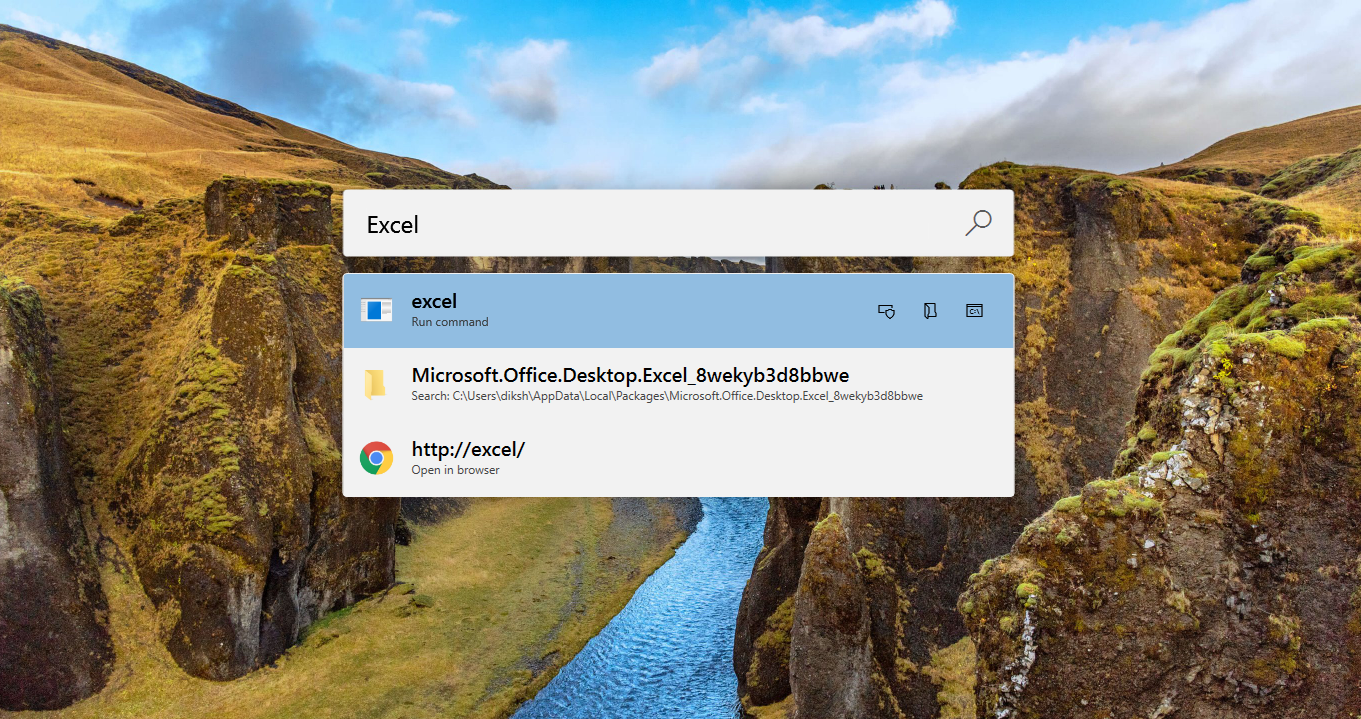
All 21 comments
Can you search for Word in the Windows Search?
I can't repro this issue:
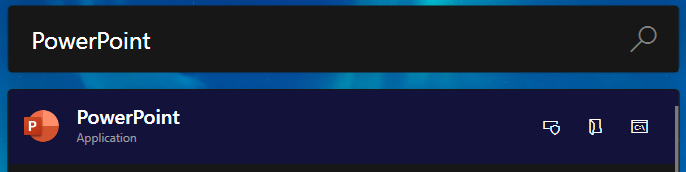
sure
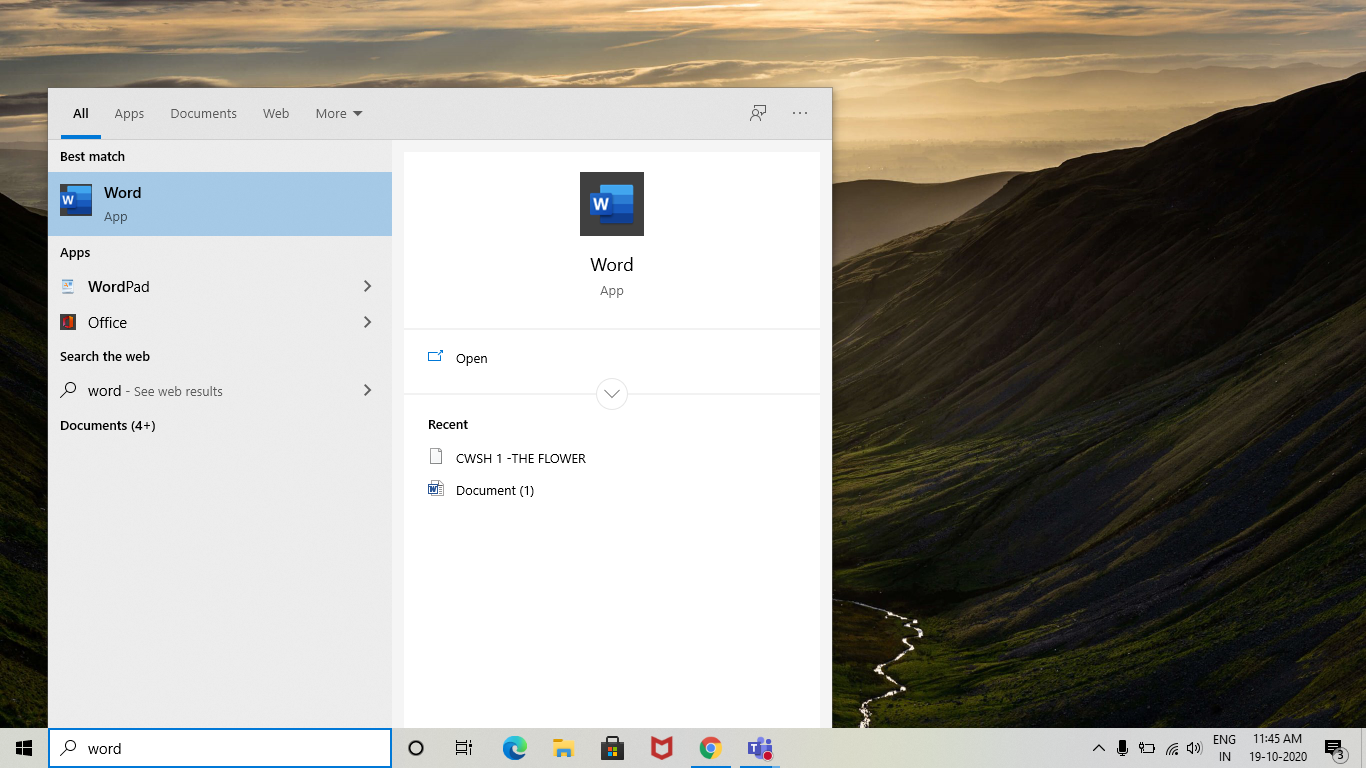
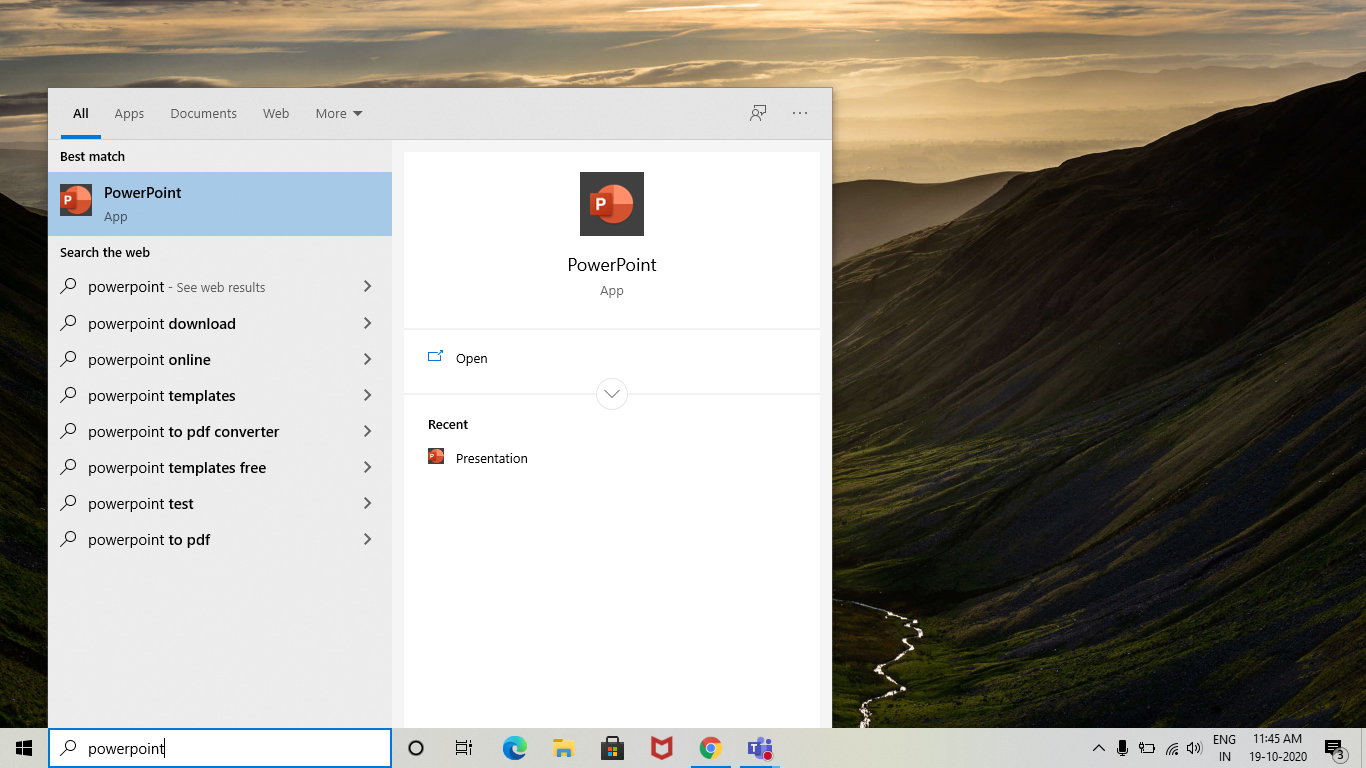
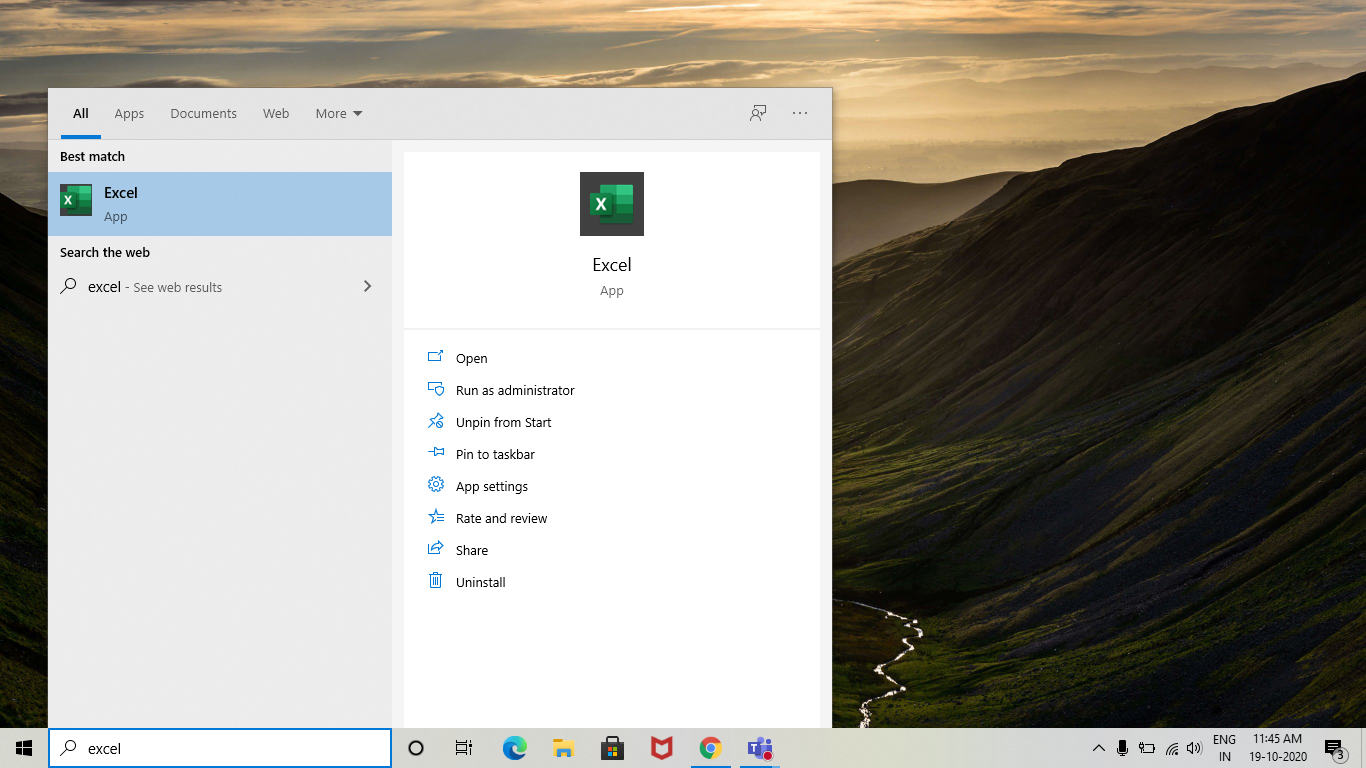
are you using office 365?
@CookieByte2057
Well then the PT team will look into it.
I am also using Office 2019
( subscriptions? ¯\_(ツ)_/¯ )
Ok, I'll see, Thanks BTW :-)
@CookieByte2057 Why did you close this issue?
I think it's a local issue by the indexing. We can't do much on that
@Aaron-Junker
What can I do from my side to solve this issue?
There's a way to clear the cache. But I forgot how.
@enricogior Are you know how to do this?
@CookieByte2057, What version of PowerToys are you running? During PT Run startup now in atleast 0.23, we reindex everything
How did you install office?
@crutkas
I have PowerToy version 0.23.2.
Well, Office came preinstalled on my pc.
Hi @CookieByte2057
Can you please zip and share this folder? - C:\Users\USERNAME\AppData\Local\Microsoft\PowerToys\PowerToys Run\Logs, replace USERNAME with the system user name.
It might contain some logs as to why the app is not being loaded. Thank you.
@CookieByte2057 Nothing odd seems to stand out in the logs. There are no exceptions against packaged apps.
Could you try to search for any other packaged applications like terminal, office or spotify? Easy way to detect packaged apps is that they have a panel when you search for them in the start menu. When you search for them on PT Run, the subtitle must say Packaged Application instead of just Application.

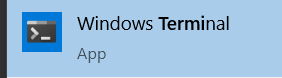
on PT Run -
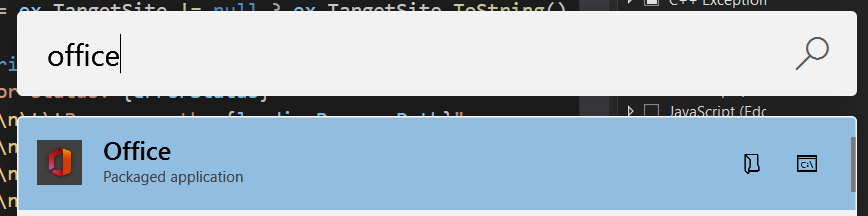
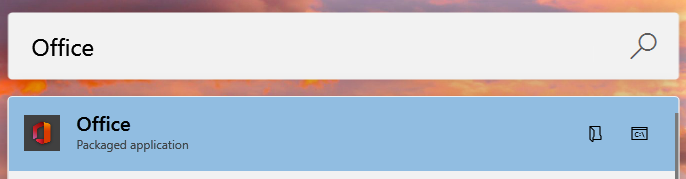
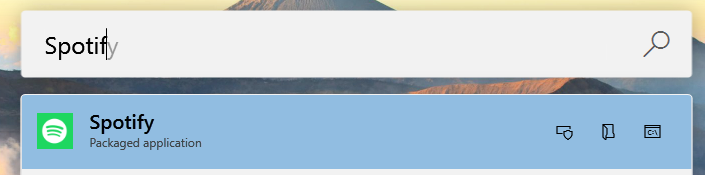
@CookieByte2057, Can you share the windows version that you are on? Please press Win+R and enter winver.
You should get a window with the version. Would be great if you could share a screenshot of that window.
Eg:
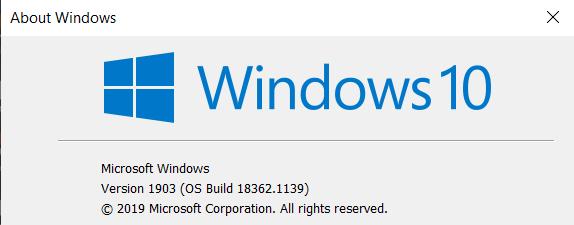
You should not be able to see the open file location under word, unlike the screenshot below. Please confirm that you CANNOT see the open file location option. This is to confirm my thoughts on the application type.
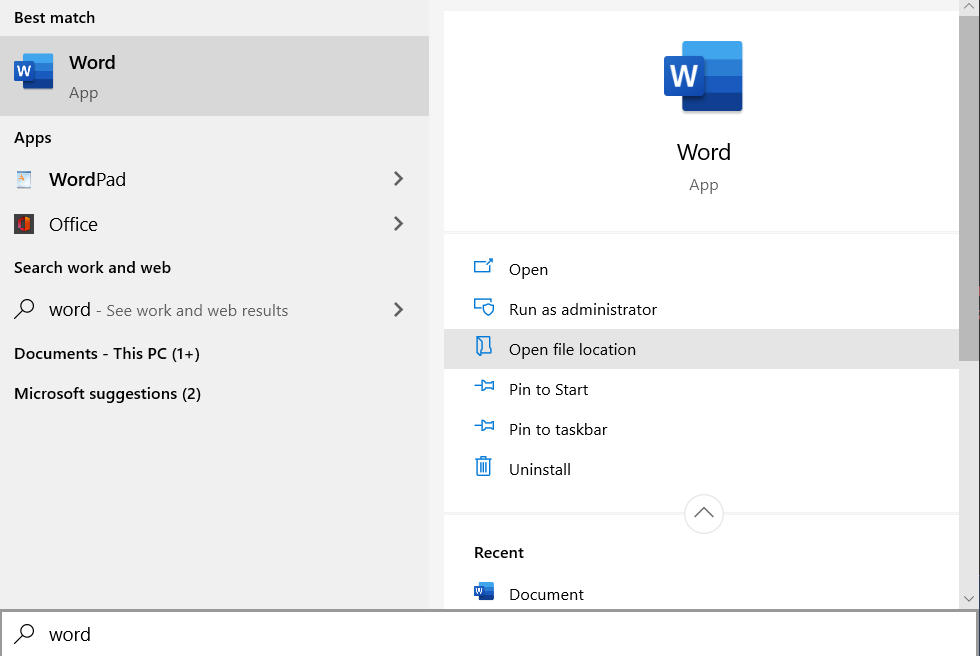
Finally, can you open powerShell and execute the following command (simply copy-paste it and press enter)?
cd Desktop; Get-AppxPackage -User $env:UserName > packages.txt
A packages.txt file would be created on your desktop, can you please share that here? The above command simply lists all the packaged apps for the current user. If should ideally contain word, excel, powerpoint etc. If they do, then there is something wrong on the powertoys side, if they don't then the way those applications are configured is different from the other packaged apps.
Thank you for your time and all your responses!
@CookieByte2057 we're looking into this issue to see why some office apps don't show up.
I think we should keep the issue open unless it's resolved.
ok
Why did you close this @CookieByte2057?