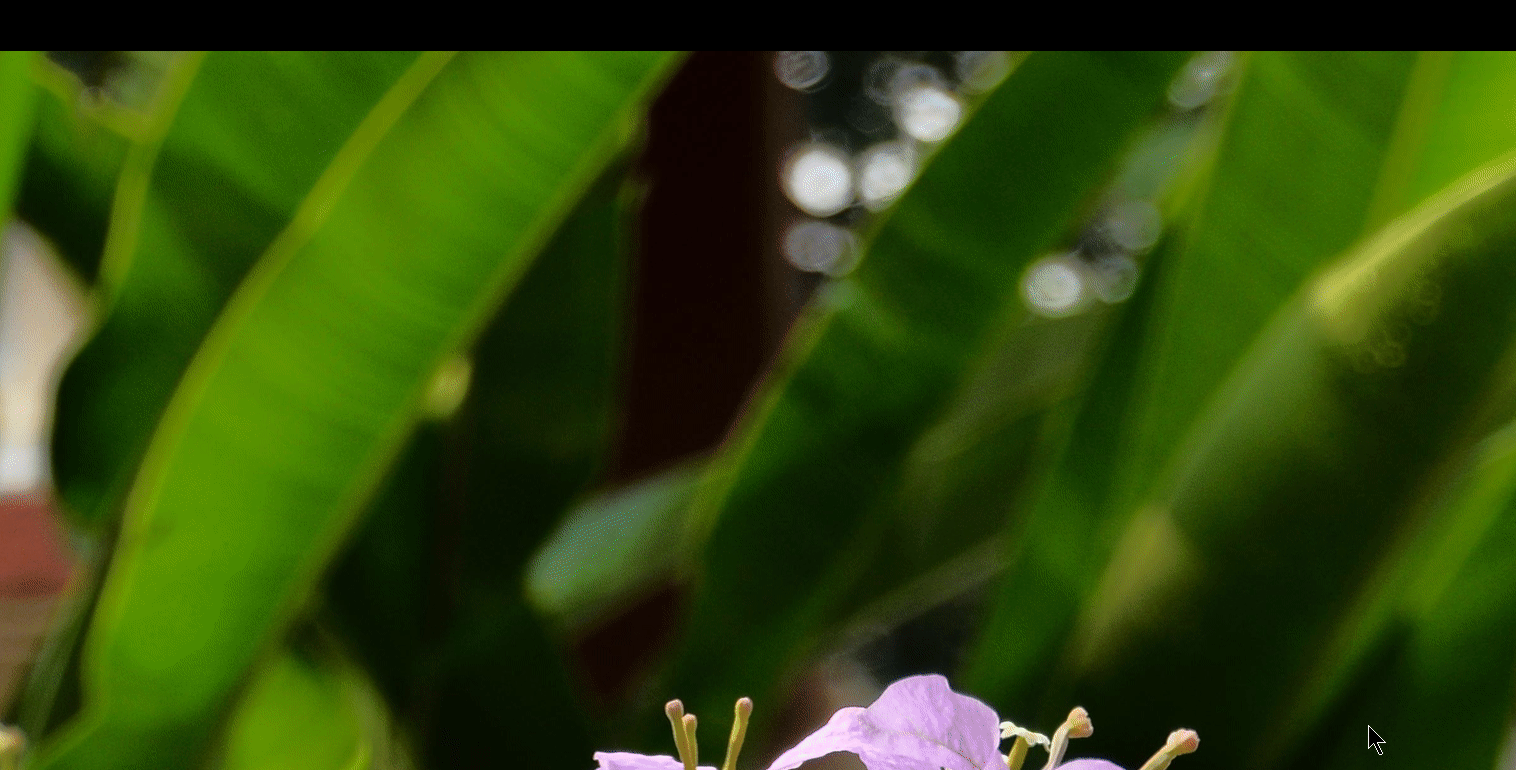Powertoys: Powertoys Run latest version lags intensely
ℹ Computer information
- PowerToys version: 0.23.2
- PowerToy Utility:
- Running PowerToys as Admin: yes
- Windows build number: 19041.508
📝 Provide detailed reproduction steps (if any)
- Updated PT
- PT run runs very very slowly compared to previous version. I have installed and reinstalled a few times but I can't figure out why. it will take several seconds to show results sometimes
- I cant find a place with logs so I can provide them however
✔️ Expected result
_What is the expected result of the above steps?_
PT Run used to show results within a secondish
❌ Actual result
_What is the actual result of the above steps?_
it does not anymore
📷 Screenshots
_Are there any useful screenshots? WinKey+Shift+S and then just paste them directly into the form_
I made a gif to demonstrate how slowly it runs. It used to run instantly and show results instantly:
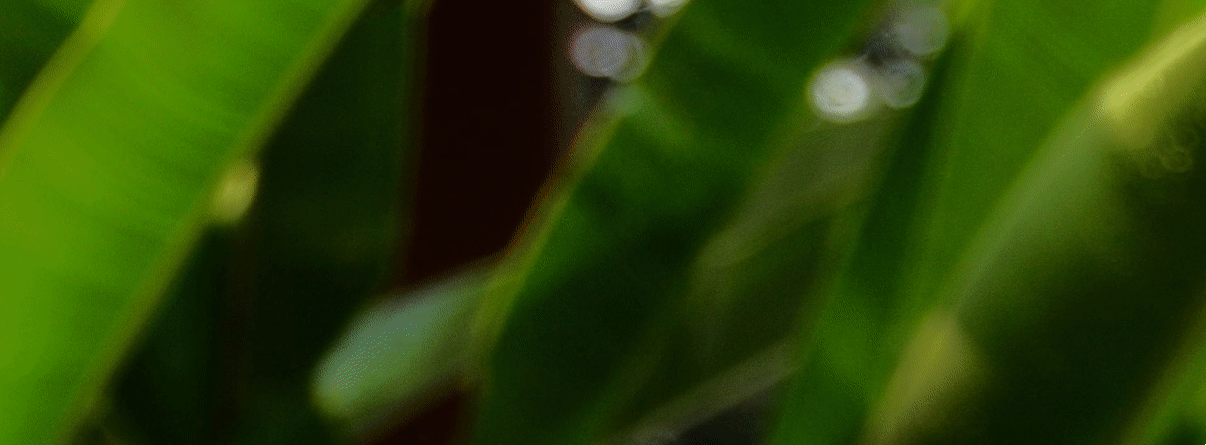
All 14 comments
Following a suggestion in this thread: https://github.com/microsoft/PowerToys/issues/3650
disabling administrator mode and restarting fixes this issue. Here's a comparision with the previous gif
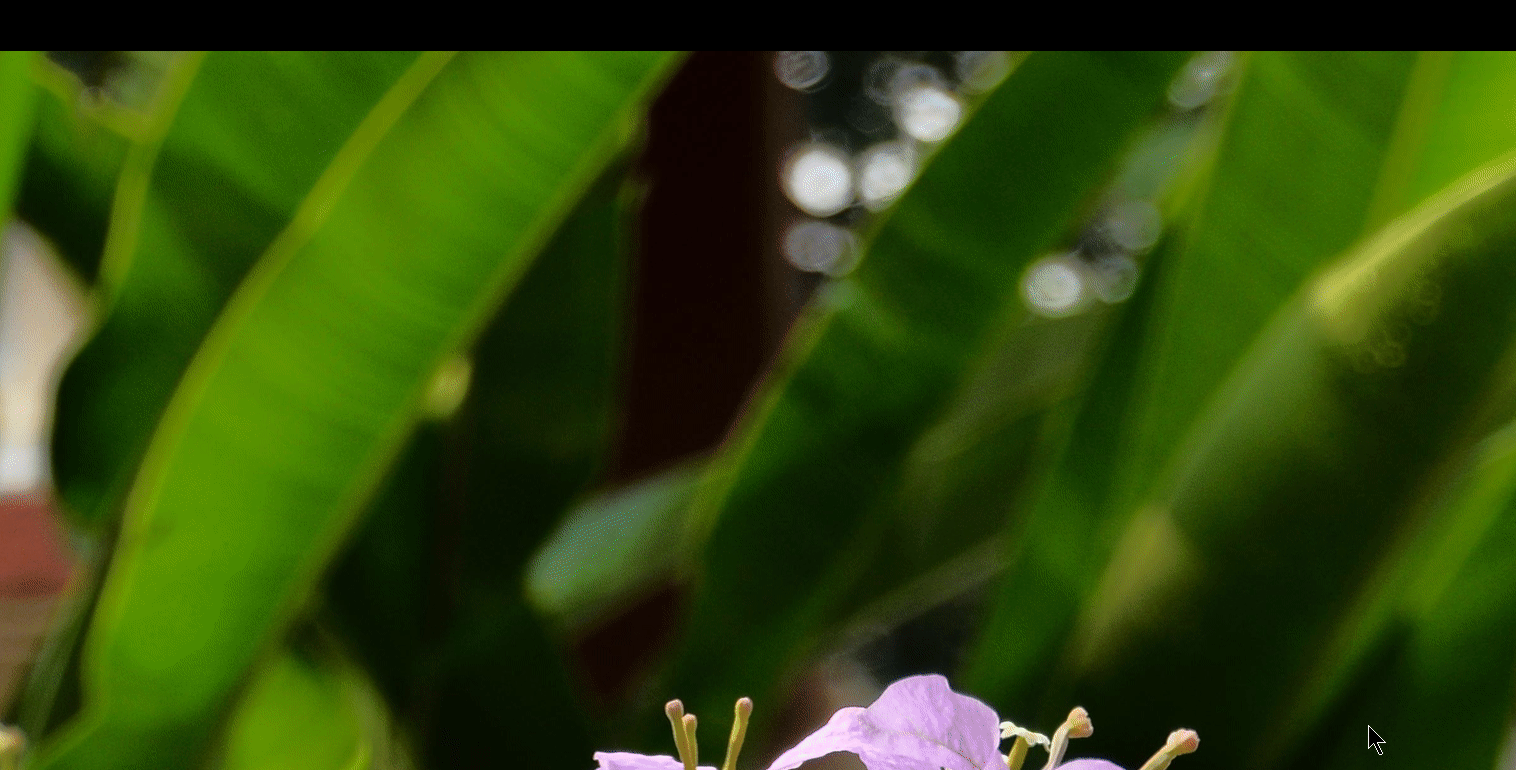
Hi @brimwats, Can you please share the logs from this folder?
C:\Users\USERNAME\AppData\Local\Microsoft\PowerToys\PowerToys Run\Logs, please replace USERNAME with your system
username.
It would also be helpful if you could tell us if you faced this issue in 0.23.0.
what was the earliest version where you noticed this?
Thank you.
sure @alekhyareddy28
2020-10-09.txt
2020-10-12.txt
2020-10-13.txt
2020-10-14.txt
2020-10-15.txt
2020-10-16.txt
issues have continues to persist the past few days despite thinking I had a fix.
I have noticed this in 0.23.0.0 and 0.23.2.0 but not prior I don't think
@brimwats, I took a look at all the logs and nothing seems to stand out there. One possible reason as to why this must be happening is due to the loading time of images. Could you delete this file- C:\Users\USERNAME\AppData\Local\Microsoft\PowerToys\PowerToys Run\Cache\Image.cache and then try to close and restart powertoys. Please try to query for something and then try to enter the same query, the first time all the images are loaded so from the next time onwards it should be faster. Could you confirm if this might be what you're observing?
@alekhyareddy28 this helped! Thank you. It does seem a little faster, but I will try it over a day or so. Are there any ways to control what powertoys indexes like I am able to with Everything? I'm an archivist so I will regularly dump 10k images (mostly tiffs) onto a harddrive seperate for processing and then move them off.
@brimwats,
Similar to everything, PT Run uses the windows indexer to search for files. The locations which are indexed for files by PT Run are similar to those used by the system. You can search for windows search settings in the windows settings and customize your indexing locations by clicking on the customize search locations here link -
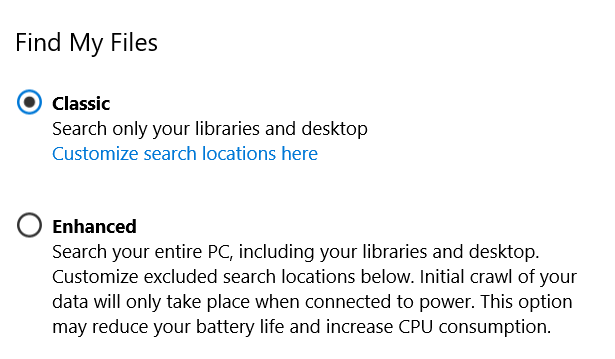
Thanks. Looks like those places arent indexed. PT run is still very slow, so I'm not sure what's lagging it. I just want it to cache .exes but if I turn off indexing for the whole computer searching for pdfs, images, etc that would have a pretty adverse effect on my non-PT searches.
PT Run doesn't use the indexer to search for exes (or any applications). PT Run uses a program plugin which is implemented within itself. It does not look for the applications throughout the system but only in select locations such as desktop, start menu, locations pointed to by the PATH env variable and program files where shortcuts are usually present and is presently not configurable. Having a lot of tiff files should not affect this as only applications are indexed here. I think those external image files are not indexed by PT Run because that location is not present within the indexer search locations and the program plugin only indexes programs.
Adding a needs repro tag and creating a new issue for app icon loading delay.
Just one clarification @alekhyareddy28
the program plugin only indexes programs.
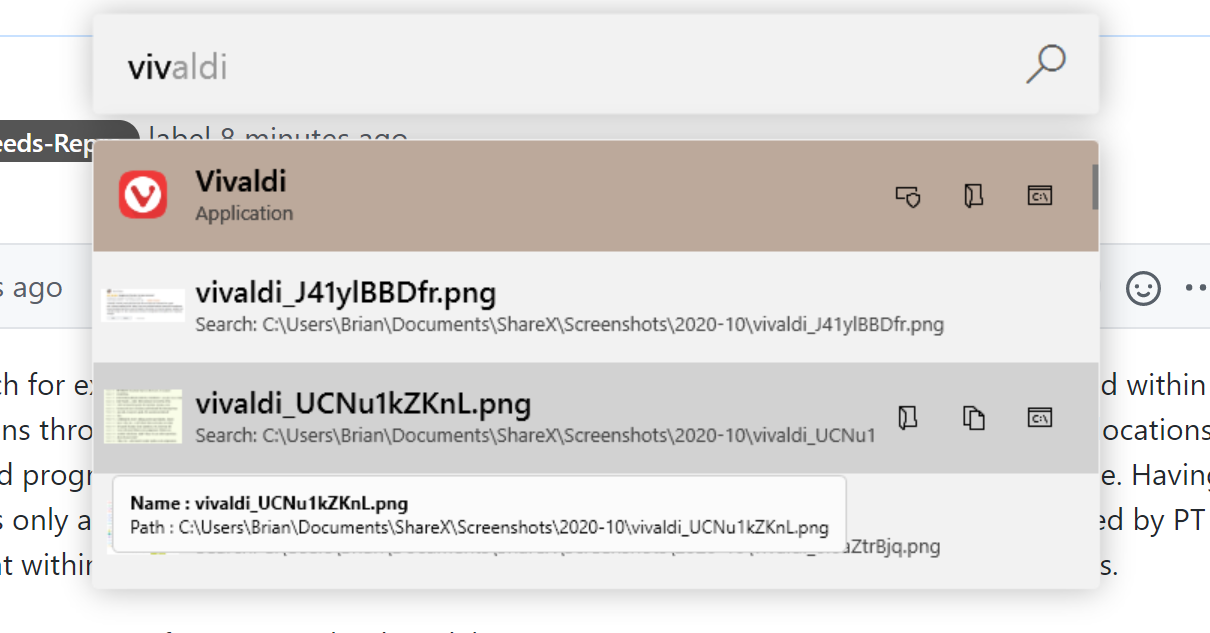
If it only indexes programs, why do things like screenshot pngs and stuff show up?
The way PT run works is using multiple plugins, each performing a certain function. Whenever a query is entered, each of the plugins executes the query if it is valid with respect to that plugin.
To search for programs, PT Run has a program plugin which is in built and it indexes apps in locations mentioned in the above comment.
Note the keyword Application in the subtitle of vivaldi indicating a result of the program plugin.
Then we have the indexer plugin, which queries the windows indexer database to search for files. This uses the database that is made for your system already. PT Run only queries that information.
Note the keyword Search in the subtitle of the other three png results.
Can indexing of non applications be disabled? I just use PT run for applications.
PT Run doesn't index the non-applications. It just queries for the files (non-apps as well as apps) in the database that has been already generated by the PC. The way to disable indexing or customize search options would be from here -https://github.com/microsoft/PowerToys/issues/7271#issuecomment-713815917, ie. it would disable/change it for the entire PC. Unfortunately we don't have the functionality in PT Run to disable searching for files and only search for apps at the moment. Hope that clarifies your question.
@alekhyareddy28 yes, thanks. thank you for your time and labour!
Most helpful comment
Following a suggestion in this thread: https://github.com/microsoft/PowerToys/issues/3650
disabling administrator mode and restarting fixes this issue. Here's a comparision with the previous gif