Powertoys: KBM remap shortcut failed in windowsterminal shell input
ℹ Computer information
- PowerToys version: v0.22.0
- PowerToy Utility: KBM
- Running PowerToys as Admin: Both
- Windows build number: 19041.508
📝 Provide detailed reproduction steps (if any)
- Remap Ctrl+A to Home, Ctrl+P to Up etc.
- In WindowsTerminal V1.3.2651.0, Input Ctrl+A, cursor don't move to the begin of line.
- Ctrl+A behave as expected in other app, like MSEdge, OneNote etc.
✔️ Expected result
Remapping shortcuts behave as expected Up, Down etc in WindowsTerminal.
❌ Actual result
Shortcuts can't move cursor.
📷 Screenshots
When input Ctrl+A in WindowsTerminal after input read in shell, nothing read.
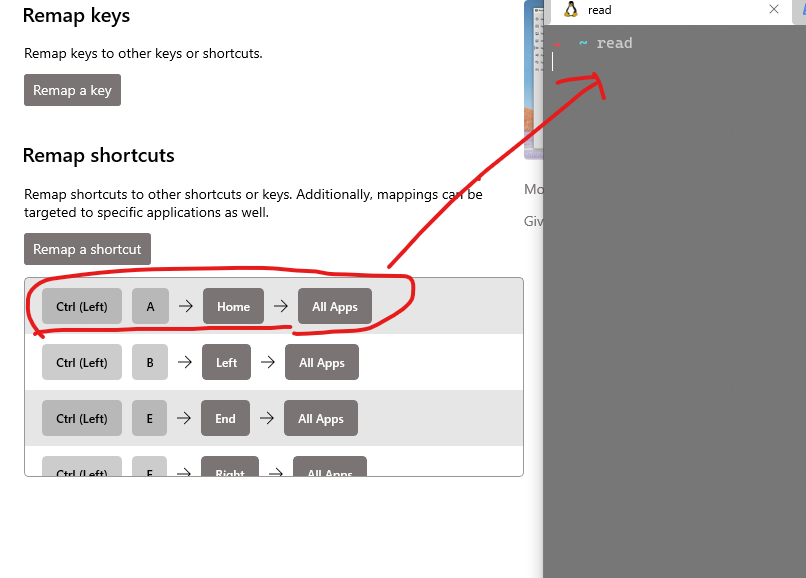
When open KBM shortcuts remap window, namely when remap not work, input Ctrl+A in WindowsTerminal shell can be read as in image below.
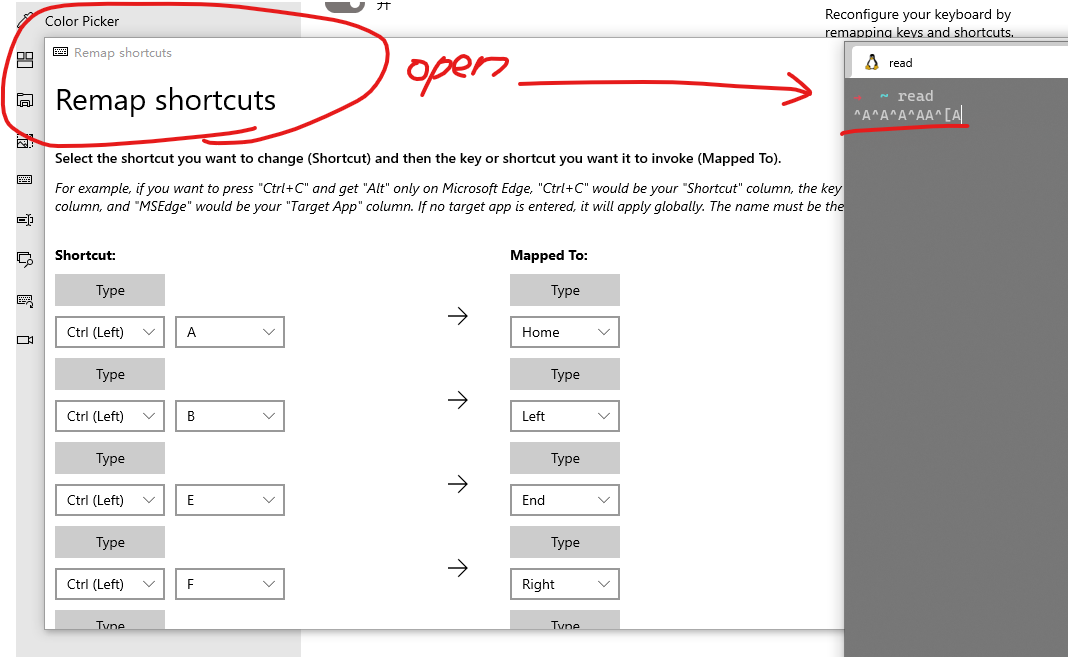
All 3 comments
@crutkas @saahmedm this might be related to #6024
When open KBM shortcuts remap window, namely when remap not work, input Ctrl+A in WindowsTerminal shell can be read as in image below.
@8solo this behavior is by design, we disable shortcut remappings while the shortcut remap window is open and we disable all remappings while the key remap window is open. This is done to avoid users from orphaning keys/shortcuts before they completely apply them by pressing the OK button.
Added in 0.25. https://github.com/microsoft/PowerToys/releases/tag/v0.25.0
Most helpful comment
@crutkas @saahmedm this might be related to #6024