PowerToys Run : Shortcuts to launch your browser to web pages
What i suggest as a addition in the PowerToys Run
I would like have the ability to add custom URL shortcuts and able to launch that URL in my default browser in new tab .
For example
If i add the shortcut g to for URL https://www.google.com/search?q= then when i write
g some-term-i-want-search
what i expect to open an new tab in my web browser to the URL https://www.google.com/search?q=some-term-i-want-search
Similar App
This exist in "Ulauncher app for Linux" that and you can add custom shortcuts for the URL's that you want and launch your browser at that URL .
How you can add those shortcuts
The way you add the simple , you chose the shortcut and the URL in a simple form .
For the above example the form will be :
Shortcut : g
URL : https://www.google.com/search?q=%s
The %s represents the search term in the URL you want to be placed so the URL work correctly .
If you'd like to see this feature implemented, add a 👍 reaction to this post.
All 3 comments
What browser do you use?
In Chrome, Edge and Firefox this is already possible when you type in the address/search bar.
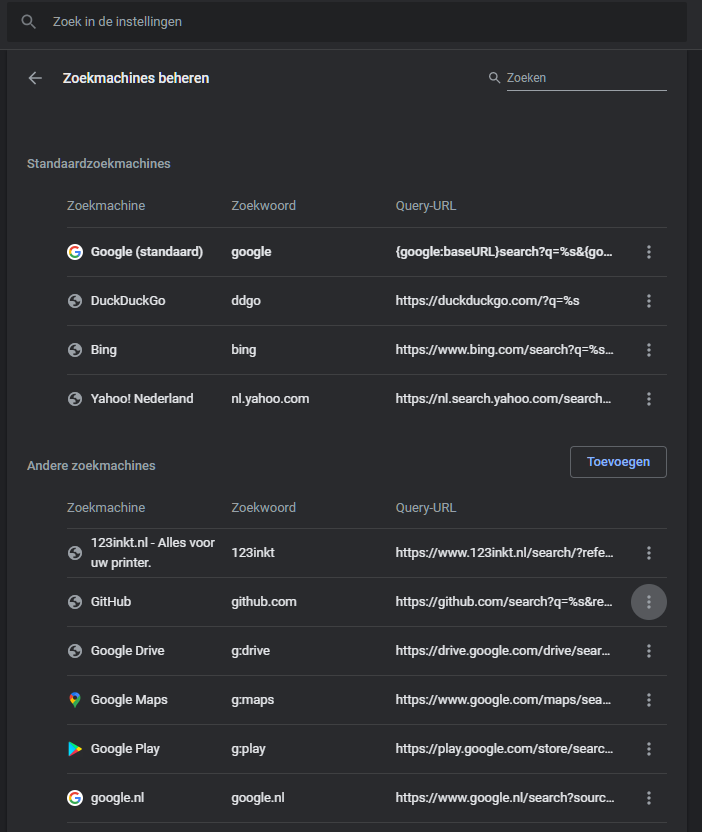
What browser do you use?
In Chrome, Edge and Firefox this is already possible when you type in the address/search bar.
I'm using chrome and i know that functionality ! The suggestion is to be a part of the PowerToys Run so all the process search something somewhere becomes faster than just go to your browser and do the same thing .
The picture will make it more clear what i suggested !!
Configuration
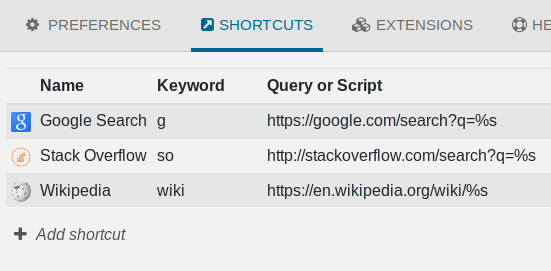
Search with first shortcut
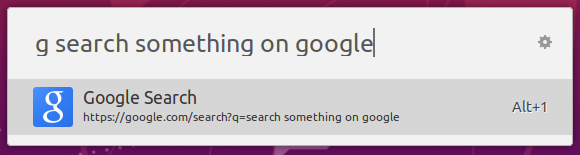
Search with second shortcut
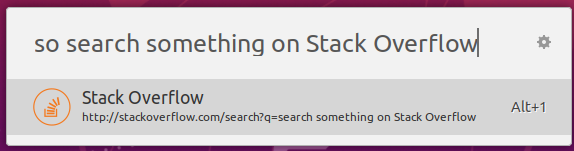
Search with third shortcut

And when you press enter just opens a new tab in your browser to the exactly search URL that you need to be .
I used this feature in the Wox launcher a lot for e.g. google maps, google translate, duckduckgo, google scholar.
Most helpful comment
I'm using chrome and i know that functionality ! The suggestion is to be a part of the
PowerToys Runso all the process search something somewhere becomes faster than just go to your browser and do the same thing .The picture will make it more clear what i suggested !!
Configuration
Search with first shortcut
Search with second shortcut
Search with third shortcut
And when you press enter just opens a new tab in your browser to the exactly search URL that you need to be .