Powertoys: When holding shift it dosent activate zones While Dragging
ℹ Computer information
- PowerToys version: 0.21.1
- PowerToy Utility: Fancy Zones
- Running PowerToys as Admin: Yes
- Windows build number: 19041.508
📝 Provide detailed reproduction steps (if any)
- (Checked) )Hold Shift key to activate zones while dragging
- Holds shift key to activate it
- Nothing happens
✔️ Expected result
Activate Zones While Dragging
❌ Actual result
Does nothing
📷 Screenshots
_Are there any useful screenshots? WinKey+Shift+S and then just paste them directly into the form_

All 5 comments
Also im using 2 monitors 1 is a 1080p and one is 1024x1280, im trying to make it use fancy zones on multiple screens but somehow i think i checked something, that disables the use of shift key i guess, not sure but yeah
I am trying to use this for the first time.
But cannot get it to work. 😕
shift-drag-window just uses the default windows-zones
win-arrow also uses the default windows-zones
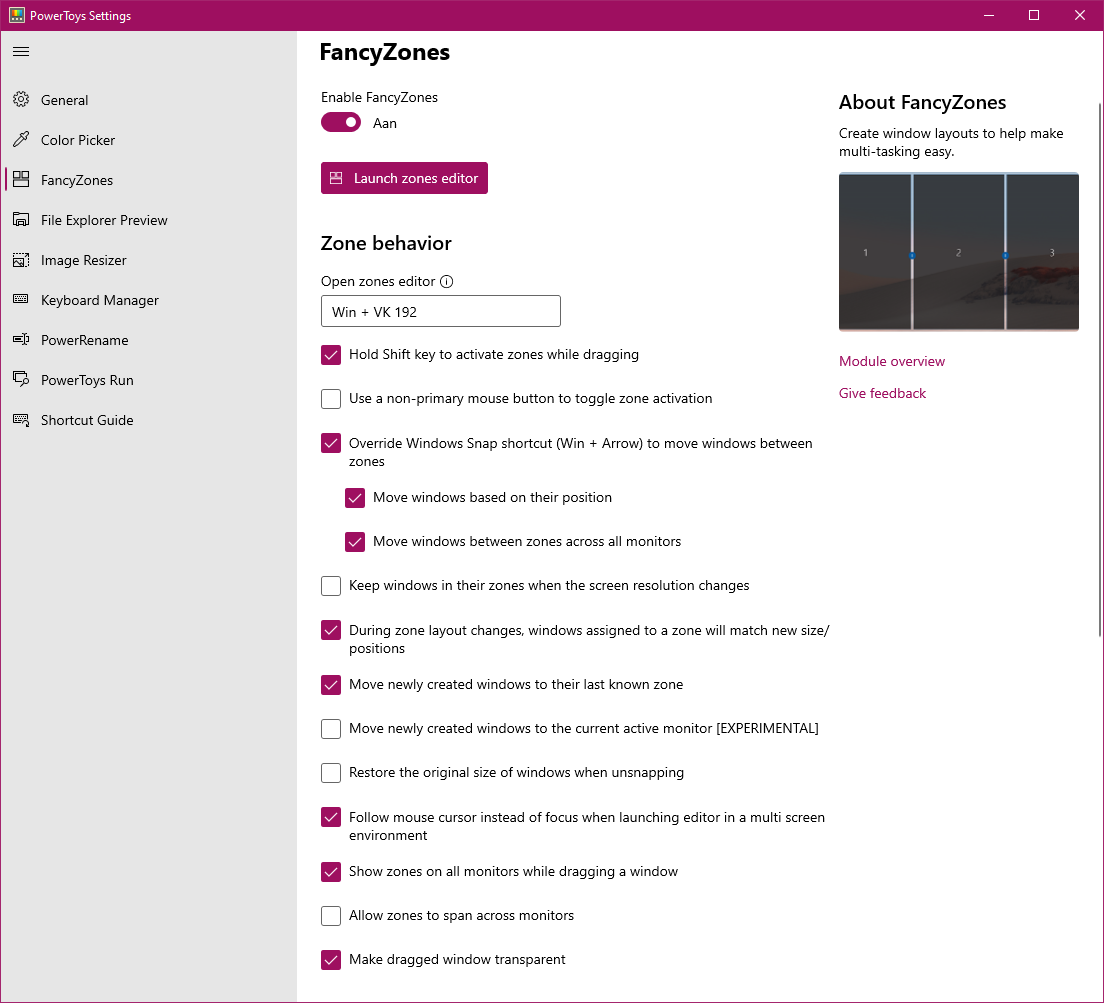
@AspireBolt @flexjoly
did you turn on at any point the "Allow zones to span across monitors" feature?
In any case, try the following steps:
- exit PowerToys
- from a command prompt run
del %localappdata%\Microsoft\PowerToys\FancyZones - restart PowerToys
- open the FancyZones editor and re-assign/re-create the zone layout
That
@AspireBolt @flexjoly
did you turn on at any point the"Allow zones to span across monitors"feature?
Yes, indeed!
After removing the fancyzones-settings it worked indeed!
But trying the 'span across monitors' it stopped working. And now I see that this option is not saved correctly as checked.
@flexjoly
the "Allow zones to span across monitors" feature is currently broken, so don't turn it on. The fix will be included in 0.23 (it will be released next week).
Repeat the steps above to reset the FZ settings.
Closing this as duplicate of https://github.com/microsoft/PowerToys/issues/6302