Powertoys: Installed PowerToys on 9/12/20 FancyZones does not work
ℹ Computer information
- PowerToys version: v0.21.1
- PowerToy Utility: FancyZones
- Running PowerToys as Admin: Yes
- Windows build number: [run "winver"] Windows 10 Version 1909
📝 Provide detailed reproduction steps (if any)
- …Installed PowerToys
- …Turned on FancyZones
- …Enabled Run as Administrator
- Tried to actually use FancyZones and nothing worked
- Restarted computer, tried again, still zero results.
✔️ Expected result
_What is the expected result of the above steps?_
That FancyZones will actually work
❌ Actual result
Absolutely nothing. Dragging to custom zones doesn't work, zones don't even appear when dragging. Using windows snap keyboard shortcuts results in the default windows snap behavior despite Override Windows Snap shortcut being checked.
_What is the actual result of the above steps?_
📷 Screenshots
_Are there any useful screenshots? WinKey+Shift+S and then just paste them directly into the form_
All 10 comments
@geniekoala
did you turn on "Allow zones to span across monitors"? If you did, that is the problem https://github.com/microsoft/PowerToys/issues/6302
I'm also having issues. Installed fine, seems to be running but every time I set the zone either to customer or one of the presets, after applying it defaults back to the original zone set. Custom zone is there and saved but won't apply. NOTE: I have spanning across monitors disabled.
This issue has been automatically marked as stale because it has been marked as requiring author feedback but has not had any activity for 5 days. It will be closed if no further activity occurs within 5 days of this comment.
What information do you need for further troubleshooting?
Before
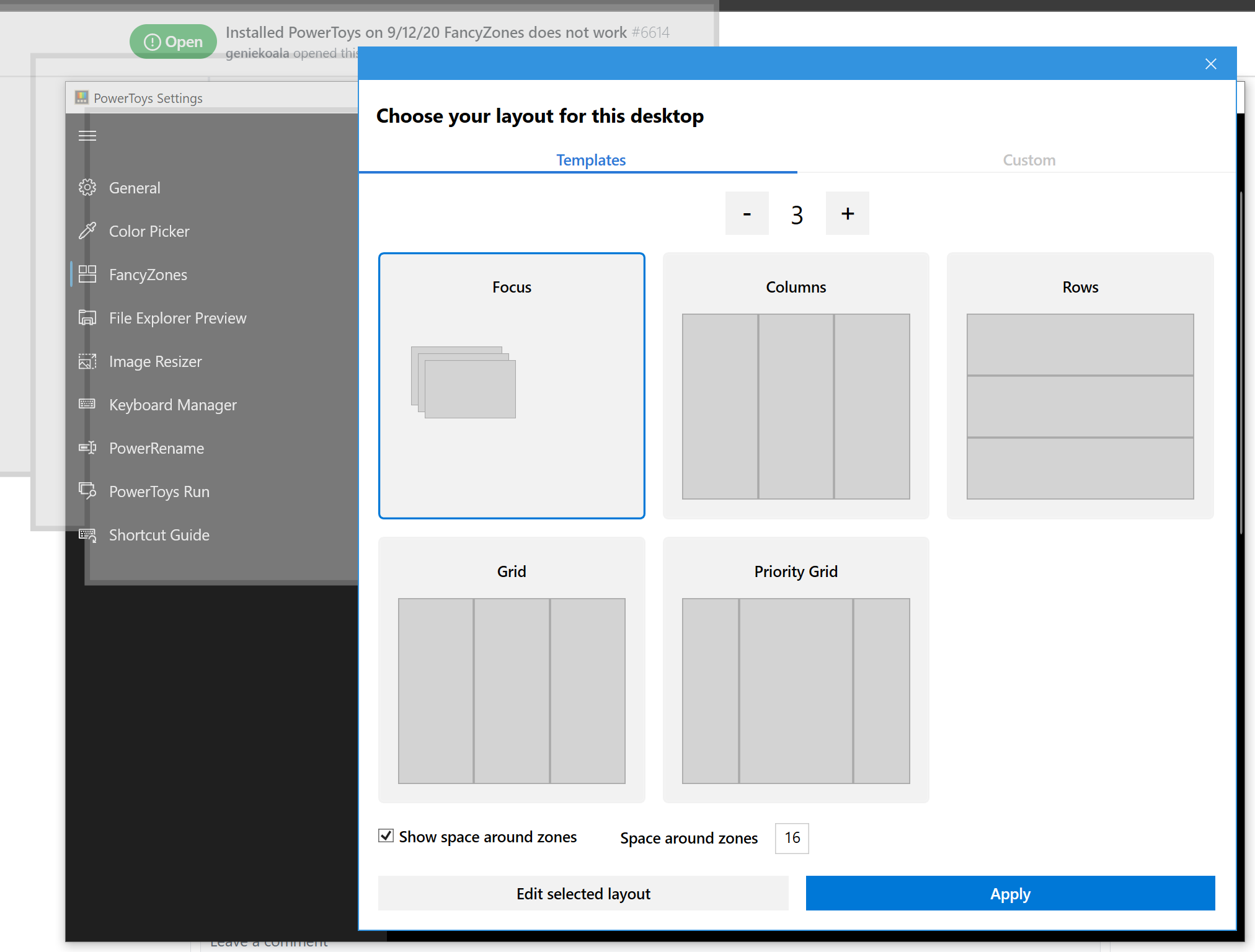
Setting to 13 zones. You can see the ghosted zones in the background and applying:
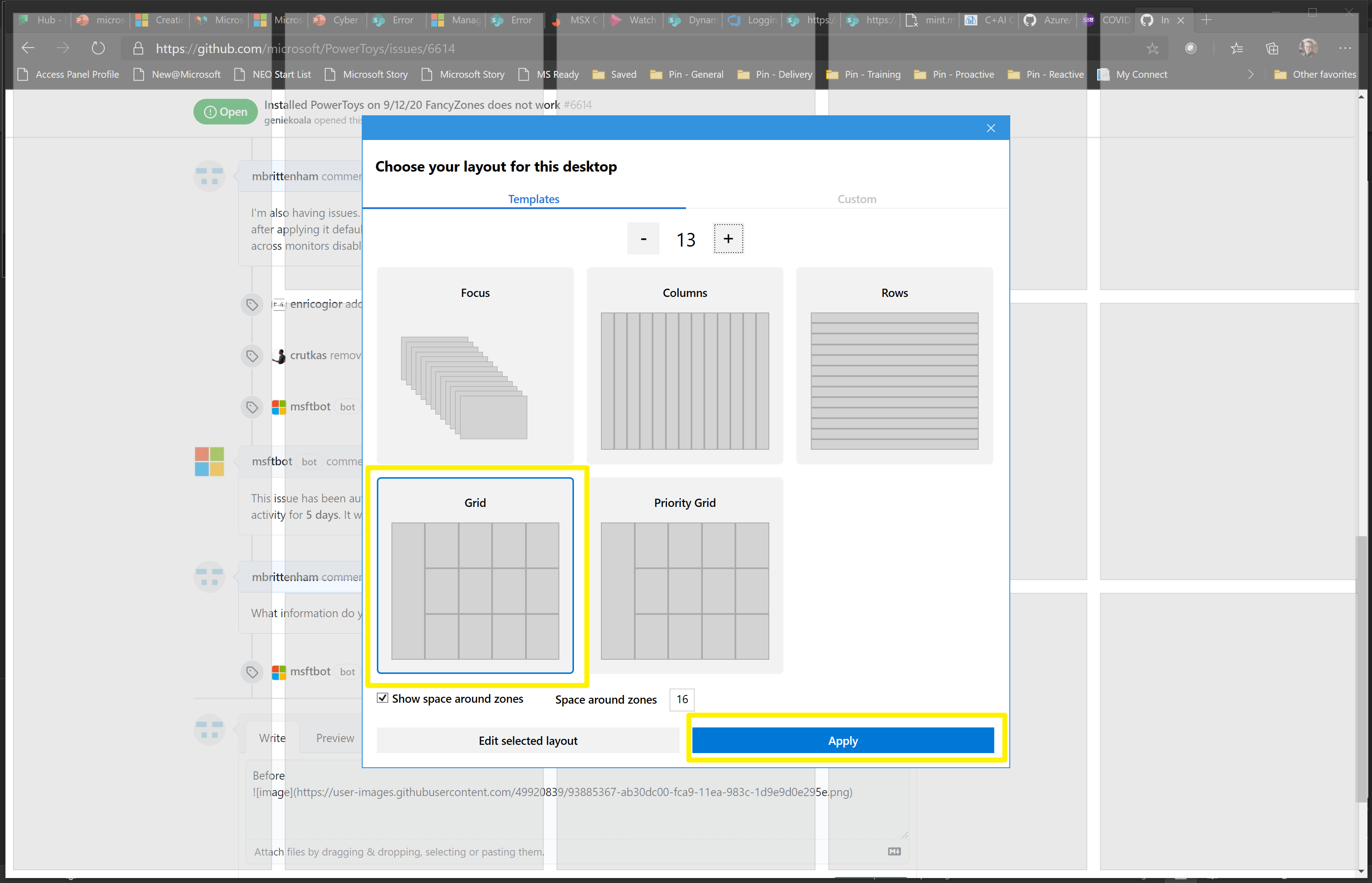
When I open the edit panel everything has reverted:
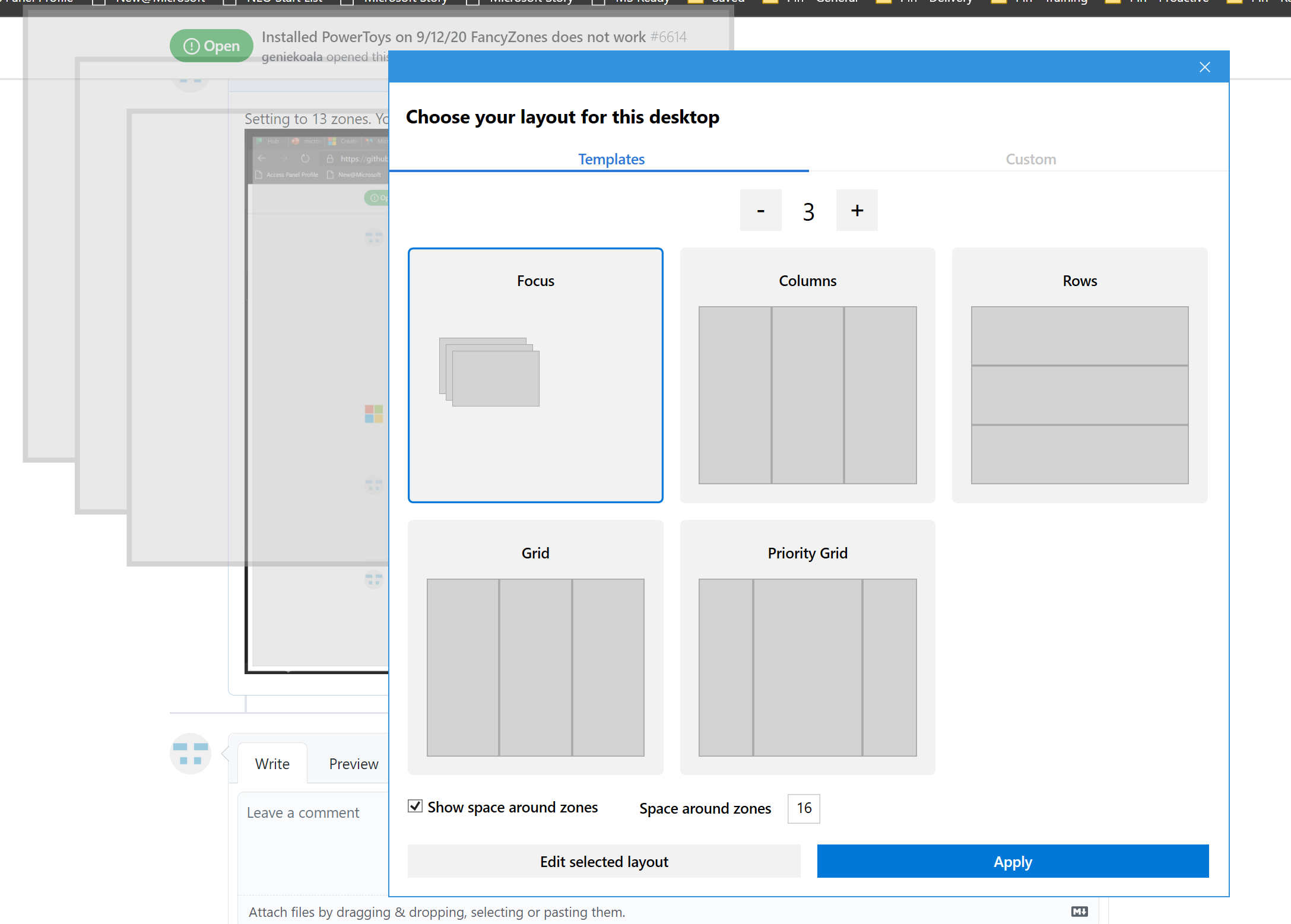
@mbrittenham
follow these steps:
try the following steps:
- quit PowerToys
- in command prompt run
del %localappdata%\Microsoft\PowerToys\FancyZones - restart PowerToys
- make sure you don't turn ON
Allow zones to span across monitors - open the FancyZones settings to re-apply/re-create the layout
Thanks @enricogior that did the trick!
@mbrittenham
follow these steps:try the following steps:
- quit PowerToys
- in command prompt run
del %localappdata%\Microsoft\PowerToys\FancyZones- restart PowerToys
- make sure you don't turn ON
Allow zones to span across monitors- open the FancyZones settings to re-apply/re-create the layout
This issue has been automatically marked as stale because it has been marked as requiring author feedback but has not had any activity for 5 days. It will be closed if no further activity occurs within 5 days of this comment.