Powertoys: FancyZones needs to refresh layout when change monitor
I use 38" display (3840 x 1600) in office and 34" (3440x1440) at home.
When I move in between those displays I always need to open Zones editor and apply same layout to not have smaller or bigger zones. Otherwise I have zones small (when I move from 34" to 38" display and higher resolution) or bigger when I move vice-versa.
I think fix can be quite easy, just to re-apply layout when display is changed.
Anyway, I can't imagine working on todays' displays without PowerToys ;-)
All 10 comments
Hi @zizalin
in theory this was supposed to work already, but clearly it's broken.
What layout are you using, a predefined template or a custom layout?
@enricogior I think thats a duplicte, I just cant find the older Issue
@Aaron-Junker
OK, later I'll try to find it, thanks.
I use only custom layouts.
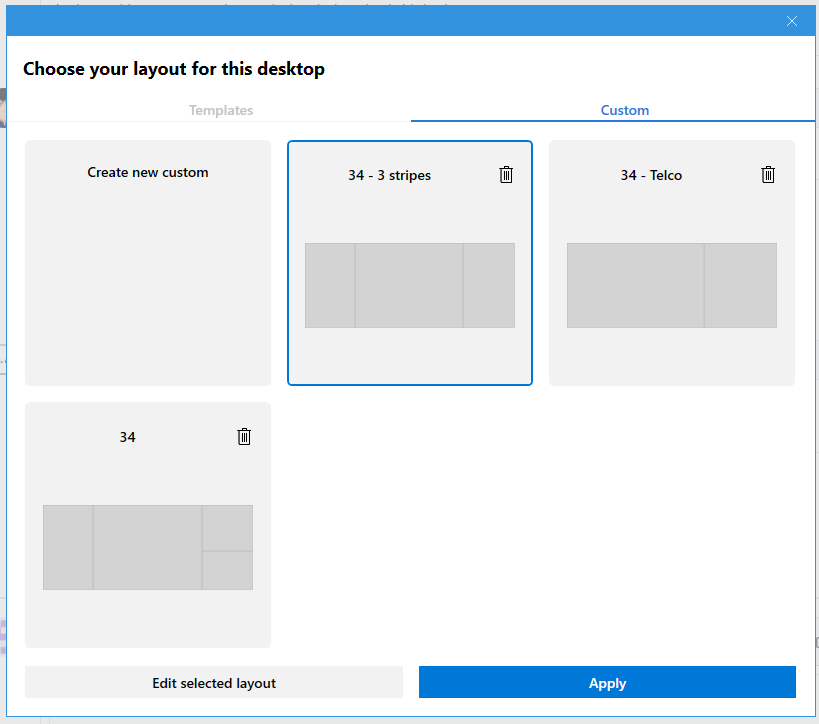
@zizalin
since custom layouts have a fixed size, the ideal workflow it to create two custom layouts, one for each monitor, and FZ should switch automatically based on the current monitor. We will make sure that for predefined templates, they are reapplied to fit the current monitor and that for custom templates they are switched based on the the current monitor.
Would that work for you?
Sure, it would work.
It was setup I had before, but then I have found out that when I apply layout for 34" monitor it work also good on 38". I just needs to be applied.
If you like to make sure for predefined templates they are reapplied, same way it would work for custom templates too (for my experience). Not sure if there is any reason why not.
After further investigation, we decided that the best fix for this scenario is to duplicate the layout when applied to a monitor with a different resolution.
We are going to put the monitor screen resolution on the custom layout preview, so that users will immediately see for which monitor they have created the layout and if they need to make changes, they will have to edit the correct one.
Sure, @enricogior, but I believe the layouts are more about the split of workspace rather than exact resolution size of the areas. This was exactly what I had before, I have same split for different resolution, but now I have only one, which I just need to manually reapply.
When you will indicate the resolution, it may lead into the situation when user would have very similar layout, but for each resolution/display, while in the end the result will be very same.
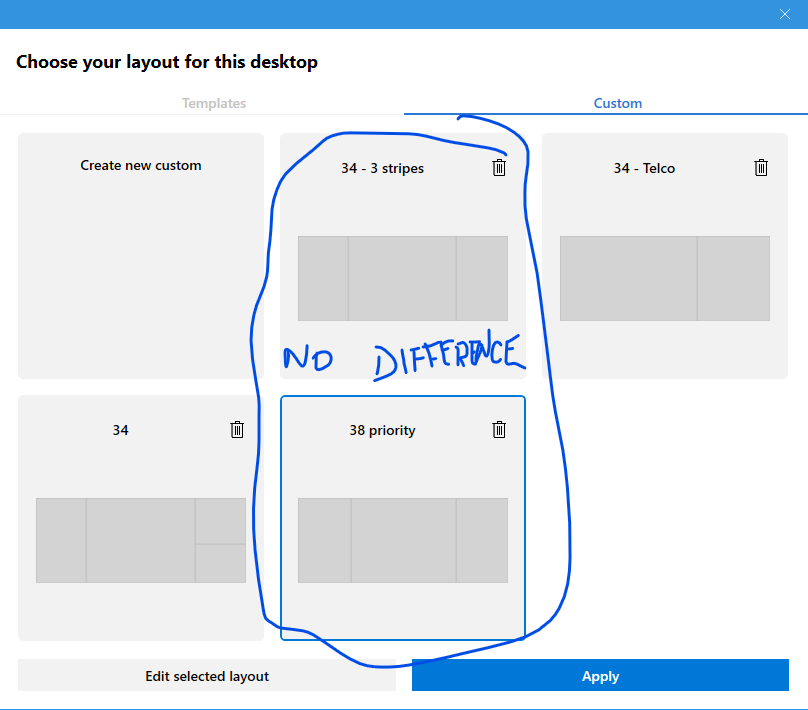
@zizalin
you will have similar similar layouts but for different resolutions, and each will work as expected.
Trying to support the same custom layout for monitors with different resolutions it's a rabbit hole that will bring other complains because it will never work as precisely as dedicated layouts per resolution.
@zizalin You're right, layouts are more about the split of workspace, but that is correct for the predefined templates. Predefined templates zones are expressed in percentages of screen width / height, based on number of zones within a layout. That is why they fit no matter what screen resolution we have, or what is the orientation of the screen.
When it comes to custom layouts, You can create basically whatever You want, and it is quite hard to have zones borders defined with percentages of screen width / height. We will add monitor resolution for which custom layout is created so it can be easily distinguished which custom layout can be applied. Custom layout scaling is a rabbit hole, it's technically impossible to have pixel precision.