ℹ Computer information
- PowerToys version: v0.22.0
- PowerToy Utility: FancyZones
- Running PowerToys as Admin: Yes
- Windows build number: 19041.508
📝 Provide detailed reproduction steps (if any)
- Set Fancy Zones Layout
- Click app and hold shift
- Translucent zones should appear and drag the window to preferred zone to have the app "snap" to the area
✔️ Expected result
Translucent zones should appear and an app should snap to that zone when placed within
❌ Actual result
The translucent zones do not appear when dragging windows and holding shift and apps do not snap
I have it set so windows become translucent when shift is pressed within power toys so I know that power toys is active. The zones are not appearing though, and windows are not snapping within any potential zones.
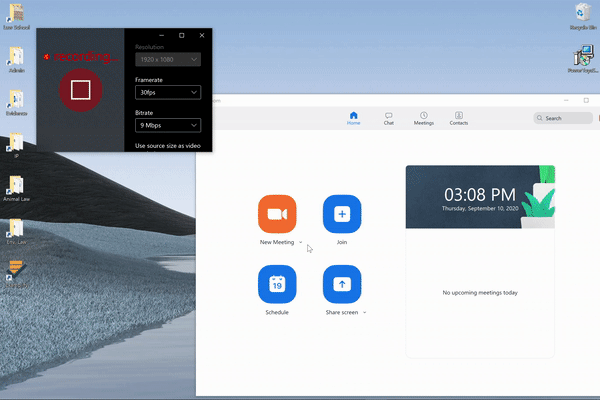
📷 Screenshots
_Are there any useful screenshots? WinKey+Shift+S and then just paste them directly into the form_
All 24 comments
@GreakFreak
make sure to run off "Allow zones to span across monitors".
https://github.com/microsoft/PowerToys/issues/6302
I turned off "allow zones to span across monitors" but the issue persists. I have tried reinstalling powertoys, restarting my computer, and making sure there is no external monitor hooked up but the problem persists.
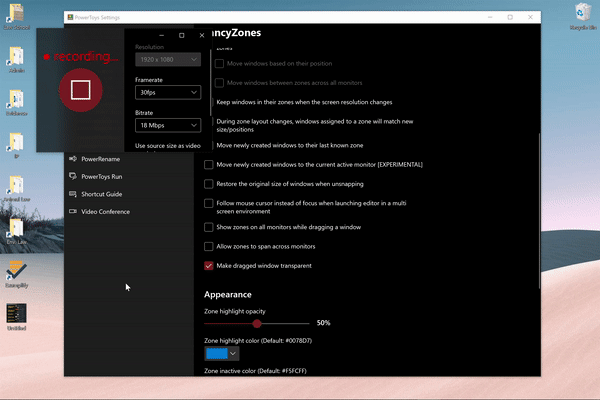
I encountered the same problem. Is it solved? What is the method? @GreakFreak
I encountered the same problem. Is it solved? What is the method? @GreakFreak
Nope, still persists for me.
Same issue here using v0.21.1
Windows Version 10.0.19041 Build 19041
It is a fresh install on Windows where PowerToys was never installed before. It was working fine to begin with. I did change a few FancyZones configuration options and at some point it stopped working.
Attaching my selected options.
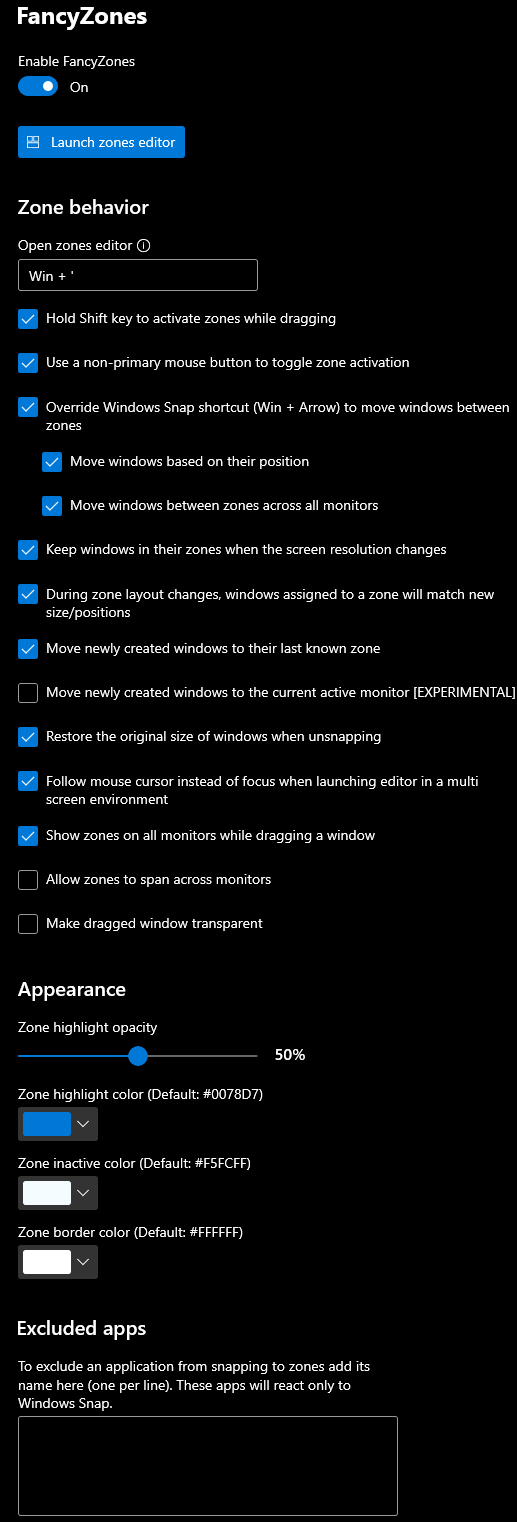
Edit:
Windows Snap shortcut when enabled also does not function according to my custom layout. It just seems to use default Windows snapping.
I tried deselecting all options apart from "Holf Shift key to activate zones while dragging" and then restarting PowerToys. It did not help.
@GreakFreak @SinjrO @zicodes
since some is running 0.22.0 (the VideoConference pre-release) and some 0.21.1 and each of you may have different configurations, let's try to do the exact same steps to narrow down the problem starting from the same baseline, OK?
- uninstall you current version of PowerToys
- delete the folder
C:\Users\%USERNSAME%\AppData\Local\Microsoft\PowerToys(this is the folder that contains all the PowerToys settings including the FancyZones) - download (this is a direct link) https://github.com/microsoft/PowerToys/releases/download/v0.21.1/PowerToysSetup-0.21.1-x64.exe
- run the downloaded
PowerToysSetup-0.21.1-x64.exe - don't change any PowerToys or FancyZones settings
- open the FancyZones editor and select a predefined template (for example the Priority grid)
- open an application and try to zone it
If it still doesn't work, open the PowerToys General settings and click on Restart as administrator then try again to zone a window.
If it still doesn't work let us know.
If it works, try changing the FancyZones settings as you would like to be, but do it one option at the time and each time check if FancyZones is still working.
Thanks.
@enricogior
Thank you for your help! My version is 0.21.1, just delete C:\Users\%USERNSAME%\AppData\Local\Microsoft\PowerToys
The problem can be solved. This folder will not be deleted when uninstalling, so reinstalling cannot solve this error. After deleting, the problem is solved without reinstalling.
C:\Users\%USERNSAME%\AppData\Local\Microsoft\PowerToys\FancyZones, just deleting the above single folder can also solve the problem
@SinjrO
the problem may be happening again if it was caused by one of the FancyZones option.
We already know that Allow zones to span across monitors is currently broken (see #6302) so make sure to not turn it on.
If you run again in the same problem, try the suggested sequence of enabling each FancyZone option individually.
Deleting the folder also solved this for me. Another symptom seemed to be that the "Fancy zones editor" button didn't work.
@enricogior
I deleted the folder you listed, uninstalled version 0.22.0, installed 0.21.1, did not play with any settings, and so far, the problem is not present
So far, the only setting I have changed is:
-Turned on "Make Dragged Windows transparent"
-"Always Run as Admin"
So far, no issues after either setting was turned on.
I am now having issues with the "windows button +` " fancy zones editor shortcut working though. I am so far only able to open the editor through the power toys app now for whatever reason. I have tried changing the shortcut, but the problem persists. Not sure if that's related to these other issues or a separate problem.
@GreakFreak
try to switch to admin mode, check if that fixes the FZ Editor shortcut and if FZ still works.
@enricogior
Same results in admin mode
I had the same probs - no zones showing when Shift-Dragging an application's window etc.
(Don't know if it's significant, but I installed PT via PowerShell & "WinGet install Microsoft.Powertoys")
Anyway, I un-installed via Control Panel, deleted the settings folder, re-installed via the direct link
I then selected one of the stock FZ templates - I chose the "Focus" one, added some more zones to it, and saved it under a new name, applied it.
I tried Shift-Dragging some Edge windows about and it seems ok at the moment
Btw - I'm running as user - not administrator
@GreakFreak @SinjrO @zicodes
since some is running 0.22.0 (the VideoConference pre-release) and some 0.21.1 and each of you may have different configurations, let's try to do the exact same steps to narrow down the problem starting from the same baseline, OK?
- uninstall you current version of PowerToys
- delete the folder
C:\Users\%USERNSAME%\AppData\Local\Microsoft\PowerToys(this is the folder that contains all the PowerToys settings including the FancyZones)- download (this is a direct link) https://github.com/microsoft/PowerToys/releases/download/v0.21.1/PowerToysSetup-0.21.1-x64.exe
- run the downloaded
PowerToysSetup-0.21.1-x64.exe- don't change any PowerToys or FancyZones settings
- open the FancyZones editor and select a predefined template (for example the Priority grid)
- open an application and try to zone it
If it still doesn't work, open the PowerToys General settings and click on
Restart as administratorthen try again to zone a window.
If it still doesn't work let us know.If it works, try changing the FancyZones settings as you would like to be, but do it one option at the time and each time check if FancyZones is still working.
Thanks.
I have completed these steps. I can verify that "Allow zones to span across monitors" breaks FancyZones.
When enabled, shift-dragging windows doesn't work and window movement slightly stutters at the beginning. Causes Win Left/Right arrows back to default Windows behavior.
This time I could turn "Allow zones to span across monitors" option off and everything returned to normal, without having to reinstall (before reinstalling I had turned the option off and it was still broken).
As @enricogior mentioned it's likely related to #6309 , however it's not ideal that I had to reinstall the app. Perhaps some extra checks needed in the code to reinitialize the app settings?
Thank you for your help.
Yes, this fixed all issues for me as well. Thanks for the quick-ish fix.
I am not able to find the setting folder.
@hongweishan
open the command prompt and type cd %localappdata%\Microsoft\PowerToys\FancyZones
or you can also open Explorer and type %localappdata%\Microsoft\PowerToys\FancyZones in the address bar.
@zicodes
As @enricogior mentioned it's likely related to #6309 , however it's not ideal that I had to reinstall the app. Perhaps some extra checks needed in the code to reinitialize the app settings?
I asked to reinstall 0.21.1 since some of you were running 0.22.0, in that way we had a common ground for everyone.
In general is not needed to reinstall the app when this problems happen.
Closing the issue as duplicate of #6309
The fix will be released next week in the 0.23 release.
C:\Users%USERNSAME%\AppData\Local\Microsoft\PowerToys\FancyZones, just deleting the above single folder can also solve the problem
Confirmed that this solved the issue for me.
Hi I was really looking forward to having this tool and after installation it isn't working. I am using the current version 0.23.2 and I also tried the one which was described above. But still not working
@Krami85
the problem described in this issue has been resolved, you may be experiencing a different problem and we need more information.
Can you please open a new issue and provide the steps to reproduce the problem?
Thanks, I have opned a new one #7344
Most helpful comment
Same issue here using v0.21.1
Windows Version 10.0.19041 Build 19041
It is a fresh install on Windows where PowerToys was never installed before. It was working fine to begin with. I did change a few FancyZones configuration options and at some point it stopped working.
Attaching my selected options.
Edit:
Windows Snap shortcut when enabled also does not function according to my custom layout. It just seems to use default Windows snapping.
I tried deselecting all options apart from "Holf Shift key to activate zones while dragging" and then restarting PowerToys. It did not help.