Powertoys: Launch Run using touchscreen only device (w/ touch gestures)
This tool is extremely useful when performing an arithmetic operation or to launch an application I use it a lot on my PC, but it is extremely useless on my Surface device because it does not have a touch trigger gesture, I could add the option or invocation with three fingers sliding, etc. Thank you.
All 11 comments
Well, I've learned something new today. I did not know that (when opening the advanced settings) I could specify three finger gestures to launch an app or execute a key combo. Having learned this, I see there is the ability to define a keybord shortcurt to any of the four directions - using three fingertips. So in this case, I would want to ask you to try and set the keyboard combo (default = Alt+Space) to the direction you want to use.
Window 1:
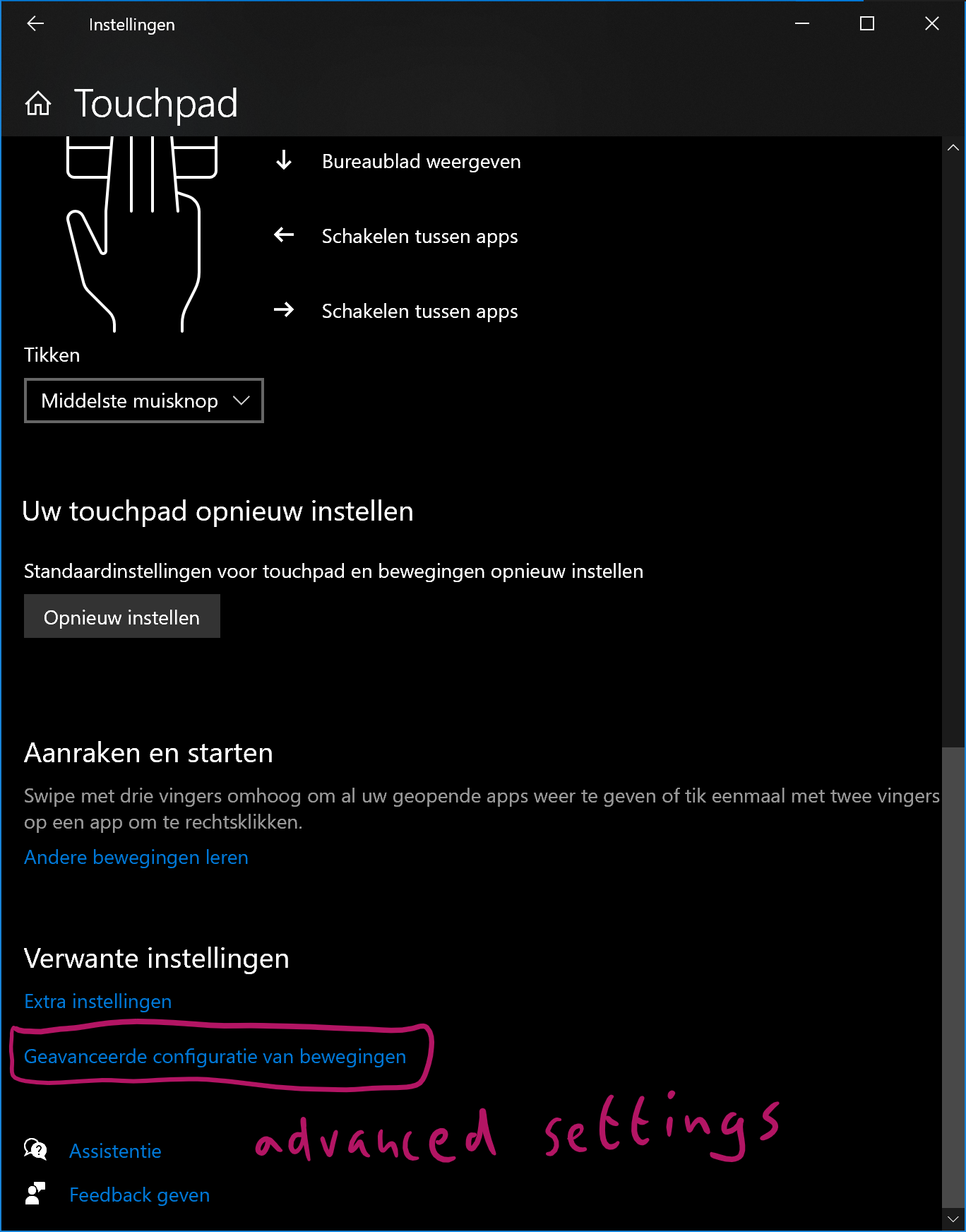
Window 2:
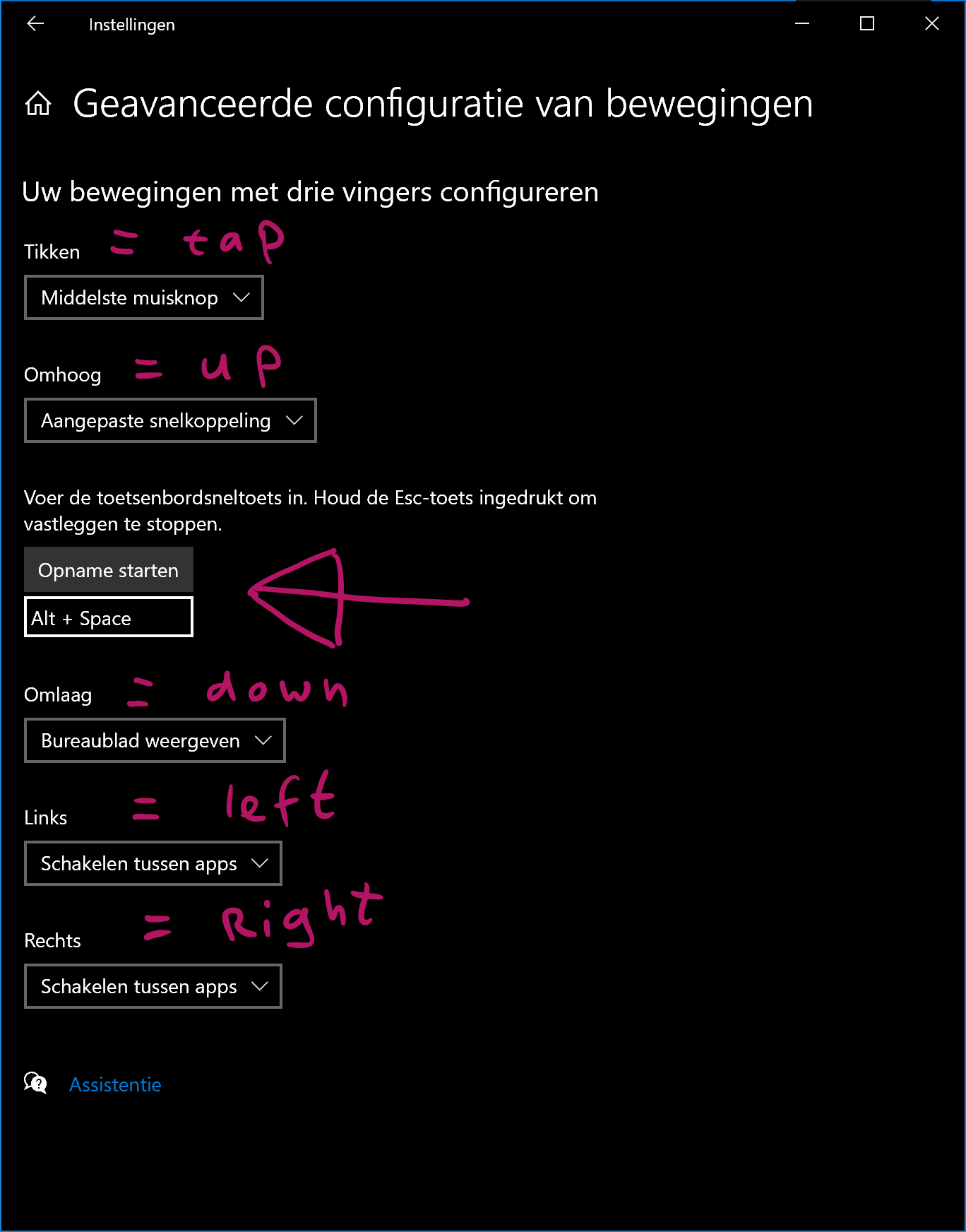
Bueno, he aprendido algo nuevo hoy. No sabía que (al abrir la configuración avanzada) podía especificar tres gestos de dedo para iniciar una aplicación o ejecutar un combo de teclas. Después de haber aprendido esto, veo que hay la capacidad de definir un keybord shortcurt a cualquiera de las cuatro direcciones - usando tres yemas de los dedos. Por lo tanto, en este caso, me gustaría pedirle que intente establecer el combo de teclado (predeterminado + ) en la dirección que desea utilizar.AltSpace
Even this still doesn't work on touch screens?
hi @sechip, before I try to offer a work-around, when you say the advanced touchpad settings don't work on touch screens. Did you try it or is the setting not even available on your device?
@saahmedm @sechip Or do you mean you want to use a gesture on the actual display?
@saahmedm @sechip ¿Quiere decir que desea utilizar un gesto en la pantalla real?
Have a touch gesture on touch device as in Surface (without touchpad input), ie as Apple implemented spotlight in ipadOS call PowerToy Run with a gesture on the touch screen
hi @sechip so you don't have advanced touchpad settings?
hi @sechip so you don't have advanced touchpad settings?
@saahmedm If you read his comments, it is not about the touchpad. He is talking about the actual touch screen.
hola @sechip por lo que no tiene ajustes avanzados del panel táctil?
@saahmedm Si lees sus comentarios, no se trata del panel táctil. Está hablando de la pantallatáctil real.
Exactly, I do not use the touchpad keyboard, only the screen, there is no functionality to add a gesture to call PowerToys Run
hi @Jay-O-Way, I did read their comments, I just had some trouble understanding. I appreciate the help but as you reply to user issues, clarification is all that's necessary. absolutely no need to mention "if you read his comments", of course I did, just a misunderstanding.
@sechip, unfortunately I don't think we currently support this use case, i'll look into it further and file it as a potential enhancement!
@sechip, unfortunately I don't think we currently support this use case, i'll look into it further and file it as a potential enhancement!
Thank you very much, it would be really useful, I have a Surface 7, it was great making pulses with three fingers is shown PowerToy Run