Powertoys: [Video conference] Show overlay image preview in settings
📝 Provide a description of the new feature
It would be nice to see a preview of the image you select.
Current UX:

Something like background personalization in W10 Settings comes to mind:

If you'd like to see this feature implemented, add a 👍 reaction to this post.
All 6 comments
We should also provide a default one, something that contains just a symbol of the camera off (so it doesn't need to be localized).
We should also provide a default one, something that contains just a symbol of the camera off (so it doesn't need to be localized).
Ah yes, easy fix. What's the resolution you need for that and where should I put it? Black background makes most sense I guess, right?
@niels9001
let's try the two most common resolutions:
1280x720 and 1920x1080
I don't know if the black background is the best, I would like to see how it looks with a dark gray.
@enricogior
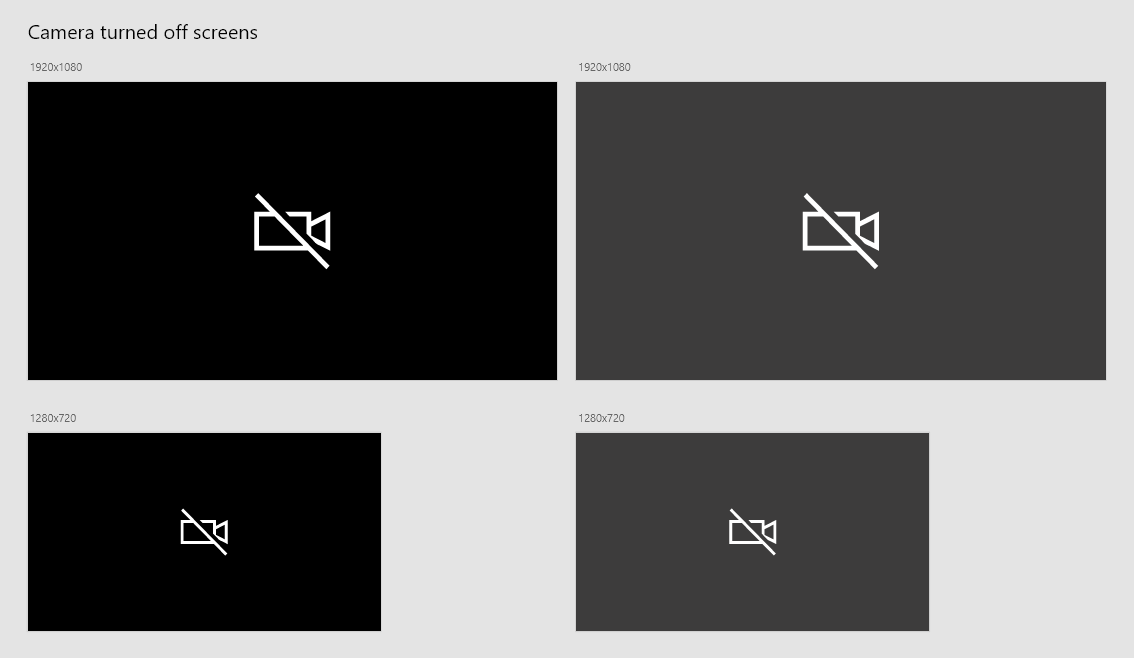
Personally, I like better the dark gray, but let's wait for more feedback.
Most helpful comment
Personally, I like better the dark gray, but let's wait for more feedback.