This is a really nice feature that well implemented but I find myself missing a small zoomed box of the hovered area so you can see exactly what pixel is being selected like in instant eyedropper. http://instant-eyedropper.com
I miss it enough to often find myself using instant eyedropper over powertoys.
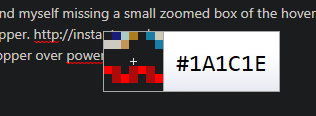
All 5 comments
@KlassyKat You can use the scrollwheel to open up a window that does this :).
Cc @martinchrzan
Oh wow, nice to know! But really hard to discover. Maybe you can write a hint into the UI?.... @niels9001
I agree, maybe like a delayed time little label in a box that says "Try scrolling to see exactly which pixel you are selecting!" or something like that :) Would be cool if there was an option to enable a "grid" on each pixel in the image as well, if thats something thats possible
really hard to discover. Maybe you can write a hint into the UI?
Absolutely. Basic functionality should be clear from the start.
I have added this feedback to our tracker issue: #5379. If you have any additional feedback there that would be great.