Powertoys: KeyBoard Manager - Accessibility Issues - Contrast Related Issues
📝 Provide detailed reproduction steps (if any)
Run Windows Accessibility insights on KBM windows and KBM settings page.
✔️ Expected result
The contrast between the text and background must meet the required threshold.
❌ Actual result
Light Theme
Issue 1 - Button (this is an issue in the dark theme as well):
The blue and white colour does not have a high enough contrast -
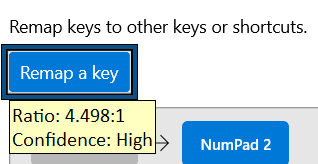
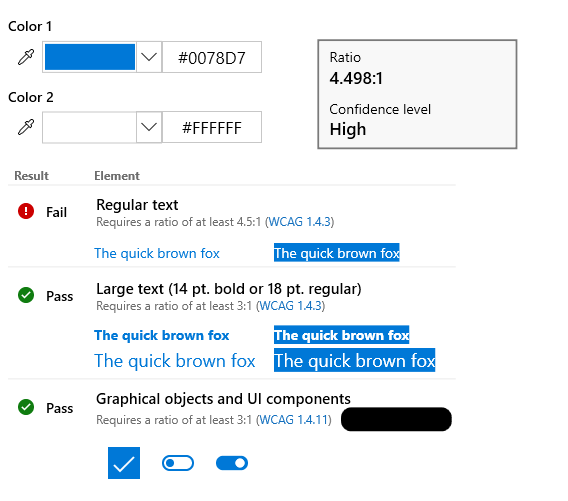
Issue 2 - HyperLink (this is not an issue in the dark theme):
The blue and white colour does not have a high enough contrast -
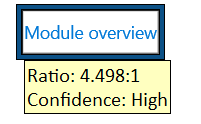
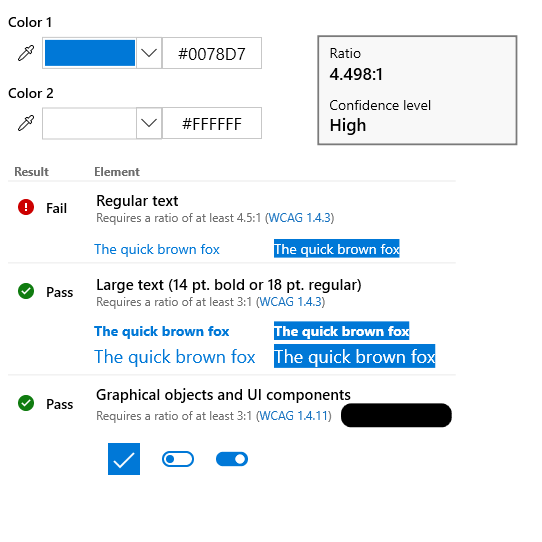
Issue 3 - Button in Remap Key/Shortcut Window:
The contrast ratio for the button background and the rest of the white screen is 1.6:1. The contrast threshold must be atleast 3:1 for graphical components.
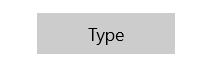
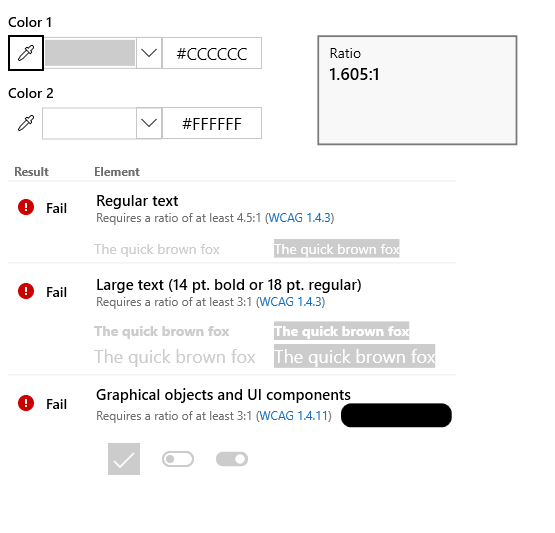
Dark Theme
Issue 4 - Button
The gray background of the button and the black background of the app have a contrast ratio of 1.892:1, whereas they should have a ratio of atleast 3:1.
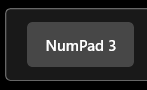

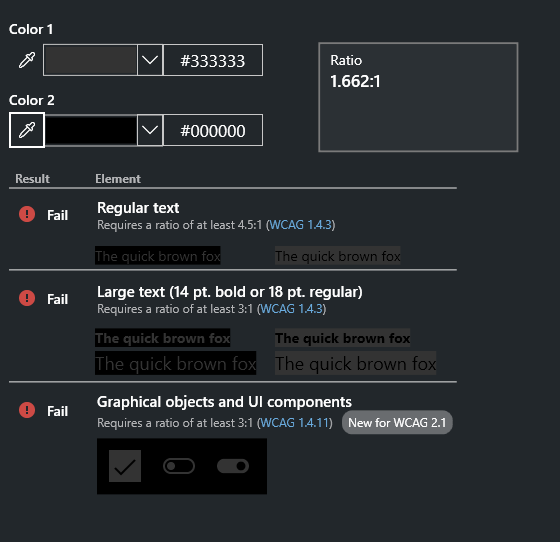
Issue 5 - KBM Icon contrast (Not an issue in light theme) <- Fixed by https://github.com/microsoft/PowerToys/pull/7492
KBM icon on dark themed task bar does not meet the contrast ratio requirements.

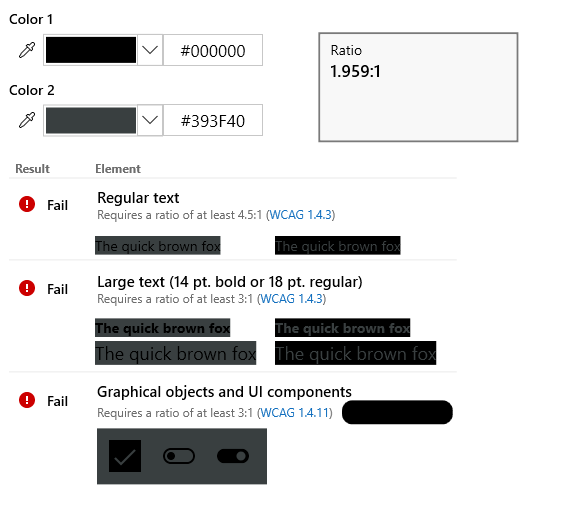
All 15 comments
@alekhyareddy28 For atleast settings, we are using default Windows/UWP styles. So that means that the entire OS would not meet these contrast guidelines..
@niels9001, yes I think you're right. I tried to run Accessibility Insights on the windows hyperlinks and they don't meet the Accessibility standard as well.
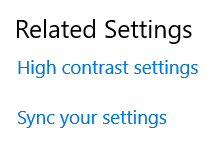
However, at least most of the buttons seem to not have a blue background and they meet the accessibility requirements.
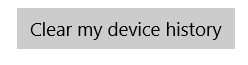
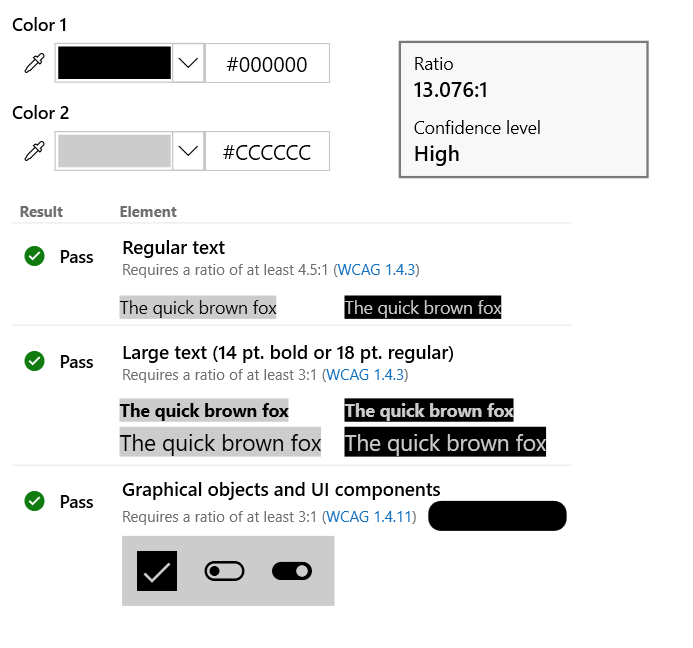
Thanks for pointing that out.
@alekhyareddy28 @crutkas The buttons in the KBM windows also use default WinUI backgrounds, i.e. no explicit background has been set. For all the grey buttons, the background color hasn't been set, and its the same as in Settings as in the above screenshot. The same applies for dark mode as well. The KBM taskbar is the only custom icon.
Since this matches Windows Settings, is this something we want to tweak?
I think since it is following the default contrast I think we don't have to tweak it. We might have to modify the icon though. Rest of it should be good.
@crutkas, @saahmedm For this issue the KBM icon must be modified as it does not meet the contrast requirements on a dark themed taskbar. Do we want to go about setting a constant colored icon like Powertoys and FZ editor or do we want to switch the icon based on the task bar theme?

@alekhyareddy28 For consistency, and following the W10 direction, I'd go for a colored icon.
@crutkas since this needs a colored icon as @niels9001 suggested is this still a 2009 item?
@alekhyareddy28 where is this icon?
@crutkas, modules/keyboard manager folder -> KeyboardManager Project -> Resource Files -> Keyboard.ico file.
@niels9001
did you have any idea in mind for the KDM icon? It would be great if we can commit something for 0.25. Thanks!
@enricogior I'll give it a shot over the weekend.
Thanks @niels9001
the icon has been updated https://github.com/microsoft/PowerToys/pull/7492
is this done at this point?
The icon was the only contrast issue, all the other contrast threshold violations are present in Windows Settings as well, so this issue should be solved
In the 0.25 release. https://github.com/microsoft/PowerToys/releases/tag/v0.25.0