Powertoys: Installer gets stuck on "Installing dotnet..."
ℹ Computer information
- Windows build number: 18363.959
- PowerToys version: 0.20.0
- PowerToy module:
📝 Provide detailed reproduction steps (if any)
- In Action Center, click the Update button on the new update available notification from v0.19.2 to upgrade to 0.20.0
- OR Download release 0.20.0 from GitHub and install directly
✔️ Expected result
v0.20.0 is installed
❌ Actual result
- Installation gets stuck on "Installing dotnet..."
Detailed actual result
- Notification informs me that the previous version (0.19.2) has been uninstalled.
- Notification informs me "Installing dotnet..." with a progress percentage.
- Progress percentage moves very slowly - after approx. half an hour is was only up to 50%. (I have a 200mbps fibre connection - broadband speed is not the issue). No way to cancel it as there's no installer dialog, just a notification in Action Center. (Terrible UI for an installation.)
- Left it over night: next morning it's stuck on 99%.
- Killed the update process from Task Manager.
- Rebooted PC.
- Manually installed .NET Core 3.1 Desktop Runtime from the link in the repo README. (Downloaded and installed in less than a minute.)
- Downloaded PowerToysSetup-0.20.0-x64.exe from the Releases page and ran it.
- Notification shows "Installing dotnet..." at 50% and progresses very slowly again (approx. 1% per minute)
📷 Screenshots
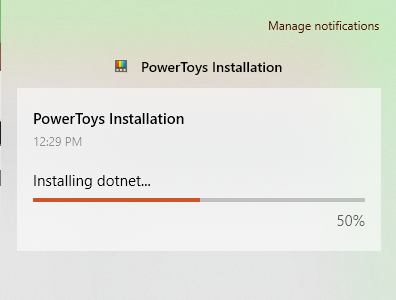
All 17 comments
Seems very similar to #5397
Seems very similar to #5397
It's different to that issue (in my case the installer _does_ start), but a lot of the comments on #5397 are referring to this issue.
@markwhitaker Yeah, it does start for me as well. I didn't notice the notification area initially.
Yes me too... now it's at 99% and stuck.
Click on the notification close it and setup seems to stop.

Same here. Stopped at 99%.
Can't stop it.
Restarting does not not stop it.
Please read this comment as temporary workaround https://github.com/microsoft/PowerToys/issues/5397#issuecomment-667730455
Thank you @enricogior, it worked.
Installed v0.20 manually later.
Please read this comment as temporary workaround #5397 (comment)
Thanks @enricogior, that worked. 🥇
If someone is still experiencing the problem, we have a test build for the upcoming fix in 0.20.1
If someone wants to test it please read https://github.com/microsoft/PowerToys/issues/5397#issuecomment-668522920
Thanks.
This should be fixed in 0.20.1
Please reopen if you are still experiencing this problem,
@enricogior Please reopen the issue: Just installed the 0.20.1 and it failed.
Scenario:
- Install MSI: 0.20.1
- Choose directory of installation: Default
- Detection of .NET runtime 3.x: None
- Requirement for downloading acceptance: Yes
- Downloading 3.1.6
- Download complete
- Failure: Could not install 3.1.3. Please install manually.
Internal versions conflict somewhere? (Seems like it was expecting 3.1.3 but got automatically 3.1.6.)
@willemavjc
are you using the .msi or the .exe installer?
MSI
@willemavjc
the .msi is provided for some automated installation scenarios, from now on we only support .exe for end users.
Please try the .exe.
Already installed manually the dependency: .NET Desktop Runtime 3.1.7 and not .NET Core Runtime 3.1.7 for my personal info.
the .msi is provided for some automated installation scenarios, from now on we only support .exe for end users.
But does it really matter in the end? Are you meaning that by command lines, installation would really have worked out?
@willemavjc
But does it really matter in the end?
Yes it does.
Are you meaning that by command lines, installation would really have worked out?
In the command line installation scenario, .NET Core is already installed.
Oh okay. A bit surprised the installer did not check an installed dependency and stopped immediately then...
Most helpful comment
Please read this comment as temporary workaround https://github.com/microsoft/PowerToys/issues/5397#issuecomment-667730455