Powertoys: Image gallery integrated into File Explorer
Summary of the new feature/enhancement
Often times, I just want to quickly view images in a full size (or zoom in) in my currently opened folder in the file explorer. To do that, you have to open it in Photos or any other external app which takes some time to start up and you will only see one image at a time.
Having a simple gallery "integrated" into file explorer - activated by a shortcut or some button in a ribbon would make browsing through images smoother and faster.
I have implemented such a functionality in my project. More details and demos here - https://github.com/martinchrzan/FileExplorerGallery
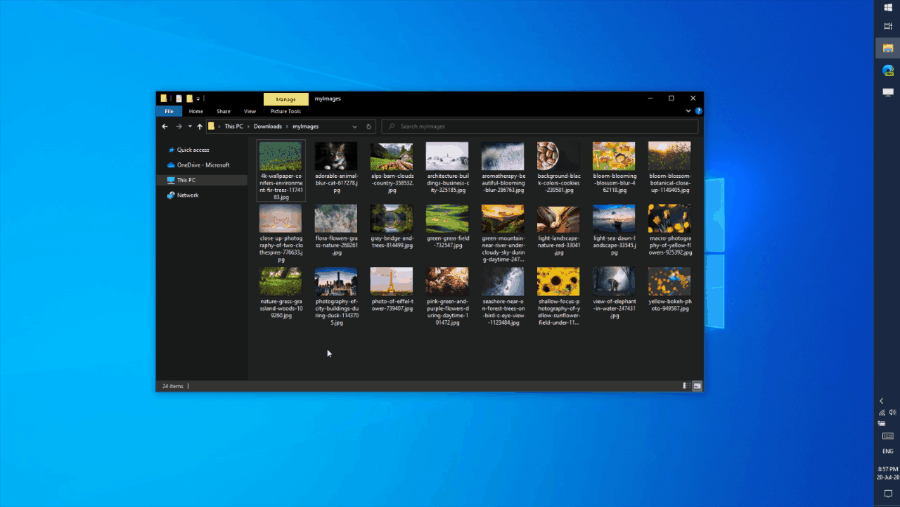
Proposed technical implementation details (optional)
I am happy to integrate my project into PowerToys - https://github.com/martinchrzan/FileExplorerGallery
All 8 comments
This would be a welcome addition.
This is awesome :)!
Looking good. Any plans for the future? 🙂
I am not the one to decide. People who do, did not respond.
My request was re-routed to this one, which is similar. I suggest an "OS X like QuickLook" feature be added to PowerToys. Pressing space (or F12 like in description above, or other hotkey) would open a separate QuickLook window that would preview the currently selected item on the Desktop or File Explorer. It should support photos, music, videos, documents, etc. Clearly it would be a plugin like implementation, making adding support for other file types quick.
Honestly, something like this would be a great addition to Windows 10 itself. But until then a QuickLook PowerToy seems easy to implement. And until that time the 3rd Party utility works great.
My original Feature Request (#7249) has more information.
I really want this thing to happen. I could have given a 👍 but I thought you all might have forgotten about this issue.
@crutkas There's wvery week about 1-2 suggestion for something like this. The community want's this really. I know we don't have the time for this before the 1.0 release but I think we should take some priority on that after 1.0
I don't want to confuse the two items here. THere is a quick look item on the backlog, https://github.com/microsoft/PowerToys/issues/80
This is for images only. While similar, still different.
Most helpful comment
This is awesome :)!