Powertoys: [PowerToys Run] Searching feels really slow
Whenever I start writing for an application name, after two or three characters, it kind of freezes for split second, and then autocomplete feels not smooth as well. And I am sure it is not my laptop that causes that, as it is quite powerful + the performance is the same on windows idle and with full load from 5-6 applications consuming more than 7gb ram.
In comparison, Wox is instant, it has no lag whatsoever during typing.
Specs:
CPU: i5-10210u
Ram: 8GB
OS: Windiws 10 version 2004 build 19041.329
w/ ssd
All 24 comments
Have you tried to use task manager to see what processes are occupying too much memory?kill them might help.
If powerlaucher is occupying too much memory, for example 200+mb, this might be caused by a known memory leak, and microsoft is trying to fix this.
I think providing clipped pictures of you task manager will help us to solve your problem.We need to see what is the buggy process that is causing your problem.
I think you misunderstood what i said. even in idle windows mode, whenever i turn on laptop, and have nothing opened, other than powertoys run, it does what i have described. and i have checked task manager as well, but it only occupies 2mb ram, so memory leak must not be a problem
This is new, since i have not heard things like your case before.
Seems to be a new bug...
Have the same issue as described - experience input and search lag when I type.
Input delay is observed after I type in t ; search delay is observed after I type in teams

The only difference to the originally posted issue, however, is I see powerlauncer occupying 500mb+ in memory;
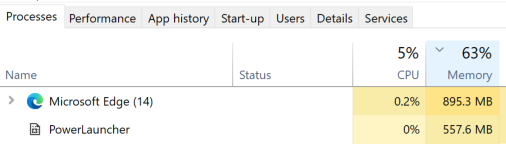
Specs:
Device: Surface Book 1
CPU: i7-6600U
Ram: 16GB
OS: Windows 10 version 2004 build 19041.329
@painotpi
This is the same that i talked about earlier.
Without doubt, the memory leak is serious problem.
Hope you guys can submit your issue here and so we can get more attention.
3208
I also posed my solution there, if you have previous experience with c# programming, you can try out my solution and see if it works on your computer.
(Since i am not professional, my solution might not work on your computer, sorry in advance.)
- do you have Indexer (Windows Search) disabled?
- what version of powertoys do you have installed?
@crutkas
Windows search service is running,
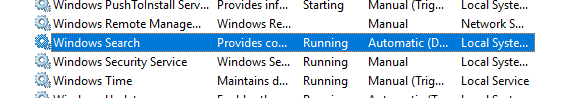
PowerToys version is 0.19.1
possible we could do a teams meeting where I could look at a few things? We're trying to figure out commonalities. [email protected]
Have the same issue as described - experience input and search lag when I type.
Input delay is observed after I type in
t; search delay is observed after I type inteams
The only difference to the originally posted issue, however, is I see powerlauncer occupying 500mb+ in memory;
Specs:
Device: Surface Book 1
CPU: i7-6600U
Ram: 16GB
OS: Windows 10 version 2004 build 19041.329
Honestly, mine does the same, the difference is that, in task manager, it has no issue. at most it uses 20-ish mb ram, so i have no idea. Also i have to admit that, freezing for me is not that long
After I updated to 0.19.2, I noticed that powerlauncher seems to be occupying less memory and now it seems to be not having that "memory peak" style problem as it used to be.
But it still occupies 160+MB memory with my computer, so I wonder if there are still some problem to be fixed...
(It stably occupies 161.9MB, with no further peak. It does not occupy 200~300+MB as before, but I think now the memory occupation still seems to be a bit high.)
BTW: THANKS for the hard work of the whole team.
I feel very happy to see launcher becomes normal again, like seeing cortana coming back in halo 6.
@dentistfrankchen yeah, the RAM usage has definitely reduced ~110-120mb for me and is much faster as compared to earlier. There is still some input/search lag from time to time though but definitely not as bad as earlier.
My current theory is that occurs when we try to bind a large number of results ItemSource of the ListView (backed by a virtualizing stack panel. Currently this is unbounded despite only showing a fixed set of results. I think we can improve this by the following:
1) Clamp the number of results that can be added into the observable collection.
2) We may also want to consider leveraging the AdvancedCollectionView to DeferNotifications of the observable collection.
@somil55 was going to potentially look at this. @crutkas / @saahmedm . Can we add this to .21 / InVEST-2007?
@ryanbodrug-microsoft yes please
I have the same issue on my Surface Book 2 where there would be a seconds-delay lag while typing or backspacing rapidly. I think this is due to the fact that the screen is a HiDPI display, because on my other non-HiDPI desktop the lag is not as apparent.
I am also running version v0.20.1.
We've done a lot of perf related fixes in 0.21, please try that out
will give it a look and report back the results! thanks for update
Using v0.23.2 and the search is slow, comparing to wox which is pretty much instant

Using v0.23.2 and the search is slow, comparing to wox which is pretty much instant
Mine does same. Currently I am at v0.25.0. Does anyone have the workaround?
@permanar
Try to update to v0.25.0. There were performance improvements.
@mykhailopylyp he said he was currently at v0.25.0
Oh sorry, I misread.
@permanar
Could you please share files from 'C:\Users{SystemName}\AppData\Local\Microsoft\PowerToys\PowerToys Run\Logs'?
As a temporary fix try to delete everything from 'C:\Users\MykhailoPylyp\AppData\Local\Microsoft\PowerToys\PowerToys Run\Cache' and restart PowerToys.
@joffarex / @permanar please open up a new issue so we can track versus this closed issue
@mykhailopylyp the cache is rebuilt on startup of PT Run
@crutkas oh i do not have this problem anymore. i just replied just because i received notification about it. OP for this new problem should obviously open new issue