Powertoys: UWP App icons are NOT shown on PowerToy Run v0.19.1
Environment
Windows build number: [run "ver" at a command prompt]
PowerToys version: 0.19.0 / 0.19.1
PowerToy module for which you are reporting the bug (if applicable):
Steps to reproduce
When I search for any UWP application, there seems to be the applications icon missing and just a standard icon for all UWP applications.
Expected behavior
Required each UWP app to have it own icon
Actual behavior
Standard non UWP icon is shown
Screenshots
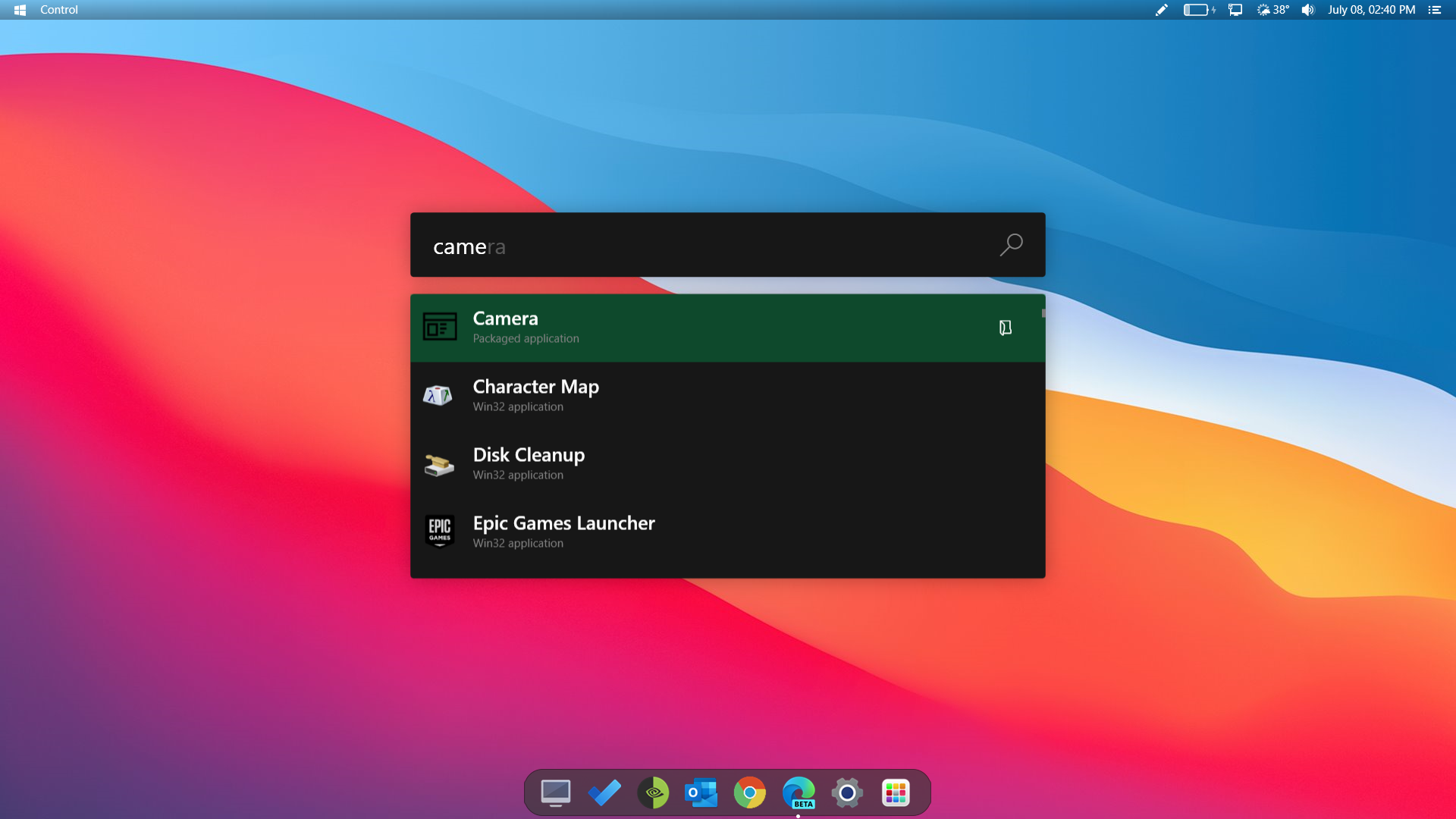
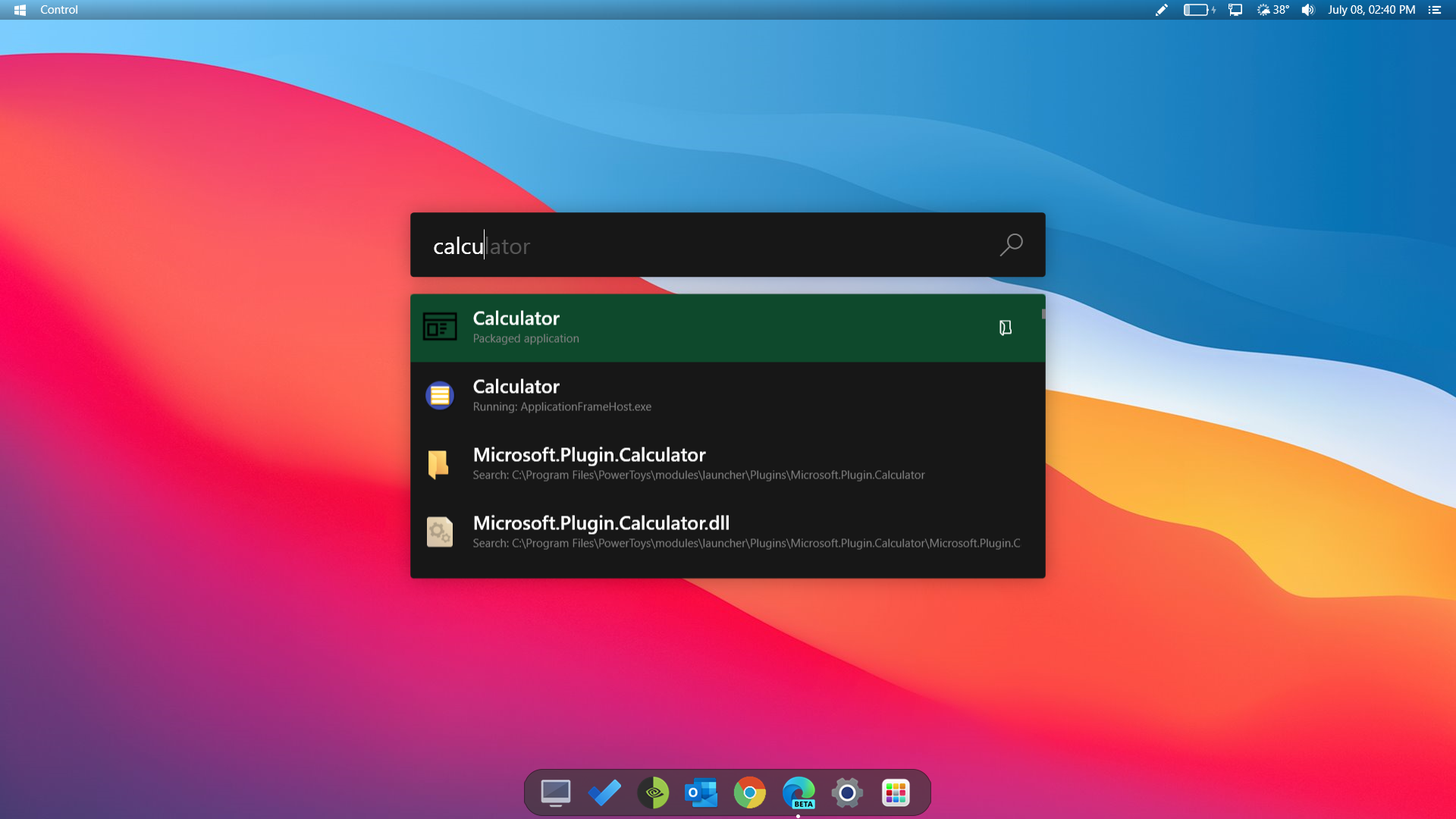
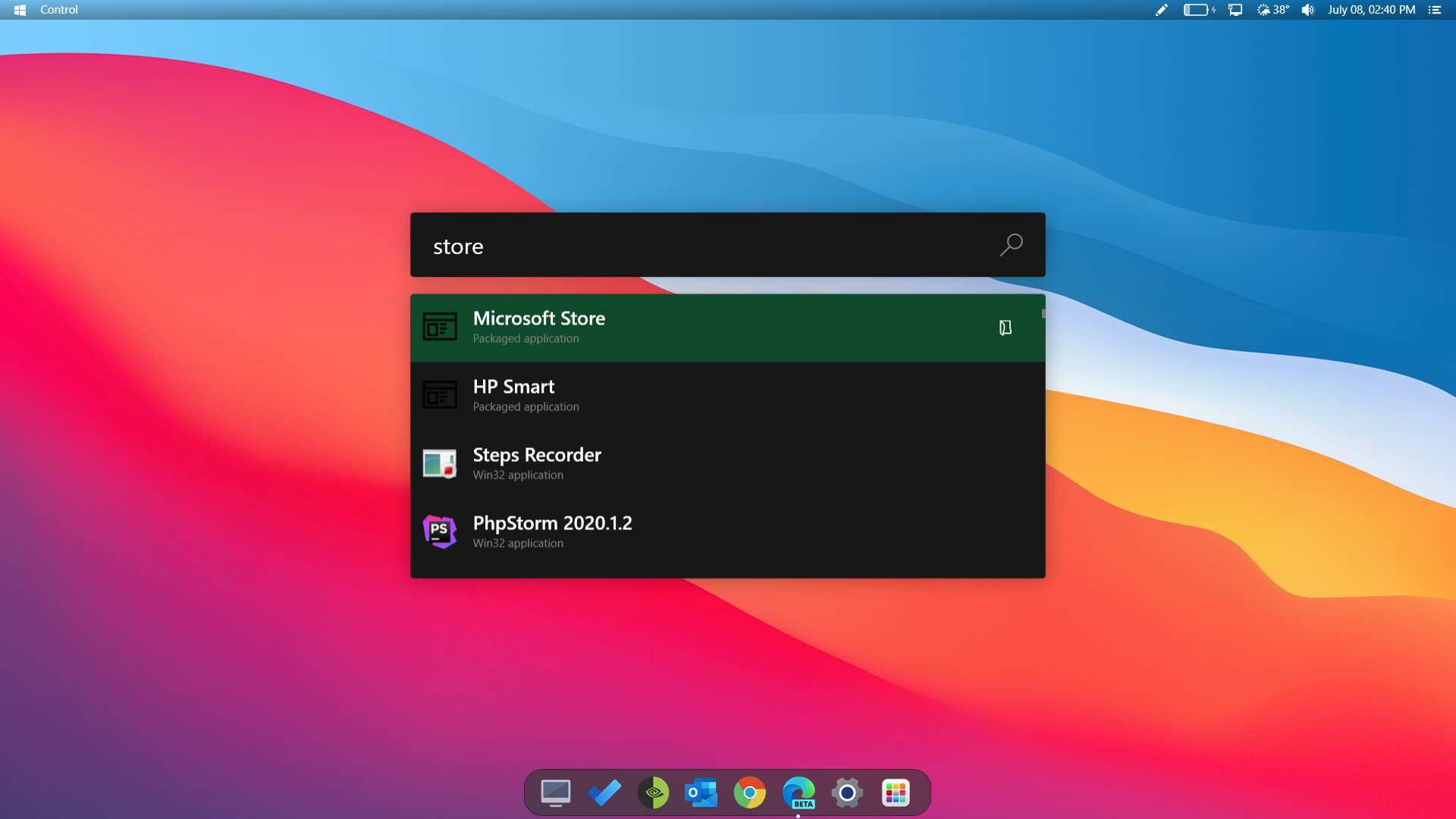
All 9 comments
@khushrxnx Can you please share logs located at %userprofile%/appdata/local/microsoft/powertoys/powertoys run/logs?
@khushrxnx Can you please share logs located at
%userprofile%/appdata/local/microsoft/powertoys/powertoys run/logs?
This is today's log file
@khushrxnx It seems like there is an issue with image loading. This could possibly be related to the cache. Can you please try following and see if it works :
- Clear
cachefolder at%userprofile%/appdata/local/microsoft/powertoys/powertoys run. - Restart powertoys run.
Also, it would be helpful if you could please share logs after trying out the above steps.
@somil55 Clearing cache worked for me for me only temporary. After that they become blank again. Also I have seen this issue since 0.19.0.
2020-07-09.txt the day I cleared cache and became blank again.
@khushrxnx It seems like there is an issue with image loading. This could possibly be related to the cache. Can you please try following and see if it works :
- Clear
cachefolder at%userprofile%/appdata/local/microsoft/powertoys/powertoys run.- Restart powertoys run.
Also, it would be helpful if you could please share logs after trying out the above steps.
Hi!
So after deleting the cache the images appeared back but only for like 2 mins/ 5-6 searches and then the images stopped loading again.
The log file is here :
2020-07-10.txt
@somil55 Clearing cache worked for me for me only temporary. After that they become blank again. Also I have seen this issue since 0.19.0.
2020-07-09.txt the day I cleared cache and became blank again.
Yeah, this issue has been happening since the v0.19.0 update and was working well until v0.18.2
@khushrxnx I can confirm
@somil55 Clearing cache worked for me for me only temporary. After that they become blank again. Also I have seen this issue since 0.19.0.
2020-07-09.txt the day I cleared cache and became blank again.Yeah, this issue has been happening since the v0.19.0 update and was working well until v0.18.2
I can confirm
This Issue have been solved in v0.19.2! Thank You so much! Amazing work is being done by you guys!
I'm not sure this was fully fixed in v0.19.2, as it's happening for me in v0.21.1.