Powertoys: Power Toys Run doesn't open
Environment
Windows build number: [run "ver" at a command prompt]: 10.0.19041.329
PowerToys version: 0.18.2
PowerToy module for which you are reporting the bug (if applicable): PowerToys Run
Steps to reproduce
It started out of nowhere.
Expected behavior
When I press Alt + Space in my keyboard, I want PowerToys run to open.
Actual behavior
No matter what key combination I configure PowerToys run to, it won't open. Instead, it will do something else using those keys. If there is no other shortcut for that combination, nothing happens.
Screenshots
All 62 comments
Any chance you just updated to Windows 2004 and this is https://github.com/microsoft/PowerToys/issues/3925?
You can check by opening settings and seeing whether or not PowerToys Run and possibly Keyboard Manager is greyed out.
@DavidGretzschel No, they are not greyed out.


It worked before in Windows 2004 btw. I have 2 laptops of the same model (Dell Latitude 3379) and it worked before in both of them. However, I didn't use it in one of them after I upgraded to 2004. Maybe it was caused by a cumulative update?
hey @SasukeeUchiha, sorry about this, we need a few more details however. can you check out event viewer and share any event logs related to this?
Where in event viewer can I find these? @saahmedm
Would be here but it would say "PowerToys"

Nothing new appears there when I press Alt+Space.
Is powerlaunch showing in task manager?
Only power toys runner.

that means something is causing a crash on your system. Lets revisit this tomorrow with 0.19. Tons of fixes there and we may have fixed this.
In theory event viewer would have something ala this:

@crutkas The update did not fix it! In the log the only thing about powertoys even when I press alt+space is that powertoys was updated
Right now we need more data. Can you do a teams call maybe so we can see closer what is happening?
Sure How? @crutkas
@crutkas Are you talking about something like remote support? Like quick assist in windows?
Email me, [email protected]. We can figure out a time. Think Skype / zoom :)
It will let us share your screen and talk so we can debug.
verified on @SasukeeUchiha computer that exe is not running even toggling it
We deleted the settings, closed PowerToys and settings were recreated. If i'm correct, this should be done via PowerToys run, not the runner.
Direct launching from "C:\Program FilesPowerToys\modules\launcher" works which means something Runner isn't properly starting the exe.
@SasukeeUchiha are you running PowerToys as Admin? I don't think you were but want to verify.
@crutkas Yes I was and I always have.
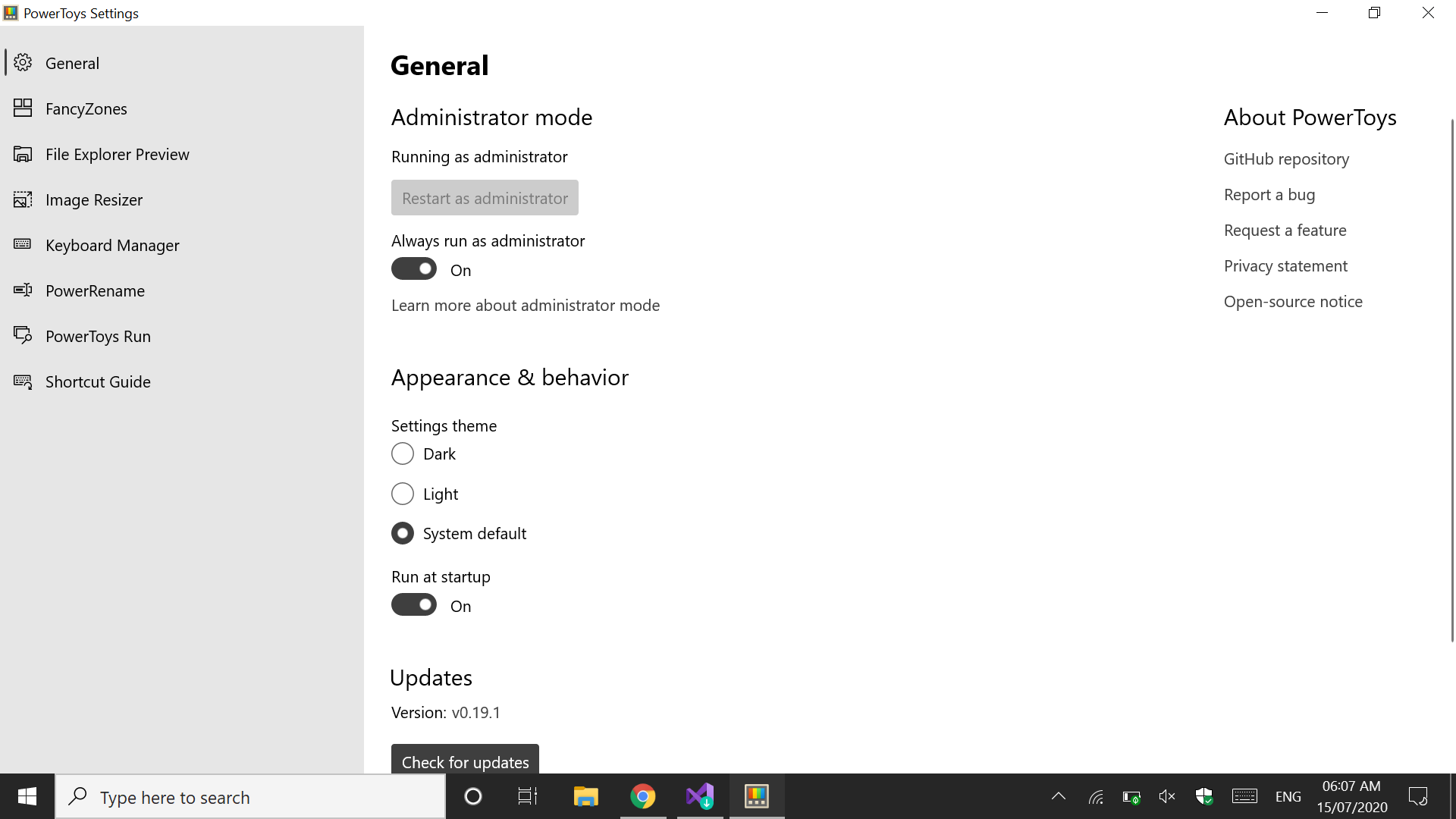
@crutkas You told me to install VS. Which version and what workloads and components do you need?
@SasukeeUchiha, to narrow down the issue, can you try to toggle off the Always run as administrator option and run PowerToys without elevated permissions. Does this launch PT Run when the hotkey is pressed?
when we launched it manually, it wasn't run under admin account
@SasukeeUchiha, to narrow down the issue, can you try to toggle off the Always run as administrator option and run PowerToys without elevated permissions. Does this launch PT Run when the hotkey is pressed?
I turned off it in both laps, closed power toys completely, opened it again and didn't make a difference.
@crutkas
I'm having the same issue too.
For me when I do Alt + Space it opens this:

Also, I've tried changing that shortcut, but that doesn't work too.
One thing to mention is that often the Powertoys Run pops out from nowhere even though I didn't do anything.
EDIT
This morning I've just started my laptop and everything seems to be working properly
@Prottoy2938 Yes. That is exactly what is happening to me. If I change the shortcut, it does what that shortcut is supposed to do without PT (If it has another function) or nothing (if it has no function). This apparently all because powerlauncher doesn't open! But PT Run opens randomly? That is interesting...
EDIT
This morning I've just started my laptop and everything seems to be working properly
That is interesting. Are you sure you didn't do anything at all that might change the behaviour?
@SasukeeUchiha , I closed my laptop (shut down) the night before and in the morning started my laptop using the power key, regular startup.
Also, one thing to mention, Powertoys Run doesn't always work smoothly.
You should try uninstalling Powertoys and installing it again
Lets revisit this with 0.20. We did some tweaks to improve. Right now this is tracked against 0.18.x so my hope is in the last two months we corrected this.
This issue has been automatically marked as stale because it has been marked as requiring author feedback but has not had any activity for 5 days. It will be closed if no further activity occurs within 5 days of this comment.
Hey. This is not stale. We are working on it. Just not here... Thanks bot. Well, I'm sorry to say that even 0.20 didn't fix it! @crutkas
Update: I installed power toys in 2 more laptops that I had fresh for the first time (Both Dell Inspirons). Both works fine. But both are windows 1909. I can't imagine why the issue is still there! After upgrading multiple times. Which means it has been uninstalled and installed multiple times...
On the one that is having issues, is PT running under admin?
Is power launcher showing up in task view as well.
To avoid confusion, it works fine in the 2 laptops that I newly installed (I used .msi for one and .exe or other). Only the 2 Dell Latitudes that already had the problem still have it. On the 2 that doesn't work, the power launcher doesn't open. I think I told you this already, but I added a work and school account to both the once that doesn't work a while ago. I did remove it later. Maybe that is what's causing the issue? Do you want me to try adding work or school accounts to a laptop that has PT run working?
I am having a similar issue. When I am using Alt + Space as a shortcut whenever the active window is an application that is running in elevated mode it gives me the ordinary window properties context menu. When using the same shortcut and the focus is upon an application running in ordinary user space it works correctly.
PowerToys is running as admin, it is set to detect shortcuts in fullscreen, I am running Windows 10 v. 2004.
I can mail someone a DxDiag file if it would help, but I'm not going to post it publicly.
Elevated issue is something we are aware of and thinking in ways to mitigate.
Last night I install PowerToye, it was working fine, but this morning it does not work, I reinstall as an administrator but still the same
Last night I install PowerToye, it was working fine, but this morning it does not work, I reinstall as an administrator but still the same
@saboor10 Is it all of PowerToys or just PowerToys run?
@crutkas new development. I tried running PT run in safe mode and it worked. Power launcher was running according to task manager. So something is stopping Power Launcher from running bit we don't know what.
@SasukeeUchiha, I did read through the above comments but would like to get to know the present status. If you don't mind can you please answer the following questions?
- When you try to double click powerlauncher.exe from this folder (C:\Program FilesPowerToys\modules\launcher) it launches and works fine, right?
- However, when you run it from the settings by toggling PT Run to enabled and pressing the shortcut it does not work? Is this correct? (Please run it without any elevated permissions)
- There should be a crash in the event viewer when you toggle PT Run. Can you please share that? (I understand that there was no crash logged when alt+space was pressed but can you try checking event viewer when PT Run is enabled from the settings?). 4. Also to confirm the powerlauncher.exe does not show up at all when you toggle and enable settings of PT Run. Is this correct?
- Did uninstalling and reinstalling help in the past?
- All other PowerToys work as expected. It is only PT run which is having this issue. Correct?
Thank you for your time and prompt response.
Based on your answers, we'll try to dig deeper and see if the issue is with Run or with the application launching Run.
@SasukeeUchiha, This a test msi that I created to figure out the issue.
Can you please uninstall the msi that you have and install this. Please note this is strictly for testing pusposes, it is not an official build and please uninstall it after.
PowerToysSetup-testBuild-x64.zip
You should see a popup either with an error code or without, which would help us narrow down the issue.


Please share the message window that you get. Thanks!
@SasukeeUchiha, I did read through the above comments but would like to get to know the present status. If you don't mind can you please answer the following questions?
- When you try to double click powerlauncher.exe from this folder (C:\Program FilesPowerToys\modules\launcher) it launches and works fine, right?
- However, when you run it from the settings by toggling PT Run to enabled and pressing the shortcut it does not work? Is this correct? (Please run it without any elevated permissions)
- There should be a crash in the event viewer when you toggle PT Run. Can you please share that? (I understand that there was no crash logged when alt+space was pressed but can you try checking event viewer when PT Run is enabled from the settings?). 4. Also to confirm the powerlauncher.exe does not show up at all when you toggle and enable settings of PT Run. Is this correct?
- Did uninstalling and reinstalling help in the past?
- All other PowerToys work as expected. It is only PT run which is having this issue. Correct?
Thank you for your time and prompt response.
Based on your answers, we'll try to dig deeper and see if the issue is with Run or with the application launching Run.
- Yes
- Yes
- No crashes in even viewer and no powerlauncher in task manager with both admin on and off. (However, UAC does pop up even with admin off. Is that normal?)
- No. Did it multiple times with multiple versions.
- Yes.
@SasukeeUchiha, This a test msi that I created to figure out the issue.
Can you please uninstall the msi that you have and install this. Please note this is strictly for testing pusposes, it is not an official build and please uninstall it after.
PowerToysSetup-testBuild-x64.zipYou should see a popup either with an error code or without, which would help us narrow down the issue.
Please share the message window that you get. Thanks!
@alekhyareddy28 No popup, or anything. Nothing in eventviewer or task manager.
@SasukeeUchiha, thank you for your response. UAC pop up is not expected when launching with admin turned off. Can you share a screenshot of the popup or atleast the program name in the pop-up? Thank you for that information will look into it. Also to confirm, PowerToys was running as a normal user (not as admin) with the above msi, correct?
@SasukeeUchiha, thank you for your response. UAC pop up is not expected when launching with admin turned off. Can you share a screenshot of the popup or atleast the program name in the pop-up? Thank you for that information will look into it. Also to confirm, PowerToys was running as a normal user (not as admin) with the above msi, correct?
@alekhyareddy28
The UAC says powertoys.exe
I tried the msi with both admin on and off if that's what you mean
Here's a screen record. The screen goes black when the UAC pops up.
https://1drv.ms/v/s!AvPTmwNcI1nvnl3P2_JCK1ukaAIR?e=jMiijX
@SasukeeUchiha, seems like something is going wrong from the settings/runner side because it is always launching settings as admin even though the always launch as admin toggle button is turned off. You can see that the run as admin button is greyed out in the screen recording that you have shared. This might be the reason for the UAC to pop up. To figure out why that might be happening can you please share your settings.json file located at C:\Users\USERNAME\AppData\Local\MicrosoftPowerToys?
Once that is done, can you please try to delete that file and start PowerToys again?
We really appreciate your help and patience. thank you.
settings.json.txt
Still doesn't work. I tried deleting PowerToys Run folder and trying to get PT to recreate it but it only creates an empty folder. I can't open PT run in setting UI either. I can open it again when I restore the folder. But PT run doesn't work.
@alekhyareddy28 settings.json.txt
Here's the one from PT Run folder. If you want to remote into my laptop and have a closer look, I am OK with that.
@enricogior, Do you have any idea why the settings app would be launched as admin even when the always launch as admin option is turned off? Thanks.
@crutkas @alekhyareddy28 @enricogior For now I have implemented a temporary fix. I have manually set up a task in task scheduler to start powerlauncher.exe on log on. Works fine till you come up with a fix. May not be perfect but works...
powerlauncher.xml.txt
Slightly edited the attached file (Name, userID)
@alekhyareddy28
I don't have enough information to make a guess.
@SasukeeUchiha let's start from scratch:
- remove the scheduled task you created
- uninstall the current version of PowerToys
- check if the
C:\Program Files\PowerToysas been removed, if not, open the control panel (in the Start menu typeControp Panel), go toPrograms -> Uninstall or change a progamand verify if there is still PowerToys present - keep uninstalling PowerToys until it's gone from the list of installed programs
- check again if the
C:\Program Files\PowerToysas been removed, if not, manually delete it - go to
C:\Users\Enrico\AppData\Local\Microsoft\and delete thePowerToysfolder - install (direct download link) https://github.com/microsoft/PowerToys/releases/download/v0.21.1/PowerToysSetup-0.21.1-x64.exe
- open the PowerToys Settings, does it prompt the UAC?
@enricogior Did all that. Had to manually remove C:\Program Files\PowerToys. Still prompts for UAC. Admin is off.
@SasukeeUchiha
you have the default Windows UAC settings right?
Do you run any third-party shell?
Can you please upload the C:\Users\%USERNAME%\AppData\Local\Microsoft\PowerToys\settings.json file, to check if the elevation is set in the settings?
@SasukeeUchiha
you have the default Windows UAC settings right?
Do you run any third-party shell?
Can you please upload theC:\Users\%USERNAME%\AppData\Local\Microsoft\PowerToys\settings.jsonfile, to check if the elevation is set in the settings?
The settings.json file was shared in this comment - https://github.com/microsoft/PowerToys/issues/4399#issuecomment-690142891.
@alekhyareddy28
I would like to see the new settings file after the clean up.
@alekhyareddy28
I would like to see the new settings file after the clean up.
@enricogior
@SasukeeUchiha
you have the default Windows UAC settings right?
Do you run any third-party shell?
Can you please upload theC:\Users\%USERNAME%\AppData\Local\Microsoft\PowerToys\settings.jsonfile, to check if the elevation is set in the settings?
Yes. Default UAC, NO third party shell, run elevated is false in settings.json
@SasukeeUchiha
this is weird:

even if the run_elevated setting is OFF, the process is actually running elevated.
How did you start? Automatically at start up?
If you quit PowerToys and restart it manually is still elevated?
@SasukeeUchiha
this is weird:
even if the
run_elevatedsetting is OFF, the process is actually running elevated.
How did you start? Automatically at start up?
If you quit PowerToys and restart it manually is still elevated?
@enricogior Yes. It still prompts for UAC and the .json file is still the same
@sasukeeUchiha, thank you for your patience. PT Run not launching for the first time when powertoys was being run as admin was a known issue and a fix has been made for the same. That might be a part of the problem that you're facing along with something always launching PowerToys as admin.
Can you please see if the always run as admin is set for PowerToys.exe? You can follow these steps to check.
Have you maybe in the past configured it to always run as admin ? (I'm ruling out anything to do with UAC as you said that you have the default configurations)
Our next release should be out soon, so maybe we should try out the new release and see if that fixes your issue. thank you once again for your response.
@SasukeeUchiha, thank you for your patience. PT Run not launching for the first time when powertoys was being run as admin was a known issue and a fix has been made for the same. That might be a part of the problem that you're facing along with something always launching PowerToys as admin.
Can you please see if the always run as admin is set for PowerToys.exe? You can follow these steps to check.
Have you maybe in the past configured it to always run as admin ? (I'm ruling out anything to do with UAC as you said that you have the default configurations)Our next release should be out soon, so maybe we should try out the new release and see if that fixes your issue. thank you once again for your response.
@crutkas @enricogior @alekhyareddy28 Looks like that was the issue. Even though the "Run as administrator" is greyed out in advanced, it was ticked in the compatibility tab. Now the only issue is that it doesn't run as when launching PT as admin. But that is a known issue. So I guess you can mention that issue # here and close this. Thank you for all your time and attention.


@SasukeeUchiha that's great. Thank you. Glad the issue is fixed. Closing in favour of #6060.