Powertoys: [PowerTools Run] A click on a second monitor causes search and results to jump across
Environment
Windows build number: Microsoft Windows [Version 10.0.19041.264]
PowerToys version: v0.18.2
PowerToy module for which you are reporting the bug (if applicable): PowerTools Run
Steps to reproduce
- Launch PowerToys Run with the set keybind.
- Click on a secondary monitor
Expected behavior
The PowerToys Run search bar and results should not change position from the monitor or the position it was dragged to or it should be removed from the screen entirely.
Actual behavior
The PowerTools Run search bar and results jump into the center of the second monitor and become out of focus.
Screenshots
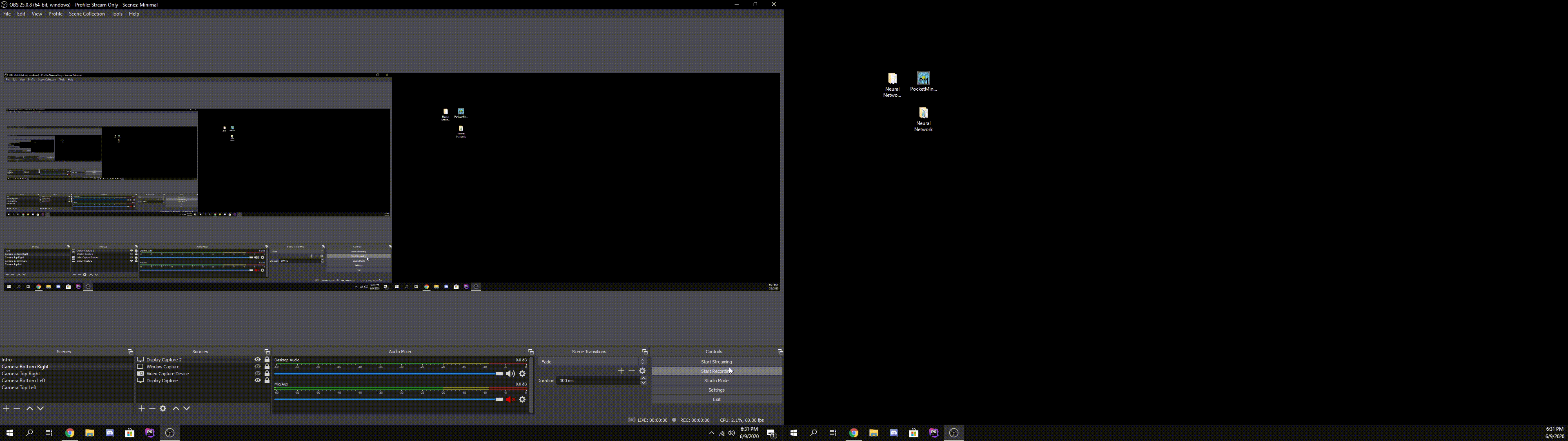
All 7 comments
@jasonwynn10 please add some screenshots to help us understand the issue better.
Screenshot gif added
@somil55 i feel like with the WPF tweaks we did with .19, this is fixed, right? (jumping to 2nd monitor then disappearing vs the correct behavior of just disappearing)
@jasonwynn10 clicking the 2nd monitor should make it actually disappear as you, as the user, gave the intent that you don't want to have it up anymore. Start menu has same behavior.
@crutkas This is fixed on the current master when we moved to WPF.
Will be fixed with 0.19
Fixed in 0.19.0, please visit https://github.com/microsoft/PowerToys/releases/ for the latest release