Powertoys: [Powertoys Run] simply does not work
Installed v0.18.1 but "Powertoy Run" doesn't work: no matter which is the activation shortcut "Alt+Space" or what ever you want when i press this combination nothing happens
All 18 comments
After installation, did you execute the application for the first time as per the installation instructions?
I have this kind of issue too. On pc fresh start, powertoys running, alt+space does nothing. If I enter powertoys and disable and re-enable PT Run, it starts working from that moment on, until I restart my pc again.
hey @perettigiuliano needs some more information:
- is there anything in the Event logs? can you share
- what version of windows and PT are you running?
I have the same problem, my work laptop works fine but my desktop computer simply does not respond to any hotkeys i set for it. Even when i close all other applications.
I can see no logs written into the event viewer.
Is there some kind of debug flag or build we can run to gather logging information?
What i have tried that does not fix the issue is:
- Restart PowerToys
- Disable PT Run and Enable it again
- Set a different hotkey
- Run PowerToys as Administrator
Specs on the affected system:
Windows 10 Pro Version 1909 (OS Build 18363.836)
PowerToys v0.18.2
same problem ,,,,, OS Build 19041.264
what .Net Core we need to have installed? i have the 3.1
Same problem. Power Toys v0.18.2, OS Build 18363.778, .NET Core 3.1
Disabling and re-enabling does not make it work, have tried different hotkeys Alt-X, Alt-R. Can't get it to work.
I'm adding some details...my issue happens when PT runs as administrator. If PT starts as normal user, PT run works fine straight away.
Same problem than you guys! I finally found a workaround to get it to run and it's by launching PowerToys without administrative rights apparently. I can't get it to work otherwise even disabling or re-enabling it
@paul74 / @chnebx, 0.18.2 should actually launch PT Run without admin rights. Are you both on 0.18.2?
can we pop on a teams call so we can see maybe what is going on here?
@Paul74 / @chnebx, 0.18.2 should actually launch PT Run without admin rights. Are you both on 0.18.2?
can we pop on a teams call so we can see maybe what is going on here?
I am on 0.18.2 and launching without admin seems to solve the issue.
This issue has been automatically marked as stale because it has been marked as requiring author feedback but has not had any activity for 5 days. It will be closed if no further activity occurs within 5 days of this comment.
@Paul74 @crutkas thanks for the hint. Finally, I got my PT Run to work having disabled Administrator privileges in properties via Explorer.
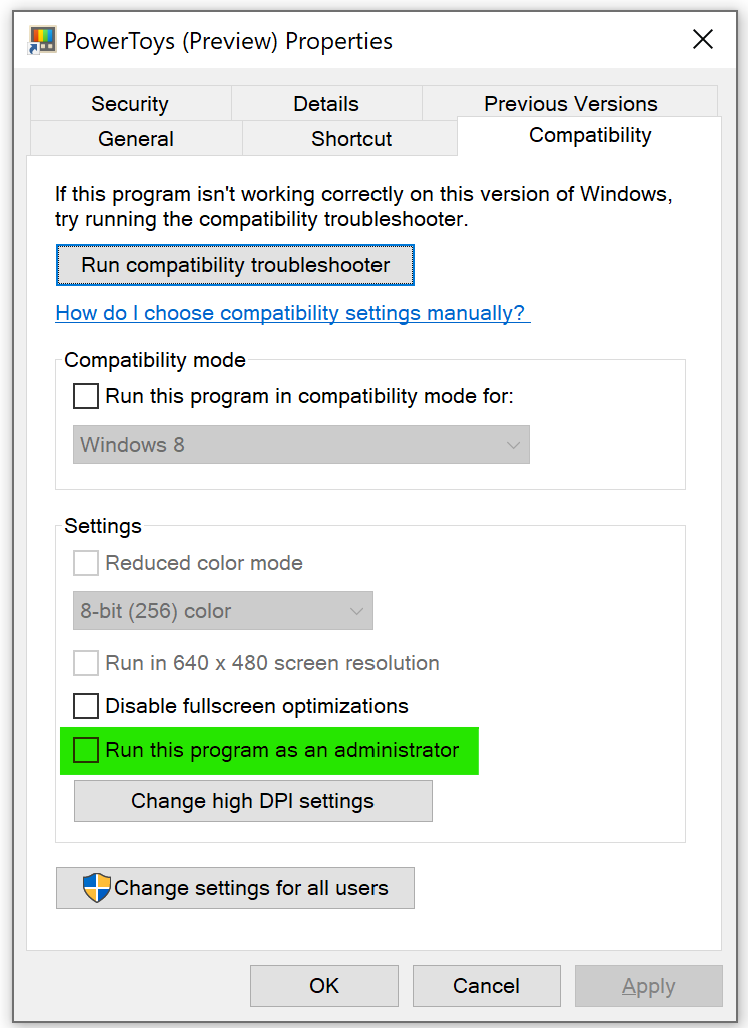
@Paul74 @crutkas thanks for the hint. Finally, I got my PT Run to work having disabled Administrator privileges in properties via Explorer.
How did that property get set?
This issue has been automatically marked as stale because it has been marked as requiring author feedback but has not had any activity for 5 days. It will be closed if no further activity occurs within 5 days of this comment.
i have this issue again.
I also have the same issue since 7/9/2020, provided solutions didn't solve anything.
OS build: 18362.1016
PT Version: V0.21.1
Please create a new issue and share your logs from PT Run.
Most helpful comment
Same problem than you guys! I finally found a workaround to get it to run and it's by launching PowerToys without administrative rights apparently. I can't get it to work otherwise even disabling or re-enabling it