Powertoys: [KBM] Add link to "keys can't be remapped" link - 'FN' key request
It could be useful to detect the 'FN' key
All 15 comments
I don't think that key is even seen by Windows, so I doubt that this would be possible. See https://stackoverflow.com/a/24503230
yup, as @utybo mentioned, unfort. we've found that the Fn key (often) is just a hardware key and never even gets seen by the OS, so not always possible to detect/remap.
I was looking for the same thing. @saahmedm should we add a flyout/tooltip to the editor o explain that certain buttons cannot be remapped?
We currently have it on the Readme, but we are missing info on the UI. I don't know exactly where we would put it though since there isn't a play to even "select" a Fn key.
@arjunbalgovind Maybe a banner/ information button / tooltip that explains that 'hardware keys'(like Fn) are currently not supported?
I can make a XAML mockup of that if you want to, together with the other UX improvements mentioned in a few other issues?
@arjunbalgovind @niels9001 I think including the inability to map hardware keys in the Readme sufficed. Since we can't detect when a user wants to remap Fn, I'd be adverse to have a banner for every user.
an information button that directs to Readme section or has a tooltip with "hardware keys'(like Fn) cannot be remapped"
Browsers can detect pressing the FN key and also the MSI Dragon center can switch WIN-key and FN-key . So I guess there is a way of doing it...?
Test for browser: https://unixpapa.com/js/testkey.html
Browsers can detect pressing the FN key
Test for browser: https://unixpapa.com/js/testkey.html
I can explain this since I have an MSI laptop too. For most keyboards if you just press the Fn key you won't see anything appear in that browser link. For MSI keyboards it shows the code 255, however 255 is a undefined code in Windows, which is used by some keyboard manufacturers to set it as a key still detected by OS but it the OS does not handle it. In the Type Key UI if you try pressing your Fn key you will probably see the key name as "Undefined" and even if you remap it to something it will not work since it isn't possible from the OS level. This is the reason why AutoHotkey also cannot do this as mentioned in the link posted by @utybo.
MSI Dragon center can switch WIN-key and FN-key
This would apply only to the keyboard on your laptop and if you try attaching another keyboard this switch will not work on that keyboard. That is because MSI, being the keyboard manufacturer can write hardware specific programs such that for your MSI keyboard it can be remapped. So yes, it is possible to remap it but only from some software provided by your keyboard/laptop manufacturer (MSI in your case). For a Logitech keyboard for example, you would be able to do the same if the bundled Logitech software had an option to do that.
@crutkas @niels9001
since some users don't read the full wiki before opening issues for the Fn (and similar) keys, it seems we need to add an explicit link in the Settings that points directly to https://github.com/microsoft/PowerToys/wiki/Keyboard-Manager-Overview#14-keys-that-cannot-be-remapped
@enricogior The warning applies to both remapping single keys and shortcuts, right?
Would a simple HyperLinkButton work? (@crutkas has probably some better text suggesions).
Additionally, I'd add the same hyperlink in the actual editors.
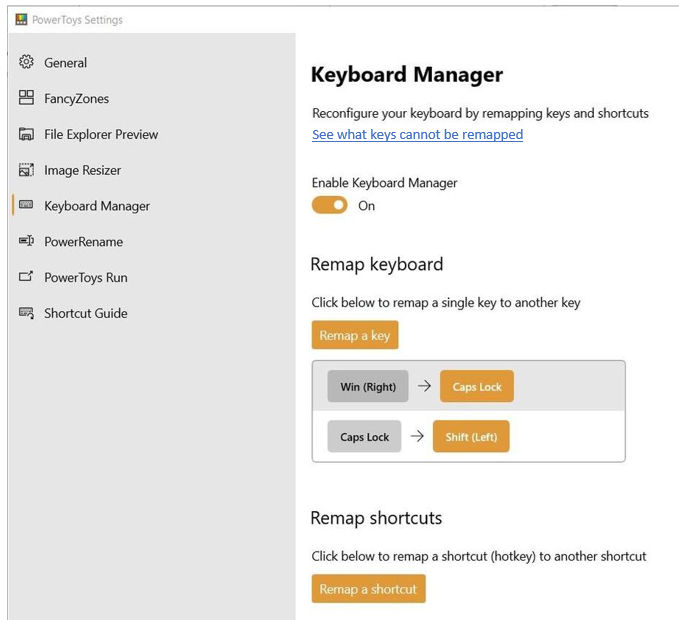
@niels9001
since we have one paragraph in the wiki covering all the cases, it's fine to have one link that is in common for both single key and shortcuts.
Your change seems a good starting point, if it turns out we need to add more emphasis we can always revisit it later on.
Great, if you or @crutkas can define the correct title of the button I'll put in the PR.
@niels9001, "View what cannot be remapped" this is short and inclusive of both shortcuts and keys.
Shipped with 0.27 release. https://github.com/microsoft/PowerToys/releases/tag/v0.27.0