Powertoys: > winget install terminal not working
Environment
Windows build number: [run "ver" at a command prompt]
PowerToys version:
PowerToy module for which you are reporting the bug (if applicable):
Steps to reproduce
Expected behavior
Actual behavior
Screenshots
All 8 comments
have you installed Winget? You need to install the package manager first! Below is the link to their latest release on Github
https://github.com/microsoft/winget-cli/releases/tag/v0.1.4331-preview
@Namangarg110 is the issue resolved after installing Winget as @saahmedm mentioned above?
thanks for support
@Namangarg110 is the issue resolved after installing Winget as @saahmedm mentioned above?
yes, thanks for the support
I am able to run "winget install terminal" from the command line but not from powertoys run command
did you run it with greater than key and a space right after? "> winget install terminal" Can you share a screenshot of the command in PT Run
did you run it with greater than key and a space right after? "> winget install terminal" Can you share a screenshot of the command in PT Run
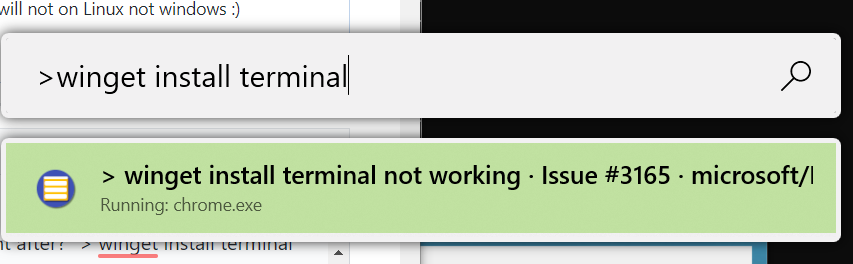
someone called out the space issue here: #3212 that we'll fix soon.
but for now you need a space after the >
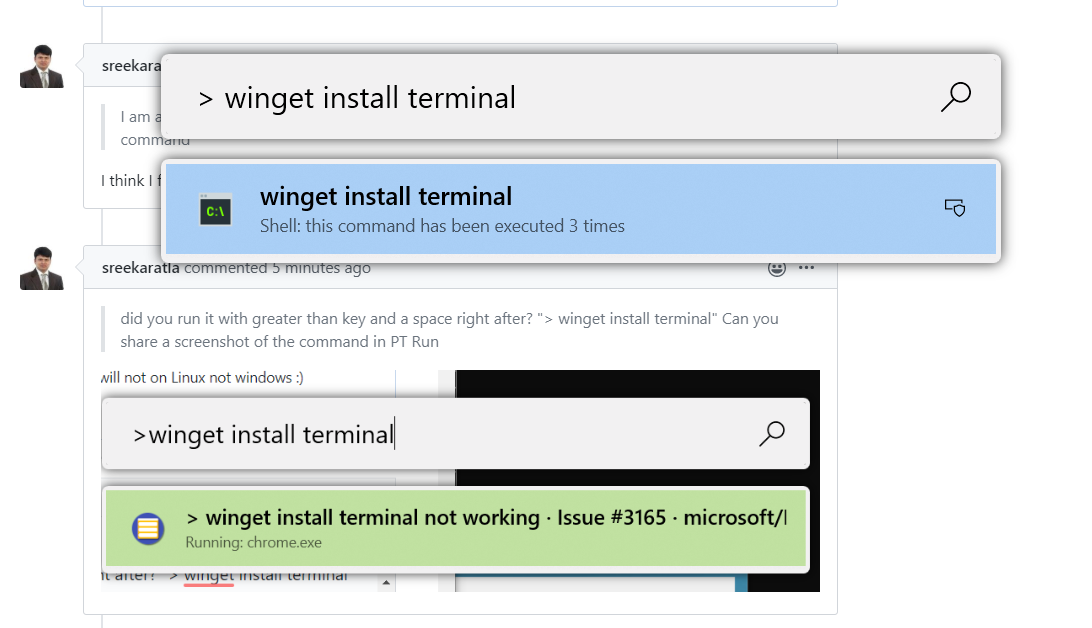
someone called out the space issue here: #3212 that we'll fix soon.
but for now you need a space after the >
Thanks it worked after giving a space after ">"
Most helpful comment
have you installed Winget? You need to install the package manager first! Below is the link to their latest release on Github
https://github.com/microsoft/winget-cli/releases/tag/v0.1.4331-preview