Powertoys: [Run as Administrator at Startup] Generic Startup Error after update to 0.17.0
Environment
Windows build number: 10.0.19041.207
PowerToys version: 0.17.0
PowerToy module for which you are reporting the bug (if applicable): Startup
Steps to reproduce
Update PowerToys from 0.16.0 to 0.17.0
Set PowerToys both to Always Run as Administrator and Run at Startup
Reboot
Expected behavior
PowerToys launching in System Tray at Startup
Actual behavior
Error message appear. If PowerToys is manually run, it starts both in User and Admin mode.
Screenshots
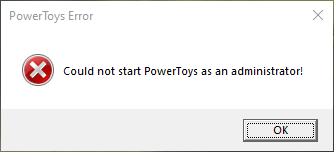
All 10 comments
Hi @gnappoforever
can you try the following steps?
- open the general settings
- turn off
Run at Startup - turn off
Always run as administrator - restart the machine to make sure PowerToys doesn't auto-start
- open the general settings
- click on the
Restart as administratorbutton
Did it restart as administrator correctly?
If yes, then
- open the general settings
- turn on
Always run as administrator - save and restart the machine
Does it still show the error dialog?
Thanks.
Hi @enricogior
I've done all of your hints.
Everything worked fine, except you don't ask me to re-enable Run at Startup
I've done also this try, reboot the machine and everything just worked fine as well.
Maybe it was just a _"turn-off/turn-on"_ things I didn't thought about.
Thank you a lot for your time!
OK, thanks for doing the extra step I forgot to mention. Glad the problem is solved.
We still have to investigate the issue to make sure it's not a common bug.
It may be happening because the previous version wasn't installed correctly and the scheduled tasked was still present and with the wrong privileges.
I got a similar problem. Now everytime I start my PC PowerToys is asking for permission to run as admin. It just asked once in 0.16 when turning on Always Run as Administrator.
Hi @OskarKlintrot, have you tried the solution posted above? Maybe it could resolve your problem as well
@enricogior just for the sake of knowledge, yesterday I've updated Power Toys from 0.11.0 to 0.17.0 on another machine I own (with Win10 build 10.0.18363) and no issues occurred at all. Maybe it could be an interesting point in investigating this issue, I don't know but I wish to tell you anyway.
@gnappoforever
thanks for letting us know.
@gnappoforever How did I miss that post?! Anyway, that fixed the issue! I had already tried to toggle the admin off and on but that did not resolve the issue on it's own. Thank you!
Need to verify, if this still happens on latest
The error reported in this issue seems to have been an isolated case, not to be confused with the problem of having the UAC showing up at startup, that is a different issue.
Closing the issue since for now until we get a repro.