Powertoys: [Launcher] On first launch, text box should be in focus
When using launcher for the first time, launcher should be in focus and shouldn't have to click using mouse in the search box. We should verify there's no debugger attached.
All 7 comments
@alekhyareddy28 @ryanbodrug-microsoft this issue is up for grabs :) if you're going to look at this, please remove the other person from the assignees label. Thank you!
I'll start looking at it. Thanks @jyuwono
How I repro this:
- Exit PowerToys (right-click and exit on PT)
- Delete Cache folder from C:\Users\\
\AppData\Roaming\PowerLauncher - Run PowerToys
- Execute alt+space. The search box is not in focus.
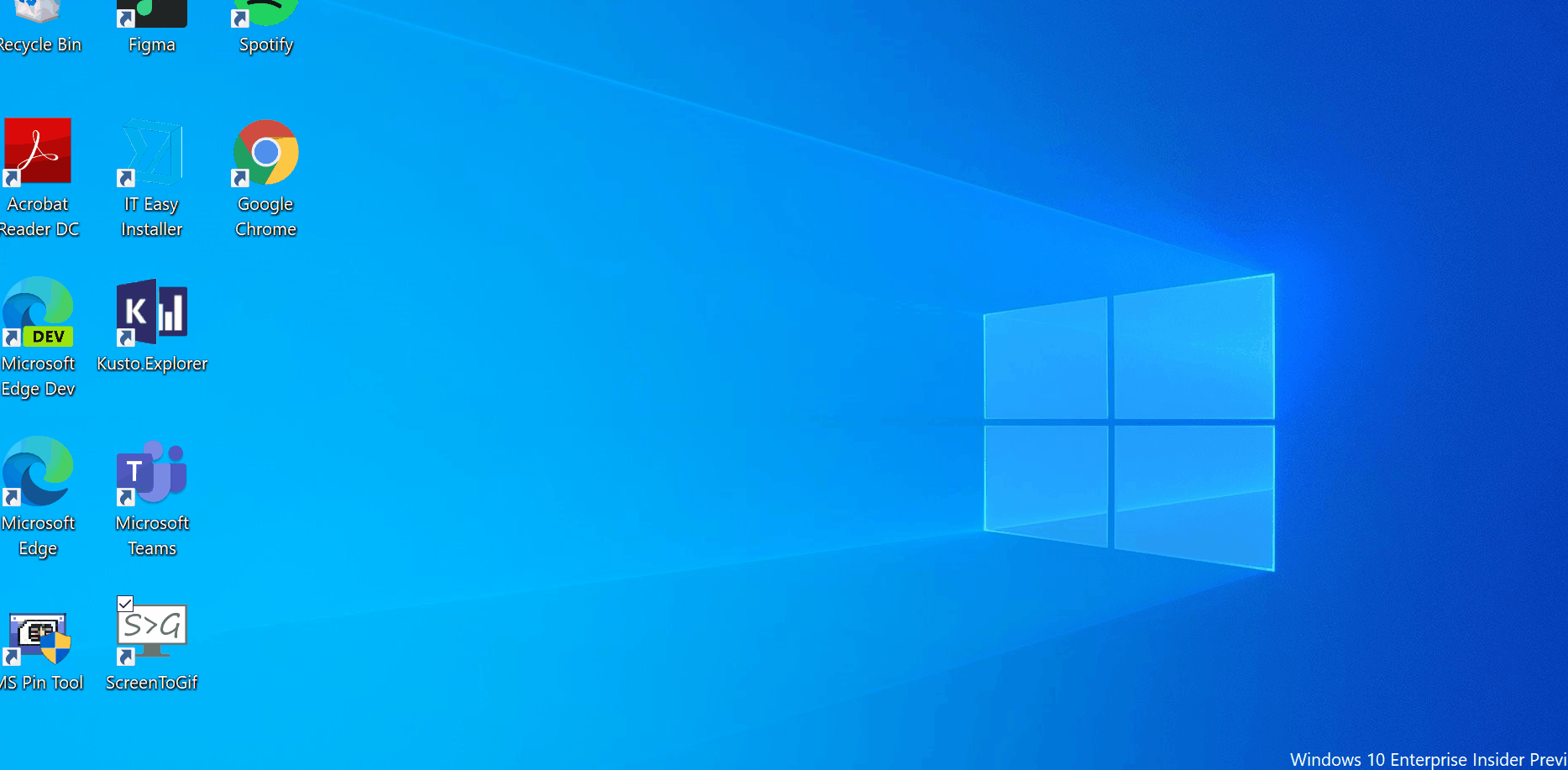
How I repro this:
- Exit PowerToys (right-click and exit on PT)
- Delete Cache folder from C:\Users\
\AppData\Roaming\PowerLauncher - Run PowerToys
- Execute alt+space. The search box is not in focus.
@jyuwono Is the repro 100% for you with these steps?
How I repro this:
- Exit PowerToys (right-click and exit on PT)
- Delete Cache folder from C:\Users
\AppData\Roaming\PowerLauncher - Run PowerToys
- Execute alt+space. The search box is not in focus.
@jyuwono Is the repro 100% for you with these steps?
yes
lets see if we can't do a quick flip here for just the text box
@jyuwono Can you please verify if this issue is fixed?
Was this page helpful?
0 / 5 - 0 ratings