Powertoys: Image Resizer Program does not show context menu
Expected behavior
Show resize pictures on right click context menu when selecting multiple images
Actual behavior
Screenshots
All 37 comments
Hi @vinodj, what were the image file types that you were trying to resize? Can you confirm if your settings screen has this toggle turned on?

yes i did check that setting
Just a normal jpeg but the context menu is not showing at all.
On Fri, Apr 3, 2020 at 2:46 PM Arjun Balgovind notifications@github.com
wrote:
Hi @vinodj https://github.com/vinodj, what were the image file types
that you were trying to resize? Can you confirm if your settings screen has
this toggle turned on?
[image: image]
https://user-images.githubusercontent.com/32061677/78394528-a9127e00-75a0-11ea-8701-f10ce672f258.png—
You are receiving this because you were mentioned.
Reply to this email directly, view it on GitHub
https://github.com/microsoft/PowerToys/issues/1922#issuecomment-608601109,
or unsubscribe
https://github.com/notifications/unsubscribe-auth/AAIZ3D435BG2LQT2NFYPFYDRKYVHVANCNFSM4L4IFPRQ
.
That's odd. Does it appear for any image at all?
Does PowerRename appear in the context menu?
And does turning off the Image Resizer option in the settings, saving, and then turning it on again help?
Same here, no option in context menu. Tried solo and multiple edition, with JPEG and PNG formats.
PowerRename does show up though.
I tried turning off and on the settings and restarting, still not there.
@Zeterro @vinodj what version of Windows are you using (you can check this by typing ver in Command Prompt)? And what language is your Windows?
That does not help.
The version 10.0.18363.720
For any image the resize pictures option doesn't show.
Get Outlook for Androidhttps://aka.ms/ghei36
From: Arjun Balgovind notifications@github.com
Sent: Sunday, April 5, 2020 11:25:42 AM
To: microsoft/PowerToys PowerToys@noreply.github.com
Cc: Vinod vinodajacob@gmail.com; Mention mention@noreply.github.com
Subject: Re: [microsoft/PowerToys] Image Resizer Program does not show context menu (#1922)
@Zeterrohttps://github.com/Zeterro @vinodjhttps://github.com/vinodj what version of Windows are you using (you can check this by typing ver in Command Prompt)? And what language is your Windows?
—
You are receiving this because you were mentioned.
Reply to this email directly, view it on GitHubhttps://github.com/microsoft/PowerToys/issues/1922#issuecomment-609434195, or unsubscribehttps://github.com/notifications/unsubscribe-auth/AAIZ3DZGDUDIA4TNBON4UHTRLCPHNANCNFSM4L4IFPRQ.
@Zeterro @vinodj what version of Windows are you using (you can check this by typing
verin Command Prompt)? And what language is your Windows?
Microsoft Windows Version 10.0.18363.720 in English
Thanks for providing that information. I need some more info to identify why this error is happening. Can you provide answers for the following:
- Does the markdown preview or svg preview in 0.16 appear for you in the preview pane?
- Are you logged in to the same user where you installed PowerToys? (Image Resizer is currently configured to only install for the current user).
- If the answers for both of the above are yes, can you check the contents of the following registry key using RegEdit?
HKEY_CURRENT_USER\Software\Classes\SystemFileAssociations\.png
It should contain a folder structureShellEx\ContextMenuHandlers\ImageResizer. Let me know if that folder is present, and if there are any other folders also present.
- Does the markdown preview or svg preview in 0.16 appear for you in the preview pane?
I don't know how they are supposed to work, sorry. Is there a wiki page somewhere?
- Are you logged in to the same user where you installed PowerToys? (Image Resizer is currently configured to only install for the current user).
Yes I am.
- If the answers for both of the above are yes, can you check the contents of the following registry key using RegEdit?
HKEY_CURRENT_USER\Software\Classes\SystemFileAssociations\.png
It should contain a folder structureShellEx\ContextMenuHandlers\ImageResizer. Let me know if that folder is present, and if there are any other folders also present.
There is no ImageResizer folder in my registry, here is the structure of my .png folder :
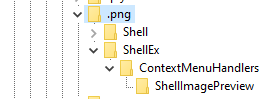
- Does the markdown preview or svg preview in 0.16 appear for you in the preview pane?
I don't know how they are supposed to work, sorry. Is there a wiki page somewhere?
You can find the README here. Preview Pane can be enabled like this.
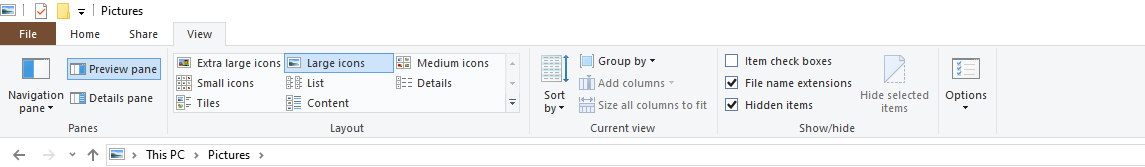
Yes I am.
- If the answers for both of the above are yes, can you check the contents of the following registry key using RegEdit?
HKEY_CURRENT_USER\Software\Classes\SystemFileAssociations\.png
It should contain a folder structureShellEx\ContextMenuHandlers\ImageResizer. Let me know if that folder is present, and if there are any other folders also present.There is no ImageResizer folder in my registry, here is the structure of my .png folder :
Can you confirm if the folder structure in the screenshot is HKEY_CURRENT_USER? I have the same folder structure as your screenshot in HKEY_LOCAL_MACHINE.
Ok, SVG and MD previews are working fine.
Can you confirm if the folder structure in the screenshot is
HKEY_CURRENT_USER? I have the same folder structure as your screenshot inHKEY_LOCAL_MACHINE.
My bad, I was in fact in HKEY_LOCAL_MACHINE. Here is the content of the folder in HKEY_CURRENT_USER:
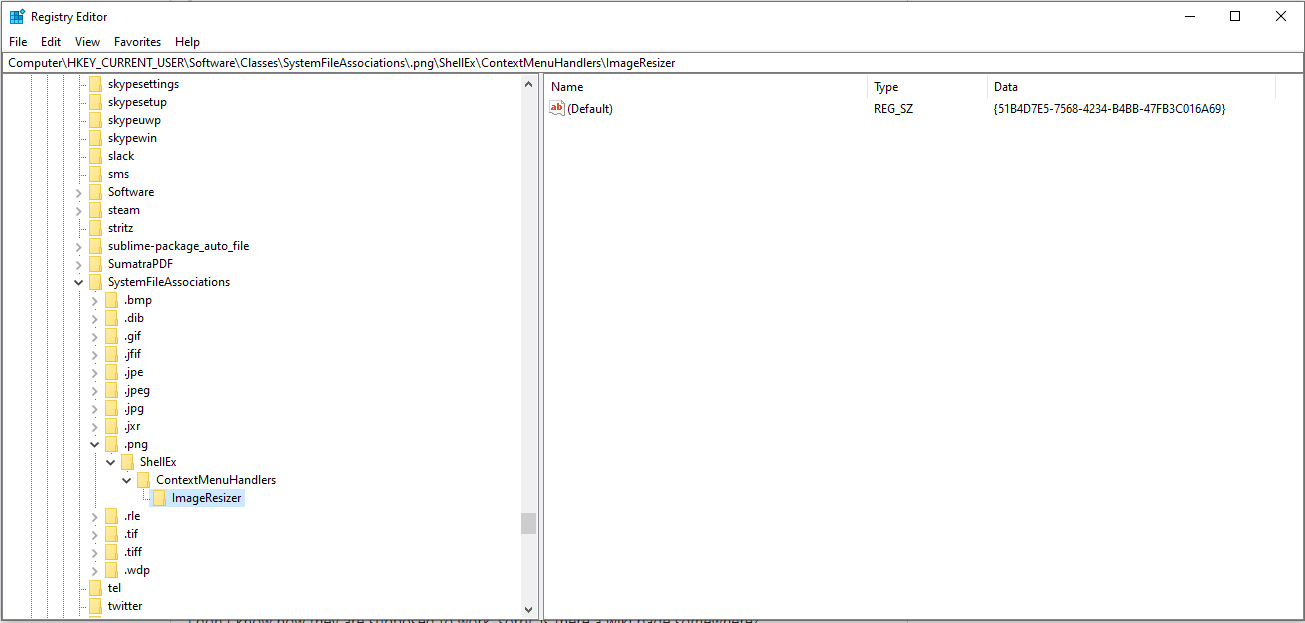
@vinodj @Zeterro can you share a screenshot of what your context menu looks like when you right click a .png file?
Like this
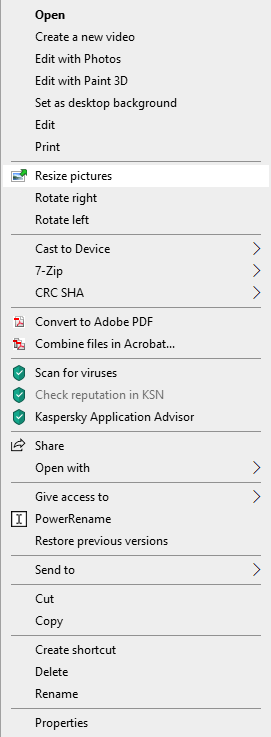
Are there any other details you can share about the files where you are facing issues? For example an issue on the original Image Resizer exists because the files were in OneDrive. And have you previously used the original Image Resizer?
Here is a screenshot of my context menu:
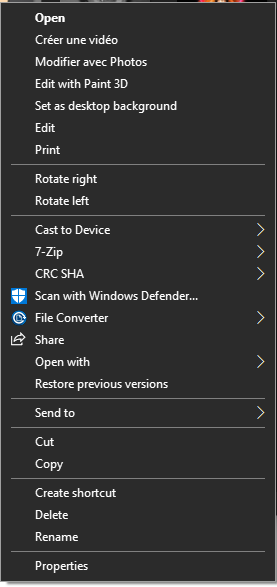
Images are in my local Images folder and I never used the original Image resizer prior to PowerTools installation.
@Zeterro I see there are a couple of context menus which are in French while the others are in English. What was the setting you used to enable that?
We also released 0.16.1 with some localization fixes for Image Resizer. Can you check if installing the new version fixes the issue?
Yes, French is my native language, but I switched system language to English a long time ago. I don't know why there is still some options in French.
I installed 0.16.1, still no option.
EDIT: it was an ordering issue in Language options. Set it to English first. Nothing changed (except now everything is in English of course).
Does the markdown preview or svg preview in 0.16 appear for you in the
preview pane?
The preview pane in File Explorer shows up is that the same thing that you
are talking about?
Yes I am logged into the same user that I installed PowerToys
In that registry key - there is only one folder OpenWithProgIds
On Sun, Apr 5, 2020 at 1:51 PM Arjun Balgovind notifications@github.com
wrote:
Thanks for providing that information. I need some more info to identify
why this error is happening. Can you provide answers for the following:
- Does the markdown preview or svg preview in 0.16 appear for you in
the preview pane?- Are you logged in to the same user where you installed PowerToys?
(Image Resizer is currently configured to only install for the current
user).- If the answers for both of the above are yes, can you check the
contents of the following registry key using RegEdit
https://support.microsoft.com/en-ca/help/4027573/windows-10-open-registry-editor
?
HKEY_CURRENT_USER\Software\Classes\SystemFileAssociations.png
It should contain a folder structure
ShellEx\ContextMenuHandlers\ImageResizer. Let me know if that folder
is present, and if there are any other folders also present.—
You are receiving this because you were mentioned.
Reply to this email directly, view it on GitHub
https://github.com/microsoft/PowerToys/issues/1922#issuecomment-609455757,
or unsubscribe
https://github.com/notifications/unsubscribe-auth/AAIZ3DZRVRUKGJTYMPQWM73RLDAI3ANCNFSM4L4IFPRQ
.
I actually found the folder you were referring to in the registry editor
here is a screenshot
On Sun, Apr 5, 2020 at 1:51 PM Arjun Balgovind notifications@github.com
wrote:
Thanks for providing that information. I need some more info to identify
why this error is happening. Can you provide answers for the following:
- Does the markdown preview or svg preview in 0.16 appear for you in
the preview pane?- Are you logged in to the same user where you installed PowerToys?
(Image Resizer is currently configured to only install for the current
user).- If the answers for both of the above are yes, can you check the
contents of the following registry key using RegEdit
https://support.microsoft.com/en-ca/help/4027573/windows-10-open-registry-editor
?
HKEY_CURRENT_USER\Software\Classes\SystemFileAssociations.png
It should contain a folder structure
ShellEx\ContextMenuHandlers\ImageResizer. Let me know if that folder
is present, and if there are any other folders also present.—
You are receiving this because you were mentioned.
Reply to this email directly, view it on GitHub
https://github.com/microsoft/PowerToys/issues/1922#issuecomment-609455757,
or unsubscribe
https://github.com/notifications/unsubscribe-auth/AAIZ3DZRVRUKGJTYMPQWM73RLDAI3ANCNFSM4L4IFPRQ
.
I actually found the folder you were referring to in the registry editor here is a screenshot
@vinodj I think the screenshot did not get uploaded, can you upload it here in the GitHub issue?
@Sov3rain @vinodj We haven't been able to reproduce the error yet since we aren't sure what part of the application is causing the issue. Can you try installing the original Image Resizer for Windows by @bricelam? You can find the installation file here.
@arjunbalgovind I installed the original Image Resizer and the option shows up in my context menu.
I kept PowerTools v0.16.1 installed.
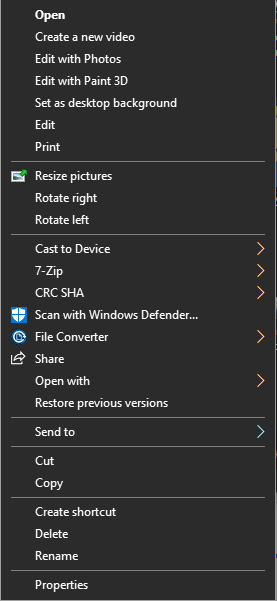
Thanks @Sov3rain that helps us alot in finding the bug. I will look more into it.
Note, my version doesn't have an icon in the context menu, so that item is coming from PowerToys
Oh right, great catch @bricelam, I totally missed that. That means installing your version probably fixed some missing registry class which wasn't registered properly earlier.
@Sov3rain to confirm this can you send a screenshot of the window that pops up when you click the Resize Pictures option?
@arjunbalgovind Sure:
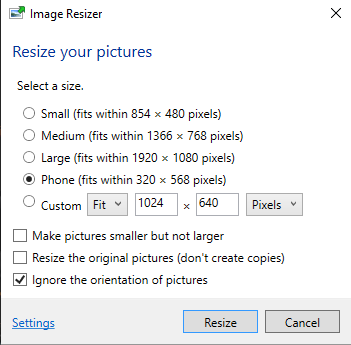
@Sov3rain Can you check the value of this entry in your HKEY_CURRENT_USER registry and the same for HKEY_LOCAL_MACHINE (if it exists)?
Computer\HKEY_CURRENT_USER\Software\Classes\CLSID\{51B4D7E5-7568-4234-B4BB-47FB3C016A69}\InprocServer32
Computer\HKEY_LOCAL_MACHINE\Software\Classes\CLSID\{51B4D7E5-7568-4234-B4BB-47FB3C016A69}\InprocServer32
Mine looks like this:
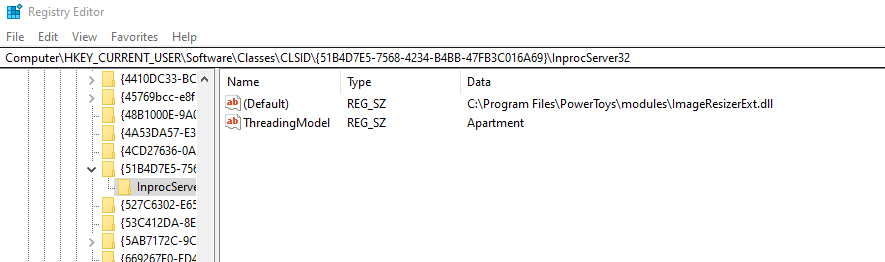
@arjunbalgovind They are different in each:
Computer\HKEY_CURRENT_USER\Software\Classes\CLSID\{51B4D7E5-7568-4234-B4BB-47FB3C016A69}\InprocServer32

Computer\HKEY_LOCAL_MACHINE\Software\Classes\CLSID\{51B4D7E5-7568-4234-B4BB-47FB3C016A69}\InprocServer32

@Sov3rain Can you uninstall both Image Resizer for Windows and PowerToys and try each of these one by one (i.e. uninstall one before installing the other). These are unofficial builds of PowerToys so you might get a security warning at the time of installation.
Let me know whether you get the Resize Pictures option in either of them. For each of these can you also check this registry key?
Computer\HKEY_CLASSES_ROOT\CLSID\{51B4D7E5-7568-4234-B4BB-47FB3C016A69}\InprocServer32
<Link Removed>
<Link Removed>
@arjunbalgovind
HKCU version:
No item in context menu. Registry:
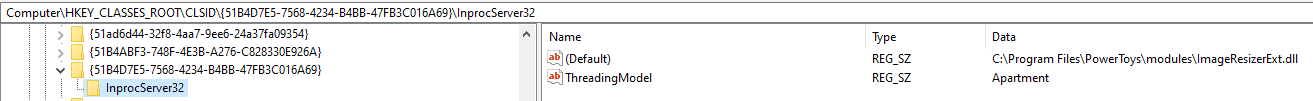
HKLM version:
Item is present, settings popup too. Registry:
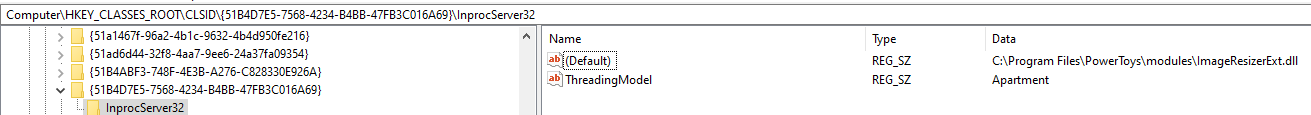
@Sov3rain have you disabled User Account Control (UAC) on your system?
You can check your UAC option by searching for Change User Account Control Settings in the search bar.
@arjunbalgovind Yes I did. I use AutoHotKey for remapping some key on my keyboard, and I had to completely disable it in registry to get AutoHotKey to launch at startup (I remember trying with the UI menu did nothing).
This is caused my explorer being elevated
Something ala below should be able to detect it.
GetWindowThreadProcessId(GetShellWindow, &pid));
process = OpenProcess(pid, PROCESS_QUERY_INFORMATION);
token = OpenProcessToken(process, TOKEN_QUERY);
GetTokenInformation(token, TokenElevation, &tokenElevation);
if (tokenElevation.IsElevated) …
After installing the Image Resizer tool of course now the contact menu shows up...will that be incorporated into the PowerToys or it will always be an additional install?
Get Outlook for Androidhttps://aka.ms/ghei36
From: Clint Rutkas notifications@github.com
Sent: Sunday, April 19, 2020 1:17:50 PM
To: microsoft/PowerToys PowerToys@noreply.github.com
Cc: Vinod vinodajacob@gmail.com; Mention mention@noreply.github.com
Subject: Re: [microsoft/PowerToys] Image Resizer Program does not show context menu (#1922)
This is caused my explorer being elevated
Something ala below should be able to detect it.
GetWindowThreadProcessId(GetShellWindow, &pid));
process = OpenProcess(pid, PROCESS_QUERY_INFORMATION);
token = OpenProcessToken(process, TOKEN_QUERY);
GetTokenInformation(token, TokenElevation, &tokenElevation);
if (tokenElevation.IsElevated) …
—
You are receiving this because you were mentioned.
Reply to this email directly, view it on GitHubhttps://github.com/microsoft/PowerToys/issues/1922#issuecomment-616187182, or unsubscribehttps://github.com/notifications/unsubscribe-auth/AAIZ3DYN7M35MAO6LLJ4RKDRNMW35ANCNFSM4L4IFPRQ.
@arjunbalgovind I found that after installing your unofficial build, the item for PowerRename has disappeared from the context menu. It's getting wild haha.
@Sov3rain you can revert back to the official build, the issue will be resolved in the next release.
@Sov3rain @vinodj I believe it should work fine now on the latest 0.17 release. Make sure you uninstall any unofficial builds or the stand alone Image Resizer tool before updating or installing the new version to avoid any unexpected interactions between them.
@arjunbalgovind Hey, I was not sure about commenting a closed issue but I did install the latest version and I'm glad to say it works perfectly! Kudos guys and keep going!